01-fidder配置和jupyter环境安装
一、fidder配置
1.打开fidder,点击Tools
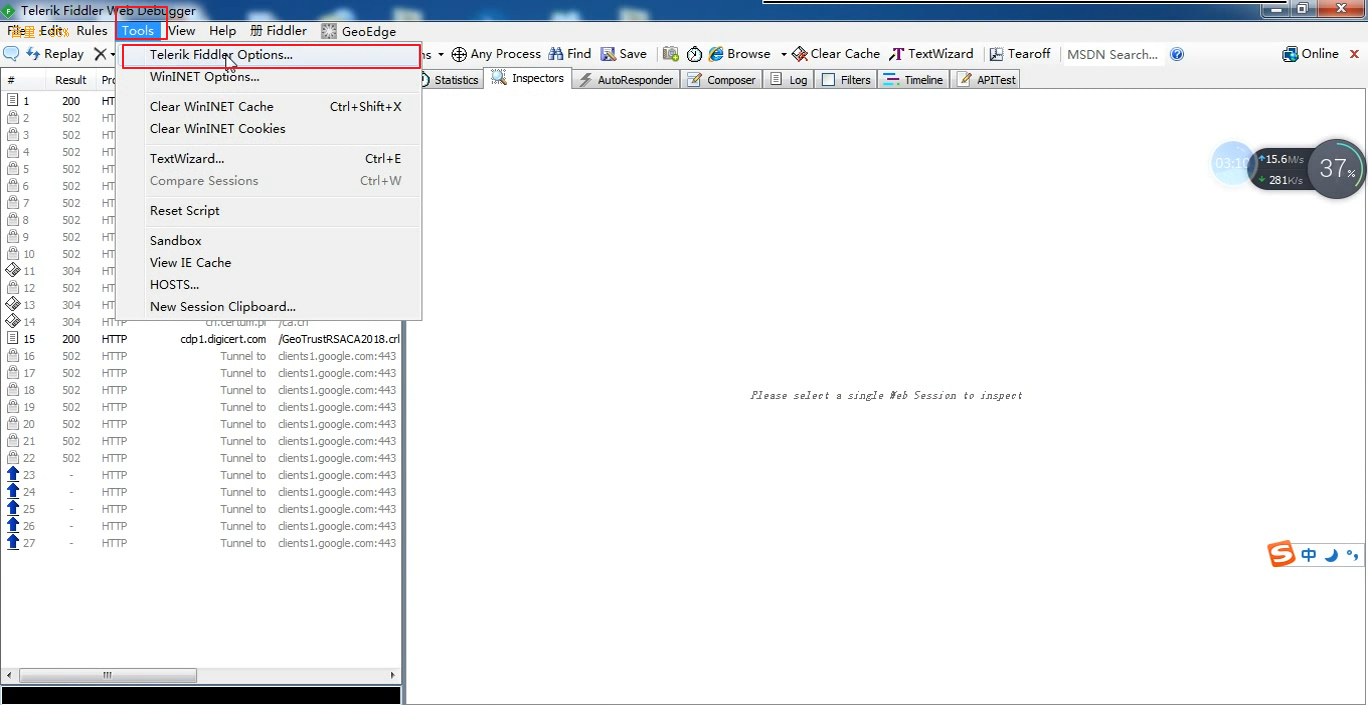
2.点击HTTPS,勾上下面选项
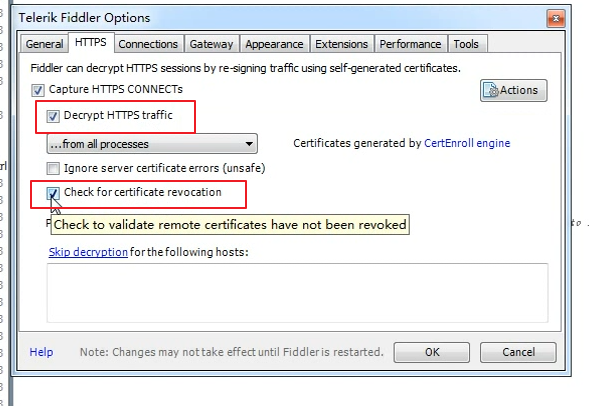
二、安装Jupyter Notebook
1.下载jupyter
pip3 install jupyter
2. 启动
① 默认端口启动
jupyter notebook
访问浏览器,地址栏中默认地将会显示:http://localhost:8888。其中,“localhost”指的是本机,“8888”则是端口号。
② 指定端口启动
jupyter notebook --port <port_number> 其中,“<port_number>”是自定义端口号,直接以数字的形式写在命令当中,数字两边不加尖括号“<>”。如:jupyter notebook --port 9999,即在端口号为“9999”的服务器启动Jupyter Noteboo
3.快捷键
向上插入一个cell:a 向下插入一个cell:b 删除cell:x 将code切换成markdown:m 将markdown切换成code:y 运行cell:shift+enter 查看帮助文档:shift+tab 自动提示:tab 3. 魔法指令 运行外部python源文件:%run xxx.py 计算statement的运行时间:%time statement 计算statement的平均运行时间:%timeit statement 测试多行代码的平均运行时间: %%timeit statement1 statement2 statement3
幻想毫无价值,计划渺如尘埃,目标不可能达到。这一切的一切毫无意义——除非我们付诸行动。



 浙公网安备 33010602011771号
浙公网安备 33010602011771号