Gitee简单操作
gitee上传代码
-
第一步:电脑上先安装git:
下载链接 https://git-scm.com/downloads# 如果在桌面鼠标右键,出现下面两个东西,则安装成功 open Git GUI here open Git Bash here -
第二步:注册gitee/github
-
第三步:创建项目仓库( 点击右上角+号 )
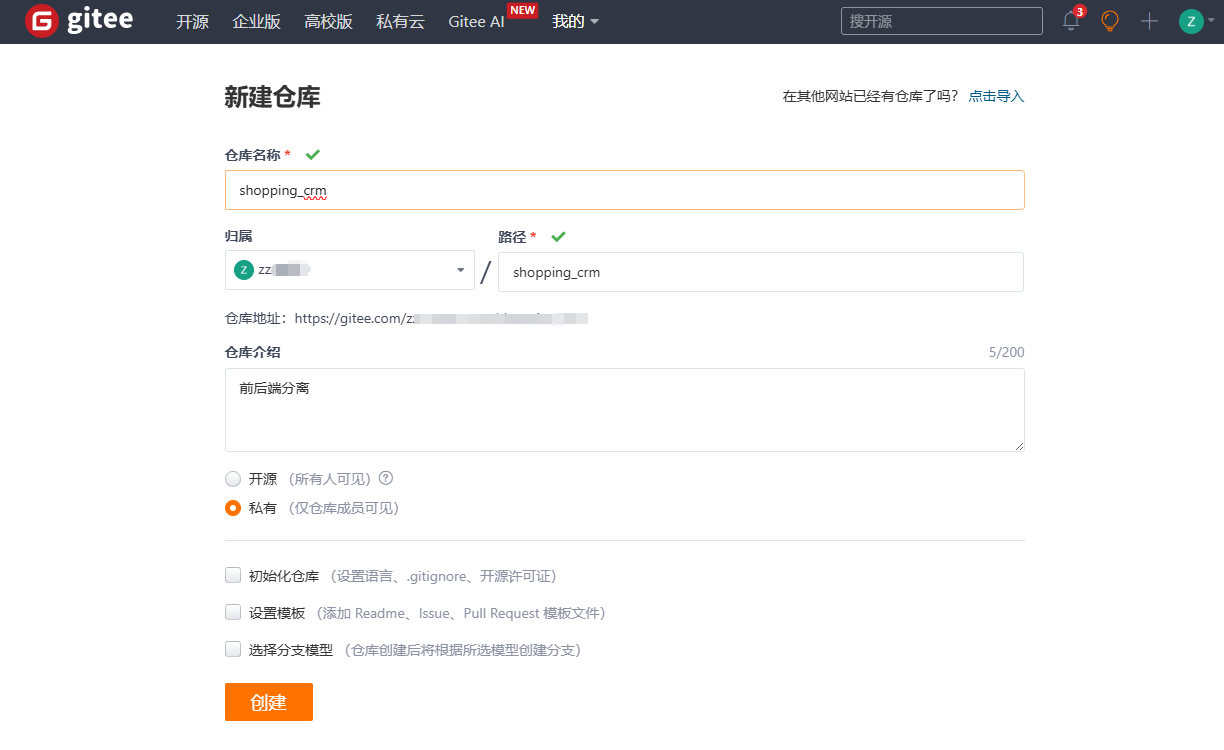
-
本地git配置 - 全局( 最开始做一次,后续不需要在操作 )
# 在桌面进行鼠标右键点击,打开open Git Bash here,然后输入下面两行代码,一行一行输 git config --global user.name "xxx" git config --global user.email "xxx@live.com"···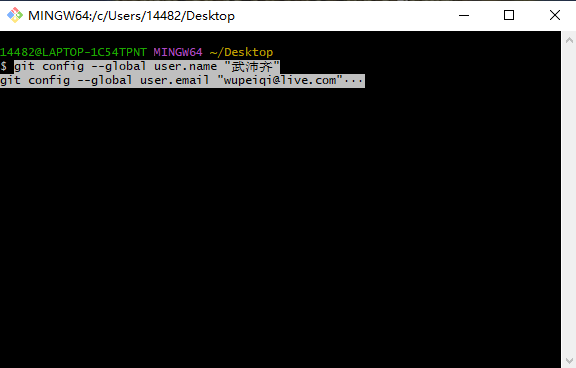
-
项目配置
- 进入项目目录
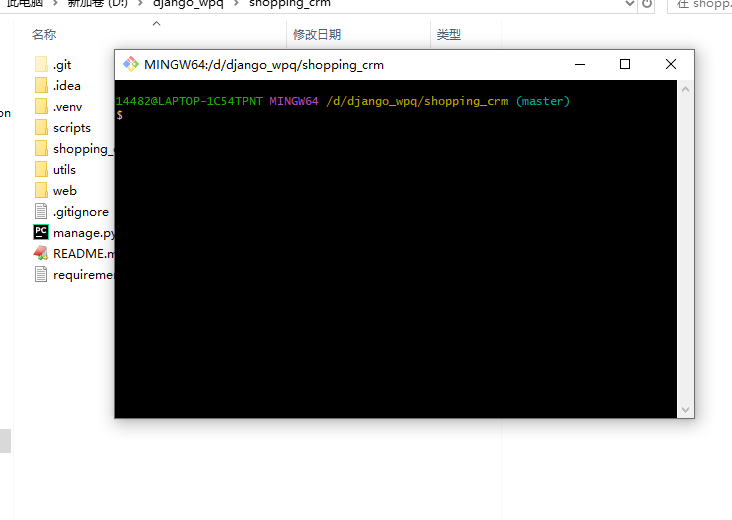
- 初始化
git init git remote add origin https://gitee.com/wupeiqi/day06.git - 提交代码
git add . git commit -m '第一次提交代码' - 提交到gitee远程仓库
git push origin master
- 进入项目目录
分类:
Gitee代码上传





【推荐】国内首个AI IDE,深度理解中文开发场景,立即下载体验Trae
【推荐】编程新体验,更懂你的AI,立即体验豆包MarsCode编程助手
【推荐】抖音旗下AI助手豆包,你的智能百科全书,全免费不限次数
【推荐】轻量又高性能的 SSH 工具 IShell:AI 加持,快人一步
· Manus爆火,是硬核还是营销?
· 终于写完轮子一部分:tcp代理 了,记录一下
· 震惊!C++程序真的从main开始吗?99%的程序员都答错了
· 别再用vector<bool>了!Google高级工程师:这可能是STL最大的设计失误
· 单元测试从入门到精通