机器学习-利用pickle加载cifar文件
首先这里有百度云的数据集供大家下载:(官网太慢了)
链接:https://pan.baidu.com/s/1G0MxZIGSK_DyZTcuNbxraQ
提取码:ui51
复制这段内容后打开百度网盘手机App,操作更方便哦
然后奉献代码
def load_CIFAR10(ROOT): """ 载入cifar全部数据 """ xs = [] ys = [] for b in range(1, 2): f = os.path.join(ROOT, 'data_batch_%d' % (b,)) X, Y = load_CIFAR_batch(f) xs.append(X) #将所有batch整合起来 ys.append(Y) Xtr = np.concatenate(xs) #使变成行向量,最终Xtr的尺寸为(50000,32,32,3) Ytr = np.concatenate(ys) del X, Y Xte, Yte = load_CIFAR_batch(os.path.join(ROOT, 'test_batch')) return Xtr, Ytr, Xte, Yte
找到cifar文件夹下面的二进制文件:
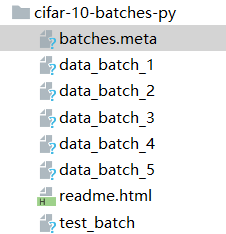
然后对每次的文件进行批处理:
def load_CIFAR_batch(filename): """ 直接读入cifar数据集的一个batch """ with open(filename, 'rb') as f: datadict = p.load(f, encoding='latin1') X = datadict['data'] Y = datadict['labels'] X = X.reshape(10000, 3, 32, 32).transpose(0, 2, 3, 1).astype("float") Y = np.array(Y) return X, Y
测试:
import numpy as np # 载入CIFAR-10数据集 cifar10_dir = 'data\cifar10\cifar-10-batches-py' X_train, y_train, X_test, y_test = load_CIFAR10(cifar10_dir) # 看看数据集中的一些样本:每个类别展示一些 print('训练数据的形状: ', X_train.shape) print('训练集标签的形状: ', y_train.shape) print('测试数据的形状: ', X_test.shape) print('测试数据的形状: ', y_test.shape)
import pickle as p import os def load_CIFAR_batch(filename): """ 载入cifar数据集的一个batch """ with open(filename, 'rb') as f: datadict = p.load(f, encoding='latin1') X = datadict['data'] Y = datadict['labels'] X = X.reshape(10000, 3, 32, 32).transpose(0, 2, 3, 1).astype("float") Y = np.array(Y) return X, Y def load_CIFAR10(ROOT): """ 载入cifar全部数据 """ xs = [] ys = [] for b in range(1, 2): f = os.path.join(ROOT, 'data_batch_%d' % (b,)) X, Y = load_CIFAR_batch(f) xs.append(X) #将所有batch整合起来 ys.append(Y) Xtr = np.concatenate(xs) #使变成行向量,最终Xtr的尺寸为(50000,32,32,3) Ytr = np.concatenate(ys) del X, Y Xte, Yte = load_CIFAR_batch(os.path.join(ROOT, 'test_batch')) return Xtr, Ytr, Xte, Yte if __name__ == '__main__': import numpy as np # 载入CIFAR-10数据集 cifar10_dir = 'data\cifar10\cifar-10-batches-py' X_train, y_train, X_test, y_test = load_CIFAR10(cifar10_dir) # 看看数据集中的一些样本:每个类别展示一些 print('Training data shape: ', X_train.shape) print('Training labels shape: ', y_train.shape) print('Test data shape: ', X_test.shape) print('Test labels shape: ', y_test.shape)



 浙公网安备 33010602011771号
浙公网安备 33010602011771号