使用JS动态向div中append内容
html代码
1 <div class="easyui-layout" data-options="fit:true,plain:true"> 2 <div id="topStationList" nowrap data-options="region:'north',split:true" style="padding: 0px; height: 16%;padding-top: 10px; padding-left: 20px;"> 3 <!-- <a href="#" class="easyui-linkbutton" style="width:10%" data-options="iconCls:'icon-large-smartart',size:'large',iconAlign:'top'">上海站</a> --> 4 </div> 5 </div>
JS代码
1 $(document).ready(function() 2 { 3 currDraftName = ${param.draftName}; 4 $.getJSON("param-common/getStationList.action?_dc=" + Math.random(), function(jsonData) 5 { 6 var stationHtml = "<nobr>"; 7 $.each(jsonData, function(stationId,stationName) 8 { 9 stationHtml = stationHtml + '\ 10 <a name="stationBtn" id="'+stationId+'"class="easyui-linkbutton" plain="true" href="javascript:doStationParam(\''+stationId.toS tring()+'\');" style="width:100px" data-options="iconCls:\'icon-large-smartart\',size:\'large\',iconAlign:\'top\',toggle:true,selected:false"> '+stationName+'</a>\ 11 '; 12 }); 13 var stationHtml = stationHtml+"</nobr>"; 14 var div = $('#topStationList'); 15 div.append(stationHtml); 16 //console.log(stationHtml); 17 $.parser.parse(div); 18 }); 19 });
效果图
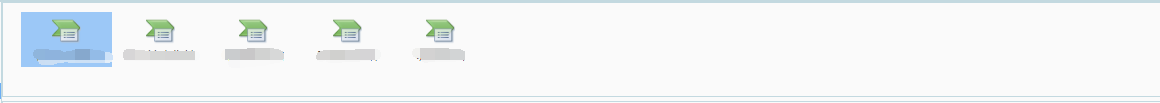
最怕你一生碌碌无为 还安慰自己平凡可贵


