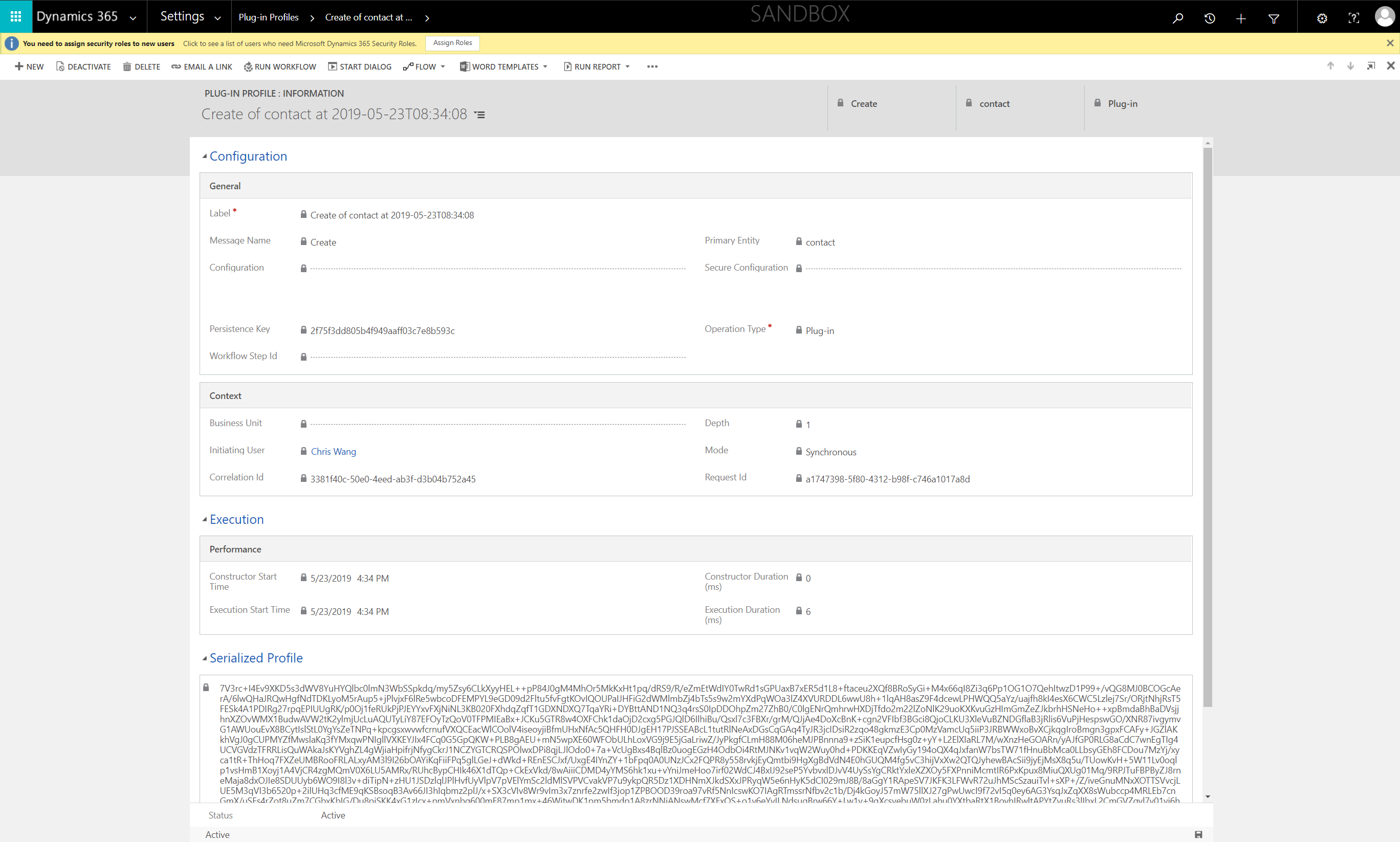Dynamics CRM 使用 Profiler 来做debug
首先,我们需要install Profiler
我们选中一个plugin, 并且选择start Profilling
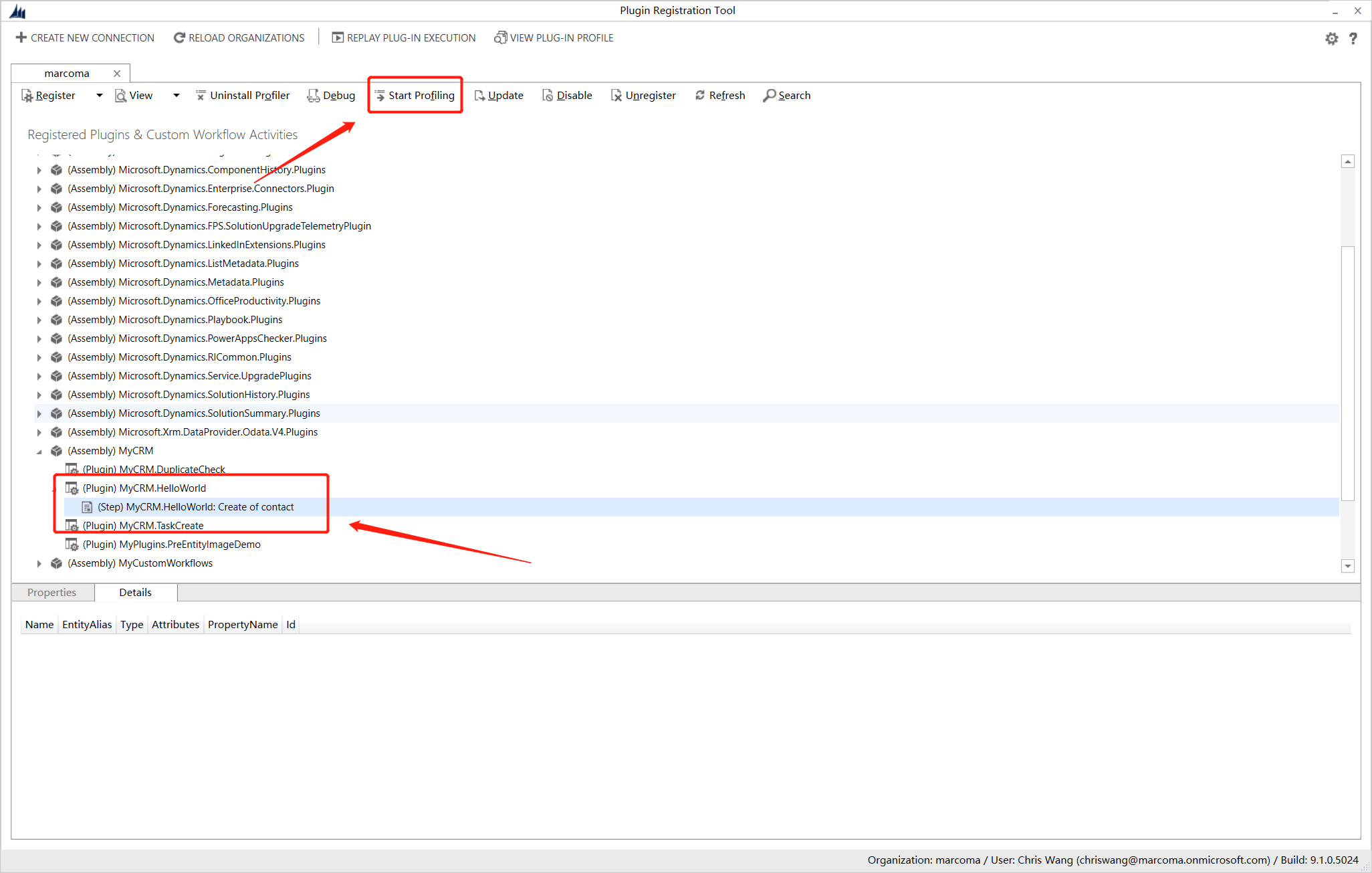
然后我们选择Persist to Entity

然后我们执行trigger这个plugin。 e.g. 如果是create contact 就重新建立一个contact
我们去setting看, 能发现有一个plug-in profiles 在extensions底下。

让我们打开active plugin-in profiles 选中trigger的profiles。