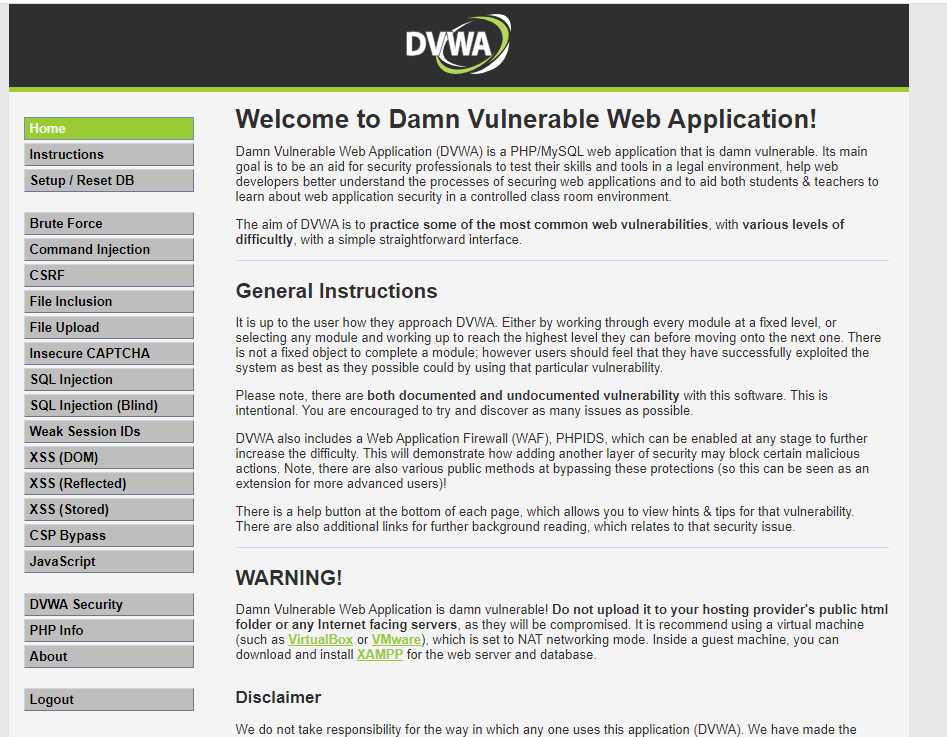DVWA 渗透测试(SQL)平台搭建 XAMPP + Windows
source:
https://cjjkkk.github.io/install-DVWA/
https://github.com/ethicalhack3r/DVWA
1.安装XAMPP
1.1 下载安装包
https://github.com/ethicalhack3r/DVWA - 傻瓜式安装
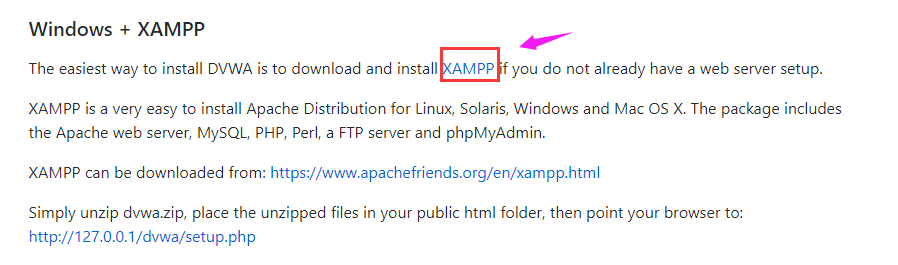
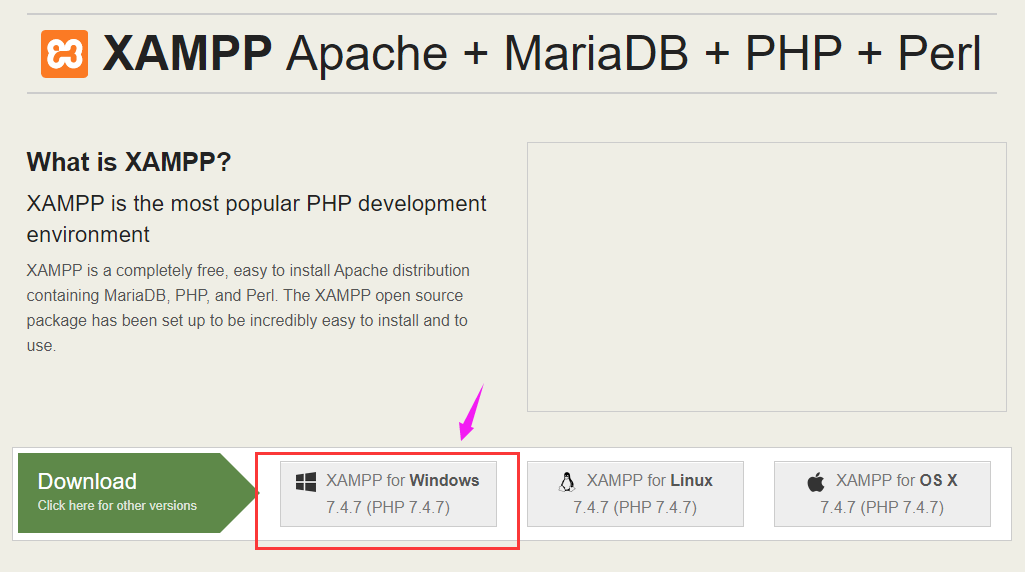
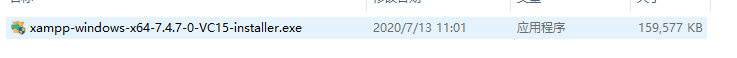
1.2 配置教程
(https://blog.csdn.net/qq_36595013/article/details/80373597 按照该链接配置一般不会有啥问题了)
a.apache 配置httpd.conf
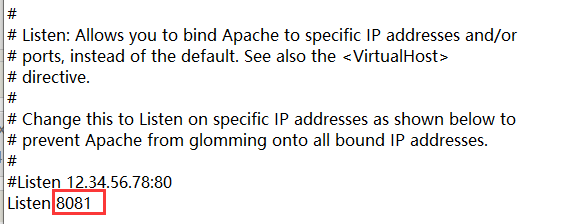
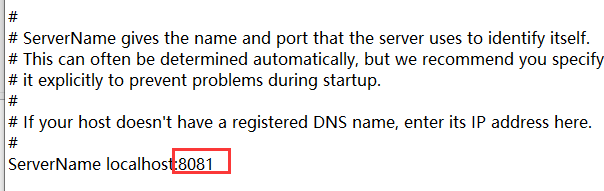
b.apache 配置httpd-ssl.conf
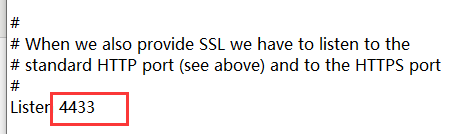
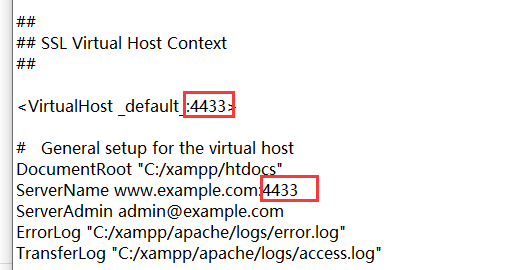
c.mysql 配置my.ini
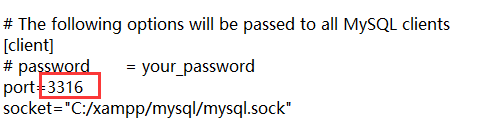
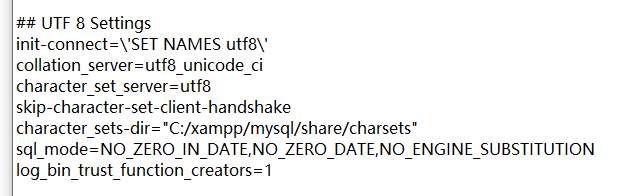
d.启动 服务,并打开 http://localhost:8081/dashboard/
成功打开就是安装成功了!
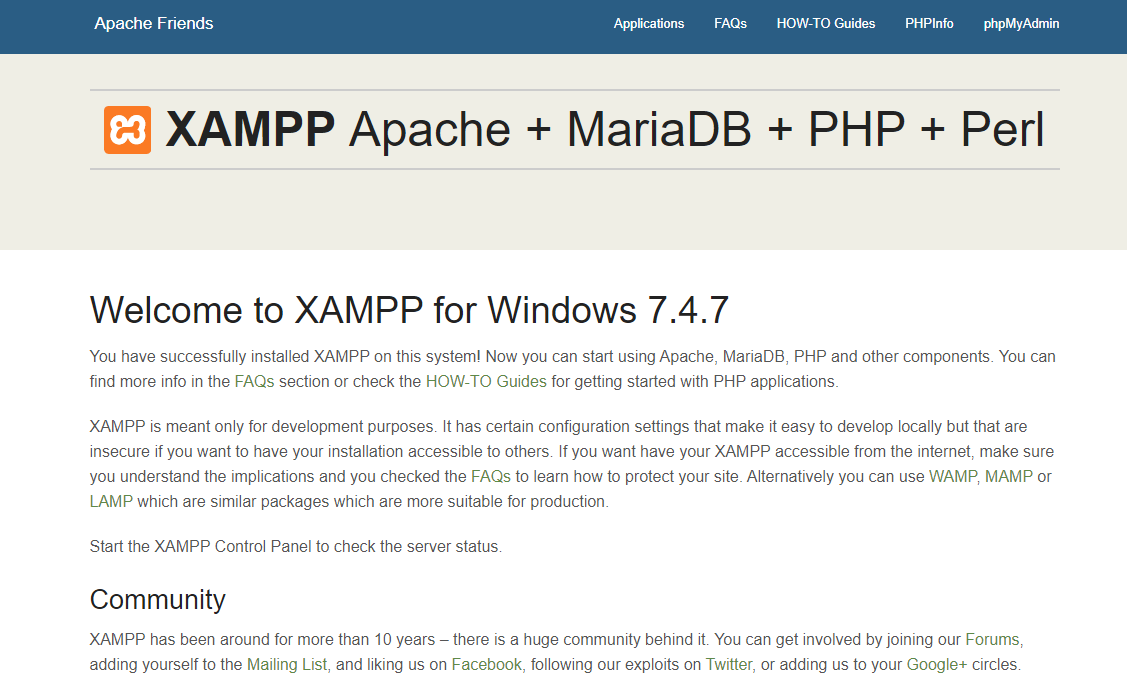
2.下载并安装dvwa
下载地址: https://github.com/ethicalhack3r/DVWA
2.1 复制项目到 xampp安装目录,C:\xampp\htdocs
2.2 修改 C:\xampp\htdocs\DVWA-master\config\config.inc.php
默认应该是存在 config.inc.php.dist ,可复制一份,重命名为 config.inc.php,并修改数据库账户和密码(和xampp一致,不知道的查看 C:\xampp\phpMyAdmin\config.inc.php)
$_DVWA = array(); $_DVWA[ 'db_server' ] = '127.0.0.1'; $_DVWA[ 'db_database' ] = 'dvwa'; $_DVWA[ 'db_user' ] = 'root'; $_DVWA[ 'db_password' ] = '';
config.inc.php
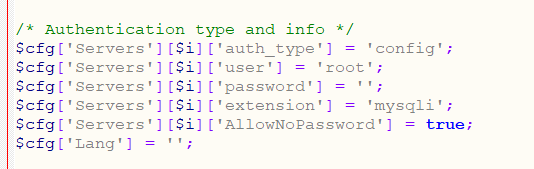
3.打开 http://localhost:8081/DVWA-master/index.php,点击底部的创建数据库
能够打开即安装成功
默认账户和密码:
Default username = admin
Default password = password