基于kube-vip搭建kubernetes1.24
一、规划
服务器规划:
| 系统 | 内核版本 | IP | 主机名 | 角色 |
| Ubuntu 22.04.1 LTS | 5.15.0-46-generic | 172.16.19.171 | k8s-master01 | control-plane |
| Ubuntu 22.04.1 LTS | 5.15.0-46-generic | 172.16.19.172 | k8s-master02 | control-plane |
| Ubuntu 22.04.1 LTS | 5.15.0-46-generic | 172.16.19.173 | k8s-master03 | control-plane |
| Ubuntu 22.04.1 LTS | 5.15.0-46-generic | 172.16.19.174 | k8s-node01 | worker |
| Ubuntu 22.04.1 LTS | 5.15.0-46-generic | 172.16.19.175 | k8s-node02 | worker |
| Ubuntu 22.04.1 LTS | 5.15.0-46-generic | 172.16.19.176 | k8s-node03 | worker |
二、服务器初始化
hostnamectl set-hostname k8s-master
apt-get install openssh-server
vim /etc/ssh/sshd_config
PermitRootLogin yes
apt-get update && apt-get install -y apt-transport-https
apt install -y net-tools tcpdump ntp bridge-utils tree zip wget iftop ethtool dig network-manager
##安装kubernetes源
wget https://mirrors.aliyun.com/kubernetes/apt/doc/apt-key.gpg.asc
cat apt-key.gpg.asc |gpg --dearmor >/usr/share/keyrings/kubernetes-archive-keyring.gpg
vim /etc/apt/sources.list.d/kubernetes.list
deb [signed-by=/usr/share/keyrings/kubernetes-archive-keyring.gpg] https://mirrors.aliyun.com/kubernetes/apt/ kubernetes-xenial main
apt-get update
apt upgrade -y
##关闭swap
sed -ri 's/.*swap.*/#&/' /etc/fstab
swapoff -a
##安装kubeadm
apt install kubeadm=1.24.3-00 kubectl=1.24.3-00 kubelet=1.24.3-00三、安装containerd
##下载
wget https://github.com/containerd/containerd/releases/download/v1.6.6/cri-containerd-cni-1.6.6-linux-amd64.tar.gz
tar -zxf cri-containerd-cni-1.6.6-linux-amd64.tar.gz -C /
mkdir /etc/containerd
containerd config default > /etc/containerd/config.tomlvim /etc/containerd/config.toml
增加镜像仓库、修改基础镜像sandbox_image
disabled_plugins = []
imports = []
oom_score = 0
plugin_dir = ""
required_plugins = []
root = "/var/lib/containerd"
state = "/run/containerd"
temp = ""
version = 2
[cgroup]
path = ""
[debug]
address = ""
format = ""
gid = 0
level = ""
uid = 0
[grpc]
address = "/run/containerd/containerd.sock"
gid = 0
max_recv_message_size = 16777216
max_send_message_size = 16777216
tcp_address = ""
tcp_tls_ca = ""
tcp_tls_cert = ""
tcp_tls_key = ""
uid = 0
[metrics]
address = ""
grpc_histogram = false
[plugins]
[plugins."io.containerd.gc.v1.scheduler"]
deletion_threshold = 0
mutation_threshold = 100
pause_threshold = 0.02
schedule_delay = "0s"
startup_delay = "100ms"
[plugins."io.containerd.grpc.v1.cri"]
device_ownership_from_security_context = false
disable_apparmor = false
disable_cgroup = false
disable_hugetlb_controller = true
disable_proc_mount = false
disable_tcp_service = true
enable_selinux = false
enable_tls_streaming = false
enable_unprivileged_icmp = false
enable_unprivileged_ports = false
ignore_image_defined_volumes = false
max_concurrent_downloads = 3
max_container_log_line_size = 16384
netns_mounts_under_state_dir = false
restrict_oom_score_adj = false
#sandbox_image = "k8s.gcr.io/pause:3.6"
sandbox_image = "registry.cn-hangzhou.aliyuncs.com/google_containers/pause:3.7"
selinux_category_range = 1024
stats_collect_period = 10
stream_idle_timeout = "4h0m0s"
stream_server_address = "127.0.0.1"
stream_server_port = "0"
systemd_cgroup = false
tolerate_missing_hugetlb_controller = true
unset_seccomp_profile = ""
[plugins."io.containerd.grpc.v1.cri".cni]
bin_dir = "/opt/cni/bin"
conf_dir = "/etc/cni/net.d"
conf_template = ""
ip_pref = ""
max_conf_num = 1
[plugins."io.containerd.grpc.v1.cri".containerd]
default_runtime_name = "runc"
disable_snapshot_annotations = true
discard_unpacked_layers = false
ignore_rdt_not_enabled_errors = false
no_pivot = false
snapshotter = "overlayfs"
[plugins."io.containerd.grpc.v1.cri".containerd.default_runtime]
base_runtime_spec = ""
cni_conf_dir = ""
cni_max_conf_num = 0
container_annotations = []
pod_annotations = []
privileged_without_host_devices = false
runtime_engine = ""
runtime_path = ""
runtime_root = ""
runtime_type = ""
[plugins."io.containerd.grpc.v1.cri".containerd.default_runtime.options]
[plugins."io.containerd.grpc.v1.cri".containerd.runtimes]
[plugins."io.containerd.grpc.v1.cri".containerd.runtimes.runc]
base_runtime_spec = ""
cni_conf_dir = ""
cni_max_conf_num = 0
container_annotations = []
pod_annotations = []
privileged_without_host_devices = false
runtime_engine = ""
runtime_path = ""
runtime_root = ""
runtime_type = "io.containerd.runc.v2"
[plugins."io.containerd.grpc.v1.cri".containerd.runtimes.runc.options]
BinaryName = ""
CriuImagePath = ""
CriuPath = ""
CriuWorkPath = ""
IoGid = 0
IoUid = 0
NoNewKeyring = false
NoPivotRoot = false
Root = ""
ShimCgroup = ""
SystemdCgroup = true
[plugins."io.containerd.grpc.v1.cri".containerd.untrusted_workload_runtime]
base_runtime_spec = ""
cni_conf_dir = ""
cni_max_conf_num = 0
container_annotations = []
pod_annotations = []
privileged_without_host_devices = false
runtime_engine = ""
runtime_path = ""
runtime_root = ""
runtime_type = ""
[plugins."io.containerd.grpc.v1.cri".containerd.untrusted_workload_runtime.options]
[plugins."io.containerd.grpc.v1.cri".image_decryption]
key_model = "node"
[plugins."io.containerd.grpc.v1.cri".registry]
[plugins."io.containerd.grpc.v1.cri".registry.mirrors]
[plugins."io.containerd.grpc.v1.cri".registry.mirrors."docker.io"]
endpoint = ["https://registry-1.docker.io"] #//到此为配置文件默认生成,之后为需要添加的内容
[plugins."io.containerd.grpc.v1.cri".registry.mirrors."172.16.91.251"]
endpoint = ["http://172.16.91.251"]
[plugins."io.containerd.grpc.v1.cri".registry.configs]
[plugins."io.containerd.grpc.v1.cri".registry.configs."172.16.91.251".tls]
insecure_skip_verify = true
[plugins."io.containerd.grpc.v1.cri".registry.configs."172.16.91.251".auth]
username = "admin"
password = "Harbor12345"
#[plugins."io.containerd.grpc.v1.cri".registry]
# config_path = ""
# [plugins."io.containerd.grpc.v1.cri".registry.auths]
# [plugins."io.containerd.grpc.v1.cri".registry.configs]
# [plugins."io.containerd.grpc.v1.cri".registry.headers]
# [plugins."io.containerd.grpc.v1.cri".registry.mirrors]
# [plugins."io.containerd.grpc.v1.cri".x509_key_pair_streaming]
# tls_cert_file = ""
# tls_key_file = ""
[plugins."io.containerd.internal.v1.opt"]
path = "/opt/containerd"
[plugins."io.containerd.internal.v1.restart"]
interval = "10s"
[plugins."io.containerd.internal.v1.tracing"]
sampling_ratio = 1.0
service_name = "containerd"
[plugins."io.containerd.metadata.v1.bolt"]
content_sharing_policy = "shared"
[plugins."io.containerd.monitor.v1.cgroups"]
no_prometheus = false
[plugins."io.containerd.runtime.v1.linux"]
no_shim = false
runtime = "runc"
runtime_root = ""
shim = "containerd-shim"
shim_debug = false
[plugins."io.containerd.runtime.v2.task"]
platforms = ["linux/amd64"]
sched_core = false
[plugins."io.containerd.service.v1.diff-service"]
default = ["walking"]
[plugins."io.containerd.service.v1.tasks-service"]
rdt_config_file = ""
[plugins."io.containerd.snapshotter.v1.aufs"]
root_path = ""
[plugins."io.containerd.snapshotter.v1.btrfs"]
root_path = ""
[plugins."io.containerd.snapshotter.v1.devmapper"]
async_remove = false
base_image_size = ""
discard_blocks = false
fs_options = ""
fs_type = ""
pool_name = ""
root_path = ""
[plugins."io.containerd.snapshotter.v1.native"]
root_path = ""
[plugins."io.containerd.snapshotter.v1.overlayfs"]
root_path = ""
upperdir_label = false
[plugins."io.containerd.snapshotter.v1.zfs"]
root_path = ""
[plugins."io.containerd.tracing.processor.v1.otlp"]
endpoint = ""
insecure = false
protocol = ""
[proxy_plugins]
[stream_processors]
[stream_processors."io.containerd.ocicrypt.decoder.v1.tar"]
accepts = ["application/vnd.oci.image.layer.v1.tar+encrypted"]
args = ["--decryption-keys-path", "/etc/containerd/ocicrypt/keys"]
env = ["OCICRYPT_KEYPROVIDER_CONFIG=/etc/containerd/ocicrypt/ocicrypt_keyprovider.conf"]
path = "ctd-decoder"
returns = "application/vnd.oci.image.layer.v1.tar"
[stream_processors."io.containerd.ocicrypt.decoder.v1.tar.gzip"]
accepts = ["application/vnd.oci.image.layer.v1.tar+gzip+encrypted"]
args = ["--decryption-keys-path", "/etc/containerd/ocicrypt/keys"]
env = ["OCICRYPT_KEYPROVIDER_CONFIG=/etc/containerd/ocicrypt/ocicrypt_keyprovider.conf"]
path = "ctd-decoder"
returns = "application/vnd.oci.image.layer.v1.tar+gzip"
[timeouts]
"io.containerd.timeout.bolt.open" = "0s"
"io.containerd.timeout.shim.cleanup" = "5s"
"io.containerd.timeout.shim.load" = "5s"
"io.containerd.timeout.shim.shutdown" = "3s"
"io.containerd.timeout.task.state" = "2s"
[ttrpc]
address = ""
gid = 0
uid = 0systemctl enable containerd --now
systemctl status containerd
安装nerdctl
wget https://github.com/containerd/nerdctl/releases/download/v0.22.2/nerdctl-0.22.2-linux-amd64.tar.gz
tar -zxf nerdctl-0.22.0-linux-amd64.tar.gz
nerdctl run --rm -it -p 80:80 --name=web --restart=always nginx:latest
nerdctl containerd ls
nerdctl ps四、安装kube-vip、kubeadm、kubelet、kubectl
# 设置VIP地址
export VIP=172.16.19.170
export INTERFACE=ens160
ctr -n k8s.io image pull docker.io/plndr/kube-vip:v0.5.0
ctr -n k8s.io run --rm --net-host docker.io/plndr/kube-vip:v0.5.0 vip \
/kube-vip manifest pod \
--interface $INTERFACE \
--vip $VIP \
--controlplane \
--services \
--arp \
--leaderElection | tee /etc/kubernetes/manifests/kube-vip.yaml所有control-plane上都需放至kube-vip.yaml文件
https://kube-vip.io/docs/installation/static/#kube-vip-as-ha-load-balancer-or-both
kubeadm.yaml 内容
kubeadm.yaml apiVersion: kubeadm.k8s.io/v1beta3
bootstrapTokens:
- groups:
- system:bootstrappers:kubeadm:default-node-token
token: abcdef.0123456789abcdef
ttl: 24h0m0s
usages:
- signing
- authentication
kind: InitConfiguration
localAPIEndpoint:
advertiseAddress: 172.16.19.171 # 指定当前节点内网IP
bindPort: 6443
nodeRegistration:
criSocket: unix:///var/run/containerd/containerd.sock # 使用 containerd的Unix socket 地址
imagePullPolicy: IfNotPresent
name: k8s-master01
taints: # 给master添加污点,master节点不能调度应用
- effect: "NoSchedule"
key: "node-role.kubernetes.io/master"
---
apiVersion: kubeproxy.config.k8s.io/v1alpha1
kind: KubeProxyConfiguration
mode: ipvs # kube-proxy 模式
---
apiVersion: kubeadm.k8s.io/v1beta3
certificatesDir: /etc/kubernetes/pki
clusterName: kubernetes
controllerManager: {}
dns: {}
etcd:
local:
dataDir: /var/lib/etcd
imageRepository: registry.aliyuncs.com/google_containers
kind: ClusterConfiguration
kubernetesVersion: 1.24.3
controlPlaneEndpoint: 172.16.19.170:6443 # 设置控制平面Endpoint地址
apiServer:
extraArgs:
authorization-mode: Node,RBAC
timeoutForControlPlane: 4m0s
certSANs: # 添加其他master节点的相关信息
- 127.0.0.1
- 172.16.19.170
- k8s-master01
- k8s-master02
- k8s-master03
- 192.168.31.31
- 192.168.31.32
networking:
dnsDomain: cluster.local
serviceSubnet: 10.96.0.0/12
podSubnet: 10.244.0.0/16 # 指定 pod 子网
scheduler: {}
---
apiVersion: kubelet.config.k8s.io/v1beta1
authentication:
anonymous:
enabled: false
webhook:
cacheTTL: 0s
enabled: true
x509:
clientCAFile: /etc/kubernetes/pki/ca.crt
authorization:
mode: Webhook
webhook:
cacheAuthorizedTTL: 0s
cacheUnauthorizedTTL: 0s
clusterDNS:
- 10.96.0.10
clusterDomain: cluster.local
cpuManagerReconcilePeriod: 0s
evictionPressureTransitionPeriod: 0s
fileCheckFrequency: 0s
healthzBindAddress: 127.0.0.1
healthzPort: 10248
httpCheckFrequency: 0s
imageMinimumGCAge: 0s
kind: KubeletConfiguration
cgroupDriver: systemd # 配置 cgroup driver
logging: {}
memorySwap: {}
nodeStatusReportFrequency: 0s
nodeStatusUpdateFrequency: 0s
rotateCertificates: true
runtimeRequestTimeout: 0s
shutdownGracePeriod: 0s
shutdownGracePeriodCriticalPods: 0s
staticPodPath: /etc/kubernetes/manifests
streamingConnectionIdleTimeout: 0s
syncFrequency: 0s
volumeStatsAggPeriod: 0s
安装不带kube-proxy的kubernetes
kubeadm init --skip-phases=addon/kube-proxy --upload-certs --config kubeadm.yaml
五、安装cilium(No kube-proxy)
安装helm3
curl https://baltocdn.com/helm/signing.asc | sudo apt-key add -
echo "deb https://baltocdn.com/helm/stable/debian/ all main" | sudo tee /etc/apt/sources.list.d/helm-stable-debian.list
helm repo add cilium https://helm.cilium.io/https://docs.cilium.io/en/stable/gettingstarted/kubeproxy-free/
安装cilium
API_SERVER_IP=172.16.19.170
API_SERVER_PORT=6443
helm template cilium cilium --version 1.12.1 --namespace kube-system --set kubeProxyReplacement=strict --set k8sServiceHost=${API_SERVER_IP} --set k8sServicePort=${API_SERVER_PORT} --set hubble.relay.enabled=true --set hubble.ui.enabled=true --set bpf.masquerade=true --set prometheus.enabled=true --set operator.prometheus.enabled=true --set hubble.enabled=true --set hubble.metrics.enabled="{dns,drop,tcp,flow,port-distribution,icmp,http}" >1.121.yaml
kubectl apply -f 1.121.yaml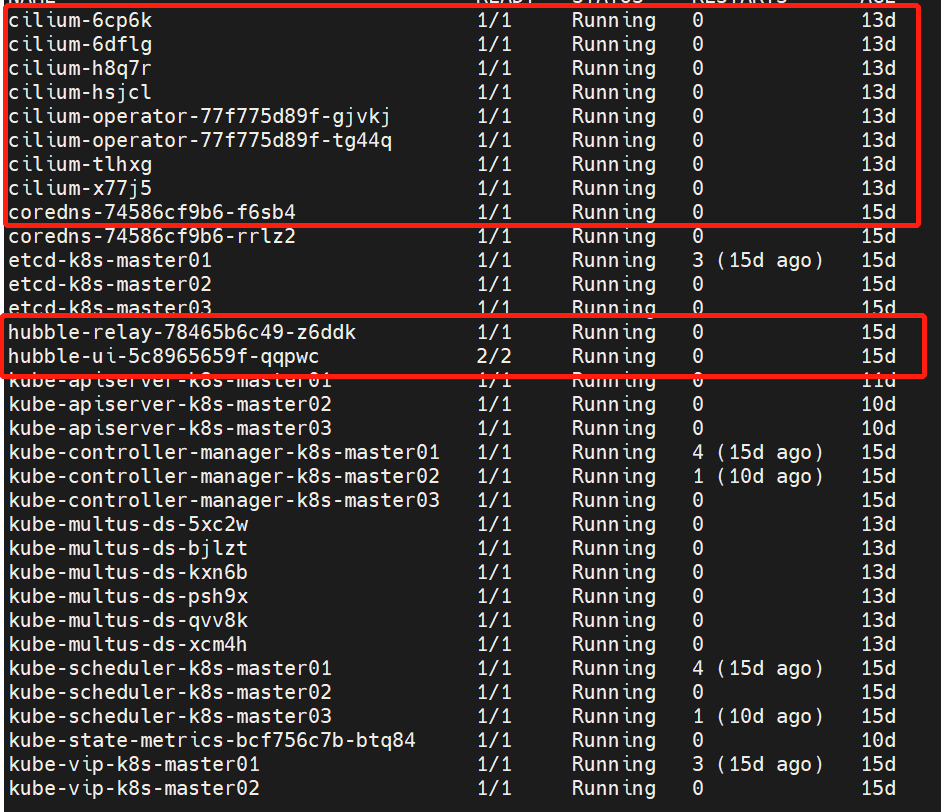
查看prometheus、grafana

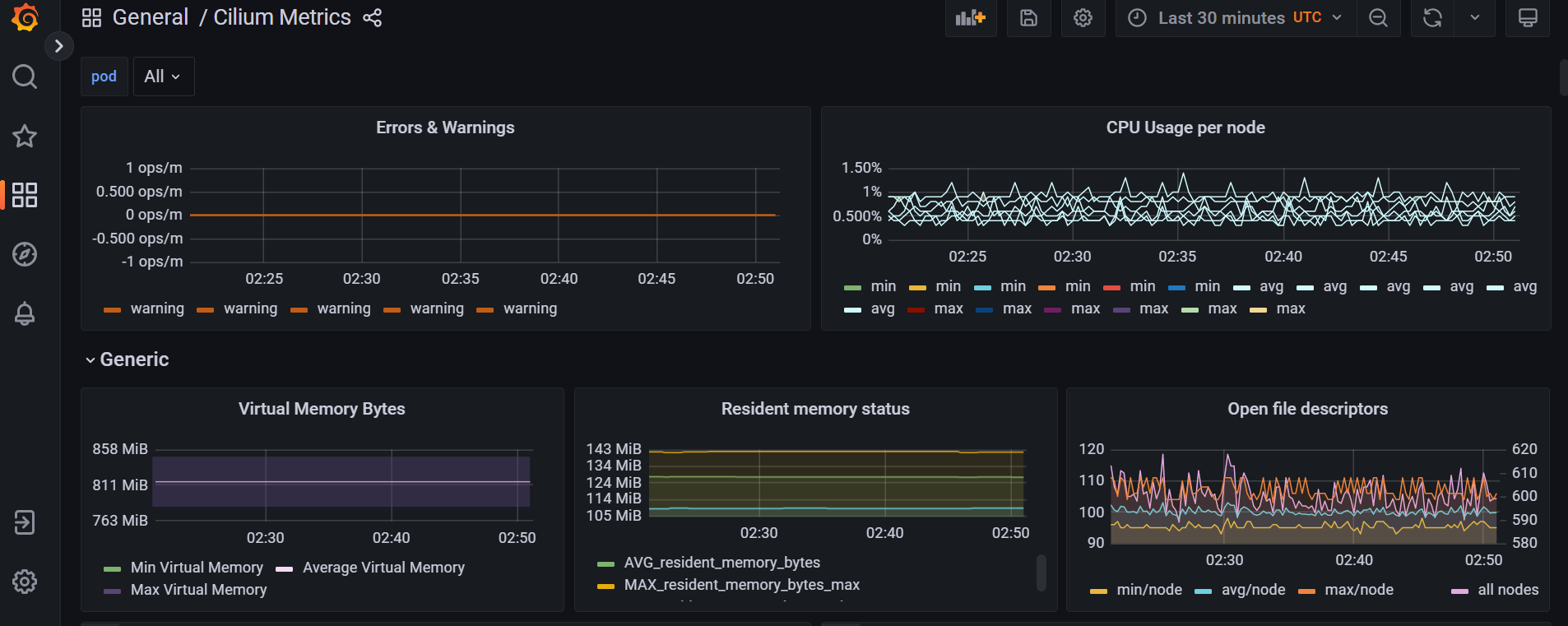
六、multus 多网卡
config.yaml
apiVersion: "k8s.cni.cncf.io/v1"
kind: NetworkAttachmentDefinition
metadata:
name: macvlan-conf
spec:
config: '{
"cniVersion": "0.3.0",
"type": "macvlan",
"master": "ens192",
"mode": "bridge",
"ipam": {
"type": "host-local",
"subnet": "192.180.0.0/16",
"rangeStart": "192.180.0.1",
"rangeEnd": "192.180.255.255",
"routes": [
{ "dst": "0.0.0.0/0" }
],
"gateway": "192.180.0.1"
}
}'
multus-daemonset.yml
multus-daemonset.yml # Note:
# This deployment file is designed for 'quickstart' of multus, easy installation to test it,
# hence this deployment yaml does not care about following things intentionally.
# - various configuration options
# - minor deployment scenario
# - upgrade/update/uninstall scenario
# Multus team understand users deployment scenarios are diverse, hence we do not cover
# comprehensive deployment scenario. We expect that it is covered by each platform deployment.
---
apiVersion: apiextensions.k8s.io/v1
kind: CustomResourceDefinition
metadata:
name: network-attachment-definitions.k8s.cni.cncf.io
spec:
group: k8s.cni.cncf.io
scope: Namespaced
names:
plural: network-attachment-definitions
singular: network-attachment-definition
kind: NetworkAttachmentDefinition
shortNames:
- net-attach-def
versions:
- name: v1
served: true
storage: true
schema:
openAPIV3Schema:
description: 'NetworkAttachmentDefinition is a CRD schema specified by the Network Plumbing
Working Group to express the intent for attaching pods to one or more logical or physical
networks. More information available at: https://github.com/k8snetworkplumbingwg/multi-net-spec'
type: object
properties:
apiVersion:
description: 'APIVersion defines the versioned schema of this represen
tation of an object. Servers should convert recognized schemas to the
latest internal value, and may reject unrecognized values. More info:
https://git.k8s.io/community/contributors/devel/sig-architecture/api-conventions.md#resources'
type: string
kind:
description: 'Kind is a string value representing the REST resource this
object represents. Servers may infer this from the endpoint the client
submits requests to. Cannot be updated. In CamelCase. More info: https://git.k8s.io/community/contributors/devel/sig-architecture/api-conventions.md#types-kinds'
type: string
metadata:
type: object
spec:
description: 'NetworkAttachmentDefinition spec defines the desired state of a network attachment'
type: object
properties:
config:
description: 'NetworkAttachmentDefinition config is a JSON-formatted CNI configuration'
type: string
---
kind: ClusterRole
apiVersion: rbac.authorization.k8s.io/v1
metadata:
name: multus
rules:
- apiGroups: ["k8s.cni.cncf.io"]
resources:
- '*'
verbs:
- '*'
- apiGroups:
- ""
resources:
- pods
- pods/status
verbs:
- get
- update
- apiGroups:
- ""
- events.k8s.io
resources:
- events
verbs:
- create
- patch
- update
---
kind: ClusterRoleBinding
apiVersion: rbac.authorization.k8s.io/v1
metadata:
name: multus
roleRef:
apiGroup: rbac.authorization.k8s.io
kind: ClusterRole
name: multus
subjects:
- kind: ServiceAccount
name: multus
namespace: kube-system
---
apiVersion: v1
kind: ServiceAccount
metadata:
name: multus
namespace: kube-system
---
kind: ConfigMap
apiVersion: v1
metadata:
name: multus-cni-config
namespace: kube-system
labels:
tier: node
app: multus
data:
# NOTE: If you'd prefer to manually apply a configuration file, you may create one here.
# In the case you'd like to customize the Multus installation, you should change the arguments to the Multus pod
# change the "args" line below from
# - "--multus-conf-file=auto"
# to:
# "--multus-conf-file=/tmp/multus-conf/70-multus.conf"
# Additionally -- you should ensure that the name "70-multus.conf" is the alphabetically first name in the
# /etc/cni/net.d/ directory on each node, otherwise, it will not be used by the Kubelet.
cni-conf.json: |
{
"name": "multus-cni-network",
"type": "multus",
"capabilities": {
"portMappings": true
},
"delegates": [
{
"cniVersion": "0.3.1",
"name": "default-cni-network",
"plugins": [
{
"type": "flannel",
"name": "flannel.1",
"delegate": {
"isDefaultGateway": true,
"hairpinMode": true
}
},
{
"type": "portmap",
"capabilities": {
"portMappings": true
}
}
]
}
],
"kubeconfig": "/etc/cni/net.d/multus.d/multus.kubeconfig"
}
---
apiVersion: apps/v1
kind: DaemonSet
metadata:
name: kube-multus-ds
namespace: kube-system
labels:
tier: node
app: multus
name: multus
spec:
selector:
matchLabels:
name: multus
updateStrategy:
type: RollingUpdate
template:
metadata:
labels:
tier: node
app: multus
name: multus
spec:
hostNetwork: true
tolerations:
- operator: Exists
effect: NoSchedule
- operator: Exists
effect: NoExecute
serviceAccountName: multus
containers:
- name: kube-multus
image: ghcr.io/k8snetworkplumbingwg/multus-cni:stable
command: ["/entrypoint.sh"]
args:
- "--multus-conf-file=auto"
- "--cni-version=0.3.1"
resources:
requests:
cpu: "100m"
memory: "50Mi"
limits:
cpu: "100m"
memory: "50Mi"
securityContext:
privileged: true
volumeMounts:
- name: cni
mountPath: /host/etc/cni/net.d
- name: cnibin
mountPath: /host/opt/cni/bin
- name: multus-cfg
mountPath: /tmp/multus-conf
initContainers:
- name: install-multus-binary
image: ghcr.io/k8snetworkplumbingwg/multus-cni:stable
command:
- "cp"
- "/usr/src/multus-cni/bin/multus"
- "/host/opt/cni/bin/multus"
resources:
requests:
cpu: "10m"
memory: "15Mi"
securityContext:
privileged: true
volumeMounts:
- name: cnibin
mountPath: /host/opt/cni/bin
mountPropagation: Bidirectional
terminationGracePeriodSeconds: 10
volumes:
- name: cni
hostPath:
path: /etc/cni/net.d
- name: cnibin
hostPath:
path: /opt/cni/bin
- name: multus-cfg
configMap:
name: multus-cni-config
items:
- key: cni-conf.json
path: 70-multus.conf
test.yaml
apiVersion: v1
kind: Pod
metadata:
name: samplepod
annotations:
k8s.v1.cni.cncf.io/networks: macvlan-conf
spec:
containers:
- name: samplepod
command: ["/bin/ash", "-c", "trap : TERM INT; sleep infinity & wait"]
image: alpine
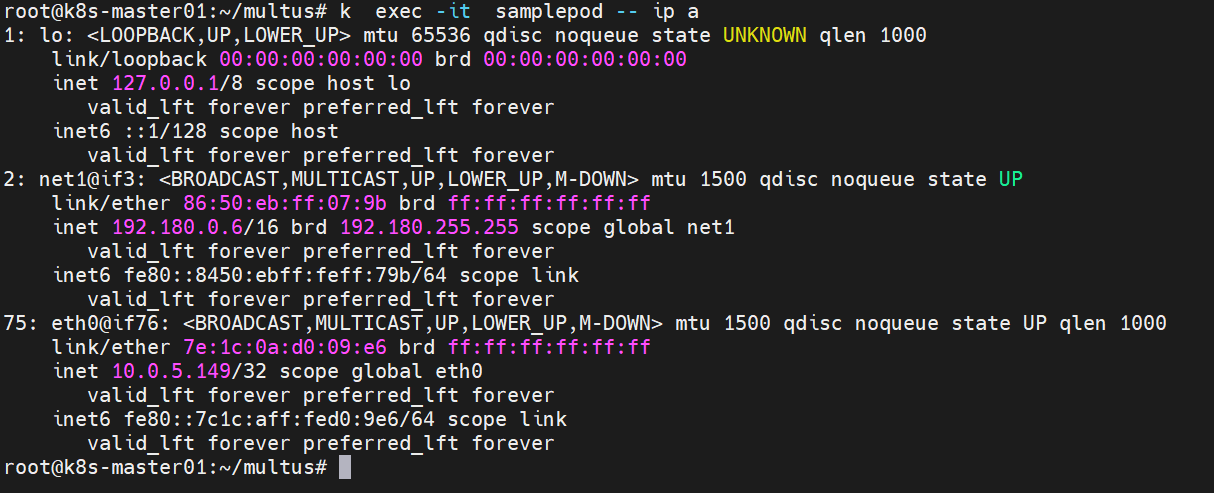


 浙公网安备 33010602011771号
浙公网安备 33010602011771号