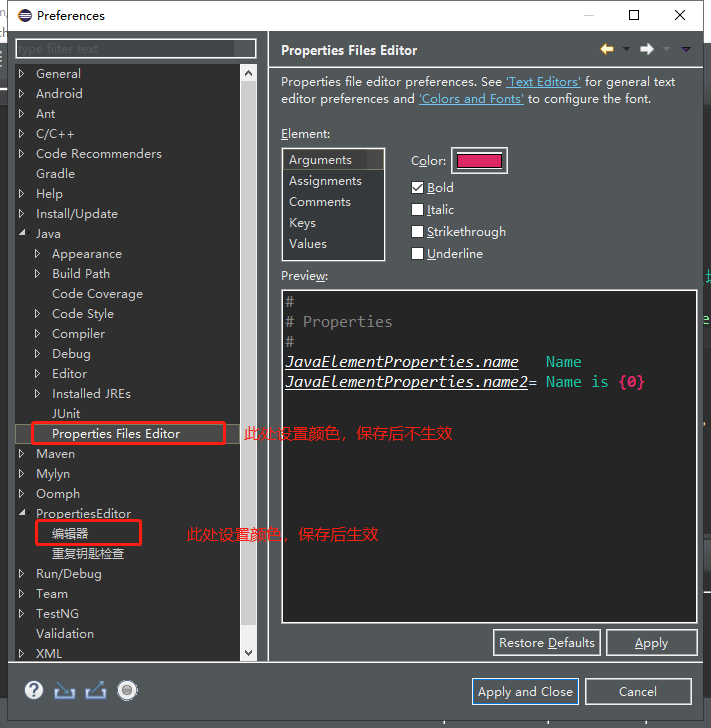eclipse中propertiesEditor设置颜色
今天遇到的问题:由于eclipse设置了暗色模式,properties文件中的颜色太难看清楚,所以到处找设置方式。
根据网上的方式,一直在window -> preferences -> Java -> Properties Files Editor中设置颜色,但是保存后不生效。
最终发现,之前在eclipse中安装了PropertiesEditor插件,需要在window -> preferences -> PropertiesEditor -> 编辑器中设置,保存即生效。