IntelliJ的Scala配置
打开IDE:
file->New->Project->Maven->Next
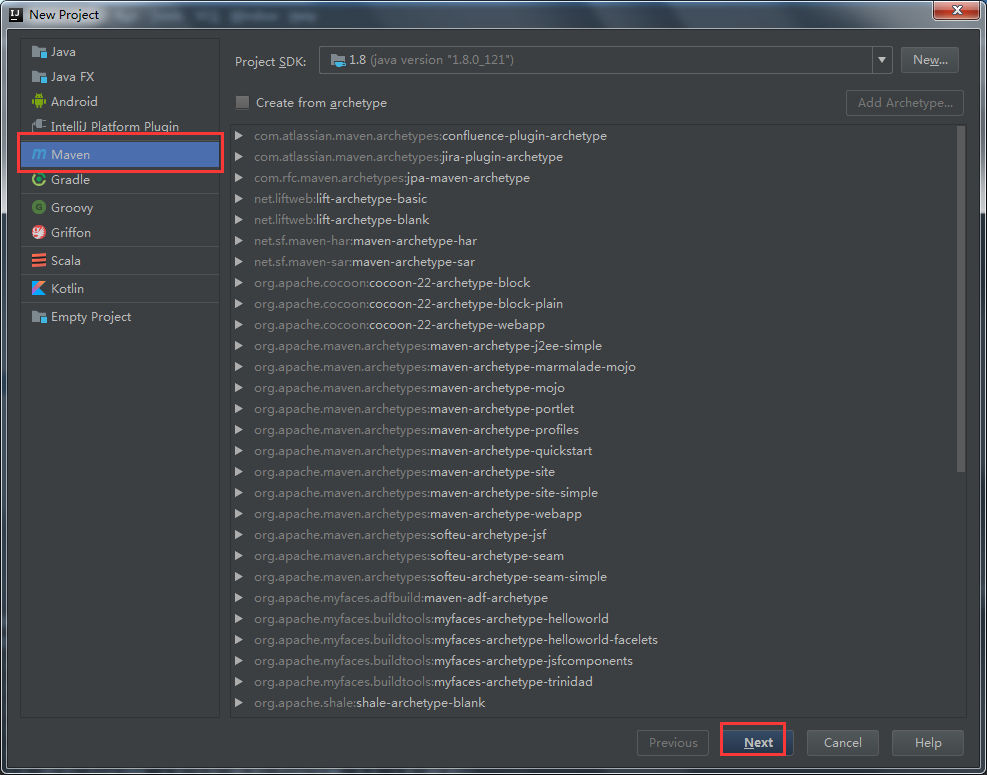
名字随便命名,到后面可以改的:
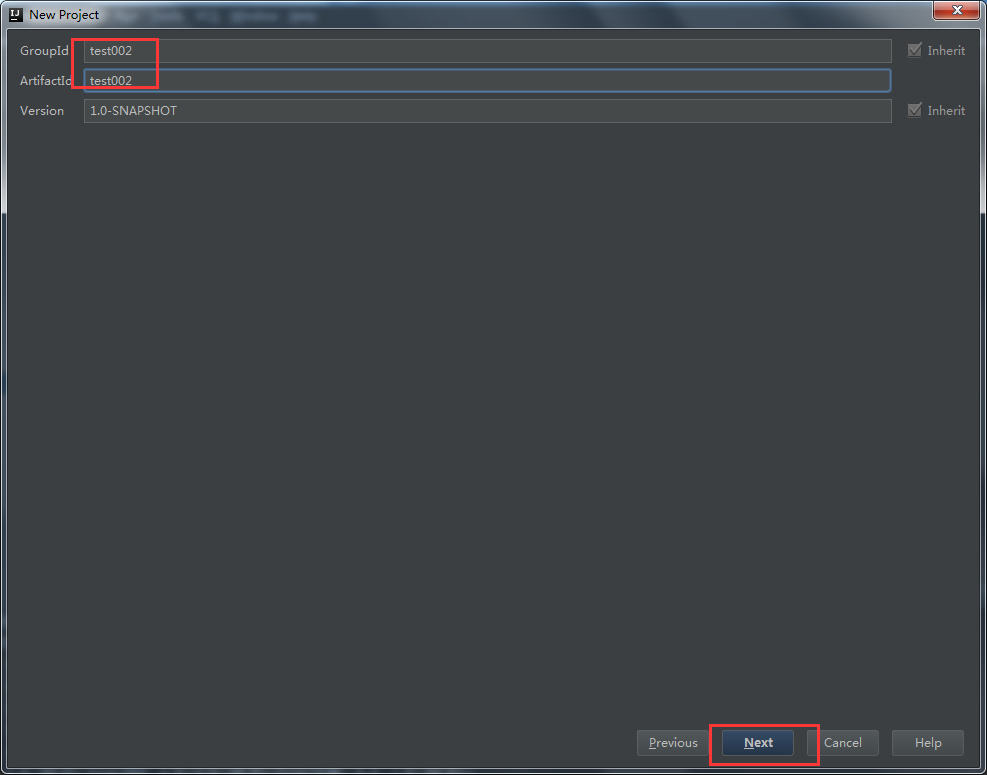
存放代码项目的位置,名字还是随便命名,可以改的,但是路径要自定义好:

设置库包的存放位置,路径自行更改:
file->setting->Build,Execution,Deployment->Build Tools->Maven
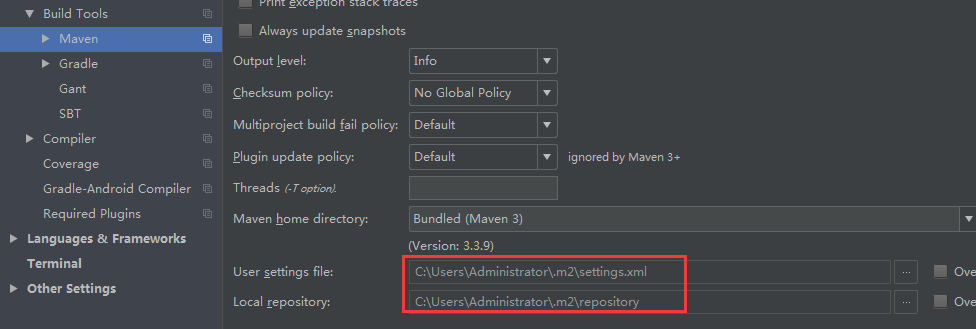
file->Project Structure

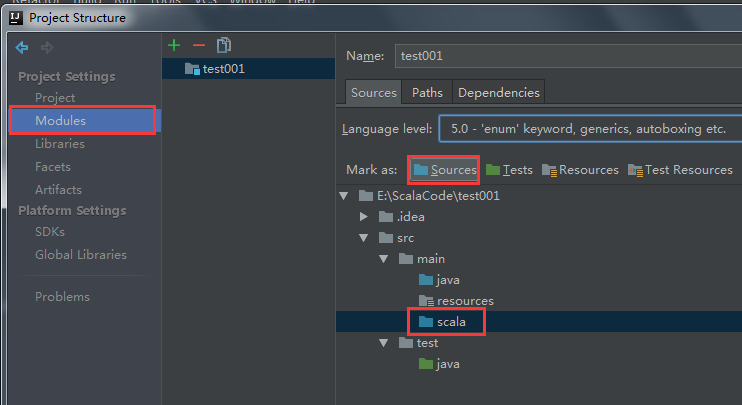
设置新的可用的SDK:
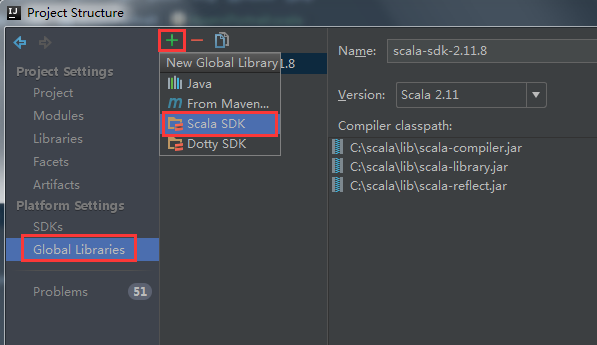
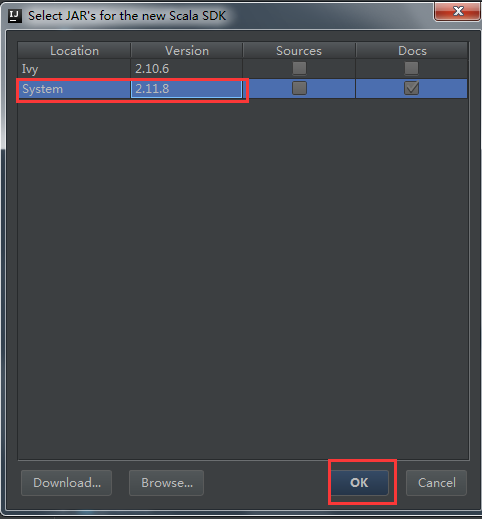
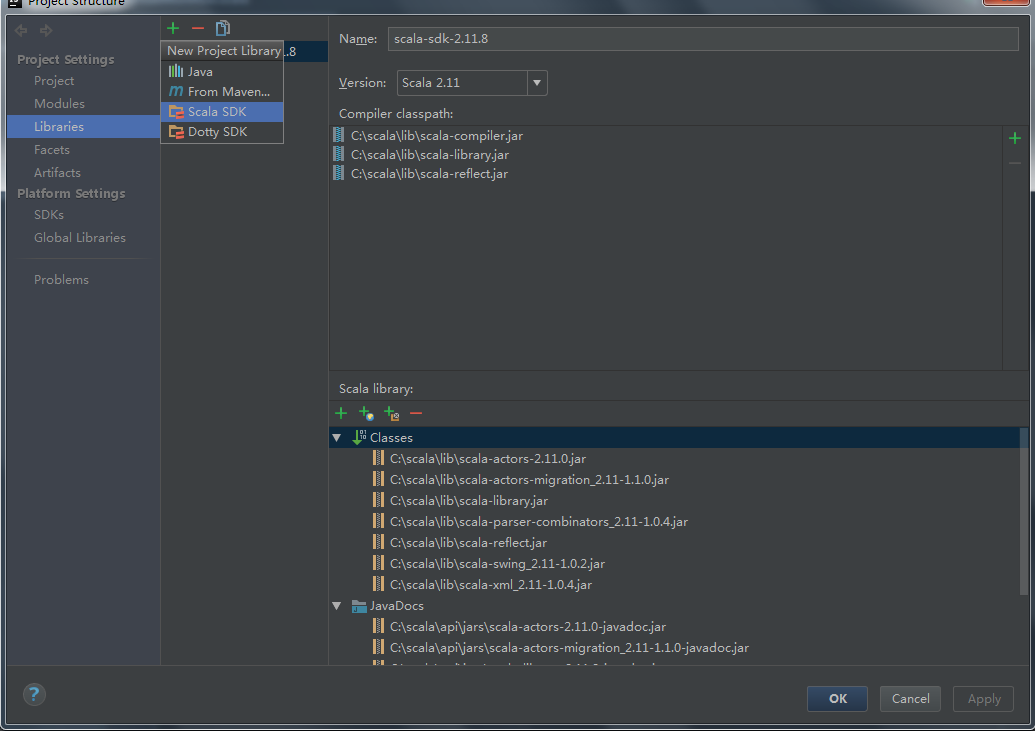
加载新的库包:
在网站 http://mvnrepository.com/ 里面可以找到

复制类似于 XML 的东西到 pom.xml 里面就好

Setting->Editor->File and Code Templates->Includes
/**
* Created with IntelliJ IDEA.
* Description:
* User: ${USER}
* Date: ${YEAR}-${MONTH}-${DAY}
* Time: ${TIME}
*/
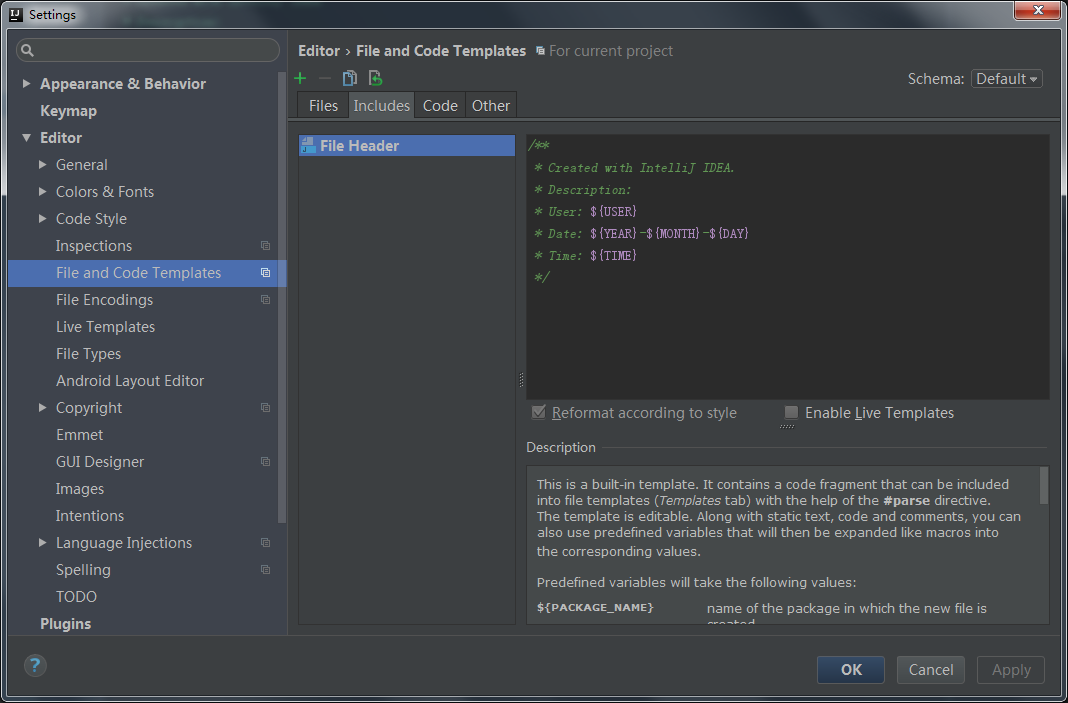


 浙公网安备 33010602011771号
浙公网安备 33010602011771号