Python + 超级鹰 识别图形验证码

一、下载
1.进入官网:http://www.chaojiying.com/,注册完成后,进行登录

2.点击开发文档,点击Python语言示例
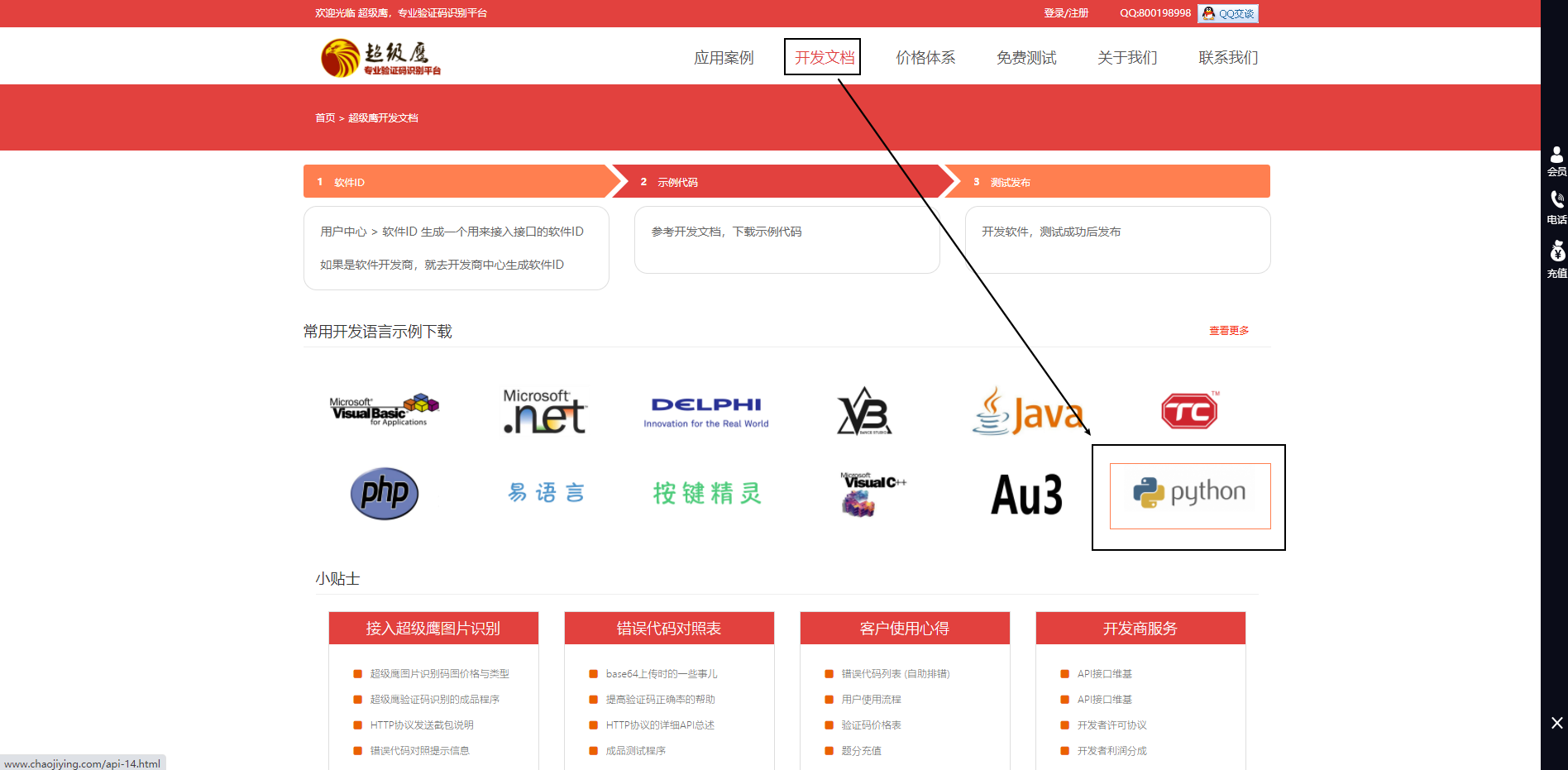
3.进行示例下载

4.解压后的文件
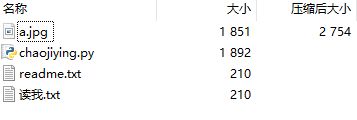
注:关注公众号,进行账户绑定,可获得1000题分
二、简单使用
直接上代码 (*^▽^*)
#!/usr/bin/env python # coding:utf-8 import requests from hashlib import md5 from PIL import Image from PIL import ImageEnhance class Chaojiying_Client(object): def __init__(self, username, password, soft_id): self.username = username password = password.encode('utf8') self.password = md5(password).hexdigest() self.soft_id = soft_id self.base_params = { 'user': self.username, 'pass2': self.password, 'softid': self.soft_id, } self.headers = { 'Connection': 'Keep-Alive', 'User-Agent': 'Mozilla/4.0 (compatible; MSIE 8.0; Windows NT 5.1; Trident/4.0)', } def PostPic(self, im, codetype): """ im: 图片字节 codetype: 题目类型 参考 http://www.chaojiying.com/price.html """ params = { 'codetype': codetype, } params.update(self.base_params) files = {'userfile': ('ccc.jpg', im)} r = requests.post('http://upload.chaojiying.net/Upload/Processing.php', data=params, files=files, headers=self.headers) return r.json() def ReportError(self, im_id): """ im_id:报错题目的图片ID """ params = { 'id': im_id, } params.update(self.base_params) r = requests.post('http://upload.chaojiying.net/Upload/ReportError.php', data=params, headers=self.headers) return r.json()
#此部分源码没有,主要是对图片进行了处理,使识别更加准确 def rangeImage(path): img = Image.open(path) imgry = img.convert('L') sharpness = ImageEnhance.Contrast(imgry) sharp_img = sharpness.enhance(2.0) sharp_img.save(path) im = open(path, 'rb').read() return im if __name__ == '__main__': chaojiying = Chaojiying_Client('你的账号', '你的密码', '96001') path = 'a.png' im = Chaojiying_Client.rangeImage(path) code = chaojiying.PostPic(im, 1902)['pic_str'] print(code)
处理前的图片

处理后的图片
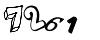
识别结果
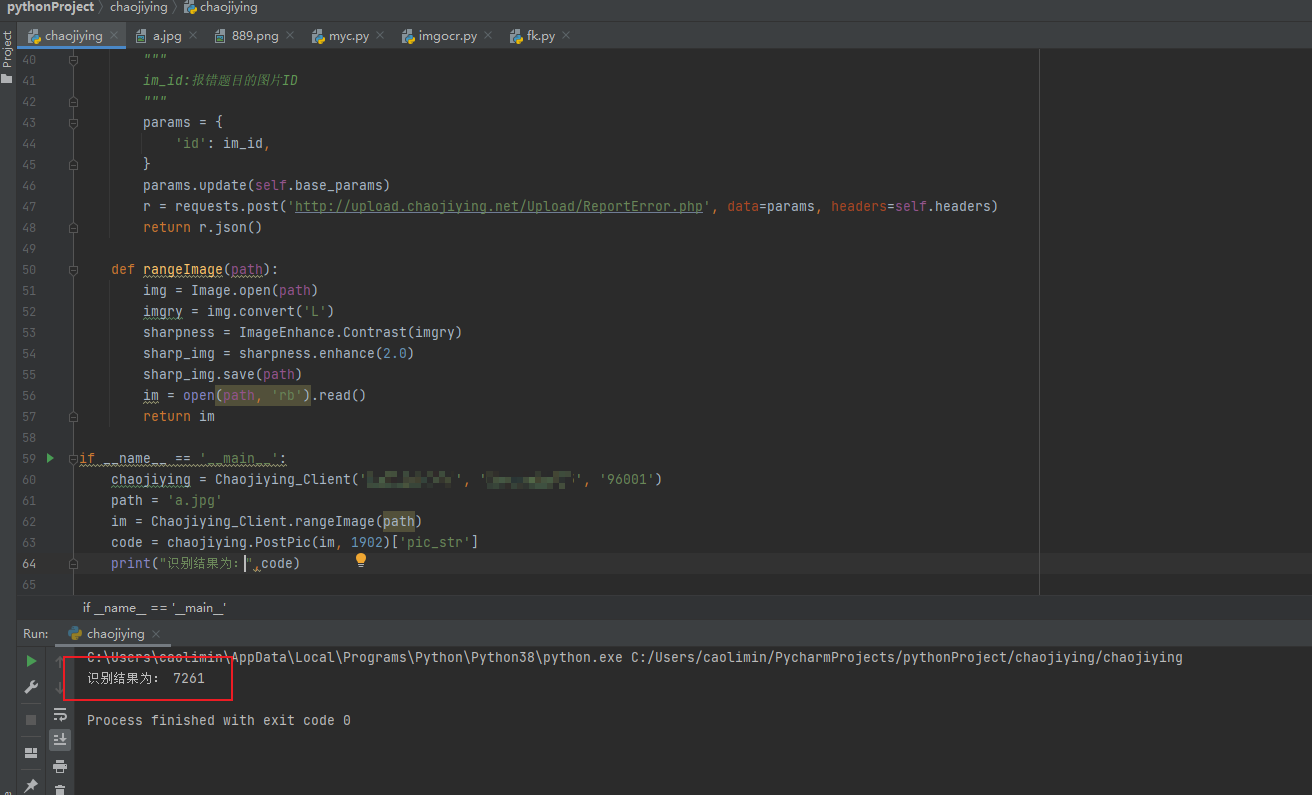
三、补充
百度AI的我也做了实验,感觉,嗯???!!!!,自行比较
from aip import AipOcr import re #现在百度AI官网申请人工智能接口信息
# client_id 为官网获取的AK, client_secret 为官网获取的SK
APP_ID="" API_KEY="" SECRET_KEY="" client=AipOcr(APP_ID,API_KEY,SECRET_KEY) with open(r"chaojiying/889.png", "rb") as f: image=f.read() data=str(client.basicGeneral(image)).replace(" ","") pat=re.compile(r"{'words':'(.*?')}") #得到一个json格式的内容,用正则匹配想要的信息 res=pat.findall(data)[0] print(res)
识别的图片
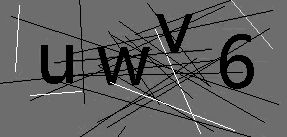
识别结果
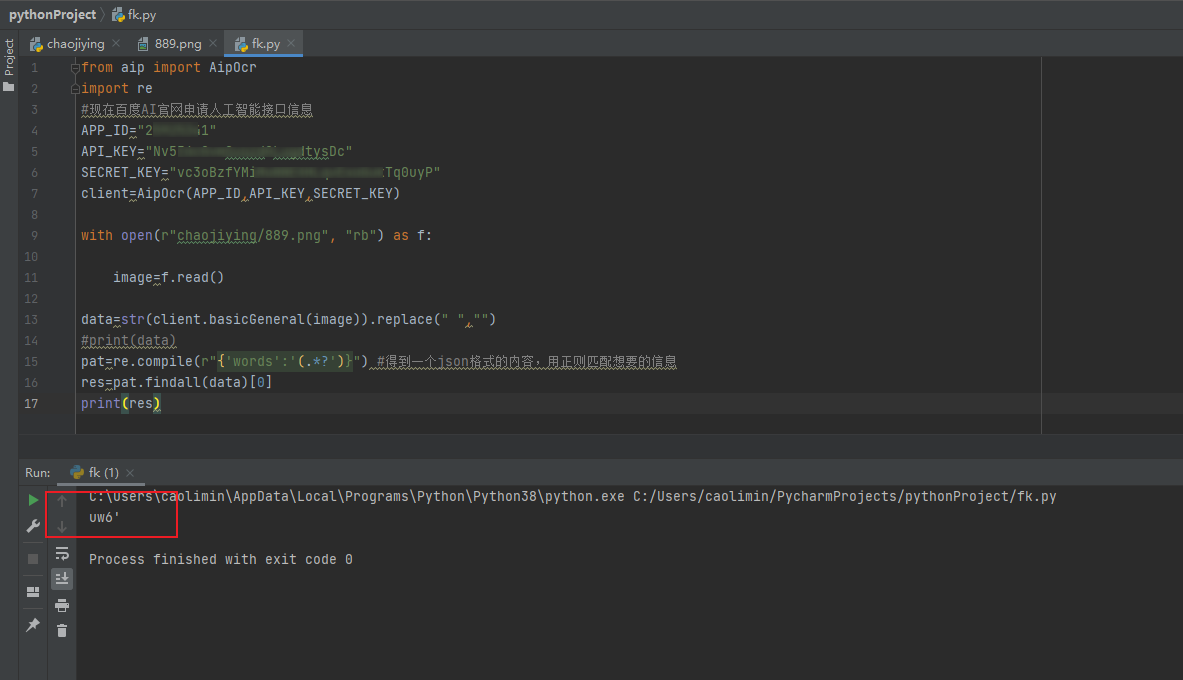



 浙公网安备 33010602011771号
浙公网安备 33010602011771号