如何使用WPF用户界面框架编译EasyPlayPro-Win版本网页无插件视频播放器?
WPF提供了统一的编程模型、语言和框架,同时也提供了全新的多媒体交互用户图形界面,对研发人员来说,它最终将减少提供最佳用户体验和通信逻辑所需的代码行数。
目前TSINGSEE青犀视频开发的网页视频播放器EasyPlayPro-win播放器有MFC和winform版本,基于优化的考虑,我们研发了使用WPF框架编译EasyPlayPro-win播放器库。
1、先大致制作一个简单的界面,界面大致如下
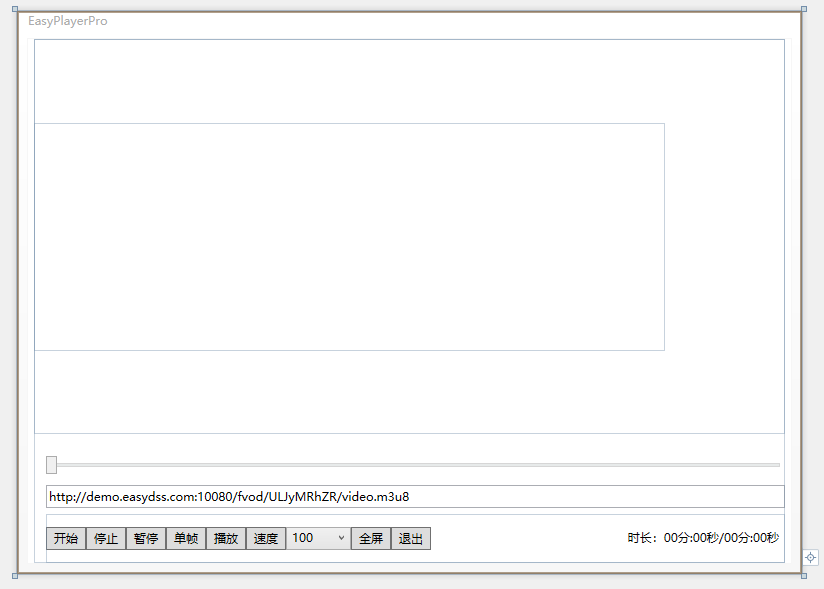
xmal代码如下,里面包含各种事件,来处理逻辑程序:
<Window x:Class="EasyPlayerPro.MainWindow"
xmlns="http://schemas.microsoft.com/winfx/2006/xaml/presentation"
xmlns:x="http://schemas.microsoft.com/winfx/2006/xaml"
Title="EasyPlayerPro" Height="563" Width="785" Loaded="Onload" Closing="Window_Closing">
<Grid HorizontalAlignment="Center">
<StackPanel Height="395" HorizontalAlignment="Stretch" Name="stackPanel1" VerticalAlignment="Top" Width="751" Orientation="Horizontal">
<Image Height="228" Name="image1" Stretch="Fill" Width="631" />
</StackPanel>
<Slider Height="23" HorizontalAlignment="Center" Margin="12,417,0,0" Name="slider1" VerticalAlignment="Top" Width="739" GotMouseCapture="slider1_GotMouseCapture" Thumb.DragCompleted="slider1_DragCompleted" IsSnapToTickEnabled="True" />
<TextBox Height="23" HorizontalAlignment="Center" Margin="12,446,0,0" Name="textBox1" VerticalAlignment="Top" Width="739" TextAlignment="Left" VerticalContentAlignment="Center" Text="http://demo.easydss.com:10080/fvod/ULJyMRhZR/video.m3u8" />
<StackPanel Height="49" HorizontalAlignment="Stretch" Margin="12,475,0,0" Name="stackPanel2" VerticalAlignment="Top" Width="739" Orientation="Horizontal">
<Button Content="开始" Height="23" Name="StartBtn" Width="40" Click="StartBtn_Click" />
<Button Content="停止" Height="23" Name="StopBtn" Width="40" Click="StopBtn_Click" />
<Button Content="暂停" Height="23" Name="PauseBtn" Width="40" Click="PauseBtn_Click" />
<Button Content="单帧" Height="23" Name="SingleFrameBtn" Width="40" Click="SingleFrameBtn_Click" />
<Button Content="播放" Height="23" Name="PlayBtn" Width="40" Click="PlayBtn_Click" />
<Button Content="速度" Height="23" Name="SpeedBtn" Width="40" Click="SpeedBtn_Click" />
<ComboBox Height="23" Name="comboBox1" Width="65" SelectedIndex="9">
<ComboBoxItem Content="10" />
<ComboBoxItem Content="20" />
<ComboBoxItem Content="30" />
<ComboBoxItem Content="40" />
<ComboBoxItem Content="50" />
<ComboBoxItem Content="60" />
<ComboBoxItem Content="70" />
<ComboBoxItem Content="80" />
<ComboBoxItem Content="90" />
<ComboBoxItem Content="100" Visibility="Collapsed" />
<ComboBoxItem Content="200" />
<ComboBoxItem Content="300" />
<ComboBoxItem Content="400" />
<ComboBoxItem Content="500" />
<ComboBoxItem Content="600" />
</ComboBox>
<Button Content="全屏" Height="23" Name="FullScreenBtn" Width="40" Click="FullScreenBtn_Click" />
<Button Content="退出" Height="23" Name="CloseBtn" Width="40" Click="CloseBtn_Click" />
<Label Content="时长:00分:00秒/00分:00秒" Height="28" Name="label1" Width="353" HorizontalAlignment="Right" IsEnabled="True" HorizontalContentAlignment="Right" />
</StackPanel>
</Grid>
</Window>
2、引用libEasyplayerpro.dll动态库,把需要授权、播放、暂停等所需要的功能引用上。
[DllImport("libEasyplayerpro.dll", EntryPoint = "EasyPlayerPro_Authorize", CallingConvention = CallingConvention.Cdecl)]
static extern int EasyPlayerPro_Authorize(string license);
[DllImport("libEasyplayerpro.dll", EntryPoint = "EasyPlayerPro_Create", CallingConvention = CallingConvention.Cdecl)]
static extern IntPtr EasyPlayerPro_Create();
[DllImport("libEasyplayerpro.dll", EntryPoint = "EasyPlayerPro_Release", CallingConvention = CallingConvention.Cdecl)]
static extern void EasyPlayerPro_Release(IntPtr player);
[DllImport("libEasyplayerpro.dll", EntryPoint = "EasyPlayerPro_Open", CallingConvention = CallingConvention.Cdecl)]
static extern IntPtr EasyPlayerPro_Open(IntPtr player, string file, IntPtr hwnd, EASY_VIDEO_RENDER_TYPE render_type, EASY_VIDEO_SCALE_MODE video_mode, EASY_STREAM_LINK_MODE link_mode, int speed, int valume, int probesize, int max_analyze_duration);
[DllImport("libEasyplayerpro.dll", EntryPoint = "EasyPlayerPro_Close", CallingConvention = CallingConvention.Cdecl)]
static extern void EasyPlayerPro_Close(IntPtr player);
[DllImport("libEasyplayerpro.dll", EntryPoint = "EasyPlayerPro_Play", CallingConvention = CallingConvention.Cdecl)]
static extern void EasyPlayerPro_Play(IntPtr player);
[DllImport("libEasyplayerpro.dll", EntryPoint = "EasyPlayerPro_StepPlay", CallingConvention = CallingConvention.Cdecl)]
static extern void EasyPlayerPro_StepPlay(IntPtr player, int type);
[DllImport("libEasyplayerpro.dll", EntryPoint = "EasyPlayerPro_Pause", CallingConvention = CallingConvention.Cdecl)]
static extern void EasyPlayerPro_Pause(IntPtr player);
[DllImport("libEasyplayerpro.dll", EntryPoint = "EasyPlayerPro_Seek", CallingConvention = CallingConvention.Cdecl)]
static extern void EasyPlayerPro_Seek(IntPtr player, System.Int64 ms);
[DllImport("libEasyplayerpro.dll", EntryPoint = "EasyPlayerPro_Resize", CallingConvention = CallingConvention.Cdecl)]
static extern void EasyPlayerPro_Resize(IntPtr player, int type, int x, int y, int w, int h);
[DllImport("libEasyplayerpro.dll", EntryPoint = "EasyPlayerPro_Snapshot", CallingConvention = CallingConvention.Cdecl)]
static extern int EasyPlayerPro_Snapshot(IntPtr player, string file, int w, int h, int wait);
[DllImport("libEasyplayerpro.dll", EntryPoint = "EasyPlayerPro_Record", CallingConvention = CallingConvention.Cdecl)]
static extern int EasyPlayerPro_Record(IntPtr player, string filePath, int duration);
[DllImport("libEasyplayerpro.dll", EntryPoint = "EasyPlayerPro_Stoprecord", CallingConvention = CallingConvention.Cdecl)]
static extern int EasyPlayerPro_Stoprecord(IntPtr player);
[DllImport("libEasyplayerpro.dll", EntryPoint = "EasyPlayerPro_Setparam", CallingConvention = CallingConvention.Cdecl)]
static extern void EasyPlayerPro_Setparam(IntPtr player, EASY_PARAM_ID id, ref IntPtr param);
[DllImport("libEasyplayerpro.dll", EntryPoint = "EasyPlayerPro_Getparam", CallingConvention = CallingConvention.Cdecl)]
static extern void EasyPlayerPro_Getparam(IntPtr player, EASY_PARAM_ID id, ref Int64 param);
3、实现功能逻辑,并播放视频在界面上,输入可用url,点击播放,可出现画面。
有一点需要注意:Image这个标签需转为Handle,再把Handle传入EasyPlayerPro_Open的第三个参数上。具体的如下:
IntPtr hwnd = ((HwndSource)PresentationSource.FromVisual(image1)).Handle;
mPlayer = EasyPlayerPro_Open(mPlayer, this.textBox1.Text, hwnd, EASY_VIDEO_RENDER_TYPE.EASY_VIDEO_RENDER_TYPE_GDI,
EASY_VIDEO_SCALE_MODE.EASY_VIDEO_MODE_LETTERBOX, EASY_STREAM_LINK_MODE.EASY_STREAM_LINK_TCP,
Convert.ToInt32(comboBox1.Text), 0, 1024 * 1024, 1000000);

4、全部逻辑代码如下,大家可以参考:
using System;
using System.Collections.Generic;
using System.Linq;
using System.Text;
using System.Windows;
using System.Windows.Controls;
using System.Windows.Data;
using System.Windows.Documents;
using System.Windows.Input;
using System.Windows.Media;
using System.Windows.Media.Imaging;
using System.Windows.Navigation;
using System.Windows.Shapes;
using System.Runtime.InteropServices;
using System.Windows.Threading;
using System.Windows.Interop;
namespace EasyPlayerPro
{
/// <summary>
/// MainWindow.xaml 的交互逻辑
/// </summary>
public partial class MainWindow : Window
{
// adev render type
public enum EASY_AUDIO_RENDER_TYPE
{
//waveout
EASY_AUDIO_RENDER_TYPE_WAVEOUT = 0,
};
// vdev render type
public enum EASY_VIDEO_RENDER_TYPE
{
EASY_VIDEO_RENDER_TYPE_GDI = 0,
EASY_VIDEO_RENDER_TYPE_D3D,
// EASY_VIDEO_RENDER_TYPE_OPENGL,
EASY_VIDEO_RENDER_TYPE_MAX_NUM,
};
// render mode
public enum EASY_VIDEO_SCALE_MODE
{
//拉伸充满显示区域
EASY_VIDEO_MODE_STRETCHED,
//按比例缩放到显示区域
EASY_VIDEO_MODE_LETTERBOX,
EASY_VIDEO_MODE_MAX_NUM,
};
// link mode
public enum EASY_STREAM_LINK_MODE
{
//按比例缩放到显示区域
EASY_STREAM_LINK_UDP = 0,
//拉伸充满显示区域
EASY_STREAM_LINK_TCP,
EASY_STREAM_LINK_MODE_NUM,
};
// audio visual effect
public enum EASY_AUDIO_VISUAL_EFFECT_MODE
{
EASY_AUDIO_VISUAL_EFFECT_DISABLE,
EASY_AUDIO_VISUAL_EFFECT_WAVEFORM,
EASY_AUDIO_VISUAL_EFFECT_SPECTRUM,
EASY_AUDIO_VISUAL_EFFECT_MAX_NUM,
};
// hwaccel type 视频渲染硬件加速类型
public enum EASY_VIDEO_HARDWARE_ACCEL_TYPE
{
EASY_VIDEO_HWACCEL_TYPE_NONE,
EASY_VIDEO_HWACCEL_TYPE_DXVA2,
EASY_VIDEO_HWACCEL_TYPE_MAX_NUM,
};
public enum EASY_PARAM_ID
{
//++ public
// duration & position
EASY_PARAM_MEDIA_DURATION = 0x1000,
EASY_PARAM_MEDIA_POSITION,
// media detail info
EASY_PARAM_MEDIA_INFO,
EASY_PARAM_VIDEO_WIDTH,
EASY_PARAM_VIDEO_HEIGHT,
// video display mode
EASY_PARAM_VIDEO_MODE,
// audio volume control
EASY_PARAM_AUDIO_VOLUME,
// playback speed control
EASY_PARAM_PLAY_SPEED,
EASY_PARAM_PLAY_SPEED_TYPE,
// video decode thread count
EASY_PARAM_DECODE_THREAD_COUNT,
// visual effect mode
EASY_PARAM_VISUAL_EFFECT,
// audio/video sync diff
EASY_PARAM_AVSYNC_TIME_DIFF,
// player event callback
EASY_PARAM_PLAYER_CALLBACK,
// player event/audio/video callback userdata
EASY_PARAM_PLAYER_USERDATA,
// audio/video stream
EASY_PARAM_AUDIO_STREAM_TOTAL,
EASY_PARAM_VIDEO_STREAM_TOTAL,
EASY_PARAM_SUBTITLE_STREAM_TOTAL,
EASY_PARAM_AUDIO_STREAM_CUR,
EASY_PARAM_VIDEO_STREAM_CUR,
EASY_PARAM_SUBTITLE_STREAM_CUR,
//++ for media record
EASY_PARAM_RECORD_TIME,
EASY_PARAM_RECORD_PIECE_ID,
//-- for media record
//-- public
//++ for adev
EASY_PARAM_ADEV_RENDER_TYPE = 0x2000,
EASY_PARAM_ADEV_GET_CONTEXT,
EASY_PARAM_ADEV_SET_MUTE,
//-- for adev
//++ for vdev
EASY_PARAM_VDEV_RENDER_TYPE = 0x3000,
EASY_PARAM_VDEV_FRAME_RATE,
EASY_PARAM_VDEV_GET_CONTEXT,
EASY_PARAM_VDEV_POST_SURFACE,
EASY_PARAM_VDEV_GET_D3DDEV,
EASY_PARAM_VDEV_D3D_ROTATE,
//-- for vdev
//++ for render
EASY_PARAM_RENDER_UPDATE = 0x4000,
EASY_PARAM_RENDER_START_PTS,
//-- for render
};
// EasyPlayerPro接口函数声明
//
//授权
[DllImport("libEasyplayerpro.dll", EntryPoint = "EasyPlayerPro_Authorize", CallingConvention = CallingConvention.Cdecl)]
static extern int EasyPlayerPro_Authorize(string license);
//初始化创建播放器实例(该接口可多次调用创建多个实例)
// 返回值 - Easy_PlayerPro_Handle 指针类型,指向 easyplayerpro 对象句柄
[DllImport("libEasyplayerpro.dll", EntryPoint = "EasyPlayerPro_Create", CallingConvention = CallingConvention.Cdecl)]
static extern IntPtr EasyPlayerPro_Create();
//销毁播放器实例
[DllImport("libEasyplayerpro.dll", EntryPoint = "EasyPlayerPro_Release", CallingConvention = CallingConvention.Cdecl)]
static extern void EasyPlayerPro_Release(IntPtr player);
//打开播放视频
// EasyPlayerPro_Open 打开一个媒体流或者媒体文件进行播放,同时返回一个 player 对象指针
// fileUrl - 文件路径(可以是网络流媒体的 URL)
// hWnd - Win32 的窗口句柄/其他平台渲染显示设备句柄
// render_mode - 视频渲染模式,详见EASY_VIDEO_RENDER_TYPE
// video_mode - 视频显示模式,详见EASY_VIDEO_SCALE_MODE
// link_mode - 流连接模式,目前只对RTSP流有效,设置rtp over tcp/udp, 详见EASY_STREAM_LINK_MODE
// speed - 播放速度,0-100慢放,100以上快放
// valume - 播放音量,-255 - +255
// 返回值 - Easy_PlayerPro_Handle 指针类型,指向 easyplayerpro 对象句柄
[DllImport("libEasyplayerpro.dll", EntryPoint = "EasyPlayerPro_Open", CallingConvention = CallingConvention.Cdecl)]
static extern IntPtr EasyPlayerPro_Open(IntPtr player, string file, IntPtr hwnd, EASY_VIDEO_RENDER_TYPE render_type, EASY_VIDEO_SCALE_MODE video_mode, EASY_STREAM_LINK_MODE link_mode, int speed, int valume, int probesize, int max_analyze_duration);
//关闭视频
// EasyPlayerPro_Close 关闭播放
// player - 指向 EasyPlayerPro_Open 返回的 player 对象
[DllImport("libEasyplayerpro.dll", EntryPoint = "EasyPlayerPro_Close", CallingConvention = CallingConvention.Cdecl)]
static extern void EasyPlayerPro_Close(IntPtr player);
//播放视频
// EasyPlayerPro_Play 开始播放,注意:媒体流或者文件打开后不需要调用此函数即开始播放,
// 此函数在暂停、单步播放的时候调用,返回正常播放逻辑
// player - 指向 EasyPlayerPro_Open 返回的 player 对象
[DllImport("libEasyplayerpro.dll", EntryPoint = "EasyPlayerPro_Play", CallingConvention = CallingConvention.Cdecl)]
static extern void EasyPlayerPro_Play(IntPtr player);
//单帧播放视频
// EasyPlayerPro_StepPlay 单步播放,一次播放一帧,调用EasyPlayerPro_Play返回正常播放
// player - 指向 EasyPlayerPro_Open 返回的 player 对象
// type - 单步播放类型,1-往前 2-向后
[DllImport("libEasyplayerpro.dll", EntryPoint = "EasyPlayerPro_StepPlay", CallingConvention = CallingConvention.Cdecl)]
static extern void EasyPlayerPro_StepPlay(IntPtr player, int type);
//暂停视频
// EasyPlayerPro_Pause 暂停播放,调用EasyPlayerPro_Play返回正常播放
// player - 指向 EasyPlayerPro_Open 返回的 player 对象
[DllImport("libEasyplayerpro.dll", EntryPoint = "EasyPlayerPro_Pause", CallingConvention = CallingConvention.Cdecl)]
static extern void EasyPlayerPro_Pause(IntPtr player);
//挑转播放进度
// EasyPlayerPro_Seek 跳转到指定位置播放
// player - 指向 EasyPlayerPro_Open 返回的 player 对象
// seek - 指定位置,以毫秒为单位
[DllImport("libEasyplayerpro.dll", EntryPoint = "EasyPlayerPro_Seek", CallingConvention = CallingConvention.Cdecl)]
static extern void EasyPlayerPro_Seek(IntPtr player, System.Int64 ms);
//设置窗口显示区域
// EasyPlayerPro_Resize 设置显示区域,有两种显示区域,视频显示区和视觉效果显示区
// player - 指向 EasyPlayerPro_Open 返回的 player 对象
// type - 指定区域类型 0 - video rect, 1 - audio visual effect rect
// x,y,width,height - 指定显示矩形区域
[DllImport("libEasyplayerpro.dll", EntryPoint = "EasyPlayerPro_Resize", CallingConvention = CallingConvention.Cdecl)]
static extern void EasyPlayerPro_Resize(IntPtr player, int type, int x, int y, int w, int h);
//截图
// EasyPlayerPro_Snapshot 视频播放截图
// player - 指向 EasyPlayerPro_Open 返回的 player 对象
// filePath - 图片存放路径,以.xxx结束(xxx 目前只支持 jpeg 格式)
// width, height - 指定图片宽高,如果 <= 0 则默认使用视频宽高
// waittime - 是否等待截图完成 0 - 不等待,>0 等待超时 ms 为单位
[DllImport("libEasyplayerpro.dll", EntryPoint = "EasyPlayerPro_Snapshot", CallingConvention = CallingConvention.Cdecl)]
static extern int EasyPlayerPro_Snapshot(IntPtr player, string file, int w, int h, int wait);
// EasyPlayerPro_Record 视频播放录像
// player - 指向 EasyPlayerPro_Open 返回的 player 对象
// filePath - 图片存放路径,以.xxx结束(xxx 目前只支持 mp4 格式)
// duration - 指定图片宽高,如果 <= 0 则默认使用视频宽高
[DllImport("libEasyplayerpro.dll", EntryPoint = "EasyPlayerPro_Record", CallingConvention = CallingConvention.Cdecl)]
static extern int EasyPlayerPro_Record(IntPtr player, string filePath, int duration);
// EasyPlayerPro_Stoprecord 视频播放停止录像
// player - 指向 EasyPlayerPro_Open 返回的 player 对象
[DllImport("libEasyplayerpro.dll", EntryPoint = "EasyPlayerPro_Stoprecord", CallingConvention = CallingConvention.Cdecl)]
static extern int EasyPlayerPro_Stoprecord(IntPtr player);
//设置参数
// EasyPlayerPro_Setparam 设置参数
// player - 指向 EasyPlayerPro_Open 返回的 player 对象
// param_id - 参数ID,见EASY_PARAM_ID定义
// param - 参数指针
[DllImport("libEasyplayerpro.dll", EntryPoint = "EasyPlayerPro_Setparam", CallingConvention = CallingConvention.Cdecl)]
static extern void EasyPlayerPro_Setparam(IntPtr player, EASY_PARAM_ID id, ref IntPtr param);
//获取参数
// EasyPlayerPro_Setparam 获取参数
// player - 指向 EasyPlayerPro_Open 返回的 player 对象
// param_id - 参数ID,见EASY_PARAM_ID定义
// param - 参数指针
[DllImport("libEasyplayerpro.dll", EntryPoint = "EasyPlayerPro_Getparam", CallingConvention = CallingConvention.Cdecl)]
static extern void EasyPlayerPro_Getparam(IntPtr player, EASY_PARAM_ID id, ref Int64 param);
private string ACTIVE_KEY = "授权key";
private IntPtr mPlayer = IntPtr.Zero;
int totalTime = 0;
int alreadyTime = 0;
bool bInit = false;
bool bPlaying = false;
private DispatcherTimer timer1 = new DispatcherTimer();
private DispatcherTimer timer2 = new DispatcherTimer();
public MainWindow()
{
InitializeComponent();
timer1.Tick += new EventHandler(timer1_Tick);
timer1.Interval = new TimeSpan(0, 0, 0, 0, 100);
timer2.Tick += new EventHandler(timer2_Tick);
timer2.Interval = new TimeSpan(0, 0, 0, 0, 100);
}
private void Onload(object sender, RoutedEventArgs e)
{
this.comboBox1.Text = "100";
int nRet = EasyPlayerPro_Authorize(ACTIVE_KEY);
if (nRet <= 0)
{
MessageBox.Show("激活码不合法或已过期!", "提示", MessageBoxButton.OK);
}
string strTitle = "EasyPlayerPro " + "授权剩余时间:" + nRet + " 天";
this.Title = strTitle;
mPlayer = EasyPlayerPro_Create();
bInit = true;
}
private void Window_Closing(object sender, System.ComponentModel.CancelEventArgs e)
{
if (bPlaying)
{
EasyPlayerPro_Close(mPlayer);
}
if (bInit)
{
EasyPlayerPro_Release(mPlayer);
}
mPlayer = IntPtr.Zero;
bInit = false;
}
// 开始
private void StartBtn_Click(object sender, RoutedEventArgs e)
{
if (!bPlaying)
{
IntPtr hwnd = ((HwndSource)PresentationSource.FromVisual(image1)).Handle;
mPlayer = EasyPlayerPro_Open(mPlayer, this.textBox1.Text, hwnd, EASY_VIDEO_RENDER_TYPE.EASY_VIDEO_RENDER_TYPE_GDI,
EASY_VIDEO_SCALE_MODE.EASY_VIDEO_MODE_LETTERBOX, EASY_STREAM_LINK_MODE.EASY_STREAM_LINK_TCP,
Convert.ToInt32(comboBox1.Text), 0, 1024 * 1024, 1000000);
timer1.Start();
timer2.Start();
bPlaying = true;
}
else
{
MessageBox.Show("先关闭视频!");
}
}
//停止
private void StopBtn_Click(object sender, RoutedEventArgs e)
{
EasyPlayerPro_Close(mPlayer);
bPlaying = false;
}
//暂停
private void PauseBtn_Click(object sender, RoutedEventArgs e)
{
EasyPlayerPro_Pause(mPlayer);
}
//单帧
private void SingleFrameBtn_Click(object sender, RoutedEventArgs e)
{
EasyPlayerPro_StepPlay(mPlayer, 1);
}
//播放
private void PlayBtn_Click(object sender, RoutedEventArgs e)
{
EasyPlayerPro_Play(mPlayer);
}
//速度
private void SpeedBtn_Click(object sender, RoutedEventArgs e)
{
IntPtr param = new IntPtr();
param = (IntPtr)Convert.ToInt32(comboBox1.Text);
EasyPlayerPro_Setparam(mPlayer, EASY_PARAM_ID.EASY_PARAM_PLAY_SPEED, ref param);
}
//全屏
private void FullScreenBtn_Click(object sender, RoutedEventArgs e)
{
}
//退出
private void CloseBtn_Click(object sender, RoutedEventArgs e)
{
}
private void timer1_Tick(object sender, EventArgs e)
{
if (mPlayer != IntPtr.Zero)
{
Int64 param = 0;
if (totalTime <= 0)
{
Int64 ltotal = 0;
EasyPlayerPro_Getparam(mPlayer, EASY_PARAM_ID.EASY_PARAM_MEDIA_DURATION, ref param);
ltotal = param;
if (ltotal > 1)
{
totalTime = (int)(Int64)ltotal / 1000;
slider1.Maximum = (int)totalTime;
}
}
EasyPlayerPro_Getparam(mPlayer, EASY_PARAM_ID.EASY_PARAM_MEDIA_POSITION, ref param);
alreadyTime = (int)(Int64)param / 1000;
if (totalTime > 0)
{
if (totalTime - alreadyTime <= 1)
{
timer1.Stop();
timer2.Stop();
label1.Content = "时长:00分:00秒/00分:00秒";
mPlayer = IntPtr.Zero;
}
else
{
label1.Content = string.Format("时长:{0:00}分:{1:00}秒/{2:00}分:{3:00}秒", alreadyTime / 60, (alreadyTime) % 60, totalTime / 60, (totalTime) % 60);
}
}
else
{
label1.Content = string.Format("时长:{0:00}分:{1:00}秒/../..", alreadyTime / 60, (alreadyTime) % 60);
}
}
}
private void timer2_Tick(object sender, EventArgs e)
{
if (slider1.Maximum > 0 && alreadyTime >= 0 && alreadyTime < slider1.Maximum)
{
slider1.Value = alreadyTime;
}
}
private void slider1_GotMouseCapture(object sender, MouseEventArgs e)
{
Console.WriteLine("slider1_GotMouseCapture");
timer2.Stop();
}
private void slider1_DragCompleted(object sender, System.Windows.Controls.Primitives.DragCompletedEventArgs e)
{
if (mPlayer == IntPtr.Zero) return;
EasyPlayerPro_Seek(mPlayer, (int)slider1.Value * 1000);
timer2.Start();
}
}
}


 浙公网安备 33010602011771号
浙公网安备 33010602011771号