keepalived部署高可用
keepalived是什么?
Keepalived 软件起初是专为LVS负载均衡软件设计的,用来管理并监控LVS集群系统中各个服务节点的状态,后来又加入了可以实现高可用的VRRP功能。因此,Keepalived除了能够管理LVS软件外,还可以作为其他服务(例如:Nginx、Haproxy、MySQL等)的高可用解决方案软件。
Keepalived软件主要是通过VRRP协议实现高可用功能的。VRRP是Virtual Router RedundancyProtocol(虚拟路由器冗余协议)的缩写,VRRP出现的目的就是为了解决静态路由单点故障问题的,它能够保证当个别节点宕机时,整个网络可以不间断地运行。
所以,Keepalived 一方面具有配置管理LVS的功能,同时还具有对LVS下面节点进行健康检查的功能,另一方面也可实现系统网络服务的高可用功能。
keepalived高可用故障转移的原理
Keepalived 高可用服务之间的故障切换转移,是通过 VRRP (Virtual Router Redundancy Protocol ,虚拟路由器冗余协议)来实现的。
在 Keepalived 服务正常工作时,主 Master 节点会不断地向备节点发送(多播的方式)心跳消息,用以告诉备 Backup 节点自己还活看,当主 Master 节点发生故障时,就无法发送心跳消息,备节点也就因此无法继续检测到来自主 Master 节点的心跳了,于是调用自身的接管程序,接管主 Master 节点的 IP 资源及服务。而当主 Master 节点恢复时,备 Backup 节点又会释放主节点故障时自身接管的IP资源及服务,恢复到原来的备用角色。
那么,什么是VRRP呢?
VRRP ,全 称 Virtual Router Redundancy Protocol ,中文名为虚拟路由冗余协议 ,VRRP的出现就是为了解决静态踣甶的单点故障问题,VRRP是通过一种竞选机制来将路由的任务交给某台VRRP路由器的。
keepalived部署
master配置
//关闭防火墙与selinux
[root@master yum.repos.d]# systemctl stop firewalld
[root@master yum.repos.d]# cat /etc/sysconfig/selinux
SELINUX=disabled
//配置网络源
[root@master yum.repos.d]# curl -o /etc/yum.repos.d/CentOS-Base.repo https://mirrors.aliyun.com/repo/Centos-vault-8.5.2111.repo
[root@slave yum.repos.d]# yum -y install epel-release vim wget gcc gcc-c++
安装keepalived
[root@master yum.repos.d]# dnf -y install keepalived
安装nginx
[root@master ~]# dnf -y install nginx
//修改网页访问内容
[root@master ~]# cd /usr/share/nginx/html/
[root@master html]# mv index.html{,.bak}
[root@master html]# ls
404.html 50x.html index.html.bak nginx-logo.png poweredby.png
[root@master html]# echo 'liu' > index.html
[root@master html]# systemctl start nginx
[root@master html]# systemctl enable nginx
[root@master html]# ss -atnl
State Recv-Q Send-Q Local Address:Port Peer Address:Port Process
LISTEN 0 128 0.0.0.0:80 0.0.0.0:*
LISTEN 0 128 0.0.0.0:22 0.0.0.0:*
LISTEN 0 128 [::]:80 [::]:*
LISTEN 0 128 [::]:22 [::]:*
//配置keepalived
[root@master keepalived]# cat keepalived.conf
! Configuration File for keepalived
global_defs {
router_id ly1
}
vrrp_instance LY_1 {
state MASTER
interface ens33
virtual_router_id 02
priority 100
advert_int 1
authentication {
auth_type PASS
auth_pass liuyang
}
virtual_ipaddress {
192.168.34.190
}
}
virtual_server 192.168.34.190 80{
delay_loop 6
lb_algo rr
lb_kind DR
persistence_timeout 50
protocol TCP
real_server 192.168.34.129 80 {
weight 1
TCP_CHECK {
connect_port 80
connect_timeout 3
nb_get_retry 3
delay_before_retry 3
}
}
real_server 192.168.34.131 80 {
weight 1
TCP_CHECK {
connect_port 80
connect_timeout 3
nb_get_retry 3
delay_before_retry 3
}
}
}
//开启keepalived
[root@master ~]# systemctl start keepalived
[root@master ~]# systemctl enable keepalived
查看vip
[root@master ~]# ip a
1: lo: <LOOPBACK,UP,LOWER_UP> mtu 65536 qdisc noqueue state UNKNOWN group default qlen 1000
link/loopback 00:00:00:00:00:00 brd 00:00:00:00:00:00
inet 127.0.0.1/8 scope host lo
valid_lft forever preferred_lft forever
inet6 ::1/128 scope host
valid_lft forever preferred_lft forever
2: ens160: <BROADCAST,MULTICAST,UP,LOWER_UP> mtu 1500 qdisc fq_codel state UP group default qlen 1000
link/ether 00:0c:29:40:e9:e5 brd ff:ff:ff:ff:ff:ff
inet 192.168.34.129/24 brd 192.168.34.255 scope global dynamic noprefixroute ens160
valid_lft 1238sec preferred_lft 1238sec
inet 192.168.34.191/32 scope global ens160 //vip地址
valid_lft forever preferred_lft forever
inet6 fe80::9fb7:6eb1:f172:7121/64 scope link noprefixroute
valid_lft forever preferred_lft forever
//keepalived通过脚本来监控nginx负载均衡机的状态
[root@master ~]# mkdir /scripts
[root@master ~]# cd /scripts
[root@master scripts]# vim ly_check_n.sh
[root@master scripts]# cat ly_check_n.sh
#!/bin/bash
nginx_status=$(ps -ef |grep \bnginx\b |grep -v grep |wc -l)
if [ $nginx_status -lt 1 ];then
systemctl stop keepalived
fi
[root@master scripts]# chmod +x ly_check_n.sh
[root@master scripts]# vim notify.sh
[root@master scripts]# cat notify.sh
#!/bin/bash
case "$1" in
master)
nginx_status=$(ps -ef|grep -Ev grep | grep \bnginx\b|wc -l)
if [ $nginx_status -lt 1 ];then
systemctl start nginx
fi
sendmail
;;
backup)
nginx_status=$(ps -ef|grep -Ev grep|grep '\bnginx\b'|wc -l)
if [ $nginx_status -gt 0 ];then
systemctl stop nginx
fi
;;
esac
[root@master scripts]# chmod +x notify.sh
//配置keepalived加入监控脚本的配置
[root@master ~]# cat /etc/keepalived/keepalived.conf
! Configuration File for keepalived
global_defs {
router_id ly1
}
vrrp_script nginx_check {
script "/scripts/ly_check_n.sh"
interval 1
weight -20
}
vrrp_instance LY_1 {
state MASTER
interface ens160
virtual_router_id 02
priority 100
advert_int 1
authentication {
auth_type PASS
auth_pass liuyang
}
virtual_ipaddress {
192.168.34.191
}
track_script {
nginx_check
}
notify_master "/scripts/notify.sh master 192.168.34.191"
notify_backup "/scripts/notify.sh backup 192.168.34.191"
}
virtual_server 192.168.124.191 80{
delay_loop 6
lb_algo rr
lb_kind DR
persistence_timeout 50
protocol TCP
real_server 192.168.34.129 80 {
weight 1
TCP_CHECK {
connect_port 80
connect_timeout 3
nb_get_retry 3
delay_before_retry 3
}
}
real_server 192.168.34.131 80 {
weight 1
TCP_CHECK {
connect_port 80
connect_timeout 3
nb_get_retry 3
delay_before_retry 3
}
}
}
测试是否能访问到nginx
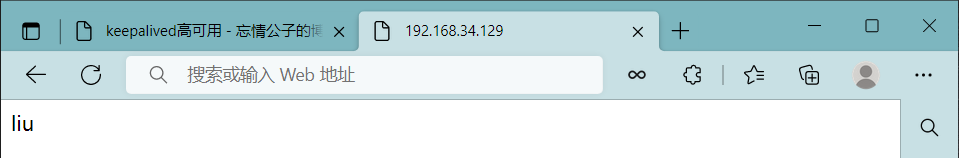
slave配置
//关闭防火墙与selinux
[root@slave ~]# systemctl stop firewalld
[root@slave ~]# cat /etc/sysconfig/selinux
SELINUX=disabled
//配置网络源
[root@slave ~]# curl -o /etc/yum.repos.d/CentOS-Base.repo https://mirrors.aliyun.com/repo/Centos-vault-8.5.2111.repo
//安装所需的依赖包
[root@slave ~]# yum -y install epel-release vim wget gcc gcc-c++
安装keepalived与nginx
[root@slave ~]# dnf -y install keepalived
[root@slave ~]# dnf -y install nginx
修改nginx访问页面
[root@slave ~]# cd /usr/share/nginx/html/
[root@slave html]# mv index.html{,.bak}
[root@slave html]# echo 'yang' > index.html
[root@slave html]# ls
404.html index.html nginx-logo.png
50x.html index.html.bak poweredby.png
[root@slave html]# systemctl start nginx
[root@slave html]# systemctl enable nginx
//查看是否有vip
[root@slave ~]# ip a
1: lo: <LOOPBACK,UP,LOWER_UP> mtu 65536 qdisc noqueue state UNKNOWN group default qlen 1000
link/loopback 00:00:00:00:00:00 brd 00:00:00:00:00:00
inet 127.0.0.1/8 scope host lo
valid_lft forever preferred_lft forever
inet6 ::1/128 scope host
valid_lft forever preferred_lft forever
2: ens160: <BROADCAST,MULTICAST,UP,LOWER_UP> mtu 1500 qdisc fq_codel state UP group default qlen 1000
link/ether 00:0c:29:9a:86:3b brd ff:ff:ff:ff:ff:ff
inet 192.168.34.131/24 brd 192.168.34.255 scope global dynamic noprefixroute ens160
valid_lft 1359sec preferred_lft 1359sec
inet6 fe80::dec5:1788:109a:67f8/64 scope link noprefixroute
valid_lft forever preferred_lft forever
在slave上编写脚本
[root@slave scripts]# cat ly_check_n.sh
#!/bin/bash
nginx_status=$(ps -ef |grep \bnginx\b |grep -v grep |wc -l)
if [ $nginx_status -lt 1 ];then
systemctl stop keepalived
fi
[root@slave scripts]# cat notify.sh
#!/bin/bash
case "$1" in
master)
nginx_status=$(ps -ef|grep -Ev grep | grep \bnginx\b|wc -l)
if [ $nginx_status -lt 1 ];then
systemctl start nginx
fi
sendmail
;;
backup)
nginx_status=$(ps -ef|grep -Ev grep|grep '\bnginx\b'|wc -l)
if [ $nginx_status -gt 0 ];then
systemctl stop nginx
fi
;;
esac
[root@slave scripts]# chmod +x ly_check_n.sh
[root@slave scripts]# chmod +x notify.sh
使用vip访问
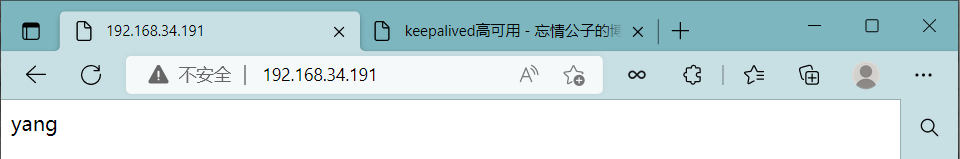
keepalived高可用
haproxy负载均衡部署
环境说明
| 主机名 | ip地址 | 服务 | 系统信息 |
|---|---|---|---|
| master | 192.168.34.128 | haproxy keepalived | centos8 |
| slave | 192.168.34.130 | haproxy keepalived | centos8 |
| httpd | 192.168.34.131 | nginx | centos8 |
| nginx | 192.168.34.135 | httpd | centos7 |
master主机配置
//安装haproxy
[root@master ~]# yum -y install haproxy
//安装所需的包
[root@master ~]# yum -y install make gcc pcre-devel bzip2-devel openssl-devel systemd-devel
//下载安装包
[root@master ~]# wget https://src.fedoraproject.org/repo/pkgs/haproxy/haproxy-2.6.0.tar.gz/sha512/7bb70bfb5606bbdac61d712bc510c5e8d5a5126ed8827d699b14a2f4562b3bd57f8f21344d955041cee0812c661350cca8082078afe2f277ff1399e461ddb7bb/haproxy-2.6.0.tar.gz
//创建haproxy用户
[root@master ~]# useradd -rMs /sbin/nologin haproxy
//解压和安装haproxy
[root@master ~]# tar xf haproxy-2.6.0.tar.gz
[root@master ~]# cd haproxy-2.6.0
[root@master haproxy-2.6.0]# make clean
[root@master haproxy-2.6.0]# make -j $(grep 'processor' /proc/cpuinfo |wc -l) TARGET=linux-glibc USE_OPENSSL=1 USE_ZLIB=1 USE_PCRE=1 USE_SYSTEMD=1
[root@master haproxy-2.6.0]# make install PREFIX=/usr/local/haproxy
[root@master haproxy-2.6.0]# cp haproxy /usr/sbin/
//设置linux内核参数
[root@master ~]# vim /etc/sysctl.conf
[root@master ~]# sysctl -p
net.ipv4.ip_nonlocal_bind = 1
net.ipv4.ip_forward = 1
//修改haproxy配置文件
[root@master haproxy-2.6.0]# cat /etc/haproxy/haproxy.cfg
global
daemon
maxconn 256
defaults
mode http
timeout connect 5000ms
timeout client 50000ms
timeout server 50000ms
frontend http-in
bind *:80
default_backend servers
backend servers
server web01 192.168.34.131:80
server web02 192.168.34.135:80
[root@master haproxy-2.6.0]# cat /usr/lib/systemd/system/haproxy.service
[Unit]
Description=haproxy Load Balancer
After=syslog.target network.target
[Service]
ExecStartPre=/usr/local/haproxy/sbin/haproxy -f /etc/haproxy/haproxy.cfg -c -q
ExecStart=/usr/local/haproxy/sbin/haproxy -Ws -f /etc/haproxy/haproxy.cfg -p /var/run/haproxy.pid
ExecReload=/bin/kill -USR2 $MAINPID
[Install]
WantedBy=multi-user.target
//添加此行内容
[root@master haproxy-2.6.0]# vim /etc/rsyslog.conf
local0.* /var/log/haproxy.log
[root@master ~]# systemctl daemon-reload
[root@master ~]# systemctl start haproxy.service
进行测试
[root@master ~]# curl 192.168.34.137
nginx
[root@master ~]# curl 192.168.34.137
httpd
[root@master ~]# curl 192.168.34.137
nginx
[root@master ~]# curl 192.168.34.137
httpd
slave主机配置
//安装haproxy
[root@slave ~]# yum -y install haproxy
//安装所需的包
[root@slave ~]# yum -y install make gcc pcre-devel bzip2-devel openssl-devel systemd-devel
//下载安装包
[root@slave ~]# wget https://src.fedoraproject.org/repo/pkgs/haproxy/haproxy-2.6.0.tar.gz/sha512/7bb70bfb5606bbdac61d712bc510c5e8d5a5126ed8827d699b14a2f4562b3bd57f8f21344d955041cee0812c661350cca8082078afe2f277ff1399e461ddb7bb/haproxy-2.6.0.tar.gz
//创建haproxy用户
[root@slave ~]# useradd -rMs /sbin/nologin haproxy
//解压和安装haproxy
[root@slave ~]# tar xf haproxy-2.6.0.tar.gz
[root@slave ~]# cd haproxy-2.6.0
[root@slave haproxy-2.6.0]# make clean
[root@slave haproxy-2.6.0]# make -j $(grep 'processor' /proc/cpuinfo |wc -l) TARGET=linux-glibc USE_OPENSSL=1 USE_ZLIB=1 USE_PCRE=1 USE_SYSTEMD=1
[root@slave haproxy-2.6.0]# make install PREFIX=/usr/local/haproxy
[root@slave haproxy-2.6.0]# cp haproxy /usr/sbin/
//设置linux内核参数
[root@slave ~]# vim /etc/sysctl.conf
[root@slave ~]# sysctl -p
net.ipv4.ip_nonlocal_bind = 1
net.ipv4.ip_forward = 1
//修改haproxy配置文件
[root@slave haproxy-2.6.0]# cat /etc/haproxy/haproxy.cfg
global
daemon
maxconn 256
defaults
mode http
timeout connect 5000ms
timeout client 50000ms
timeout server 50000ms
frontend http-in
bind *:80
default_backend servers
backend servers
server web01 192.168.34.131:80
server web02 192.168.34.135:80
[root@slave haproxy-2.6.0]# cat /usr/lib/systemd/system/haproxy.service
[Unit]
Description=haproxy Load Balancer
After=syslog.target network.target
[Service]
ExecStartPre=/usr/local/haproxy/sbin/haproxy -f /etc/haproxy/haproxy.cfg -c -q
ExecStart=/usr/local/haproxy/sbin/haproxy -Ws -f /etc/haproxy/haproxy.cfg -p /var/run/haproxy.pid
ExecReload=/bin/kill -USR2 $MAINPID
[Install]
WantedBy=multi-user.target
//添加此行内容
[root@slave haproxy-2.6.0]# vim /etc/rsyslog.conf
local0.* /var/log/haproxy.log
[root@slave ~]# systemctl daemon-reload
[root@slave ~]# systemctl start haproxy.service
进行测试
[root@slave ~]# curl 192.168.34.137
nginx
[root@slave ~]# curl 192.168.34.137
httpd
[root@slave ~]# curl 192.168.34.137
nginx
[root@slave ~]# curl 192.168.34.137
httpd
//因为备机器不用做其他事情所以我们关掉其他服务
[root@slave ~]# systemctl stop haproxy.service
nginx主机配置
[root@httpd ~]# dnf -y install nginx
[root@httpd ~]# echo 'nginx' > /usr/share/nginx/html/index.html
[root@httpd ~]# systemctl restart nginx
[root@httpd ~]# systemctl enable nginx
[root@httpd ~]# ss -antl
State Recv-Q Send-Q Local Address:Port Peer Address:Port Process
LISTEN 0 128 0.0.0.0:80 0.0.0.0:*
LISTEN 0 128 0.0.0.0:22 0.0.0.0:*
LISTEN 0 128 [::]:80 [::]:*
LISTEN 0 128 [::]:22 [::]:*
[root@httpd ~]# curl 192.168.34.131
nginx
httpd主机配置
[root@nginx ~]# yum -y install httpd
[root@nginx ~]# echo 'httpd' > /var/www/html/index.html
[root@nginx ~]# systemctl restart httpd
[root@nginx ~]# systemctl enable httpd
[root@nginx ~]# ss -antl
State Recv-Q Send-Q Local Address:Port Peer Address:Port
LISTEN 0 128 *:22 *:*
LISTEN 0 100 127.0.0.1:25 *:*
LISTEN 0 128 :::80 :::*
LISTEN 0 128 :::22 :::*
LISTEN 0 100 ::1:25 :::*
[root@nginx ~]# curl 192.168.34.135
httpd
部署keepalived高可用
master配置
//安装所需的包
[root@master ~]# yum -y install epel-release vim wget gcc gcc-c++
//安装keepalived
[root@master ~]# dnf -y install keepalived
//配置备主机keepalived
[root@master keepalived]# cat keepalived.conf
! Configuration File for keepalived
global_defs {
router_id ly1
}
vrrp_instance LY_1 {
state MASTER
interface ens160
virtual_router_id 02
priority 100
advert_int 1
authentication {
auth_type PASS
auth_pass liuyang
}
virtual_ipaddress {
192.168.34.190
}
}
virtual_server 192.168.124.190 80{
delay_loop 6
lb_algo rr
lb_kind DR
persistence_timeout 50
protocol TCP
real_server 192.168.34.131 80 {
weight 1
TCP_CHECK {
connect_port 80
connect_timeout 3
nb_get_retry 3
delay_before_retry 3
}
}
real_server 192.168.34.135 80 {
weight 1
TCP_CHECK {
connect_port 80
connect_timeout 3
nb_get_retry 3
delay_before_retry 3
}
}
}
查看vip是否在主节点上
[root@master ~]# ip a
1: lo: <LOOPBACK,UP,LOWER_UP> mtu 65536 qdisc noqueue state UNKNOWN group default qlen 1000
link/loopback 00:00:00:00:00:00 brd 00:00:00:00:00:00
inet 127.0.0.1/8 scope host lo
valid_lft forever preferred_lft forever
inet6 ::1/128 scope host
valid_lft forever preferred_lft forever
2: ens160: <BROADCAST,MULTICAST,UP,LOWER_UP> mtu 1500 qdisc fq_codel state UP group default qlen 1000
link/ether 00:0c:29:40:e9:e5 brd ff:ff:ff:ff:ff:ff
inet 192.168.34.137/24 brd 192.168.34.255 scope global dynamic noprefixroute ens160
valid_lft 1792sec preferred_lft 1792sec
inet 192.168.34.190/32 scope global ens160 //vip地址
valid_lft forever preferred_lft forever
inet6 fe80::9fb7:6eb1:f172:7121/64 scope link noprefixroute
valid_lft forever preferred_lft forever
使用vip来访问
[root@master ~]# curl 192.168.34.190
nginx
[root@master ~]# curl 192.168.34.190
httpd
[root@master ~]# systemctl enable --now keepalived
//编写脚本
[root@master ~]# mkdir /scripts
[root@master scripts]# cd /scripts
[root@master scripts]# cat check_h.sh
#!/bin/bash
haproxy_status=$(ps -ef |grep \bhaproxy\b |grep -v grep |wc -l)
if [ $haproxy_status -lt 1 ];then
systemctl stop keepalived
fi
[root@master scripts]# cat notify.sh
#!/bin/bash
VIP=$2
case "$1" in
master)
haproxy_status=$(ps -ef|grep -Ev grep | grep '\bhaproxy\b'|wc -l)
if [ $haproxy_status -lt 1 ];then
systemctl start haproxy
fi
;;
backup)
haproxy_status=$(ps -ef|grep -v grep|grep '\bhaproxy\b'|wc -l)
if [ $haproxy_status -gt 0 ];then
systemctl stop haproxy
[root@master scripts]# scp /scripts/notify.sh 192.168.34.130:/scripts
root@192.168.34.130's password:
notify.sh 100% 361 136.7KB/s 00:00
配置keepalived加入监控脚本的配置 添加以下内容
vim /etc/keepalived/keepalived.conf
vrrp_script haproxy_check {
script "/scripts/check_h.sh"
interval 1
weight -20
}
track_script {
haproxy_check
}
notify_master "/scripts/notify.sh master 192.168.34.190"
[root@master scripts]# systemctl restart keepalived
slave配置
//安装所需的包
[root@master ~]# yum -y install epel-release vim wget gcc gcc-c++
//安装keepalived
[root@master ~]# dnf -y install keepalived
//配置备主机keepalived
[root@slave keepalived]# cat keepalived.conf
! Configuration File for keepalived
global_defs {
router_id ly2
}
vrrp_instance LY_1 {
state MASTER
interface ens160
virtual_router_id 02
priority 90
advert_int 1
authentication {
auth_type PASS
auth_pass liuyang
}
virtual_ipaddress {
192.168.34.190
}
}
virtual_server 192.168.124.190 80{
delay_loop 6
lb_algo rr
lb_kind DR
persistence_timeout 50
protocol TCP
real_server 192.168.34.131 80 {
weight 1
TCP_CHECK {
connect_port 80
connect_timeout 3
nb_get_retry 3
delay_before_retry 3
}
}
real_server 192.168.34.135 80 {
weight 1
TCP_CHECK {
connect_port 80
connect_timeout 3
nb_get_retry 3
delay_before_retry 3
}
}
}
[root@slave ~]# systemctl enable --now keepalived
[root@slave ~]# mkdir /scripts
//配置备keepalived
backup无需检测nginx是否正常,当升级为MASTER时启动nginx,当降级为BACKUP时关闭[root@slave ~]# vim /etc/keepalived/keepalived.conf //添加以下内容
notify_master "/scripts/notify.sh master 192.168.34.190"
[root@slave ~]# systemctl restart keepalived
手动模拟haproxy主服务器down机
//主
[root@master scripts]# systemctl stop haproxy
[root@master scripts]# ip a
1: lo: <LOOPBACK,UP,LOWER_UP> mtu 65536 qdisc noqueue state UNKNOWN group default qlen 1000
link/loopback 00:00:00:00:00:00 brd 00:00:00:00:00:00
inet 127.0.0.1/8 scope host lo
valid_lft forever preferred_lft forever
inet6 ::1/128 scope host
valid_lft forever preferred_lft forever
2: ens160: <BROADCAST,MULTICAST,UP,LOWER_UP> mtu 1500 qdisc fq_codel state UP group default qlen 1000
link/ether 00:0c:29:40:e9:e5 brd ff:ff:ff:ff:ff:ff
inet 192.168.34.137/24 brd 192.168.34.255 scope global dynamic noprefixroute ens160
valid_lft 1077sec preferred_lft 1077sec
inet6 fe80::9fb7:6eb1:f172:7121/64 scope link noprefixroute
valid_lft forever preferred_lft forever
//备
[root@slave ~]# ip a
1: lo: <LOOPBACK,UP,LOWER_UP> mtu 65536 qdisc noqueue state UNKNOWN group default qlen 1000
link/loopback 00:00:00:00:00:00 brd 00:00:00:00:00:00
inet 127.0.0.1/8 scope host lo
valid_lft forever preferred_lft forever
inet6 ::1/128 scope host
valid_lft forever preferred_lft forever
2: ens160: <BROADCAST,MULTICAST,UP,LOWER_UP> mtu 1500 qdisc mq state UP group default qlen 1000
link/ether 00:0c:29:57:dd:0b brd ff:ff:ff:ff:ff:ff
inet 192.168.34.130/24 brd 192.168.34.255 scope global dynamic noprefixroute ens160
valid_lft 1681sec preferred_lft 1681sec
inet 192.168.34.190/32 scope global ens160
valid_lft forever preferred_lft forever
inet6 fe80::8c36:5fa5:1ee:4ec6/64 scope link noprefixroute
valid_lft forever preferred_lft forever
[root@slave ~]# curl 192.168.34.190
nginx
[root@slave ~]# curl 192.168.34.190
httpd



【推荐】国内首个AI IDE,深度理解中文开发场景,立即下载体验Trae
【推荐】编程新体验,更懂你的AI,立即体验豆包MarsCode编程助手
【推荐】抖音旗下AI助手豆包,你的智能百科全书,全免费不限次数
【推荐】轻量又高性能的 SSH 工具 IShell:AI 加持,快人一步
· 被坑几百块钱后,我竟然真的恢复了删除的微信聊天记录!
· 没有Manus邀请码?试试免邀请码的MGX或者开源的OpenManus吧
· 【自荐】一款简洁、开源的在线白板工具 Drawnix
· 园子的第一款AI主题卫衣上架——"HELLO! HOW CAN I ASSIST YOU TODAY
· 无需6万激活码!GitHub神秘组织3小时极速复刻Manus,手把手教你使用OpenManus搭建本