Citrix DDC更新VCSA证书指纹方法
当vCenter服务器证书过期后,选择续期服务器证书获取导入其他证书,将会导致指纹发生变化后,就此DDC交付组内的虚拟桌面电源会显示成未知状态,就此需要使用powershell命令更换DDC新vCenter证书的指纹。
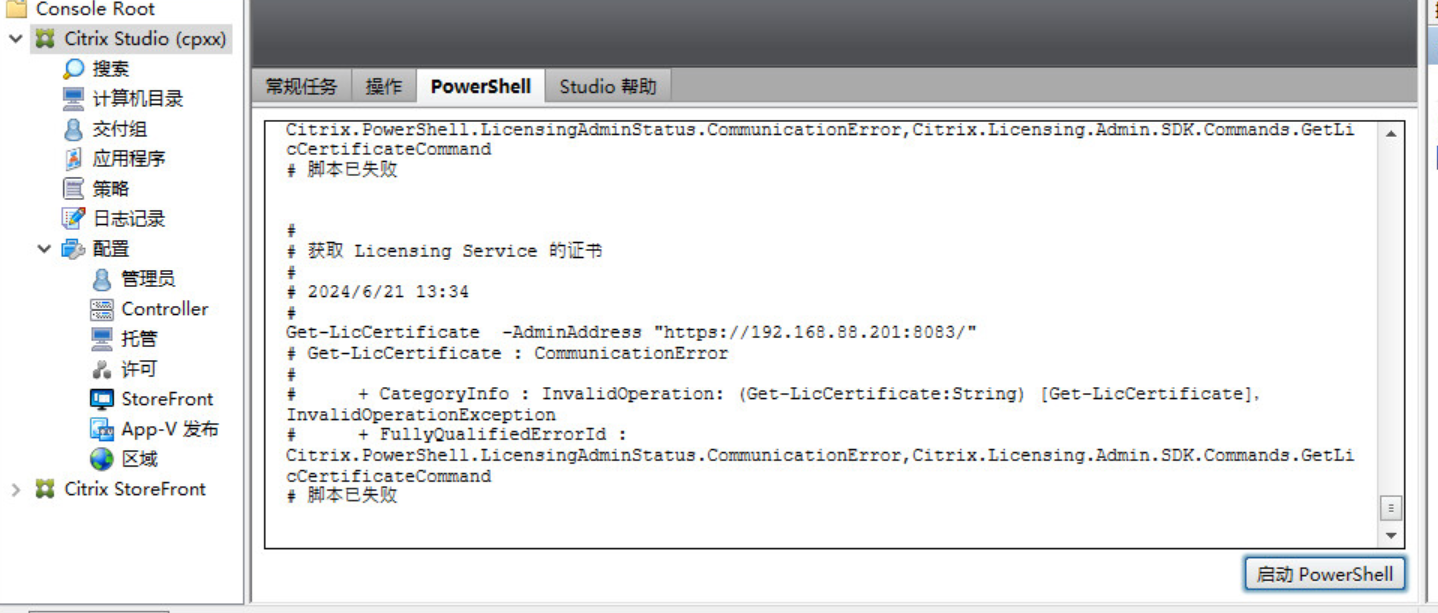
查看连接名和证书
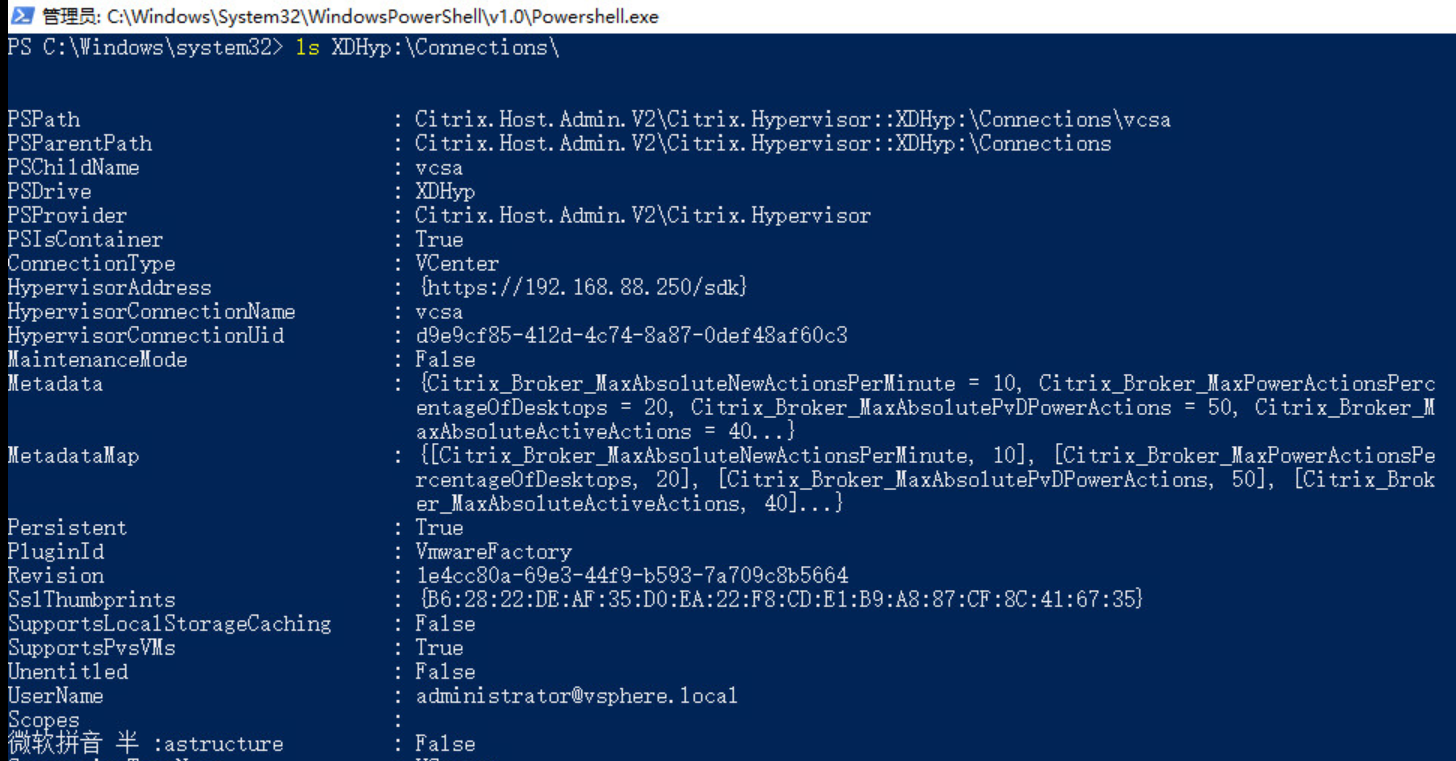
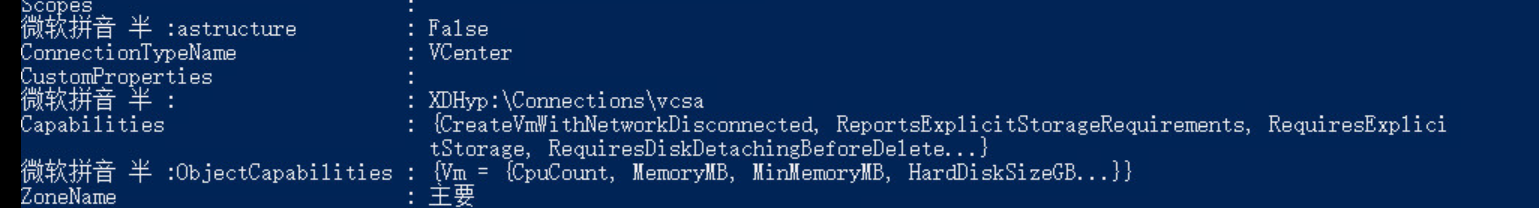
登录vCenter或使用浏览器查看服务器证书指纹信息
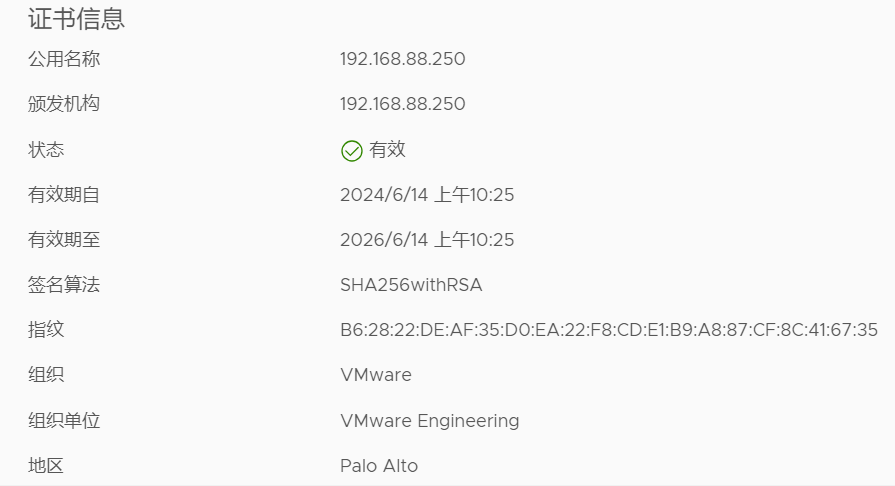
1 2 3 4 5 6 7 8 9 10 11 12 13 14 15 16 17 18 19 20 21 22 23 24 25 26 27 28 29 30 31 32 33 34 35 36 37 38 39 40 41 | #例如当前指纹信息ls XDHyp:\Connections\#如下为命令输入结果PSPath : Citrix.Host.Commands\Citrix.Hypervisor::XDHyp:\Connections\vcsaPSParentPath : Citrix.Host.Commands\Citrix.Hypervisor::XDHyp:\ConnectionsPSChildName : vcsaPSDrive : XDHypPSProvider : Citrix.Host.Commands\Citrix.HypervisorPSIsContainer : TrueConnectionType : VCenterHypervisorAddress : {https://192.168.88.250/sdk}HypervisorConnectionName : vcsaHypervisorConnectionUid : 05a9a931-d559-4434-95b7-ecd10e112823MaintenanceMode : FalseMetadata : {Citrix_Broker_MaxAbsoluteNewActionsPerMinute = 10, Citrix_Broker_MaxPowerActionsPercentageOfDesktops = 20 , Citrix_Broker_MaxAbsolutePvDPowerActions = 50, Citrix_Broker_MaxAbsoluteActiveActions = 40...}MetadataMap : {[Citrix_Broker_MaxAbsoluteNewActionsPerMinute, 10], [Citrix_Broker_MaxPowerActionsPercentageOfDesktops, 2 0], [Citrix_Broker_MaxAbsolutePvDPowerActions, 50], [Citrix_Broker_MaxAbsoluteActiveActions, 40]...}Persistent : TruePluginId : VmwareFactoryRevision : 10a020a4-9f2d-4227-b9fe-b529acb3540aSslThumbprints :SupportsLocalStorageCaching : FalseSupportsPvsVMs : TrueUnentitled : FalseUserName : administrator@vsphere.localScopes :UsesCloudInfrastructure : FalseConnectionTypeName : VCenterCustomProperties :FullPath : XDHyp:\Connections\VMwareCapabilities : {CreateVmWithNetworkDisconnected, ReportsExplicitStorageRequirements, RequiresExplicitStorage, RequiresDis kDetachingBeforeDelete...}ConfigurationObjectCapabilities : {Vm = {CpuCount, MemoryMB, MinMemoryMB, HardDiskSizeGB...}}ZoneName : 主要ZoneUid : 524f7c5f-b2bf-40e7-878d-f240e06fbd90#定义vCenter的用户名和密码,弹出输入即可。$cred = Get-Credential #参数1:FullPath 参数二:vCenter获取最新指纹信息, 参数三:HypervisorAddressSet-Item -LiteralPath "XDHyp:\Connections\vcsa" -username $cred.username -Securepassword $cred.password -SslThumbprint "实际指纹信息注意不要有冒号和横线" -hypervisorAddress https://192.168.88.250/sdk |
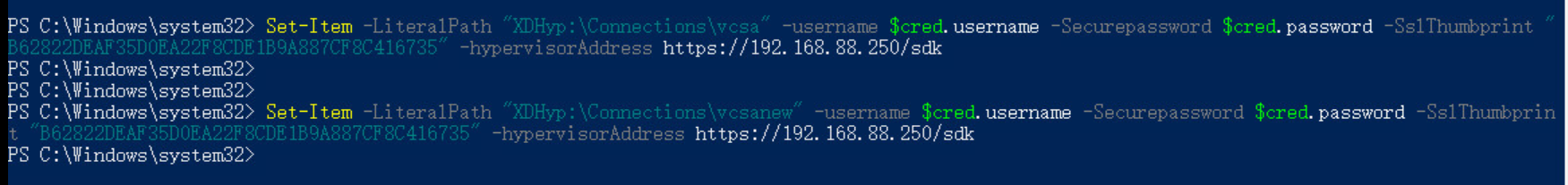





【推荐】国内首个AI IDE,深度理解中文开发场景,立即下载体验Trae
【推荐】编程新体验,更懂你的AI,立即体验豆包MarsCode编程助手
【推荐】抖音旗下AI助手豆包,你的智能百科全书,全免费不限次数
【推荐】轻量又高性能的 SSH 工具 IShell:AI 加持,快人一步
· 25岁的心里话
· 闲置电脑爆改个人服务器(超详细) #公网映射 #Vmware虚拟网络编辑器
· 零经验选手,Compose 一天开发一款小游戏!
· 通过 API 将Deepseek响应流式内容输出到前端
· AI Agent开发,如何调用三方的API Function,是通过提示词来发起调用的吗