局域网yum源配置(纯内网)并安装development tools
准备工作:
- yum源安装服务器一台
- Centos的镜像文件一份
开始配置
一、配置局域网本地yum源
1、上传Centos系统镜像文件到yum源安装服务器/home目录下
2、在/mnt目录下创建cdrom目录
3、执行挂载命令
1 | mount -o loop /home/CentOS-7-x86_64-DVD-1708.iso /mnt |
4、备份原有repo文件,新建repo文件
1 2 3 4 5 6 7 8 9 10 | mkdir /etc/yum.repos.d/bak -pmv /etc/yum.repos.d/* /etc/yum.repos.d/bakcat<<EOF>/etc/yum.repos.d/local.repo[local]name=localbaseurl=file:///mntenabled=1gpgcheck=0gpgkey=file:///mnt/cdrom/rpm-gpg/RPM-GPG-KEY-CentOS-7EOF |
5、清除yum原有信息,载入新的缓存
1 2 | yum clean allyum makecache |
6、测试本地yum源
1 2 3 | yum repolist #查看当前yum源可用资源数;repolist显示不为0说明本地yum源搭建成功或yum list #显示所有可安装的软件清单 |
二、配置局域网yum源
1.关闭服务端防火墙
1 2 3 | systemctl stop firewalldsystemctl disable firewalldsystemctl status firewalld |
2、安装http服务
1 2 | yum install -y httpdsystemctl start httpd |
3、验证http服务是否启动
在浏览器中输入服务器ip验证
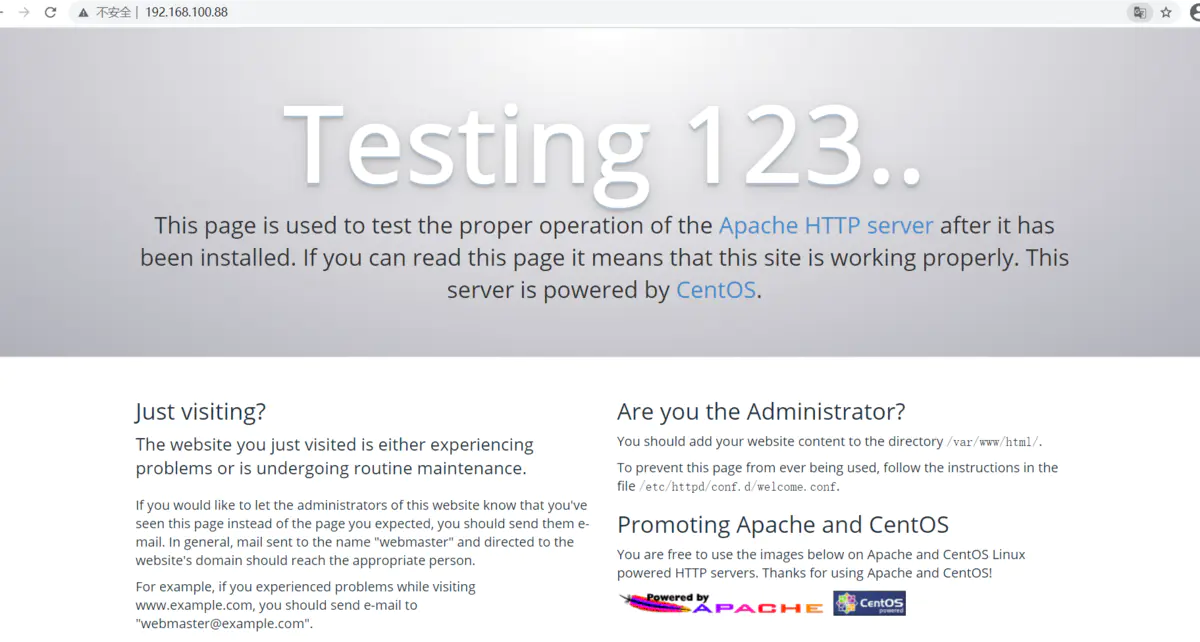
4、创建软连接
1 | ln -s /mnt/cdrom/ /var/www/html/centos7 |
测试访问
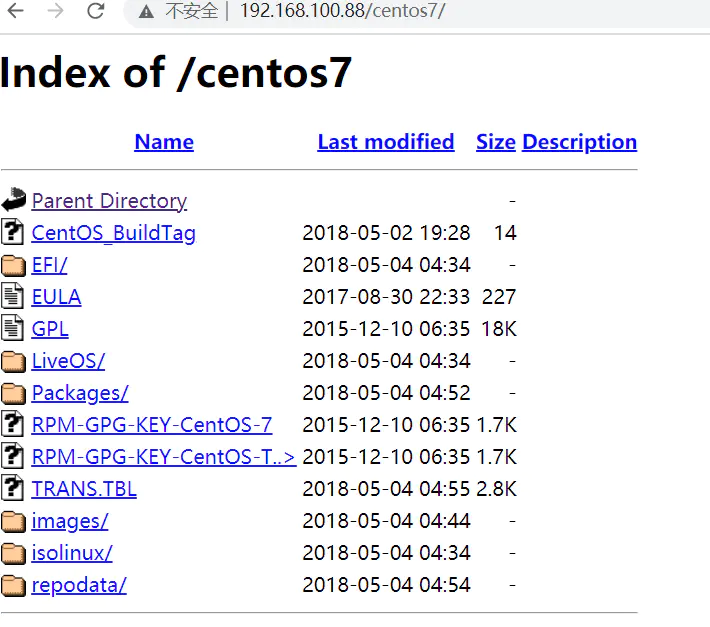
5、在同一局域网内其他服务器配置yum源地址
1 2 3 4 5 6 7 8 9 10 11 12 13 14 15 16 17 18 19 20 21 22 23 24 25 26 27 28 29 30 31 32 33 34 35 | [base]name=CentOS-$releasever - Base#mirrorlist=http://mirrorlist.centos.org/?release=$releasever&arch=$basearch&repo=os&infra=$infrabaseurl=http://192.168.100.88/centos7#baseurl=http://mirror.centos.org/centos/$releasever/os/$basearch/gpgcheck=1gpgkey=file:///etc/pki/rpm-gpg/RPM-GPG-KEY-CentOS-7#released updates [updates]name=CentOS-$releasever - Updates#mirrorlist=http://mirrorlist.centos.org/?release=$releasever&arch=$basearch&repo=updates&infra=$infrabaseurl=http://192.168.100.88/centos7#baseurl=http://mirror.centos.org/centos/$releasever/updates/$basearch/gpgcheck=1gpgkey=file:///etc/pki/rpm-gpg/RPM-GPG-KEY-CentOS-7#additional packages that may be useful[extras]name=CentOS-$releasever - Extras#mirrorlist=http://mirrorlist.centos.org/?release=$releasever&arch=$basearch&repo=extras&infra=$infrabaseurl=http://192.168.100.88/centos7#baseurl=http://mirror.centos.org/centos/$releasever/extras/$basearch/gpgcheck=1gpgkey=file:///etc/pki/rpm-gpg/RPM-GPG-KEY-CentOS-7#additional packages that extend functionality of existing packages[centosplus]name=CentOS-$releasever - Plus#mirrorlist=http://mirrorlist.centos.org/?release=$releasever&arch=$basearch&repo=centosplus&infra=$infrabaseurl=http://192.168.100.88/centos7#baseurl=http://mirror.centos.org/centos/$releasever/centosplus/$basearch/gpgcheck=1enabled=0gpgkey=file:///etc/pki/rpm-gpg/RPM-GPG-KEY-CentOS-7 |
1 2 | yum clean allyum makecache |
7、测试本地yum源
1 2 3 | yum repolist #查看当前yum源可用资源数;repolist显示不为0说明本地yum源搭建成功或yum list #显示所有可安装的软件清单 |
三、Yum安装development tools
1 | yum groupinstall "Development Tools" |
1 2 3 4 5 6 7 8 9 10 11 | yum groupinstall "KDE (K Desktop Environment)"yum install pirut k3b mikmodyum groupinstall "Server Configuration Tools"yum groupinstall "Sound and Video"#yum groupinstall "GNOME Desktop Environment"yum groupinstall "Legacy Software Support"yum groupinstall "Development Libraries"#yum groupinstall "Windows File Server"yum groupinstall "System Tools"yum groupinstall "X Window System"yum groupinstall "Chinese Support" |





【推荐】国内首个AI IDE,深度理解中文开发场景,立即下载体验Trae
【推荐】编程新体验,更懂你的AI,立即体验豆包MarsCode编程助手
【推荐】抖音旗下AI助手豆包,你的智能百科全书,全免费不限次数
【推荐】轻量又高性能的 SSH 工具 IShell:AI 加持,快人一步
· 25岁的心里话
· 闲置电脑爆改个人服务器(超详细) #公网映射 #Vmware虚拟网络编辑器
· 零经验选手,Compose 一天开发一款小游戏!
· 通过 API 将Deepseek响应流式内容输出到前端
· AI Agent开发,如何调用三方的API Function,是通过提示词来发起调用的吗