kubesphere -- 中间件部署
中间件部署
应用部署需要关注的信息【应用部署三要素】
1、应用的部署方式
2、应用的数据挂载(数据,配置文件)
3、应用的可访问性
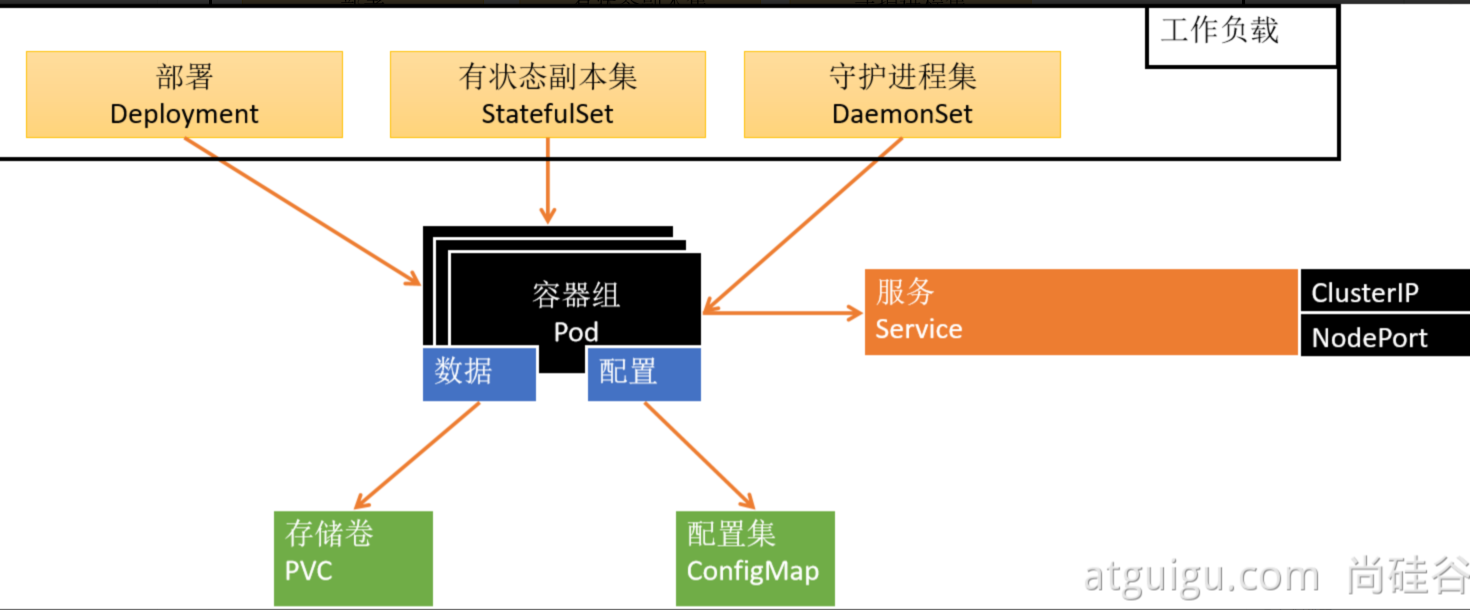
部署Mysql
docker run -p 3306:3306 --name mysql-01 \ -v /mydata/mysql/log:/var/log/mysql \ -v /mydata/mysql/data:/var/lib/mysql \ -v /mydata/mysql/conf:/etc/mysql/conf.d \ -e MYSQL_ROOT_PASSWORD=root \ --restart=always \ -d mysql:5.7
三个 -v:
- 挂载日志
- 挂载数据存储路径
- 挂载配置
-e: 指定root用户的登录密码
[client] default-character-set=utf8mb4 [mysql] default-character-set=utf8mb4 [mysqld] init_connect='SET collation_connection = utf8mb4_unicode_ci' init_connect='SET NAMES utf8mb4' character-set-server=utf8mb4 collation-server=utf8mb4_unicode_ci skip-character-set-client-handshake skip-name-resolve
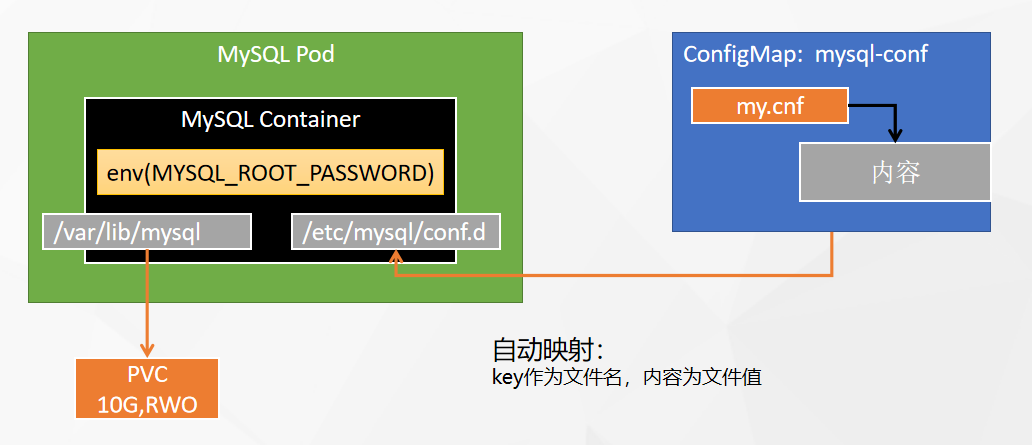
1、集群内部,直接通过应用的 【服务名.项目名】 直接访问
mysql -uroot -hhis-mysql-glgf.his -p
2、集群外部,
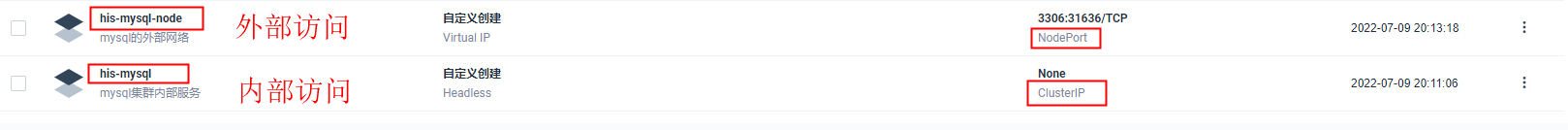
部署流程:
第一步:创建配置集
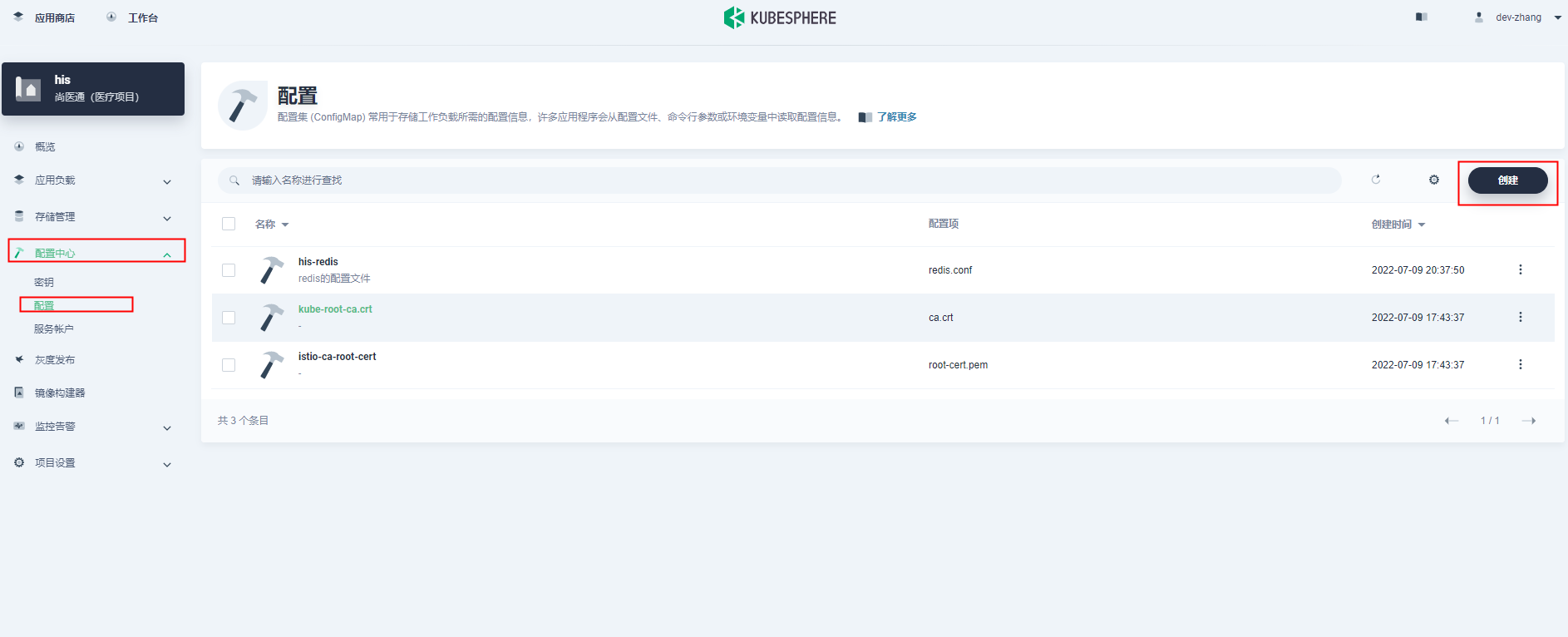

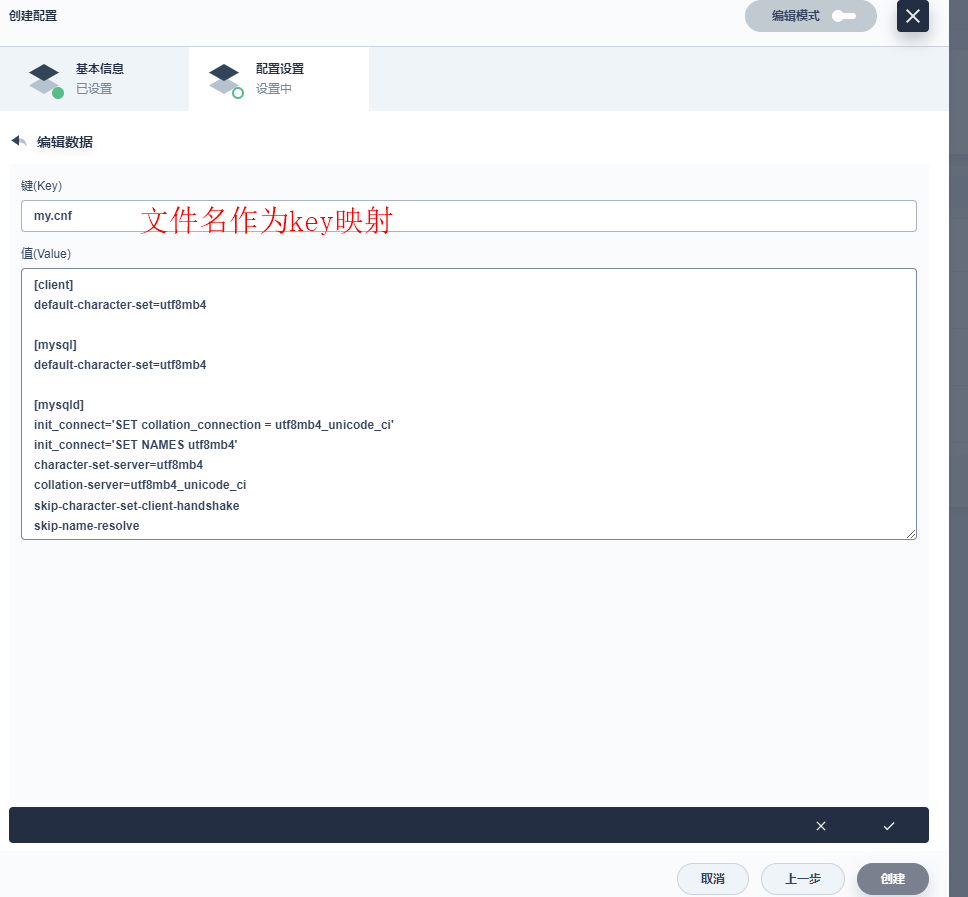

创建配置集成功:
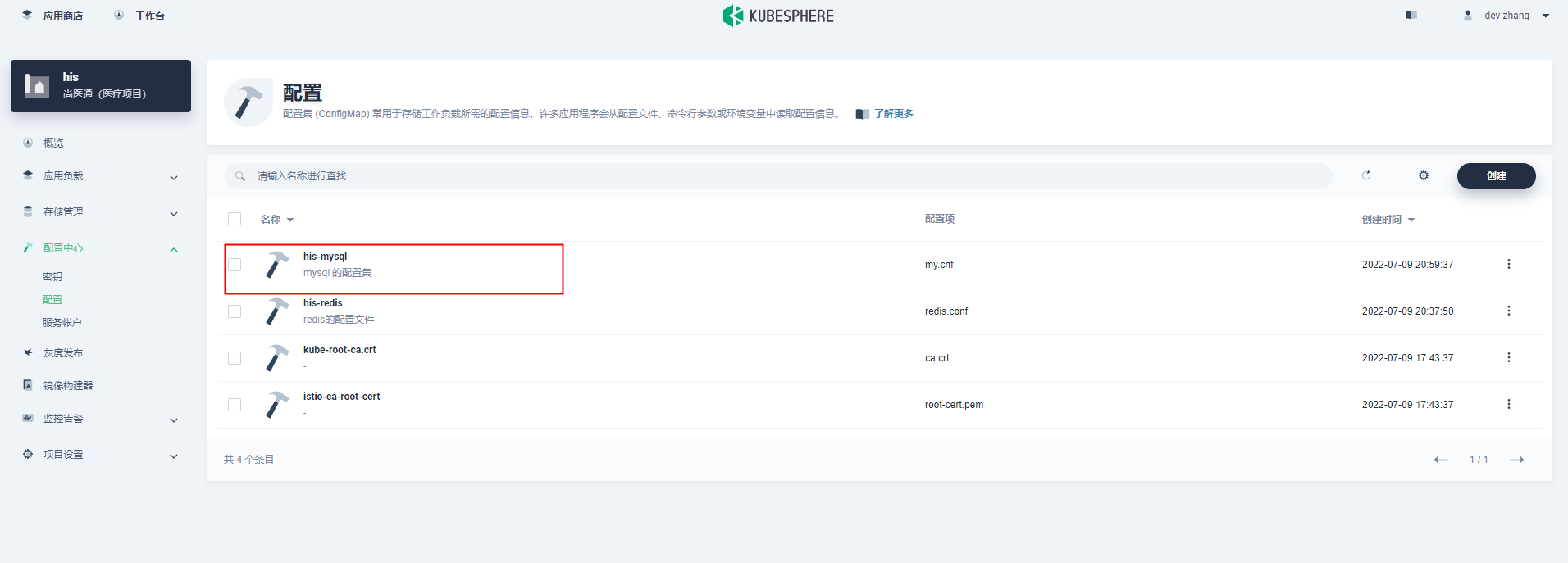
第二步:创建工作负载
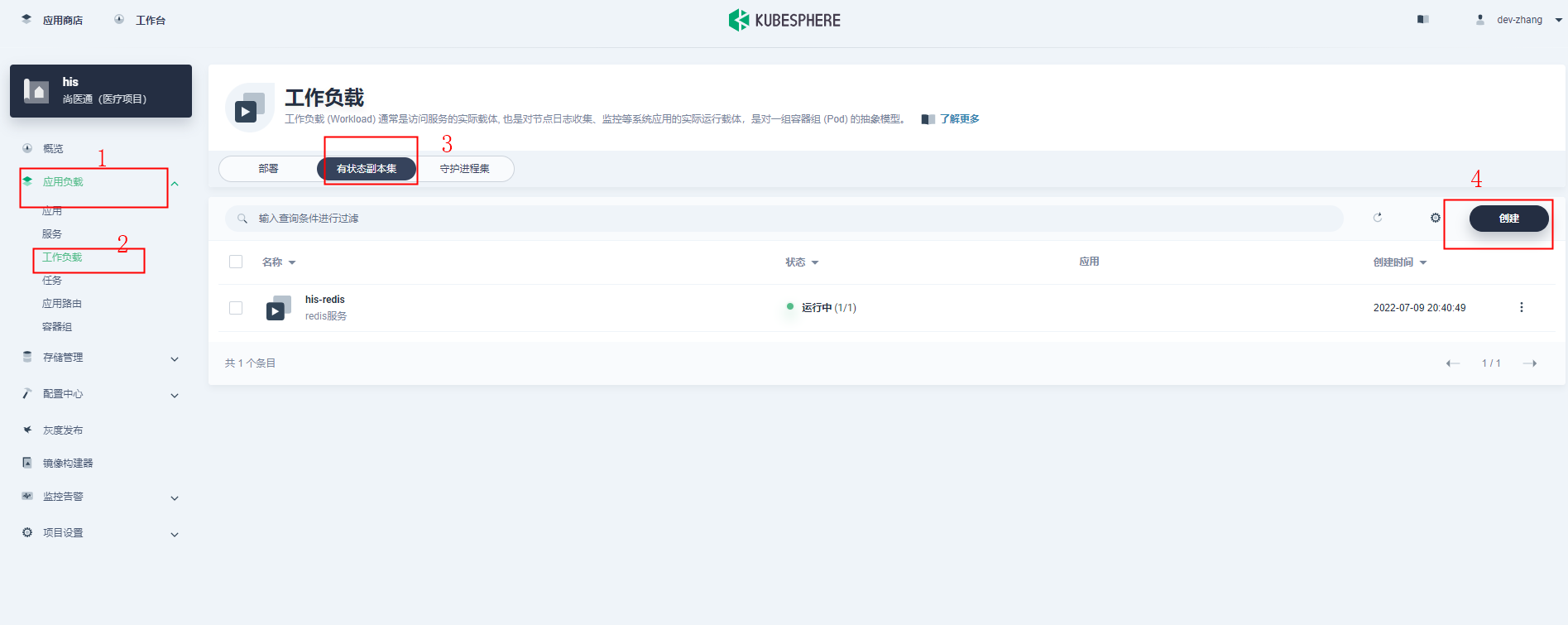

选择镜像





创建存储卷,一般推荐默认创建为好

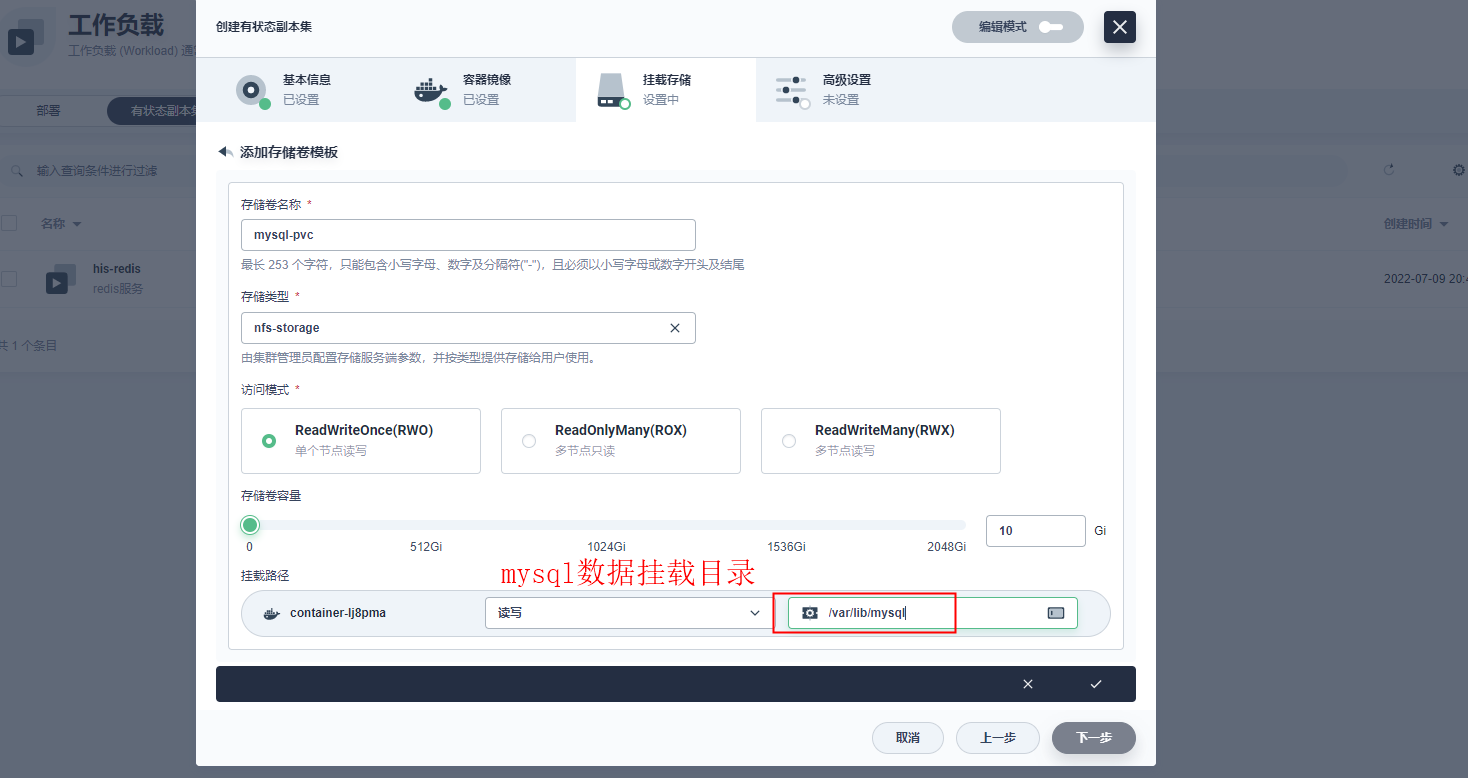
选择配置集



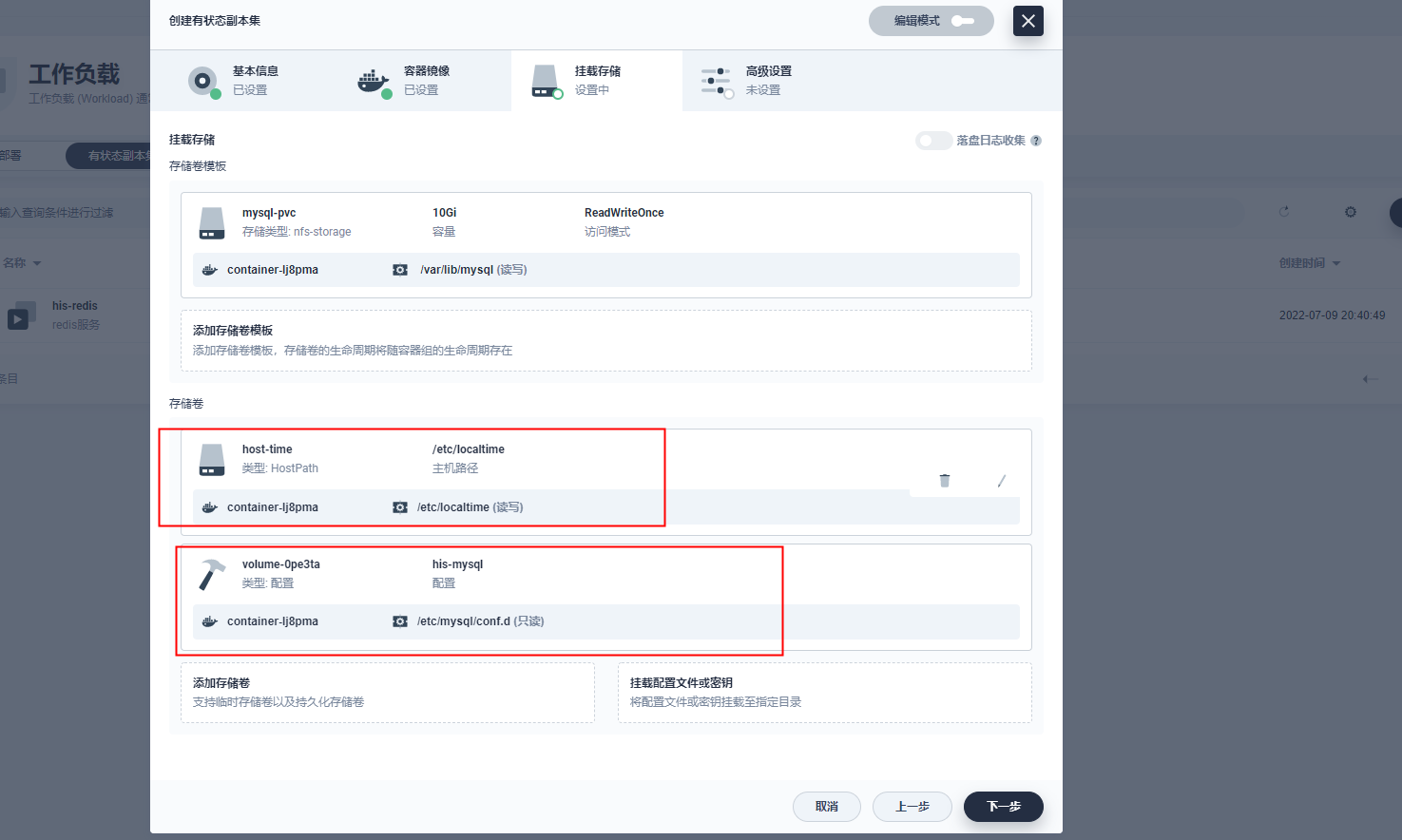
点创建:(这个mysql只能集群内部访问)
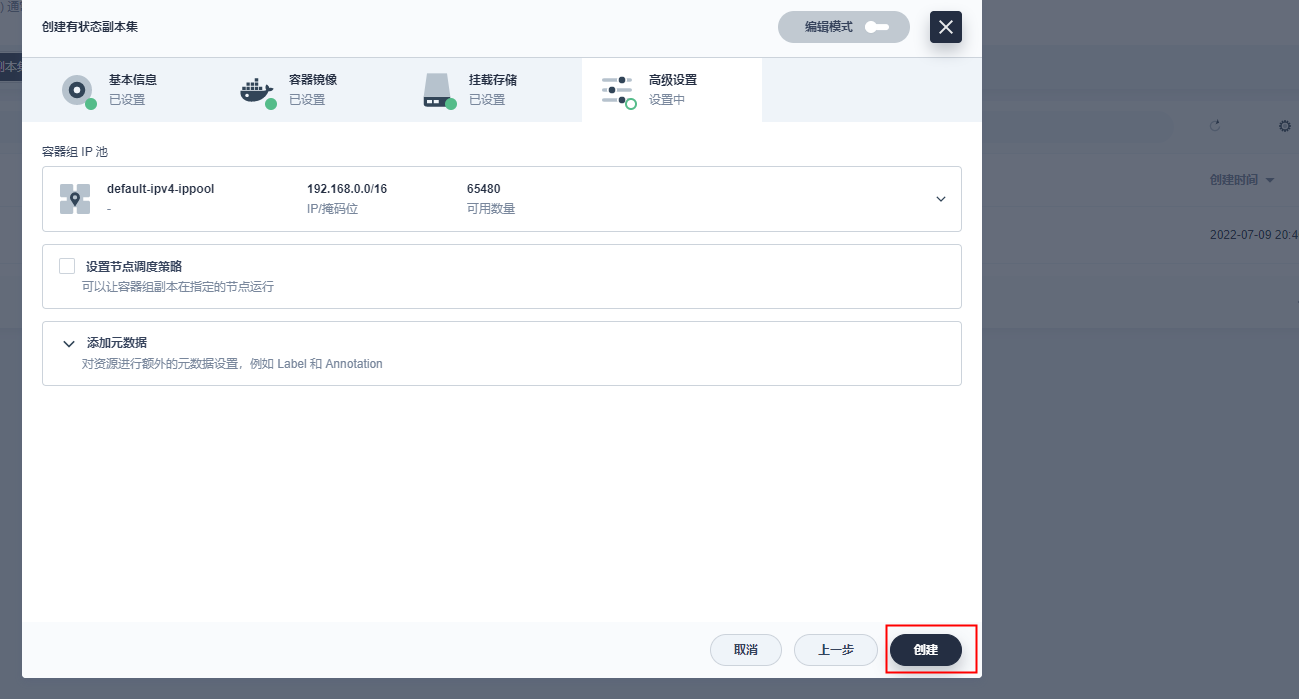
测试连接
获取mysql域名
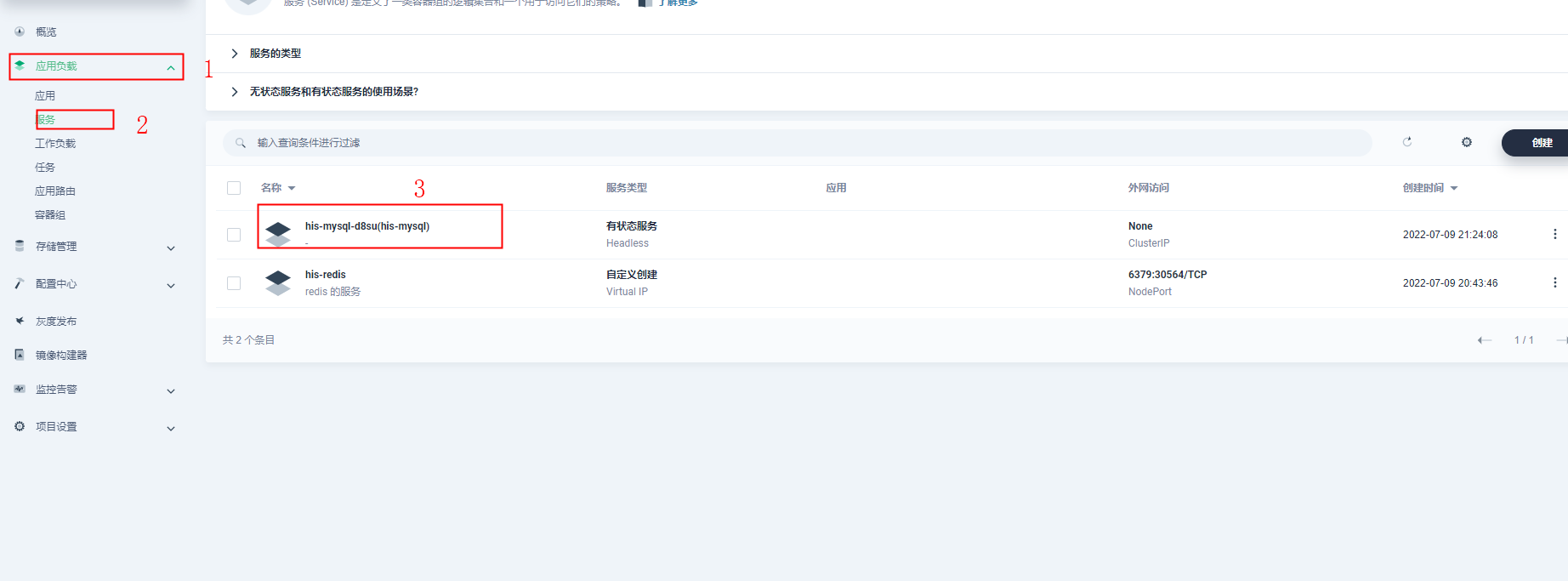
这个域名是kubephere随机创建的

集群外部访问
首先:删除自动创建的服务
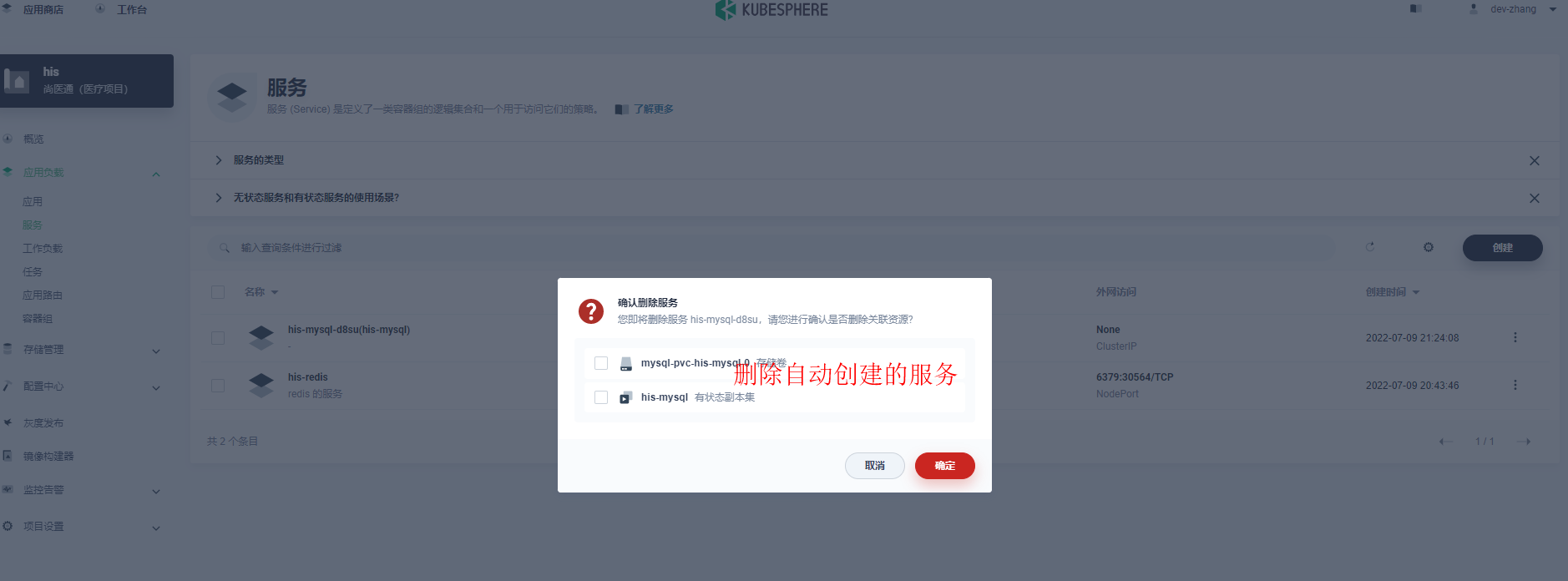
第一创建服务:

第二:
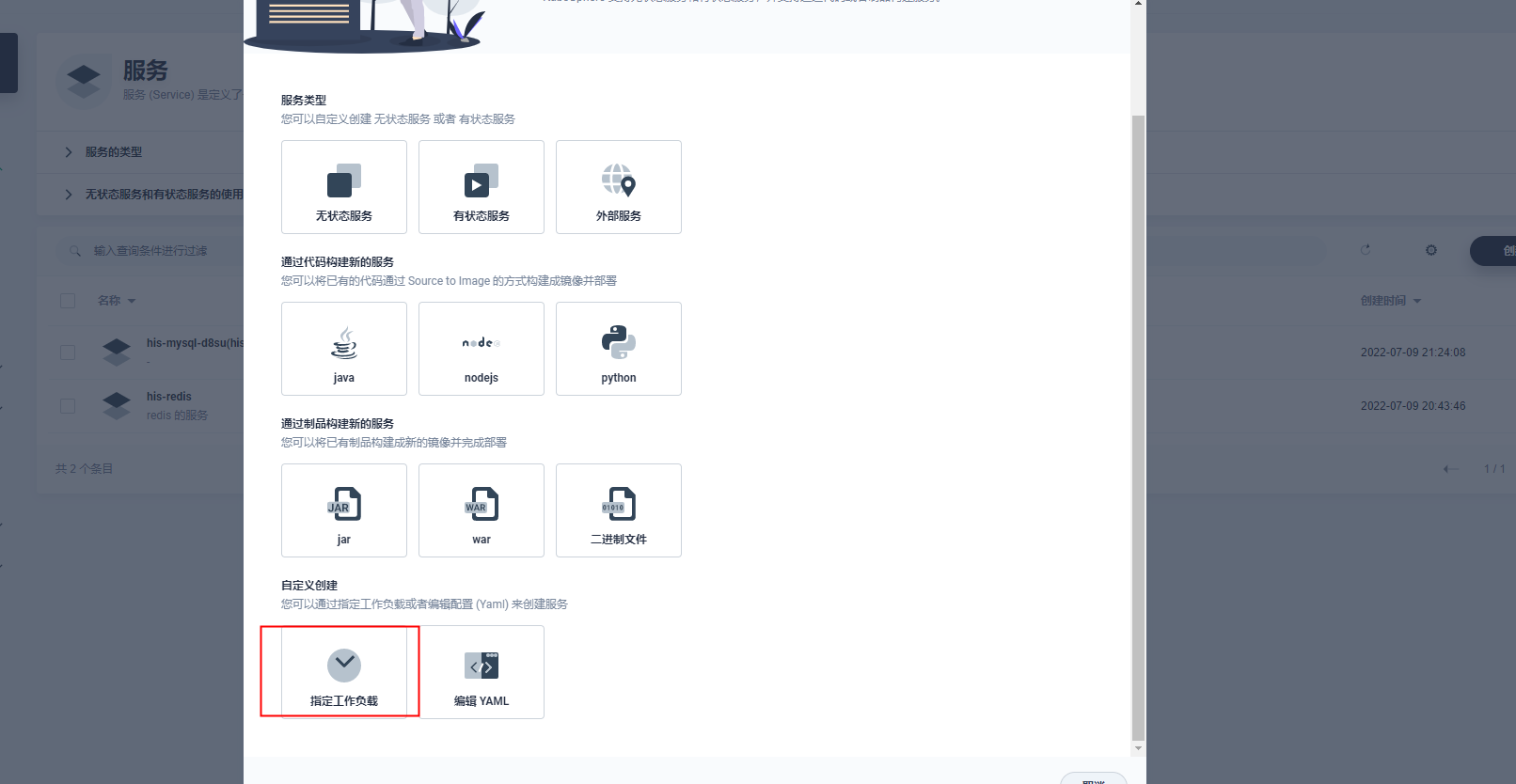
第三:
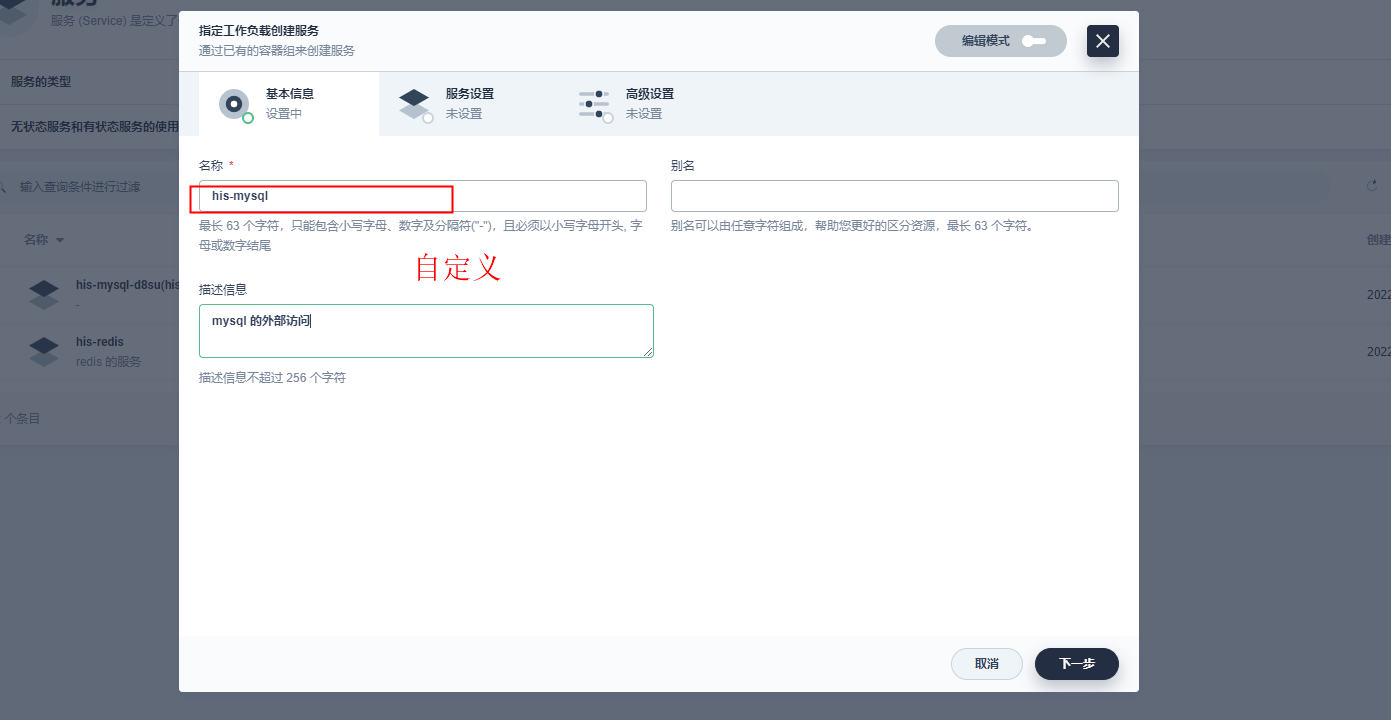
第四:(选择外网访问)

第五:(选择副本集)
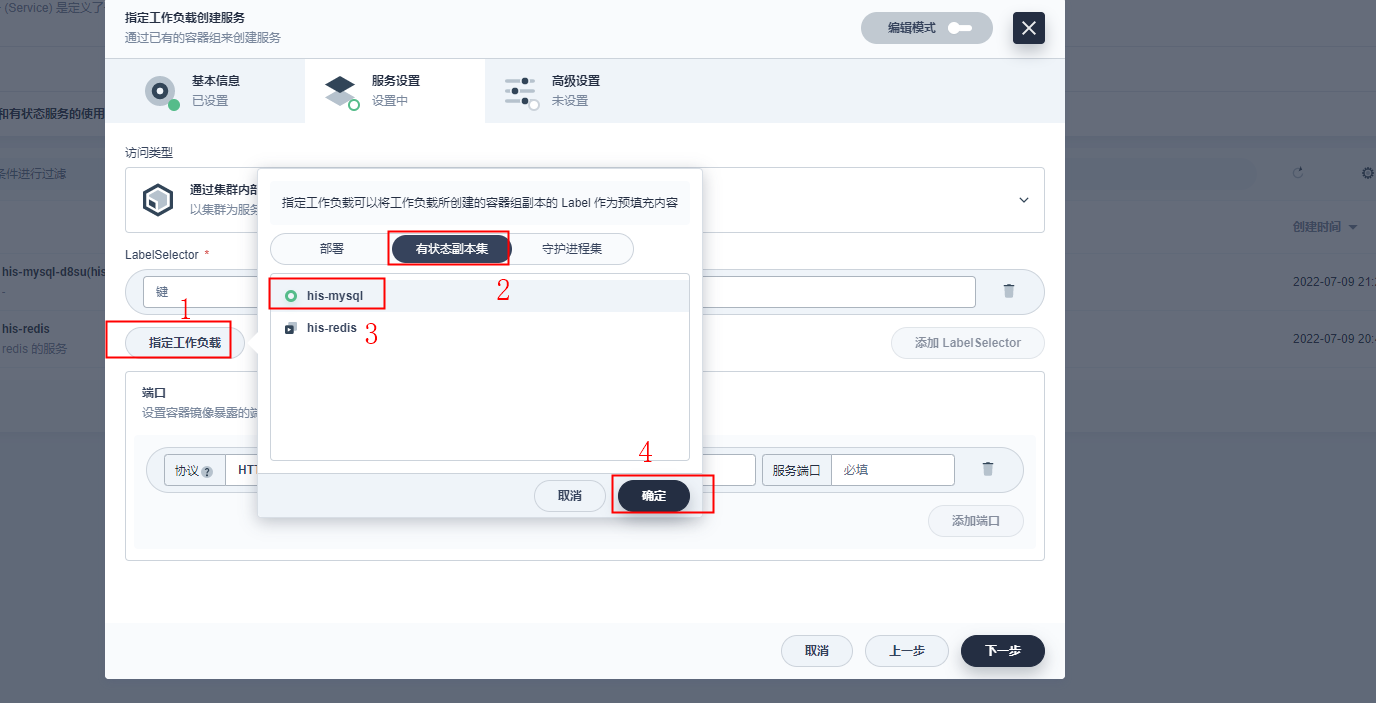
第六:
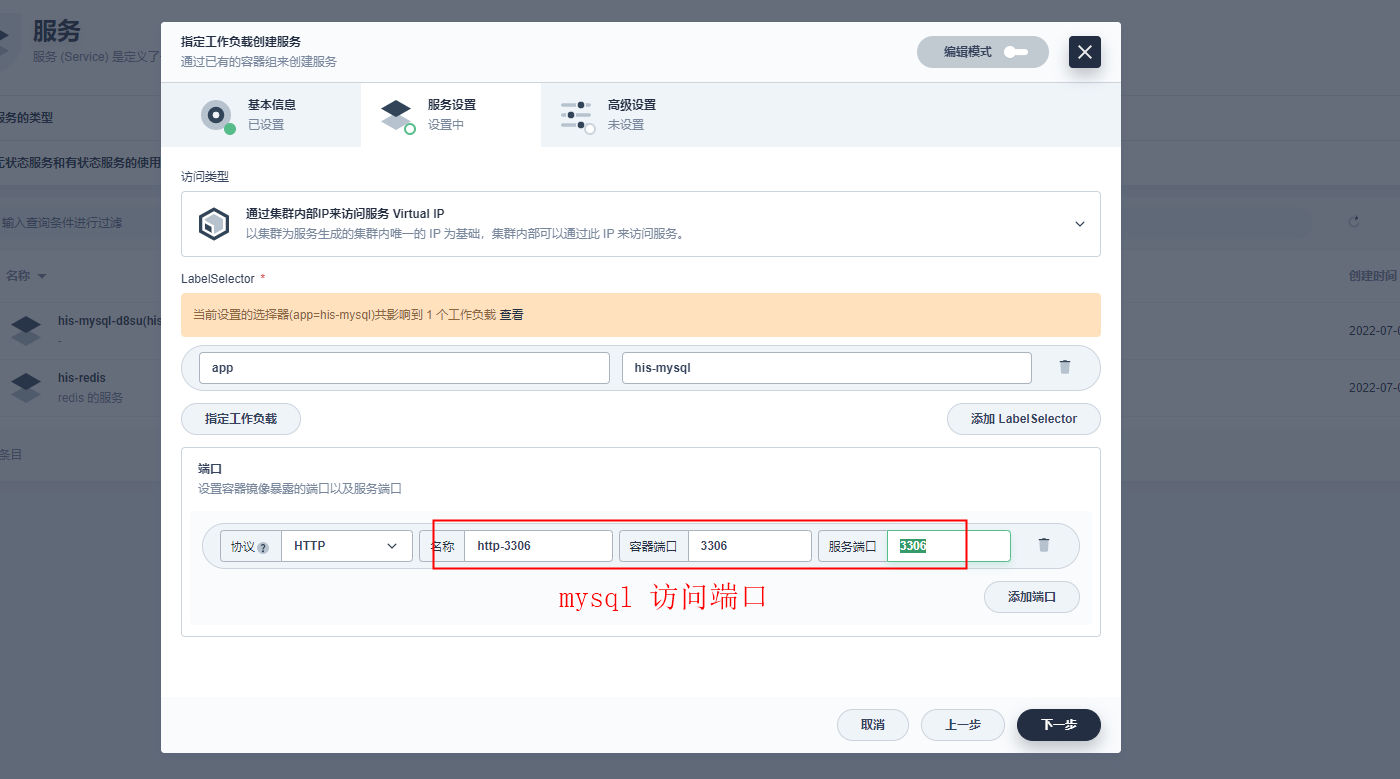
第七:
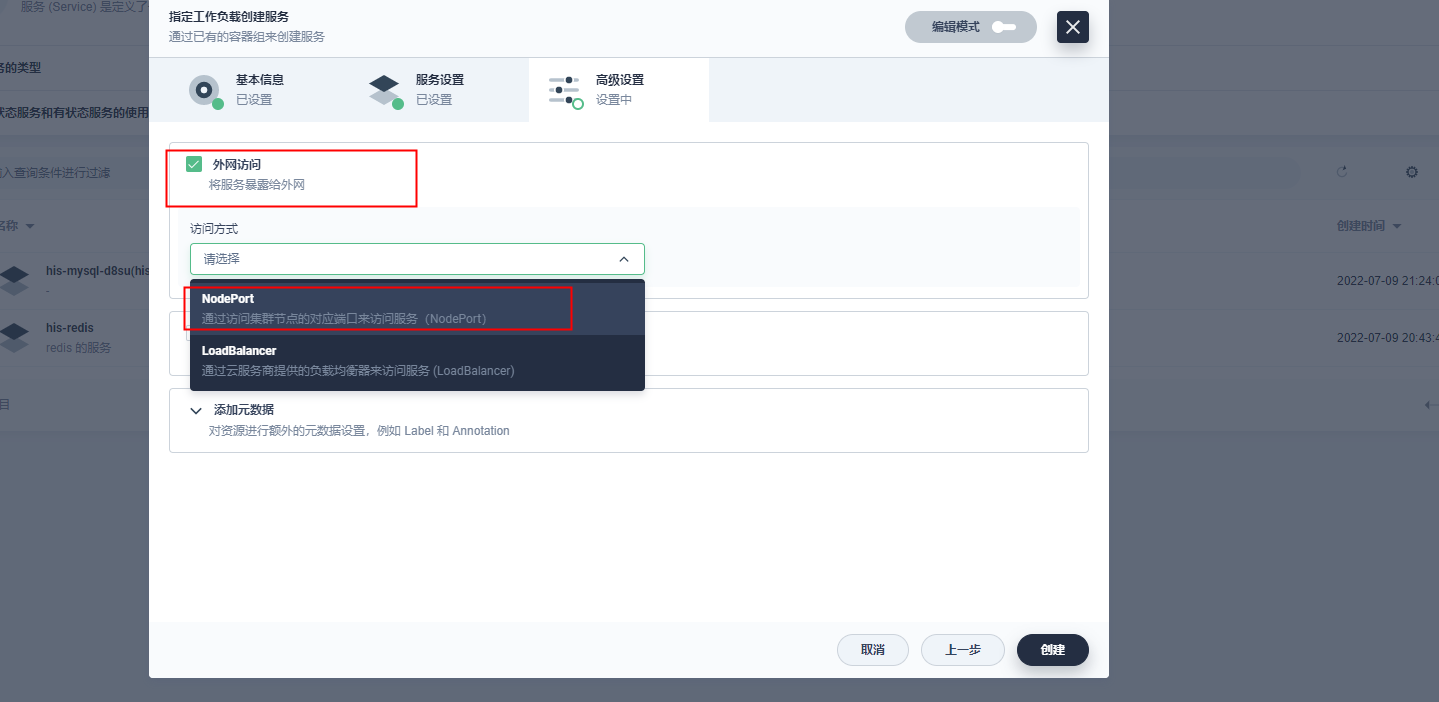
创建完成:

连接测试:
集群内可以用域名:
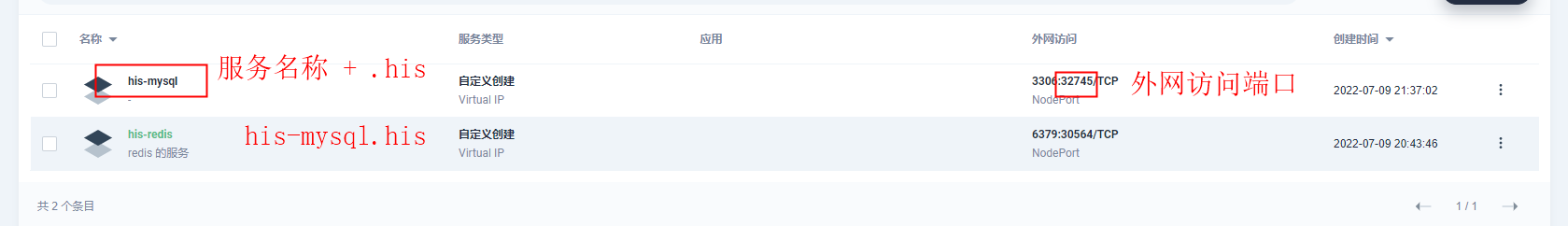
集群外使用公网IP:
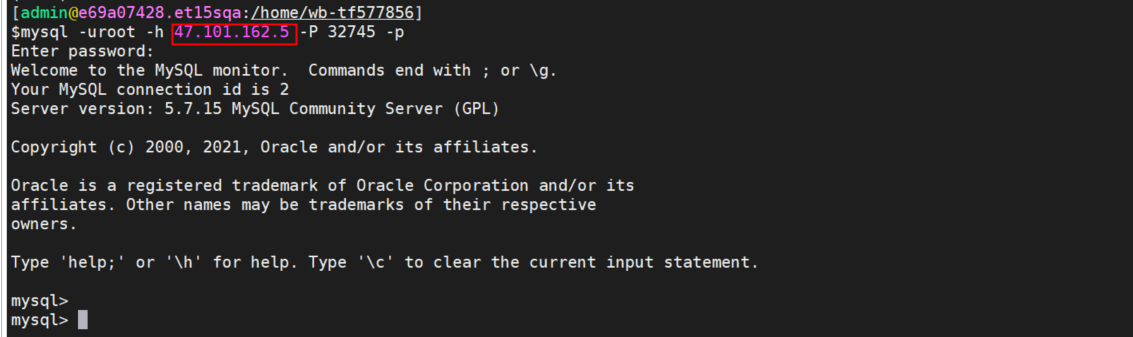
Redis部署
#创建配置文件 ## 1、准备redis配置文件内容 mkdir -p /mydata/redis/conf && vim /mydata/redis/conf/redis.conf ##配置示例 appendonly yes port 6379 bind 0.0.0.0 #docker启动redis docker run -d -p 6379:6379 --restart=always \ -v /mydata/redis/conf/redis.conf:/etc/redis/redis.conf \ -v /mydata/redis-01/data:/data \ --name redis-01 redis:6.2.5 \ redis-server /etc/redis/redis.conf
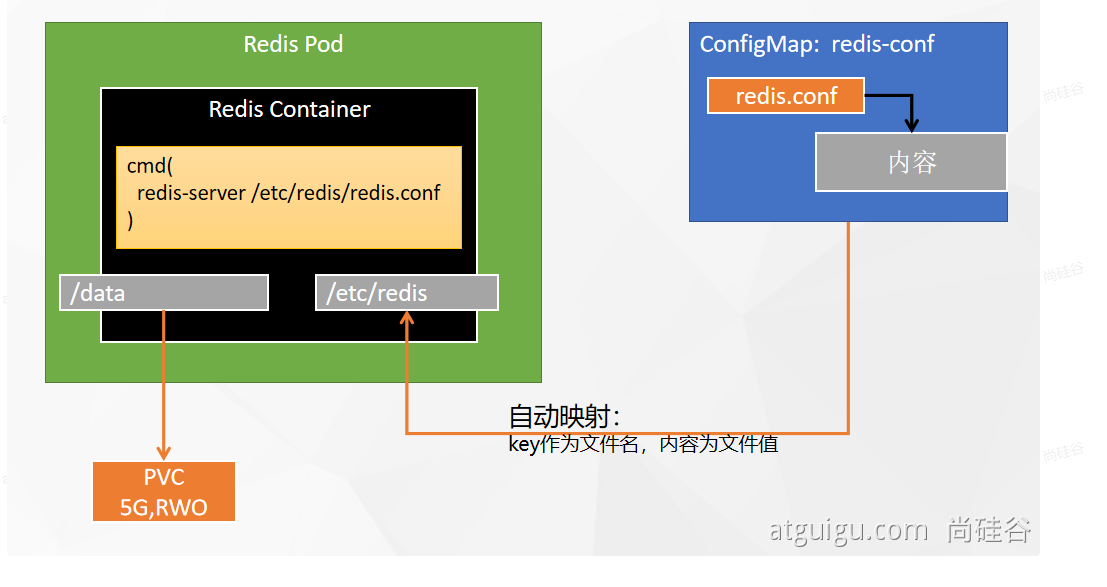
和上面差不多的操作不一一记录了,
第一:设置配置集
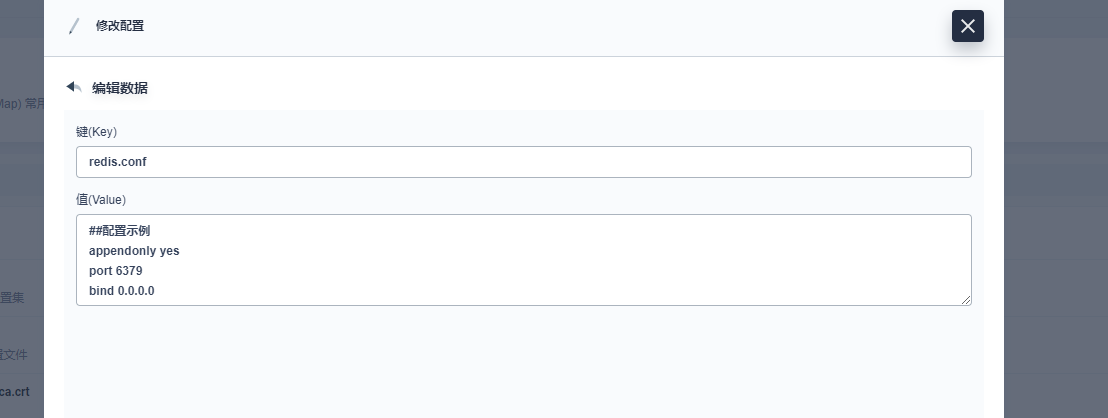
第二:创建工作负载
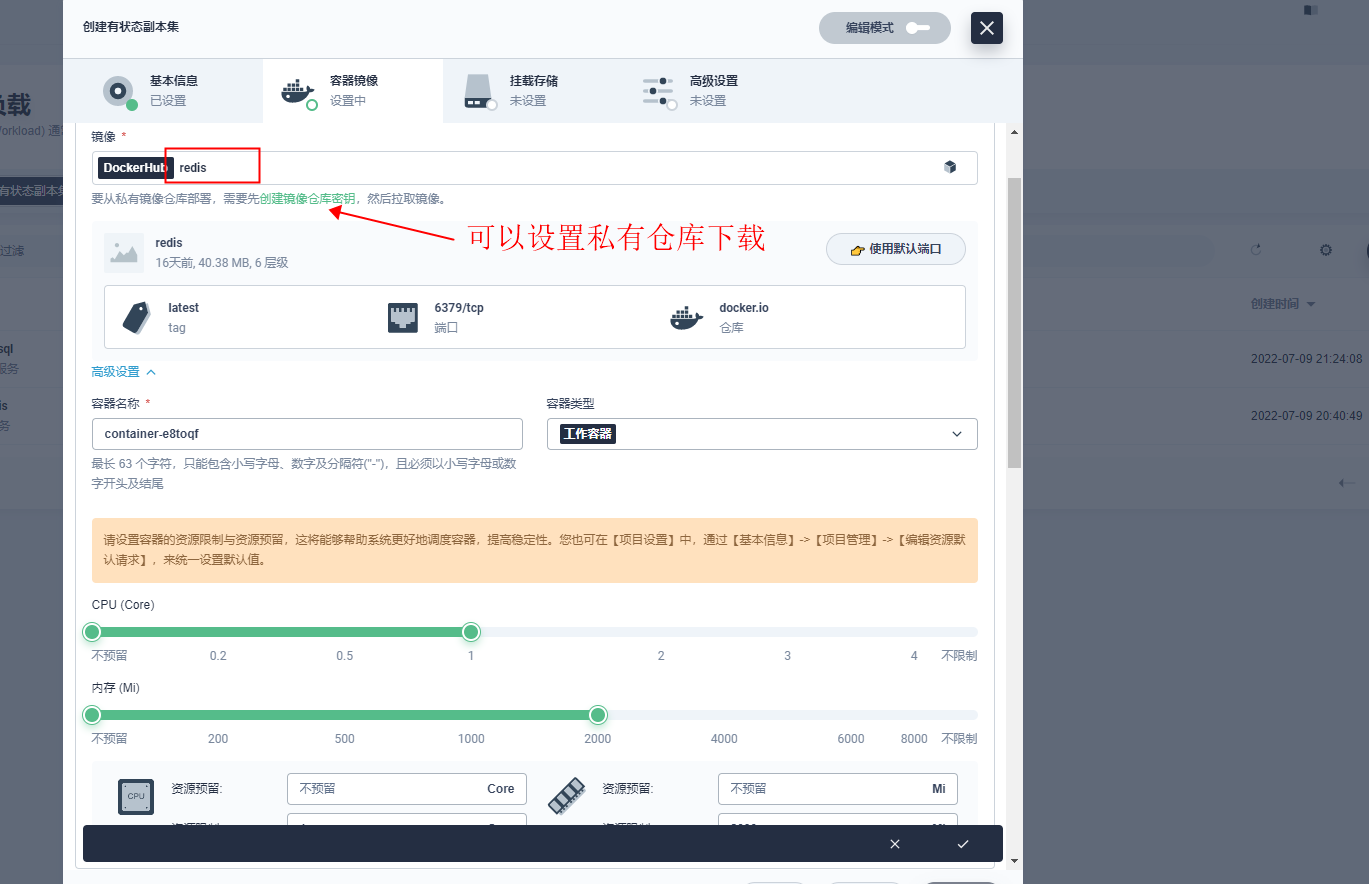

第三:创建挂载卷


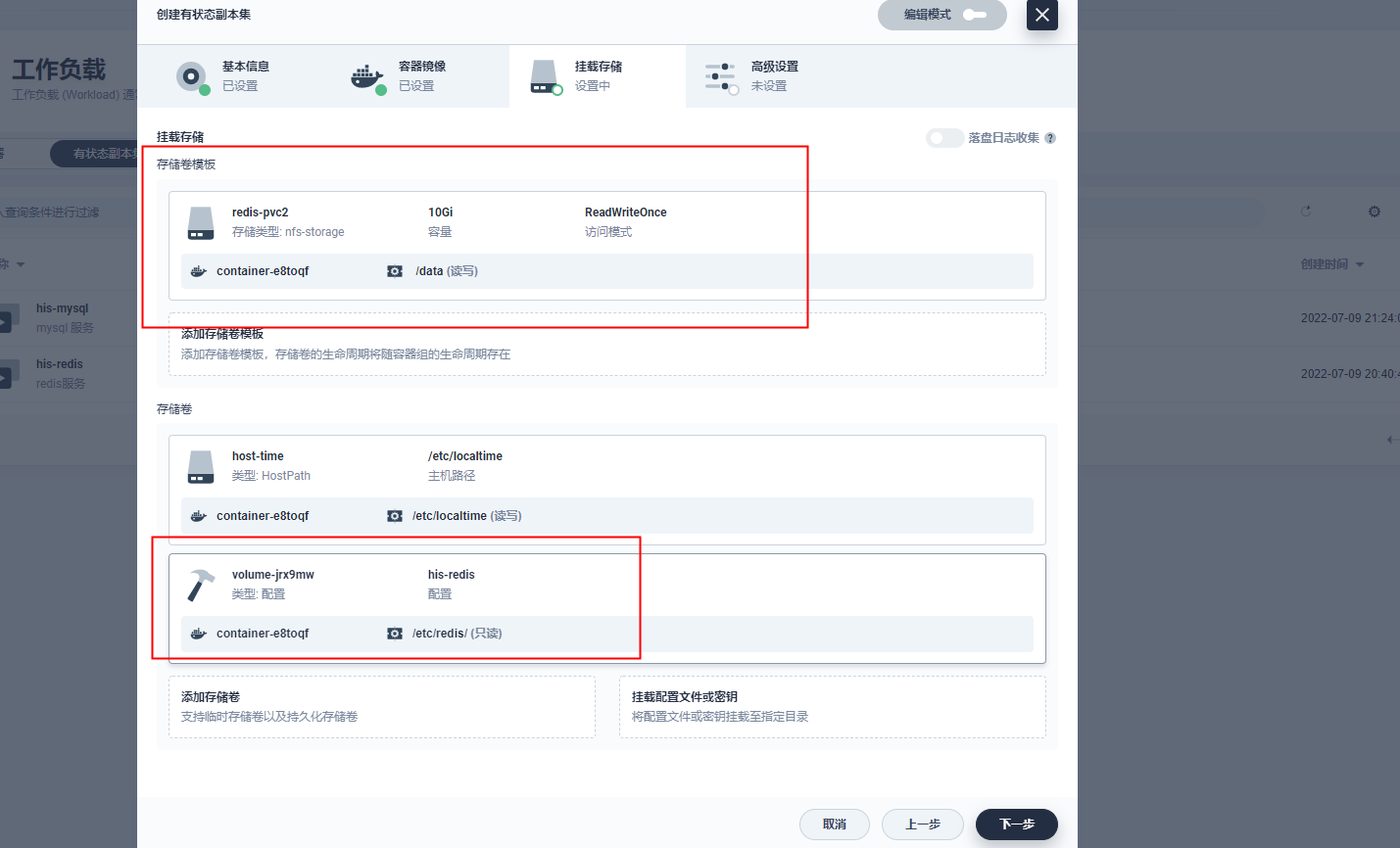
一路向下, 点击创建:

创建成功!!!
测试连接:
第一:获取IP

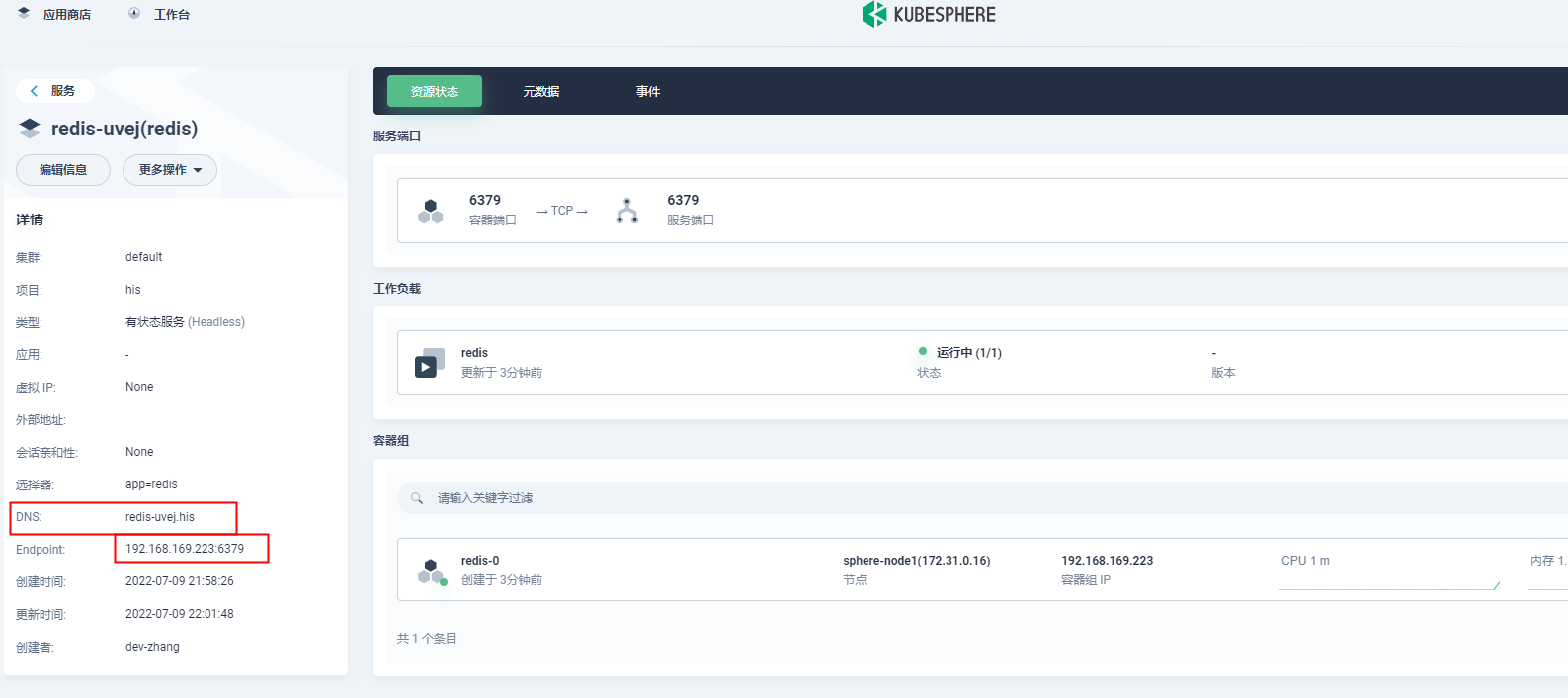
关于外网访问, 可以往上查看mysql 外网访问
ElasticSearch(ES)部署
# 创建数据目录
mkdir -p /mydata/es-01 && chmod 777 -R /mydata
# 下载镜像
docker pull elasticsearch:7.13.4
# 容器启动 docker run --restart=always -d -p 9200:9200 -p 9300:9300 \ -e "discovery.type=single-node" \ -e ES_JAVA_OPTS="-Xms512m -Xmx512m" \ -v es-config:/usr/share/elasticsearch/config \ -v /mydata/es-01/data:/usr/share/elasticsearch/data \ --name es-01 \ elasticsearch:7.13.4
详解:
- -e 单节点类型
- -e 环境变量
- -v 挂载配置, es-config 如果没有内容就会复制一份 /usr/share/elasticsearch/config 中的内容进去,而不是直接覆盖; 如果有内容,
- -v 挂载数据保存目录
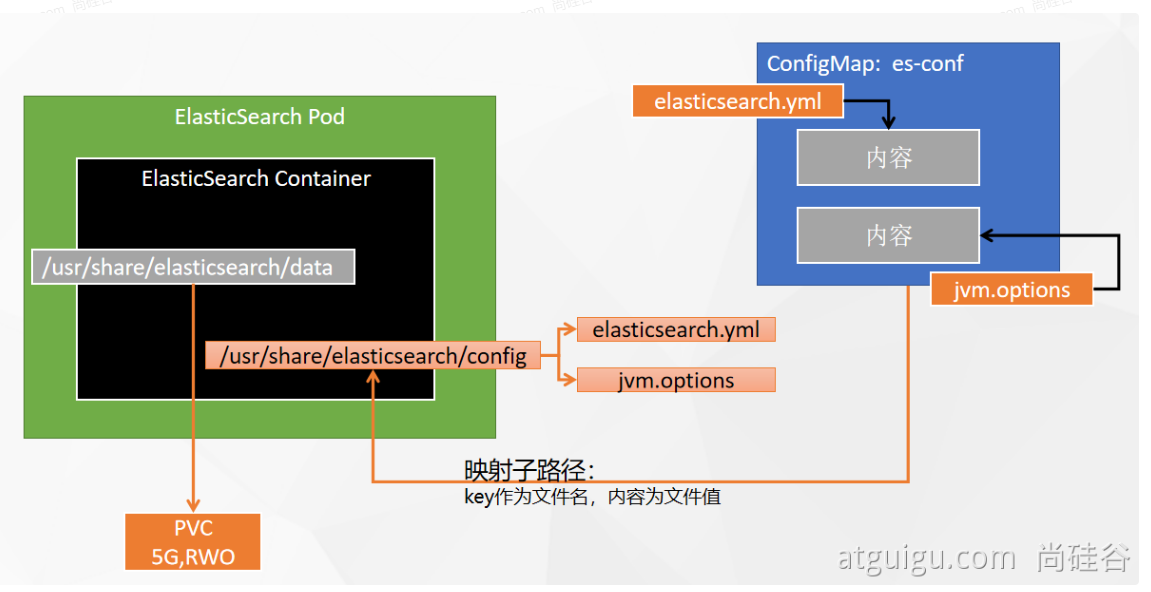
注意: 子路径挂载,配置修改后,k8s不会对其Pod内的相关配置文件进行热更新,需要自己重启Pod
第一:
进入容器获取 elasticsearch.yml 与 jvm.options
elasticsearch.yml 内容
cluster.name: "docker-cluster" network.host: 0.0.0.0
jvm.options内容

################################################################ ## ## JVM configuration ## ################################################################ ## ## WARNING: DO NOT EDIT THIS FILE. If you want to override the ## JVM options in this file, or set any additional options, you ## should create one or more files in the jvm.options.d ## directory containing your adjustments. ## ## See https://www.elastic.co/guide/en/elasticsearch/reference/current/jvm-options.html ## for more information. ## ################################################################ ################################################################ ## IMPORTANT: JVM heap size ################################################################ ## ## The heap size is automatically configured by Elasticsearch ## based on the available memory in your system and the roles ## each node is configured to fulfill. If specifying heap is ## required, it should be done through a file in jvm.options.d, ## and the min and max should be set to the same value. For ## example, to set the heap to 4 GB, create a new file in the ## jvm.options.d directory containing these lines: ## ## -Xms4g ## -Xmx4g ## ## See https://www.elastic.co/guide/en/elasticsearch/reference/current/heap-size.html ## for more information ## ################################################################ ################################################################ ## Expert settings ################################################################ ## ## All settings below here are considered expert settings. Do ## not adjust them unless you understand what you are doing. Do ## not edit them in this file; instead, create a new file in the ## jvm.options.d directory containing your adjustments. ## ################################################################ ## GC configuration 8-13:-XX:+UseConcMarkSweepGC 8-13:-XX:CMSInitiatingOccupancyFraction=75 8-13:-XX:+UseCMSInitiatingOccupancyOnly ## G1GC Configuration # NOTE: G1 GC is only supported on JDK version 10 or later # to use G1GC, uncomment the next two lines and update the version on the # following three lines to your version of the JDK # 10-13:-XX:-UseConcMarkSweepGC # 10-13:-XX:-UseCMSInitiatingOccupancyOnly 14-:-XX:+UseG1GC ## JVM temporary directory -Djava.io.tmpdir=${ES_TMPDIR} ## heap dumps # generate a heap dump when an allocation from the Java heap fails; heap dumps # are created in the working directory of the JVM unless an alternative path is # specified -XX:+HeapDumpOnOutOfMemoryError # specify an alternative path for heap dumps; ensure the directory exists and # has sufficient space -XX:HeapDumpPath=data # specify an alternative path for JVM fatal error logs -XX:ErrorFile=logs/hs_err_pid%p.log ## JDK 8 GC logging 8:-XX:+PrintGCDetails 8:-XX:+PrintGCDateStamps 8:-XX:+PrintTenuringDistribution 8:-XX:+PrintGCApplicationStoppedTime 8:-Xloggc:logs/gc.log 8:-XX:+UseGCLogFileRotation 8:-XX:NumberOfGCLogFiles=32 8:-XX:GCLogFileSize=64m # JDK 9+ GC logging 9-:-Xlog:gc*,gc+age=trace,safepoint:file=logs/gc.log:utctime,pid,tags:filecount=32,filesize=64m
第二:创建配置集
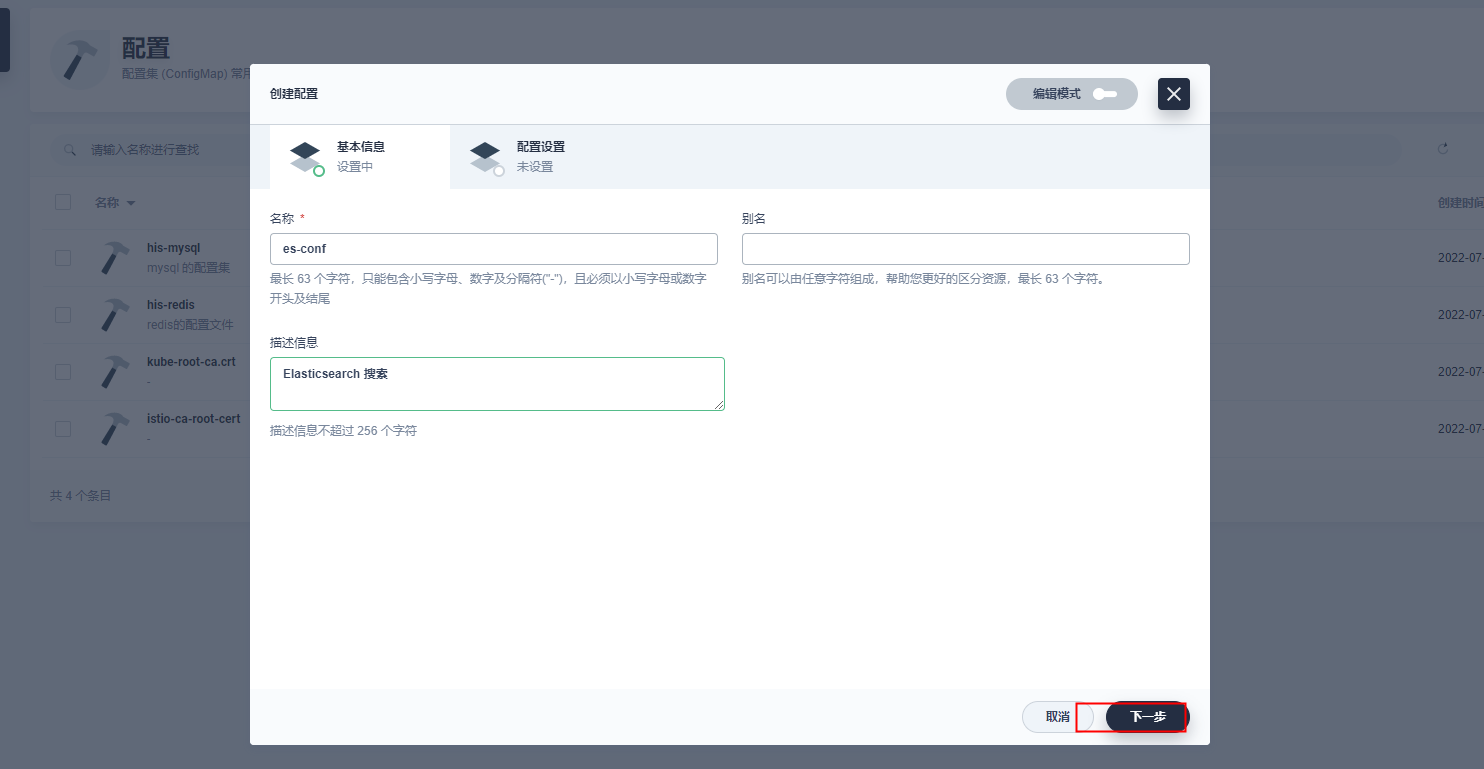
第一个 elasticsearch.yml
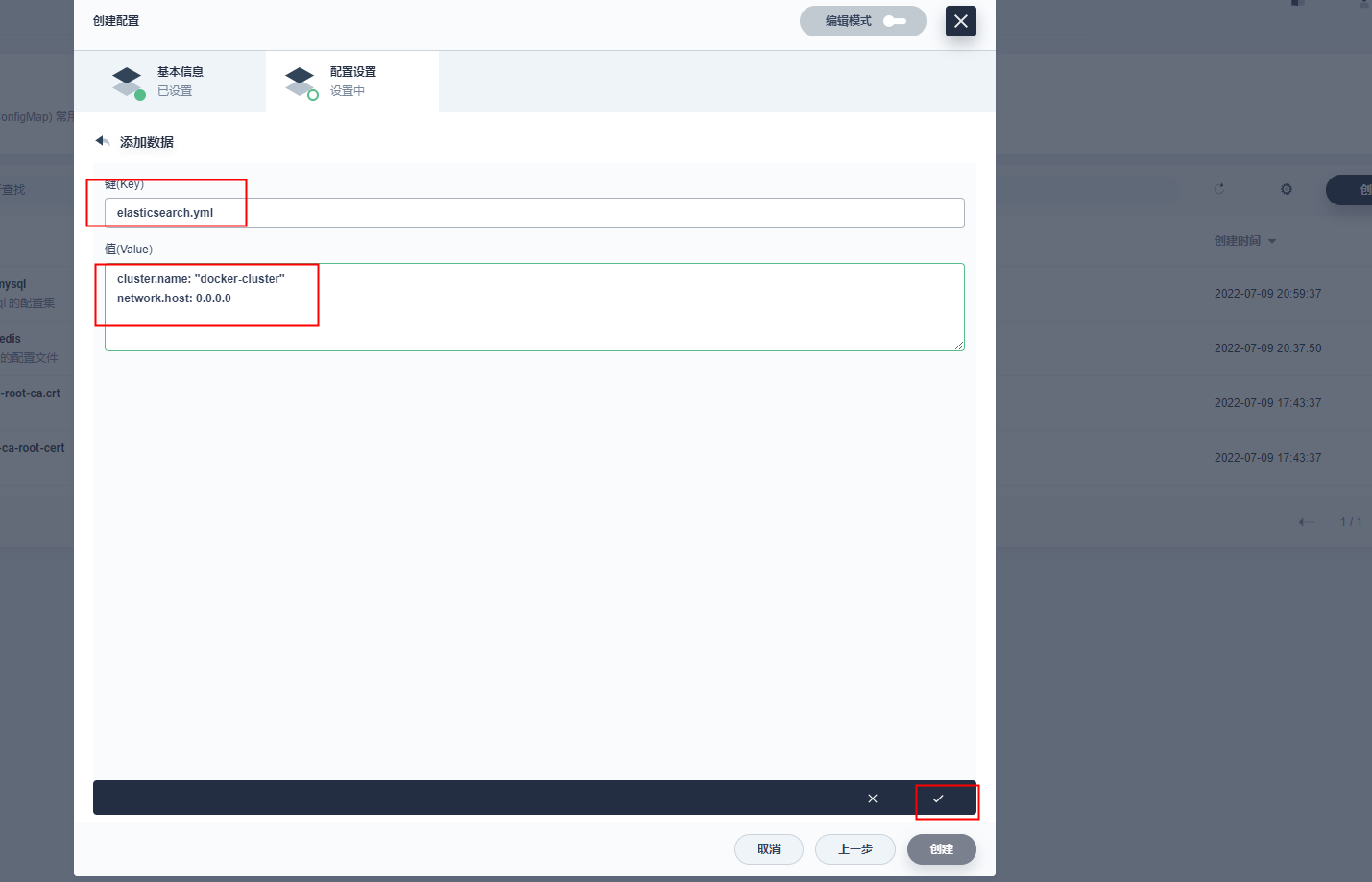
第二个 jvm.options

创建,完成
第三:(创建工作负载)



创建存储卷:
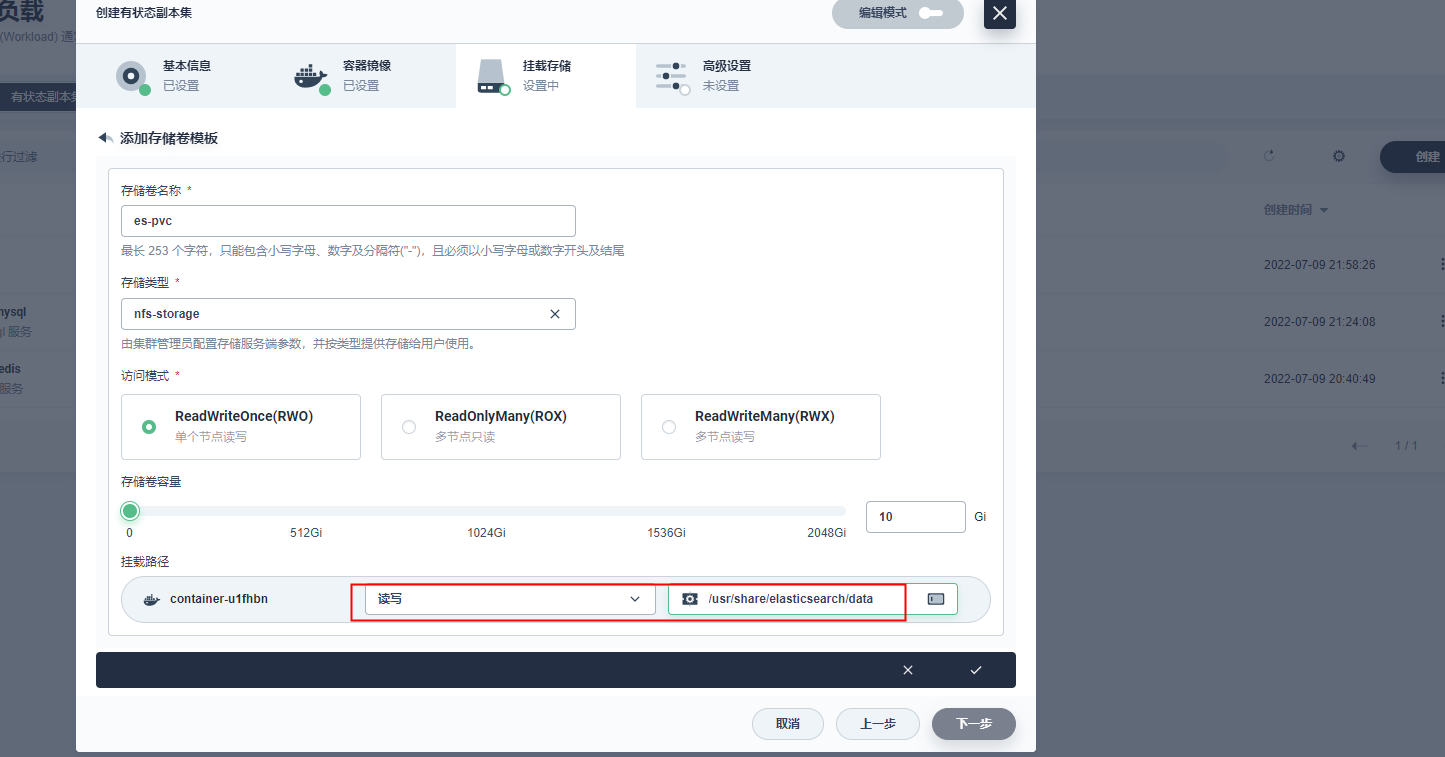
特别注意挂载配置集

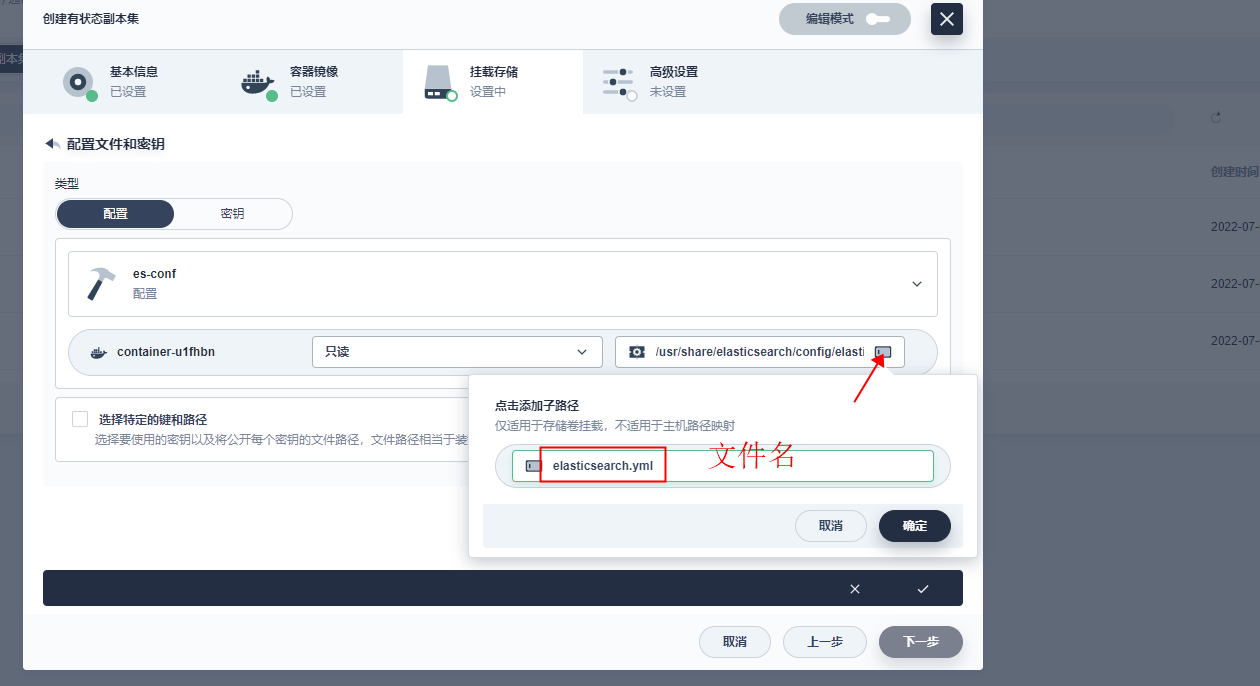

查看是否正确配置:
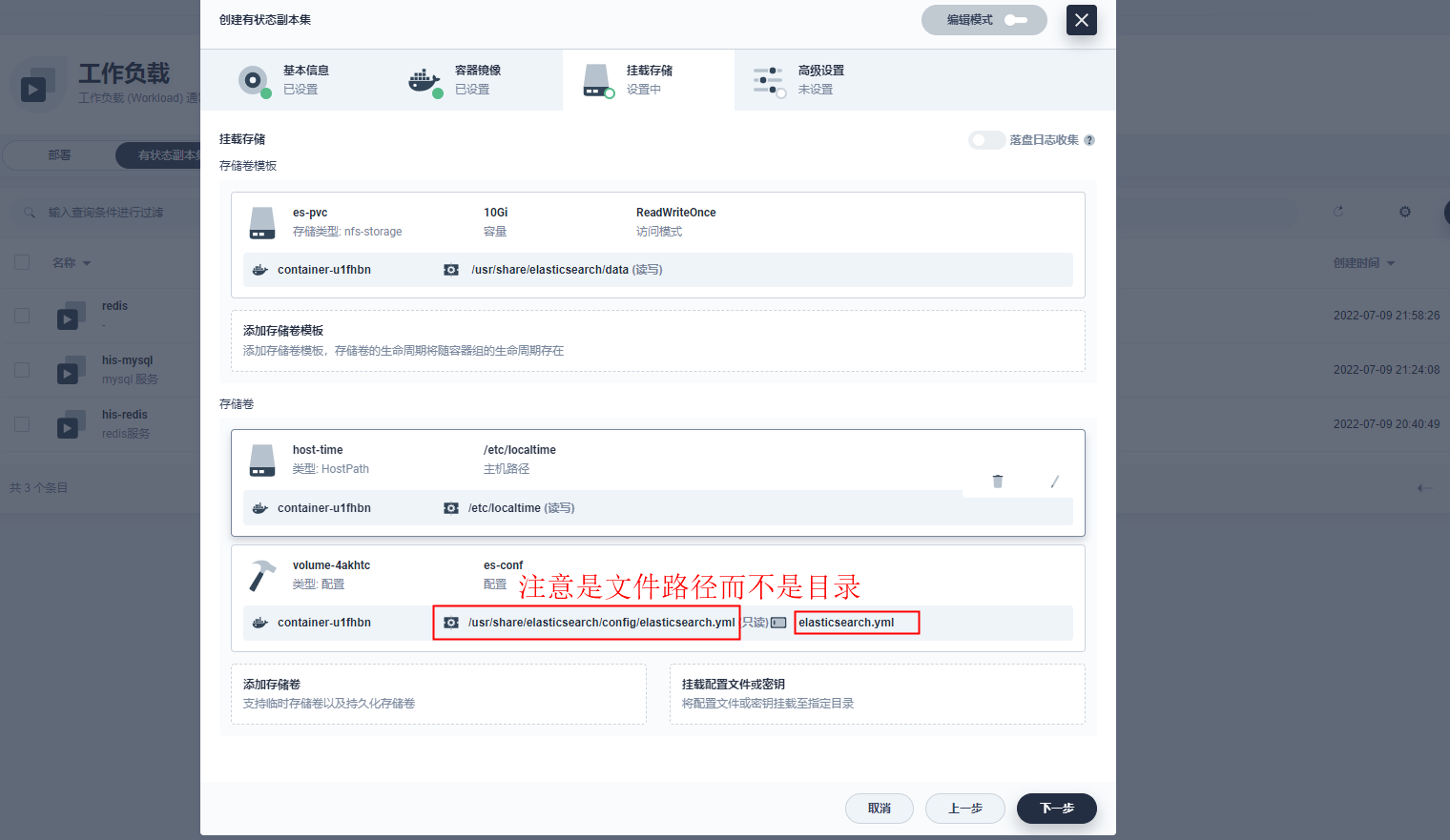
第二个配置文件同理:
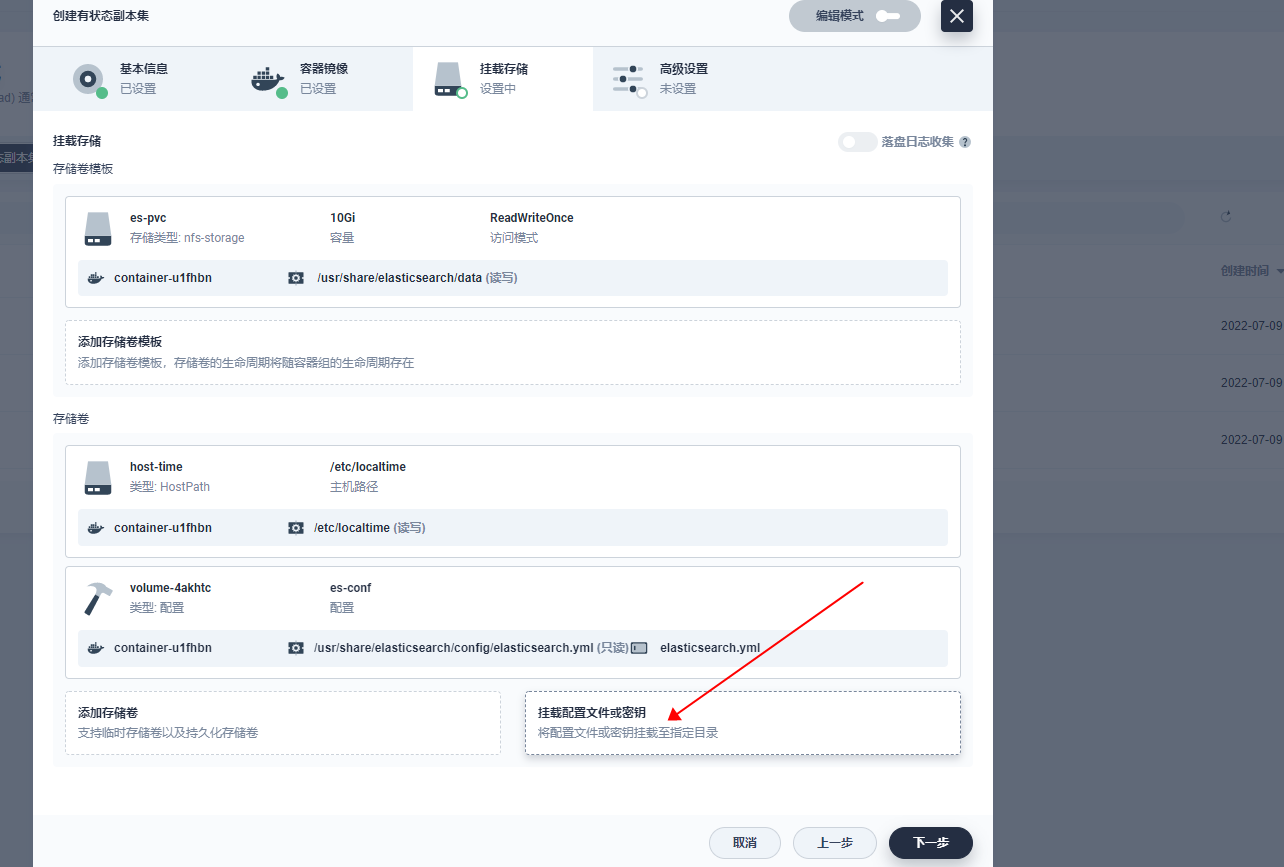
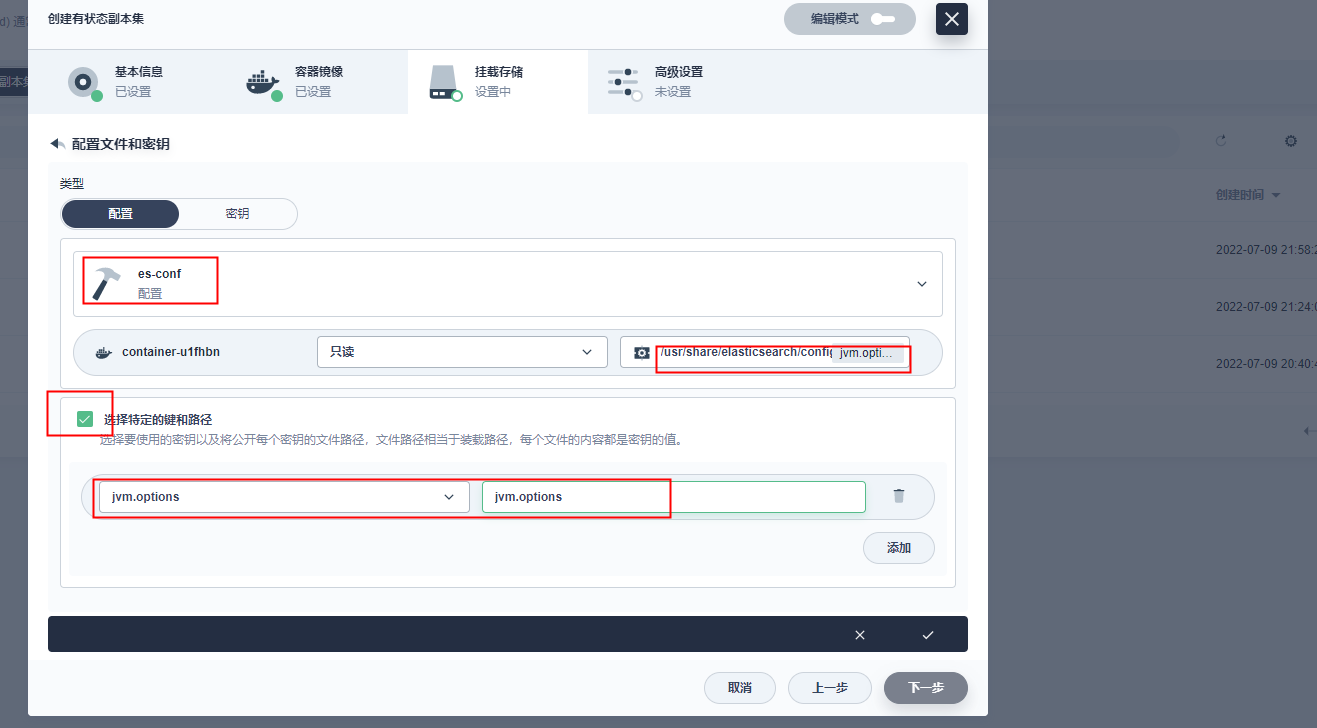
配置完成:
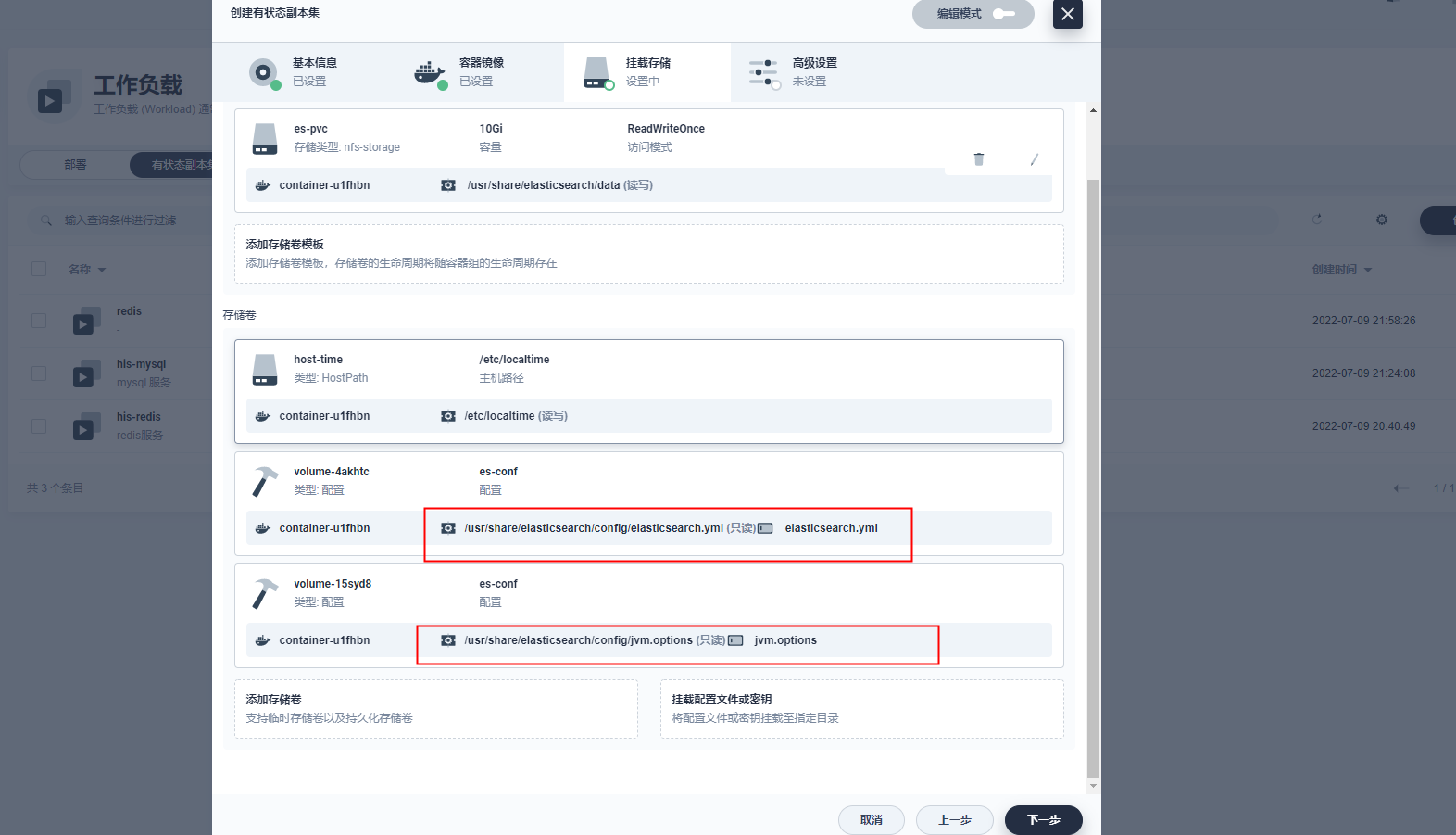
创建完成:
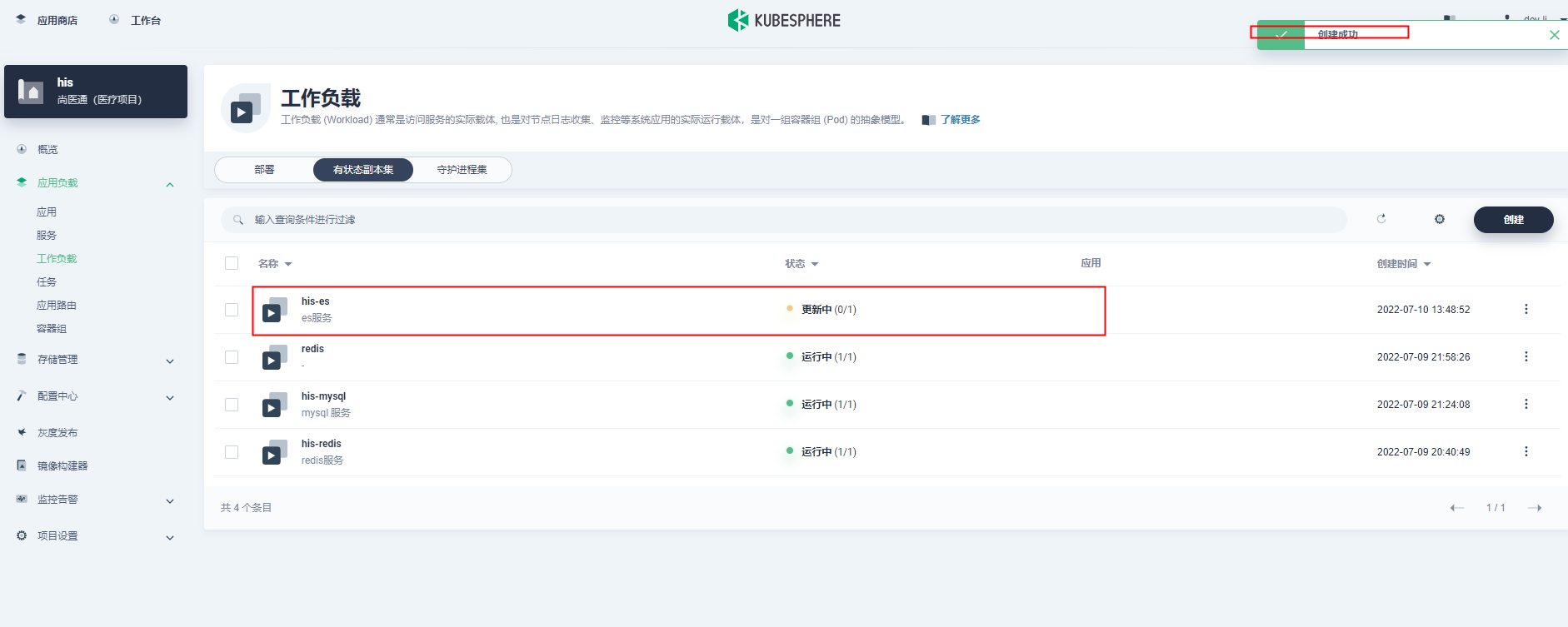
配置公网访问:

注意保留 存储卷 和 副本集

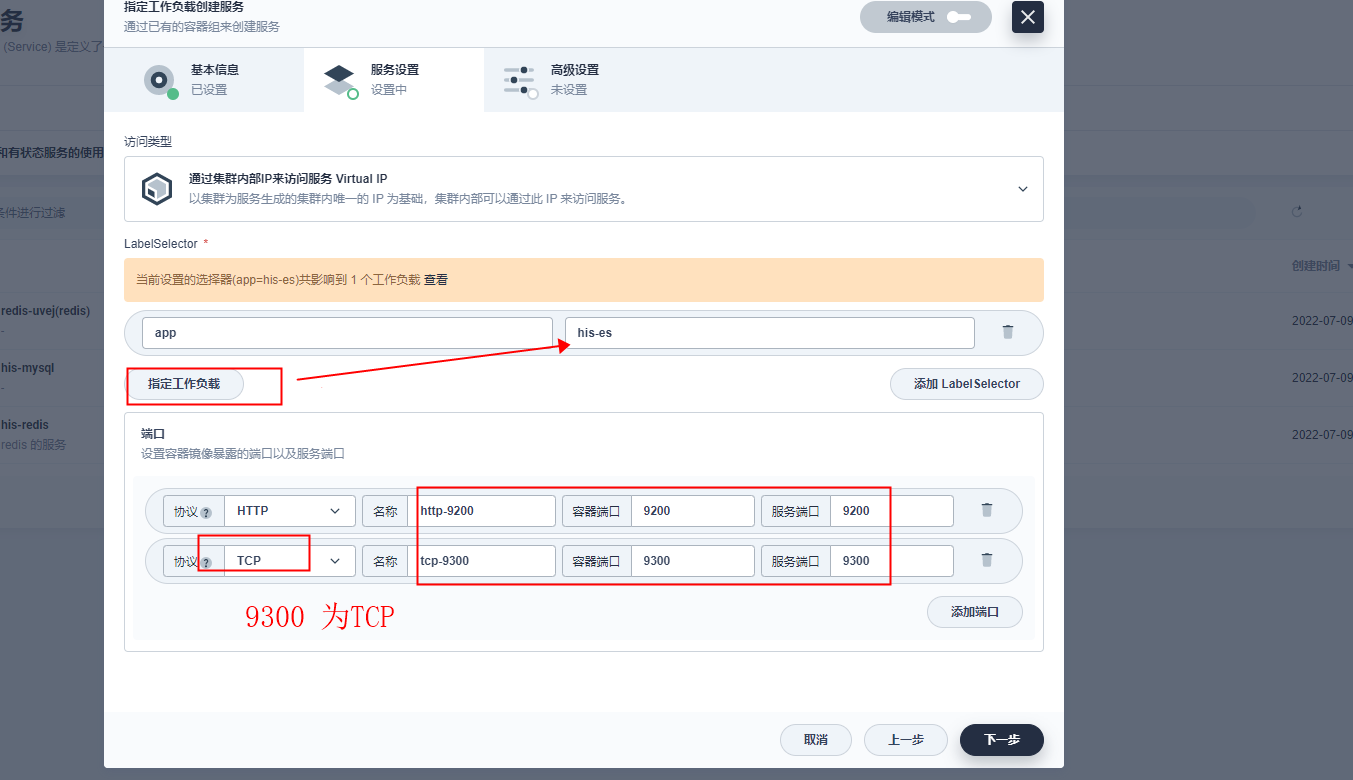
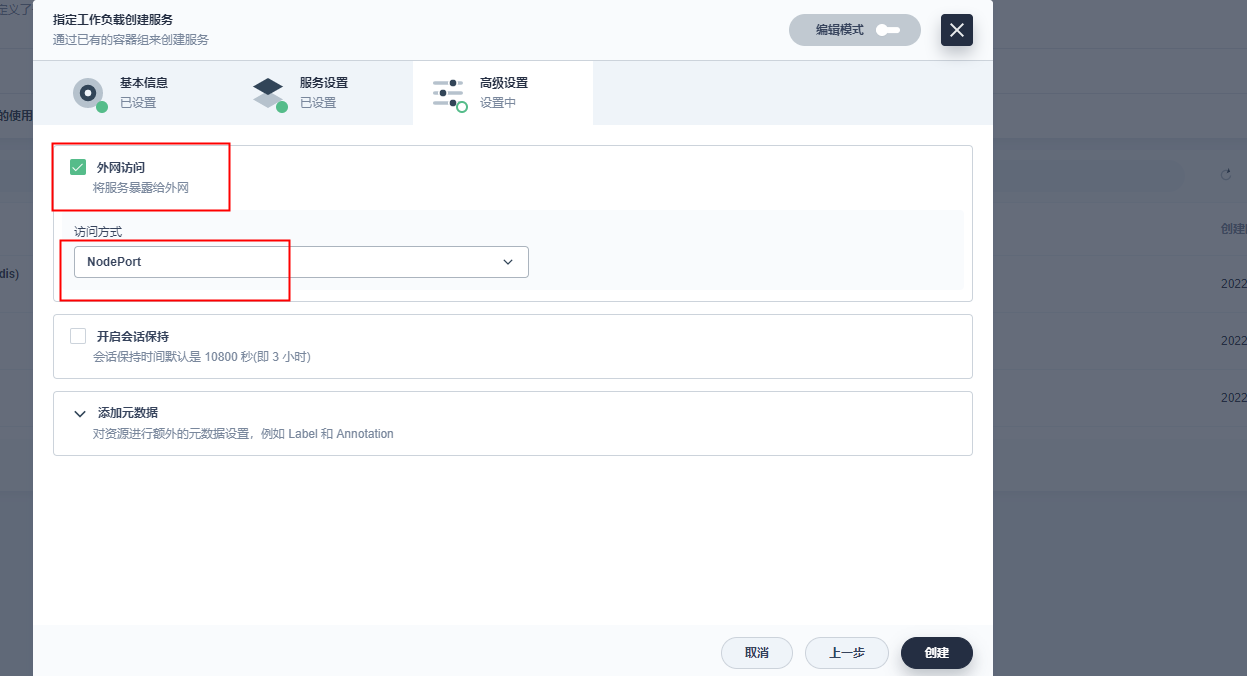
创建完成:

验证:(使用公网IP)
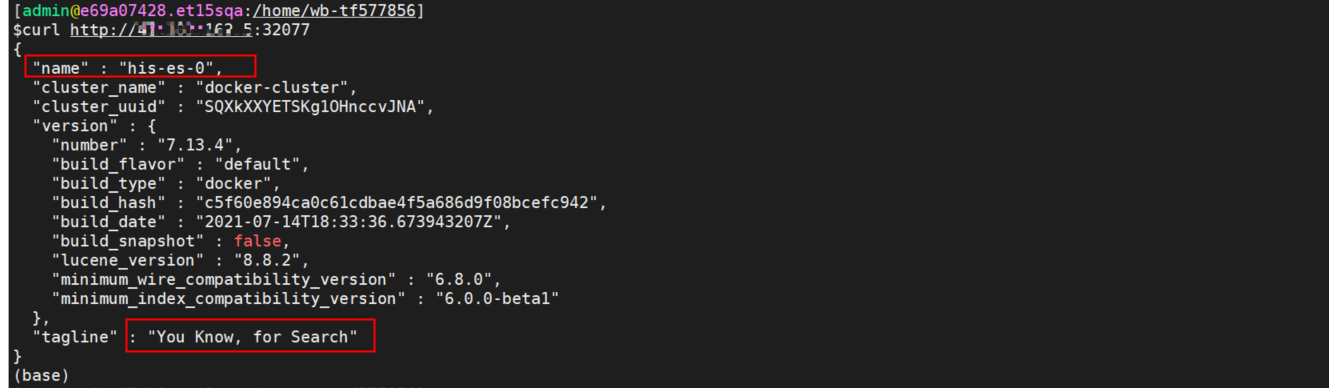
补充:
9300端口: ES节点之间通讯使用
9200端口: ES节点 和 外部 通讯使用



 浙公网安备 33010602011771号
浙公网安备 33010602011771号