CC2640R2F LED控制
本文档记录CC2640R2F simple_peripheral_oad_onchip工程下抽象LED控制接口
硬件平台:官方 LAUNCHXL-CC2640R2F (http://www.ti.com/tool/cn/launchxl-cc2640r2)
SDK: simplelink_cc2640r2_sdk_1_50_00_58 (http://www.ti.com/tool/download/SIMPLELINK-CC2640R2-SDK)
编译环境: iar for arm 8.20.2 (https://www.iar.com)
1、工程中增加led.c、led.h文件,增加头文件目录,修改宏定义
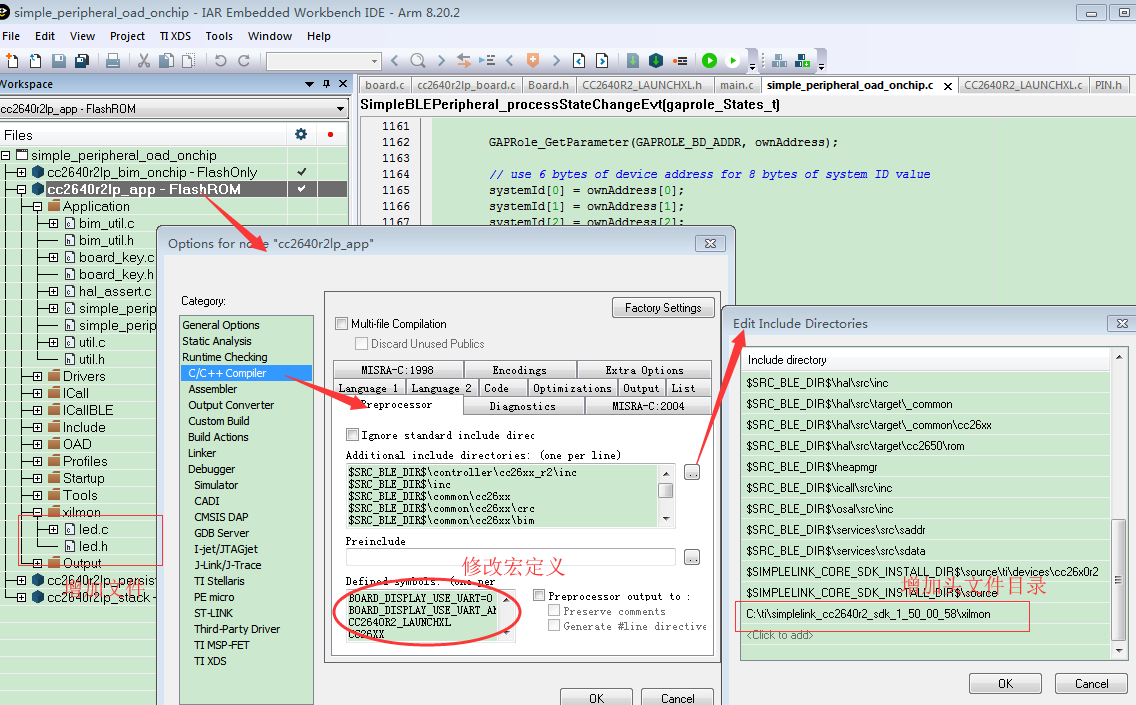
注:宏定义里面修改如下,红圆圈为修改项(关闭默认的LED_DEBUG 宏)
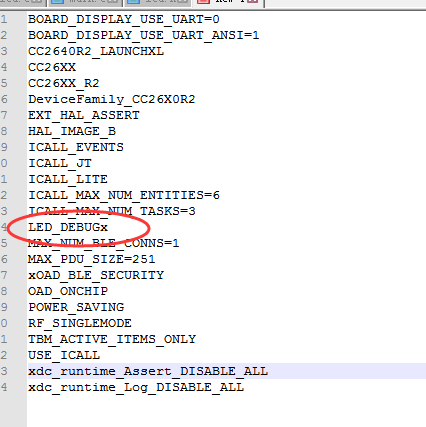
2、自定义LED引脚
CC2640R2F_LAUNCHXL.h 文件下修改
2.1、去掉默认LED定义引脚
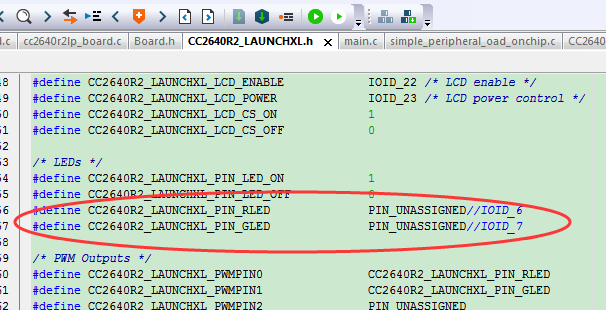
去掉有冲突引脚(红色圆圈),增加自定义引脚(红色方圈)
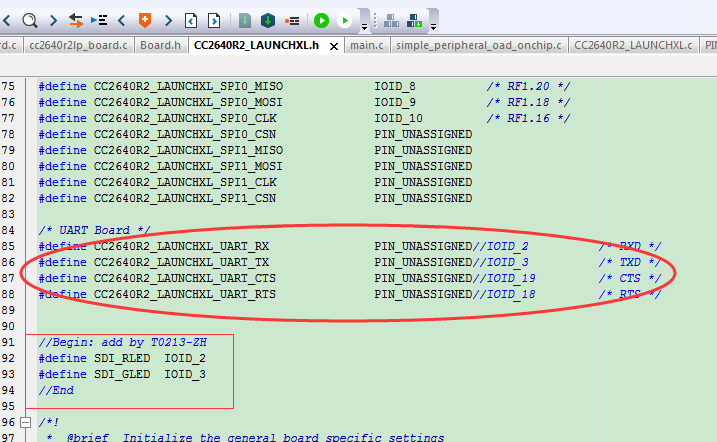
2.2、CC2640R2F_LAUNCHXL.c 文件修改
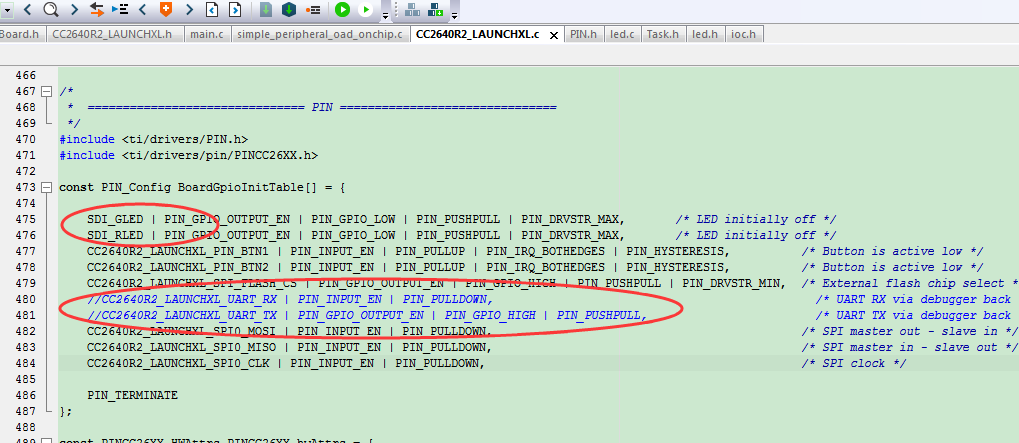
2.3、led.c 文件
#include <ti/sysbios/knl/Clock.h> #include "util.h" #include "board.h" /*************************** 对应平台接口 *************************************/ static PIN_State led_state; static const PIN_Config led_pins[] = { SDI_RLED | PIN_GPIO_OUTPUT_EN | PIN_GPIO_LOW | PIN_PUSHPULL | PIN_DRVSTR_MAX, SDI_GLED | PIN_GPIO_OUTPUT_EN | PIN_GPIO_LOW | PIN_PUSHPULL | PIN_DRVSTR_MAX, PIN_TERMINATE }; static void gpio_init(void){ if(!PIN_open(&led_state, led_pins)){ PIN_open(&led_state, led_pins); } } static void gpio_set_value(PIN_Id id, unsigned char val){ PIN_setOutputValue(&led_state, id, val); } /*******************************************************************/ static Clock_Struct led_period_clock; #define LED_PERIOD_TIME (100) //100ms static unsigned char led_cur_state = 0; typedef struct led_ctr_{ unsigned int gpio; //对应GPIO引脚 unsigned char state; //引脚当前状态 unsigned char _pd; // unsigned short count; //1~0xFFFE 闪烁次数,0xFFFF-不间断闪,0-切换当前状态, unsigned short period; //闪烁周期 unsigned short times; //当前时间计数,100ms为单位 }led_ctr; #define LED_NUM_MAX (2) led_ctr g_led_ctr[LED_NUM_MAX] = { {SDI_RLED, 0, 0, 0}, {SDI_GLED, 0, 0, 0} }; static void SDI_led_process(UArg arg){ unsigned char i; unsigned char n = 0; for(i=0; i<LED_NUM_MAX; i++){ if(g_led_ctr[i].times > 1){ g_led_ctr[i].times--; }else if(g_led_ctr[i].times == 1){ g_led_ctr[i].times = 0; g_led_ctr[i].state ^= 0x01; gpio_set_value(g_led_ctr[i].gpio, g_led_ctr[i].state); if(g_led_ctr[i].count){ if(g_led_ctr[i].count != 0xFFFF) g_led_ctr[i].count--; g_led_ctr[i].times = g_led_ctr[i].period; } }else{ } if(g_led_ctr[i].times || g_led_ctr[i].count) n++; } if(!n){ Util_stopClock(&led_period_clock); led_cur_state = 0; } } void SDI_led_indication(unsigned int led, unsigned char count, unsigned short times_100ms, unsigned char onoff){ unsigned char i=0; static unsigned char led_api_init = 0; //引脚判断 for(i=0; i<LED_NUM_MAX; i++){ if(led == g_led_ctr[i].gpio){ break; } } if(i == LED_NUM_MAX) return; //设置参数 if(count != 0){ g_led_ctr[i].count = (count == 0xFF) ? 0xFFFF: ((count - 1) << 1); g_led_ctr[i].period = times_100ms; g_led_ctr[i].times = times_100ms; }else{ g_led_ctr[i].count = 0; g_led_ctr[i].period = 0; g_led_ctr[i].times = 0; } g_led_ctr[i].state = onoff; //初始化LED if(!led_api_init){ led_api_init = 1; gpio_init(); Util_constructClock(&led_period_clock, SDI_led_process, LED_PERIOD_TIME, LED_PERIOD_TIME, false, NULL); } //执行控制 if(!led_cur_state){ Util_startClock(&led_period_clock); led_cur_state = 1; } gpio_set_value(g_led_ctr[i].gpio, g_led_ctr[i].state); }
2.4、增加测试接口方式(simple_peripheral_oad_onchip.c)
系统启动后 绿灯以500ms频率闪烁5次
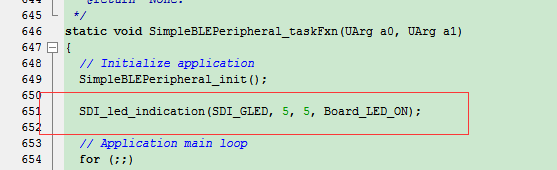
连接APP后红灯闪烁以200ms频率闪烁3次,绿灯常亮(函数 static void SimpleBLEPeripheral_processStateChangeEvt(gaprole_States_t newState))
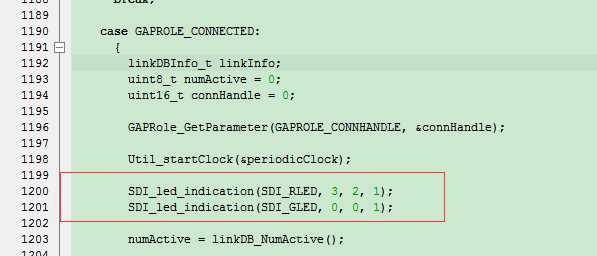
断开APP后红灯闪烁以200ms频率闪烁3次,绿灯常灭(函数 static void SimpleBLEPeripheral_processStateChangeEvt(gaprole_States_t newState))
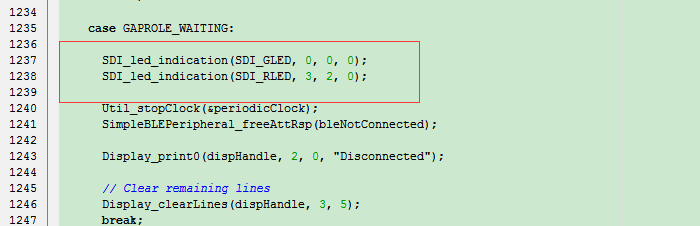
3、编译烧录,运行


