SpringMVC环境搭建
建立一个web项目,导入相关依赖。
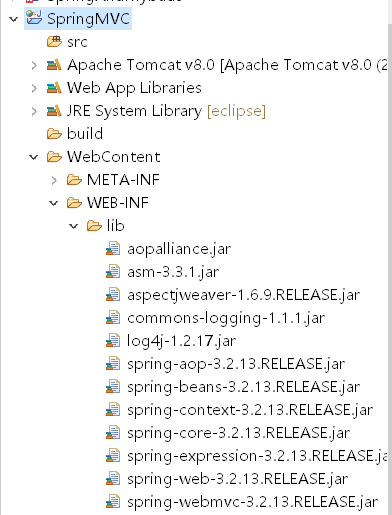
建立web.xml(配置DispatchcerServlet)

点击查看代码
<?xml version="1.0" encoding="UTF-8"?>
<web-app xmlns="http://xmlns.jcp.org/xml/ns/javaee"
xmlns:xsi="http://www.w3.org/2001/XMLSchema-instance"
xsi:schemaLocation="http://xmlns.jcp.org/xml/ns/javaee http://xmlns.jcp.org/xml/ns/javaee/web-app_4_0.xsd"
version="4.0">
<!-- 配置DispatchcerServlet
目的:当浏览器传入固定的url拦截它交给DispatchcerServlet判断
-->
<servlet>
<!-- 名字 -->
<servlet-name>springDispatcherServlet</servlet-name>
<!-- 使用的是那个class类创建 -->
<servlet-class>org.springframework.web.servlet.DispatcherServlet</servlet-class>
<!-- 初始化 -->
<init-param>
<param-name>contextConfigLocation</param-name>
<!-- 加载配置文件 -->
<param-value>classpath:springmvc.xml</param-value>
</init-param>
<load-on-startup>1</load-on-startup>
</servlet>
<!-- 配置过滤条件 -->
<servlet-mapping>
<!-- 关联到上面的servlet -->
<servlet-name>springDispatcherServlet</servlet-name>
<!-- 对所有请求都做拦截类似javaweb的servlet -->
<url-pattern>/</url-pattern>
</servlet-mapping>
</web-app>
建立SpringMVC.xml
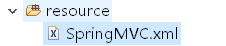
点击查看代码
<?xml version="1.0" encoding="UTF-8"?>
<beans xmlns="http://www.springframework.org/schema/beans"
xmlns:xsi="http://www.w3.org/2001/XMLSchema-instance"
xmlns:context="http://www.springframework.org/schema/context"
xmlns:mvc="http://www.springframework.org/schema/mvc"
xsi:schemaLocation="http://www.springframework.org/schema/beans http://www.springframework.org/schema/beans/spring-beans.xsd
http://www.springframework.org/schema/context http://www.springframework.org/schema/context/spring-context-4.0.xsd
http://www.springframework.org/schema/mvc http://www.springframework.org/schema/mvc/spring-mvc-4.0.xsd">
<!-- 配置自动扫描的包:只能是对应的包不能是* -->
<context:component-scan base-package="Controller"></context:component-scan>
<!-- 配置视图解析器 如何把handler 方法返回值解析为实际的物理视图 -->
<bean class="org.springframework.web.servlet.view.InternalResourceViewResolver">
<property name = "prefix" value="/WEB-INF/jsp/"></property>
<property name = "suffix" value = ".jsp"></property>
</bean>
</beans>
建立Controller
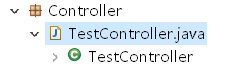
点击查看代码
package Controller;
import org.springframework.stereotype.Controller;
import org.springframework.web.bind.annotation.RequestMapping;
@Controller
public class TestController {
@RequestMapping("/helloworld")
public String hello(){
System.out.println("hello world");
return "success";
}
}
建立jsp文件
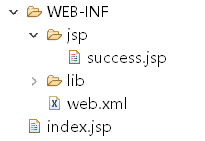
点击查看代码
<%@ page language="java" contentType="text/html; charset=ISO-8859-1"
pageEncoding="ISO-8859-1"%>
<!DOCTYPE html>
<html>
<head>
<meta charset="ISO-8859-1">
<title>Insert title here</title>
</head>
<body>
<a href="helloworld">hello world</a>
</body>
</html>


