Spring Boot Admin 监控中心
Spring Boot Admin 监控中心
Spring Boot Admin用来收集微服务系统的健康状态、会话数量、并发数、服务资源、延迟等度量信息
服务端
建立spring-cloud-admin maven工程,导入pom依赖和完善目录结构
pom依赖
pom.xml 注意增加了两个依赖:
org.jolokia:jolokia-core、de.codecentric:spring-boot-admin-starter-server
注意maven依赖的版本:在新建maven项目完善结构时,下载,启动报错很大可能就是maven版本依赖不对,因为版本在不断更新,有些版本和插件会被更新或废弃,这时需要自己去仓库确认
<?xml version="1.0" encoding="UTF-8"?>
<project xmlns="http://maven.apache.org/POM/4.0.0" xmlns:xsi="http://www.w3.org/2001/XMLSchema-instance"
xsi:schemaLocation="http://maven.apache.org/POM/4.0.0 http://maven.apache.org/xsd/maven-4.0.0.xsd">
<modelVersion>4.0.0</modelVersion>
<parent>
<groupId>com.outlook.liufei32</groupId>
<artifactId>spring-cloud-dependencies</artifactId>
<version>1.0.0-SNAPSHOT</version>
<relativePath>../spring-cloud-dependencies/pom.xml</relativePath>
</parent>
<artifactId>spring-cloud-admin</artifactId>
<packaging>jar</packaging>
<name>spring-cloud-admin</name>
<url></url>
<inceptionYear>2019-Now</inceptionYear>
<dependencies>
<!-- Spring Boot Begin -->
<dependency>
<groupId>org.springframework.boot</groupId>
<artifactId>spring-boot-starter-web</artifactId>
</dependency>
<dependency>
<groupId>org.springframework.boot</groupId>
<artifactId>spring-boot-starter-tomcat</artifactId>
</dependency>
<dependency>
<groupId>org.springframework.boot</groupId>
<artifactId>spring-boot-starter-webflux</artifactId>
</dependency>
<dependency>
<groupId>org.springframework.boot</groupId>
<artifactId>spring-boot-starter-actuator</artifactId>
</dependency>
<dependency>
<groupId>org.springframework.boot</groupId>
<artifactId>spring-boot-starter-test</artifactId>
<scope>test</scope>
</dependency>
<dependency>
<groupId>org.jolokia</groupId>
<artifactId>jolokia-core</artifactId>
</dependency>
<dependency>
<groupId>de.codecentric</groupId>
<artifactId>spring-boot-admin-starter-server</artifactId>
</dependency>
<!-- Spring Boot End -->
<!-- Spring Cloud Begin -->
<dependency>
<groupId>org.springframework.cloud</groupId>
<artifactId>spring-cloud-starter-netflix-eureka-server</artifactId>
</dependency>
<!-- Spring Cloud End -->
</dependencies>
<build>
<plugins>
<plugin>
<groupId>org.springframework.boot</groupId>
<artifactId>spring-boot-maven-plugin</artifactId>
<configuration>
<mainClass>com.outlook.liufei32.spring.cloud.admin.AdminApplication</mainClass>
</configuration>
</plugin>
</plugins>
</build>
</project>
启动类中增加@EnableAdminServer注解
package com.outlook.liufei32.spring.cloud.admin;
import de.codecentric.boot.admin.server.config.EnableAdminServer;
import org.springframework.boot.SpringApplication;
import org.springframework.boot.autoconfigure.SpringBootApplication;
import org.springframework.cloud.netflix.eureka.EnableEurekaClient;
@SpringBootApplication
@EnableAdminServer
@EnableEurekaClient
public class AdminApplication {
public static void main( String[] args ) {
SpringApplication.run(AdminApplication.class, args);
}
}
配置application.yml
spring:
application:
name: spring-cloud-admin
zipkin:
base-url: http://localhost:9411
server:
port: 8084
management:
endpoint:
health:
show-details: always
endpoints:
web:
exposure:
include: health,info
eureka:
client:
serviceUrl:
defaultZone: http://localhost:8761/eureka/
启动访问
输入yml配置的url :http://localhost:8084
客户端
客户端的配置就是将需要监控的微服务注册到admin的服务端
1.增加pom依赖
<!--admin监控客户端 start-->
<dependency>
<groupId>org.jolokia</groupId>
<artifactId>jolokia-core</artifactId>
</dependency>
<dependency>
<groupId>de.codecentric</groupId>
<artifactId>spring-boot-admin-starter-client</artifactId>
</dependency>
<!--admin监控客户端 end-->
2.配置yml
spring:
boot:
admin:
client:
url: http://localhost:8084
启动完成就能监控服务情况
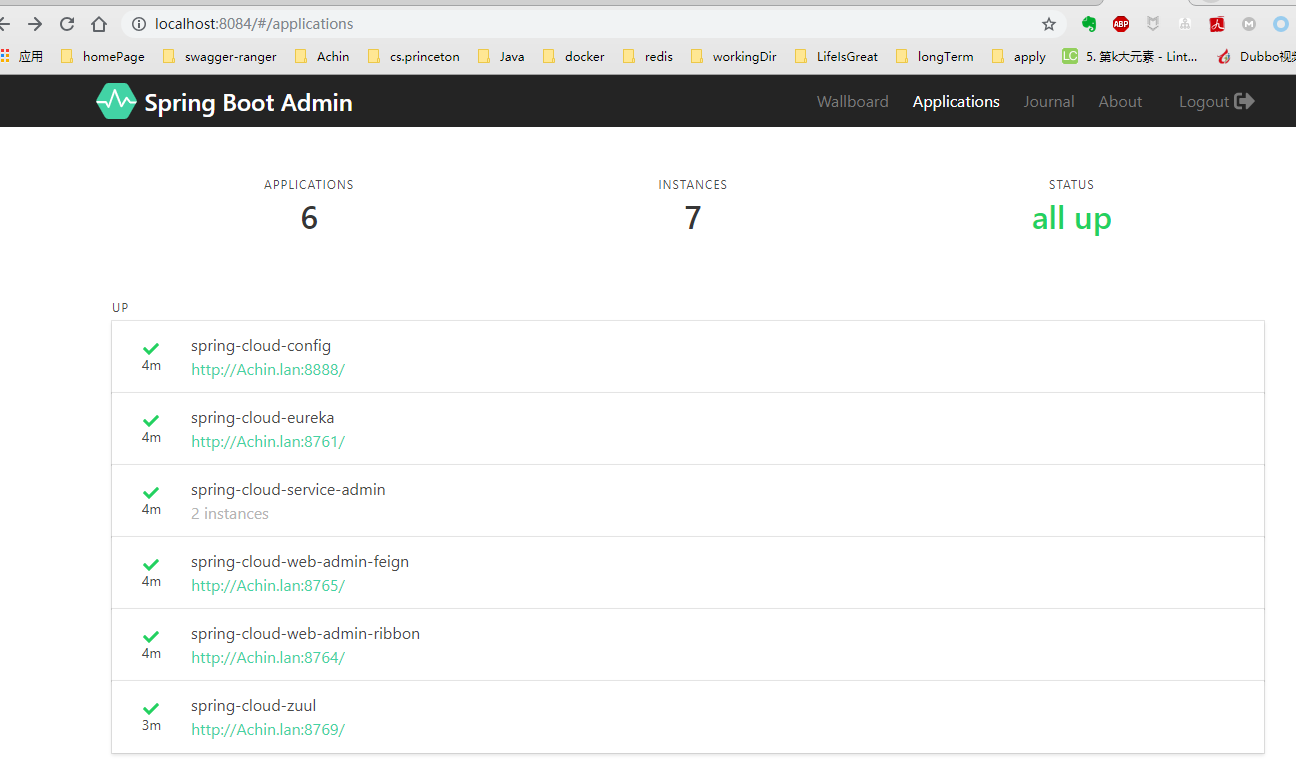
本博客为Swagger-Ranger的笔记分享,文章会持续更新
文中源码地址: https://github.com/Swagger-Ranger
欢迎交流指正,如有侵权请联系作者确认删除: liufei32@outlook.com
posted on 2019-04-08 17:00 Swagger-Ranger 阅读(918) 评论(0) 收藏 举报



 浙公网安备 33010602011771号
浙公网安备 33010602011771号