一、编写驱动程序
将需要编译进内核的源代码编写好,我举个最简单的Hello World的例子:
hello.c
1 #include <linux/init.h> 2 #include <linux/module.h> 3 4 static int __init hello_init (void) 5 { 6 printk("*****hello init test*****\n"); 7 8 return 0; 9 } 10 11 static void __exit hello_exit (void) 12 { 13 printk("*****hello exit*****\n"); 14 } 15 16 module_init (hello_init); 17 module_exit (hello_exit); 18 19 MODULE_LICENSE("GPL");
该文件编译后生成hello.ko文件,在insmod hello.ko的时候会打印 *****hello init test***** ,在rmmod hello的时候打印 *****hello exit*****
我们编写的驱动程序为字符设备驱动,因此我们要将hello.c拷贝至drivers/char目录下。
二、修改Kconfig
Kconfig用来产生make menuconfig的菜单。打开drivers/char目录下的Kconifg,加入如下代码:
config HELLO_WORLD tristate "my hello world test"
具体Kconfig的编写网上可以找到很多资料。
在Kconfig中加入这项之后,执行make menuconfig ,在Device Drivers -> Character devices 中可以看到多了一项my hello world test:
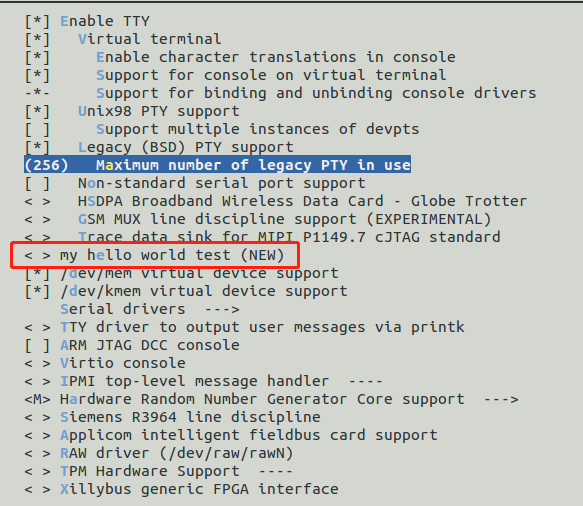
如果选择将HELLO WORLD编译进内核,即将my hello world test前尖括号中配置为“*”,保存之后看内核代码的根目录下的.config,在字符设备中多了一行CONFIG_HELLO_WORLD=y:
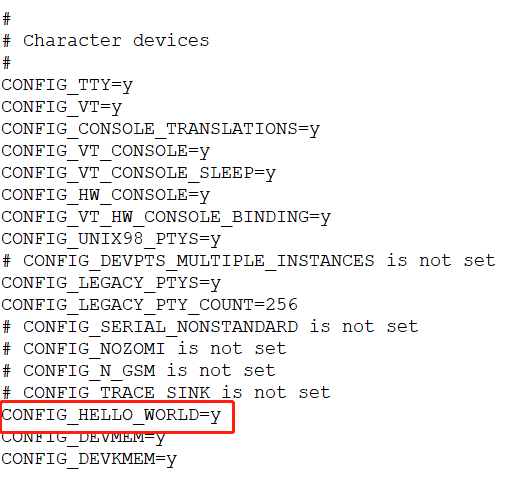
三、修改Makefile
注意修改的是drivers/char下的Makefile,加入obj-$(CONFIG_HELLO_WORLD) += hello.o
重新编译内核,重启之后可以看到内核打印信息中有“ *****hello init test***** ”,如下图:
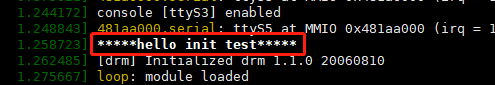
说明hello_init程序在内核启动的时候就执行了。
而如果将HELLO WORLD配置成模块编译,则内核启动后不会有该条打印信息。
配置成模块编译的文件可以使用make modules命令,编译后会生成对应的.ko文件,将.ko文件拷贝至开发板文件系统中用insmod加载才会打印出“ *****hello init test***** ”,并且此时用lsmod能看到一个名为“hello”的模块,而如果在make menudonfig的时候将模块编译进内核则用lsmod看不到hello模块。





【推荐】国内首个AI IDE,深度理解中文开发场景,立即下载体验Trae
【推荐】编程新体验,更懂你的AI,立即体验豆包MarsCode编程助手
【推荐】抖音旗下AI助手豆包,你的智能百科全书,全免费不限次数
【推荐】轻量又高性能的 SSH 工具 IShell:AI 加持,快人一步
· go语言实现终端里的倒计时
· 如何编写易于单元测试的代码
· 10年+ .NET Coder 心语,封装的思维:从隐藏、稳定开始理解其本质意义
· .NET Core 中如何实现缓存的预热?
· 从 HTTP 原因短语缺失研究 HTTP/2 和 HTTP/3 的设计差异
· 分享一个免费、快速、无限量使用的满血 DeepSeek R1 模型,支持深度思考和联网搜索!
· 基于 Docker 搭建 FRP 内网穿透开源项目(很简单哒)
· ollama系列1:轻松3步本地部署deepseek,普通电脑可用
· 按钮权限的设计及实现
· 【杂谈】分布式事务——高大上的无用知识?