Pycharm 2020.1 使用 Sublime Text 主题
1.以此点击 File->Settings->Editor->Color Scheme->齿轮标志
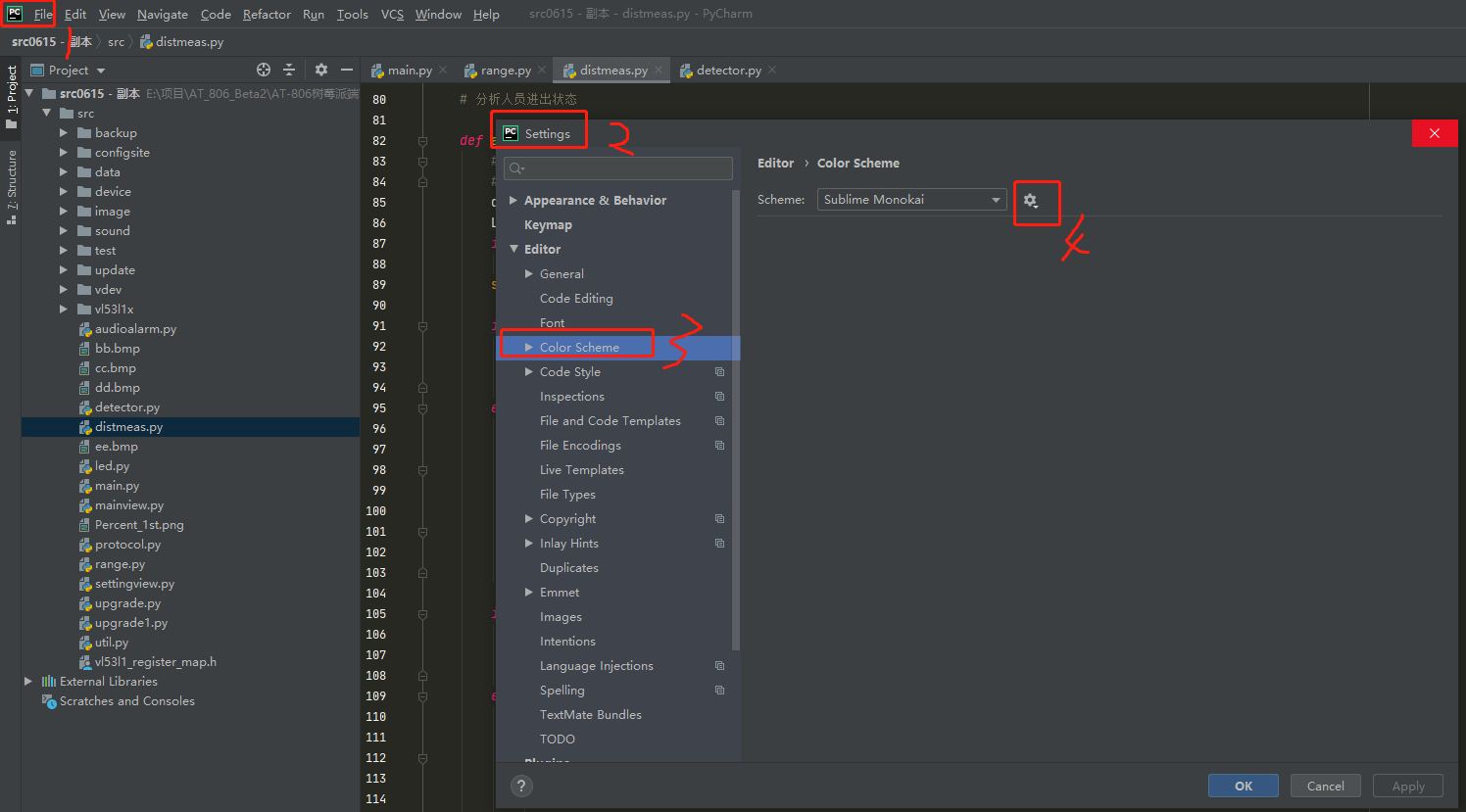
2.导入仿Sublime Text 主题文件
选择 python-sublime-monokai-2018.2.icls 或者 python-sublime-monokai-2018.2.jar 都可以
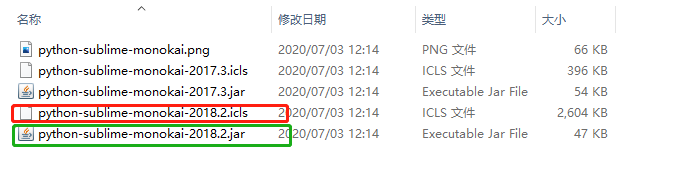
转载:https://www.cnblogs.com/aliensky/p/11769182.html
1.以此点击 File->Settings->Editor->Color Scheme->齿轮标志
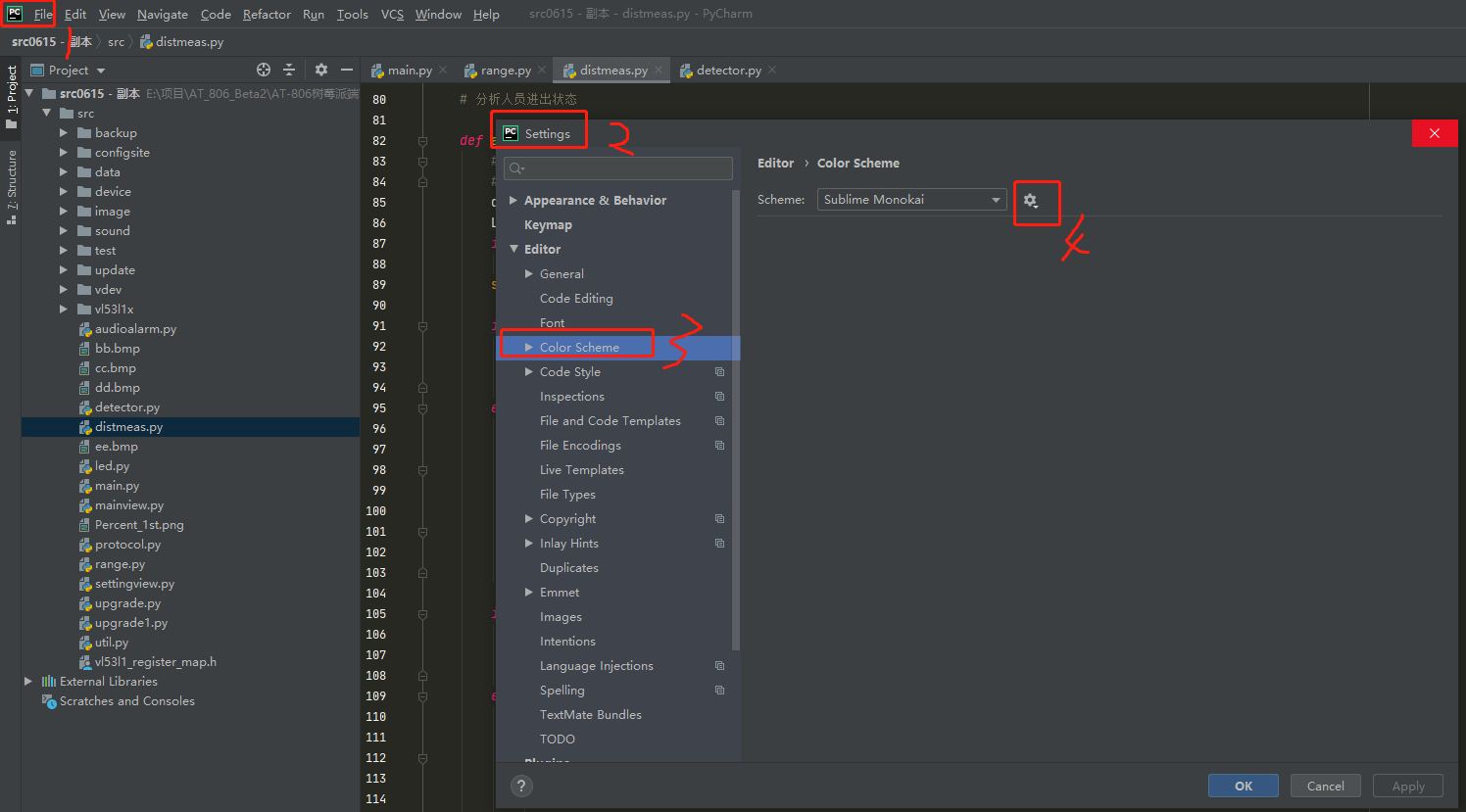
2.导入仿Sublime Text 主题文件
选择 python-sublime-monokai-2018.2.icls 或者 python-sublime-monokai-2018.2.jar 都可以
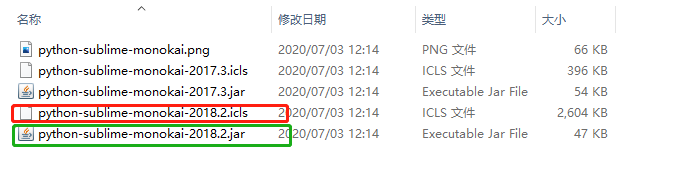
转载:https://www.cnblogs.com/aliensky/p/11769182.html
