Ubuntu 的apt install 和卸载正确姿势
先说下使用apt installl 安装的包的卸载:
apt-get remove: 卸载软件
apt-get purge: 卸载软件和配置文件
apt-get autoremove: 移除没有使用的依赖
apt-get clean: 删除/var/cache/apt/archives/下的所有deb包
apt-get autoclean: 删除/var/cache/apt/archives/下的过期deb包
==============gold line ==============
根据以上,我们可以知道完全卸载一个软件可以按照这个流程1
官方演示:https://linuxprograms.wordpress.com/2010/05/12/remove-packages-marked-rc/
apt-get purge [package]
apt-get autoremove [package]
dpkg --list | grep "^ii" | cut -d " " -f 3 | xargs sudo dpkg --purge
也可以这样写,等价的:
dpkg -l |grep "^ii"|awk '{print $2}' |grep -E 'influx|grafana' |xargs dpkg --pure
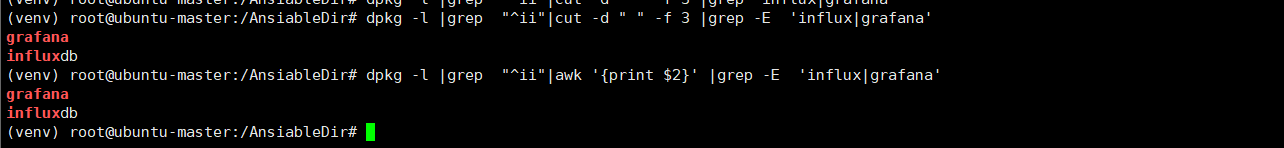
如何同时匹配多个呢:
dpkg -l |grep "^ii"|cut -d " " -f 3 |grep -E 'influx|grafana'
grafana
influxdb
这样就可以同时过滤除包含influx和grafana 所有的符合条件了,记得加-E.
第二列就是我们要的包的名称
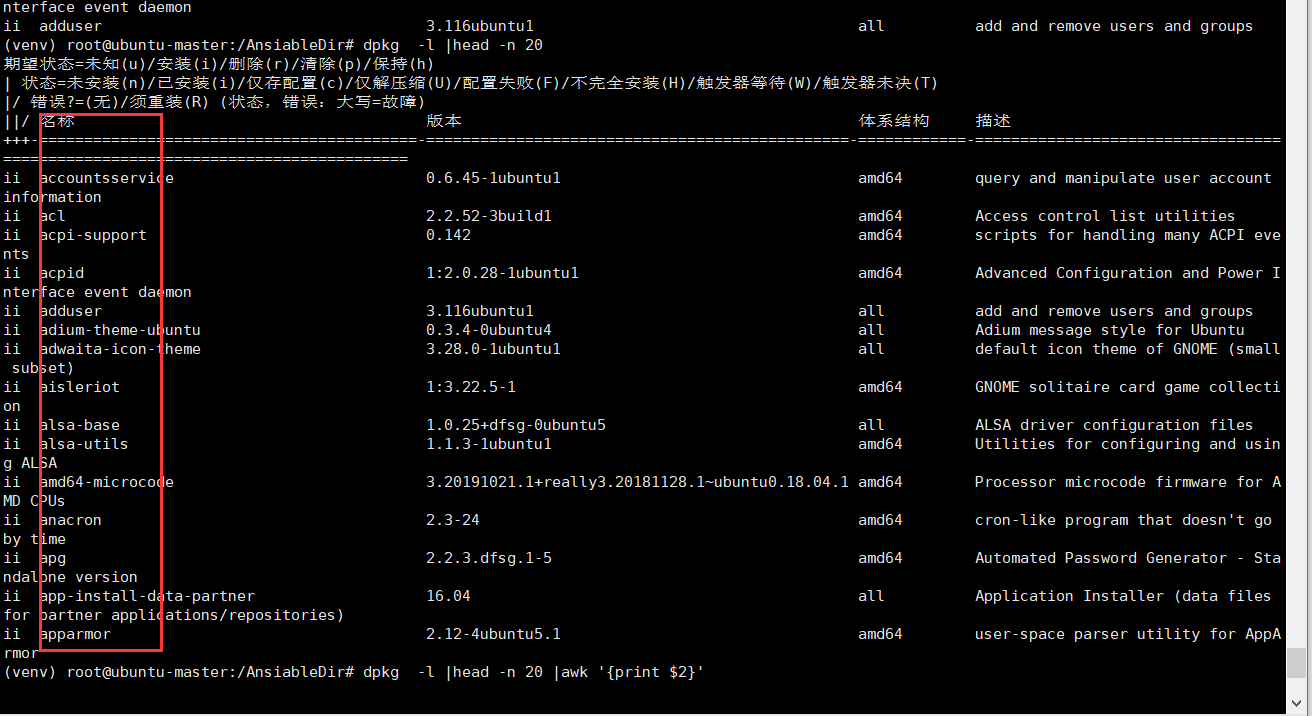
单独抓取第二列:
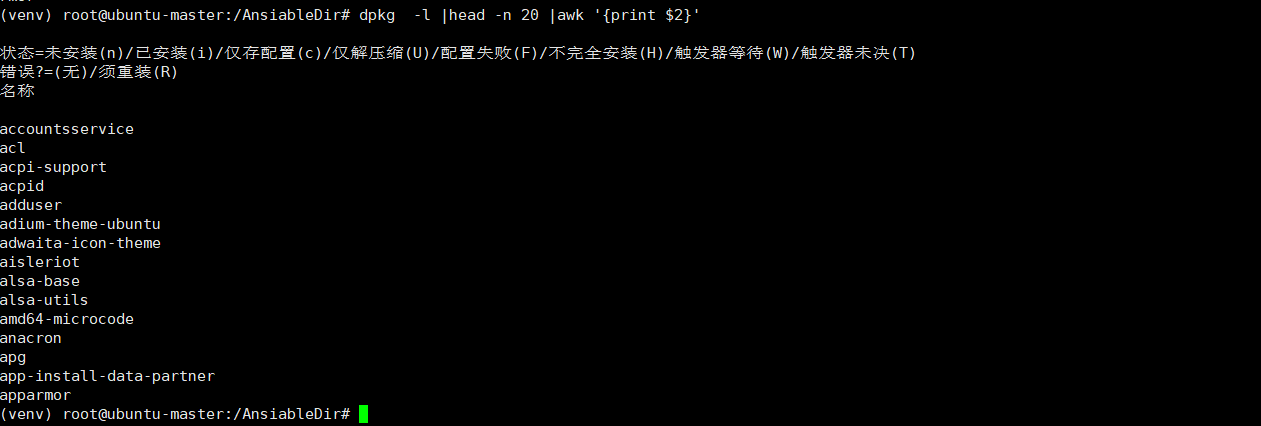





 浙公网安备 33010602011771号
浙公网安备 33010602011771号