【逆向】使用yarGen自动生成yara规则
前言
yarGen是一款yara规则生成器,它可以从恶意软件中获取可疑字符串来创建yara规则,同时过滤掉正常的字符串。
下载安装
yarGen是一个开源项目,源代码以zip和tar.gz的形式提供,你可以在Github页面中进行下载。
使用以下命令安装所有依赖项
sudo pip install scandir lxml naiveBayesClassifier pefile //如果出现错误请尝试以下命令: sudo pip install pefile sudo pip install scandir lxml naiveBayesClassifier
使用以下命令下载内置数据库,并保存到“./dbs”子文件夹中
python yarGen.py --update
也可以从百度云下载,下载后解压到“./dbs”子文件夹中即可
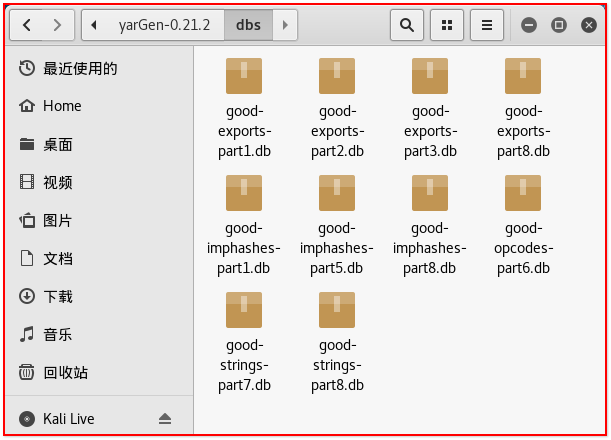
使用示例
安装完成后可以使用“python yarGen.py -h”命令获取更多命令行参数信息。
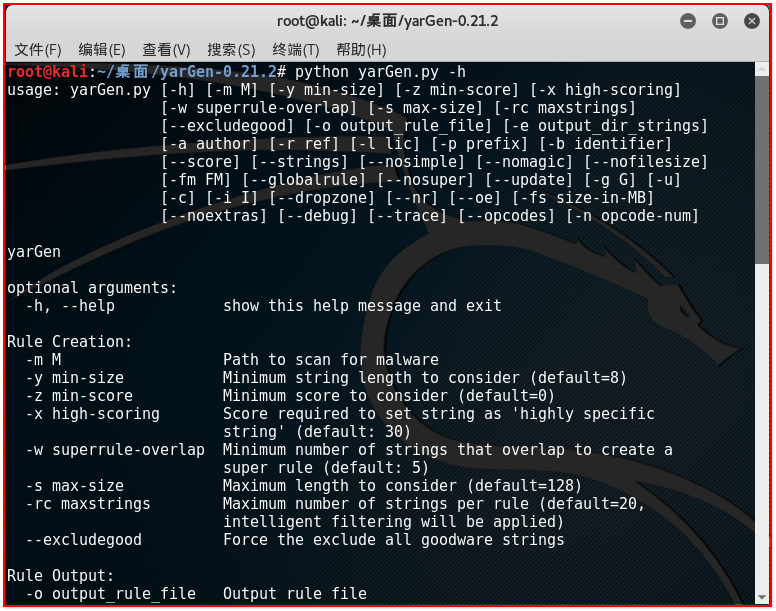
1 usage: yarGen.py [-h] [-m M] [-y min-size] [-z min-score] [-x high-scoring] 2 [-w superrule-overlap] [-s max-size] [-rc maxstrings] 3 [--excludegood] [-o output_rule_file] [-e output_dir_strings] 4 [-a author] [-r ref] [-l lic] [-p prefix] [-b identifier] 5 [--score] [--strings] [--nosimple] [--nomagic] [--nofilesize] 6 [-fm FM] [--globalrule] [--nosuper] [--update] [-g G] [-u] 7 [-c] [-i I] [--dropzone] [--nr] [--oe] [-fs size-in-MB] 8 [--noextras] [--debug] [--trace] [--opcodes] [-n opcode-num] 9 10 yarGen 11 12 optional arguments: 13 -h, --help show this help message and exit 14 15 Rule Creation: 16 -m M Path to scan for malware 17 -y min-size Minimum string length to consider (default=8) 18 -z min-score Minimum score to consider (default=0) 19 -x high-scoring Score required to set string as 'highly specific 20 string' (default: 30) 21 -w superrule-overlap Minimum number of strings that overlap to create a 22 super rule (default: 5) 23 -s max-size Maximum length to consider (default=128) 24 -rc maxstrings Maximum number of strings per rule (default=20, 25 intelligent filtering will be applied) 26 --excludegood Force the exclude all goodware strings 27 28 Rule Output: 29 -o output_rule_file Output rule file 30 -e output_dir_strings 31 Output directory for string exports 32 -a author Author Name 33 -r ref Reference (can be string or text file) 34 -l lic License 35 -p prefix Prefix for the rule description 36 -b identifier Text file from which the identifier is read (default: 37 last folder name in the full path, e.g. "myRAT" if -m 38 points to /mnt/mal/myRAT) 39 --score Show the string scores as comments in the rules 40 --strings Show the string scores as comments in the rules 41 --nosimple Skip simple rule creation for files included in super 42 rules 43 --nomagic Don't include the magic header condition statement 44 --nofilesize Don't include the filesize condition statement 45 -fm FM Multiplier for the maximum 'filesize' condition value 46 (default: 3) 47 --globalrule Create global rules (improved rule set speed) 48 --nosuper Don't try to create super rules that match against 49 various files 50 51 Database Operations: 52 --update Update the local strings and opcodes dbs from the 53 online repository 54 -g G Path to scan for goodware (dont use the database 55 shipped with yaraGen) 56 -u Update local standard goodware database with a new 57 analysis result (used with -g) 58 -c Create new local goodware database (use with -g and 59 optionally -i "identifier") 60 -i I Specify an identifier for the newly created databases 61 (good-strings-identifier.db, good-opcodes- 62 identifier.db) 63 64 General Options: 65 --dropzone Dropzone mode - monitors a directory [-m] for new 66 samples to processWARNING: Processed files will be 67 deleted! 68 --nr Do not recursively scan directories 69 --oe Only scan executable extensions EXE, DLL, ASP, JSP, 70 PHP, BIN, INFECTED 71 -fs size-in-MB Max file size in MB to analyze (default=10) 72 --noextras Don't use extras like Imphash or PE header specifics 73 --debug Debug output 74 --trace Trace output 75 76 Other Features: 77 --opcodes Do use the OpCode feature (use this if not enough high 78 scoring strings can be found) 79 -n opcode-num Number of opcodes to add if not enough high scoring 80 string could be found (default=3)
使用“-m”参数对“vir”文件夹中的样本自动生成yara规则
//在不使用其它参数的情况下,会在当前目录下输出一个名为“yarGen_rules.yar”的规则文件 python yarGen.py -m vir
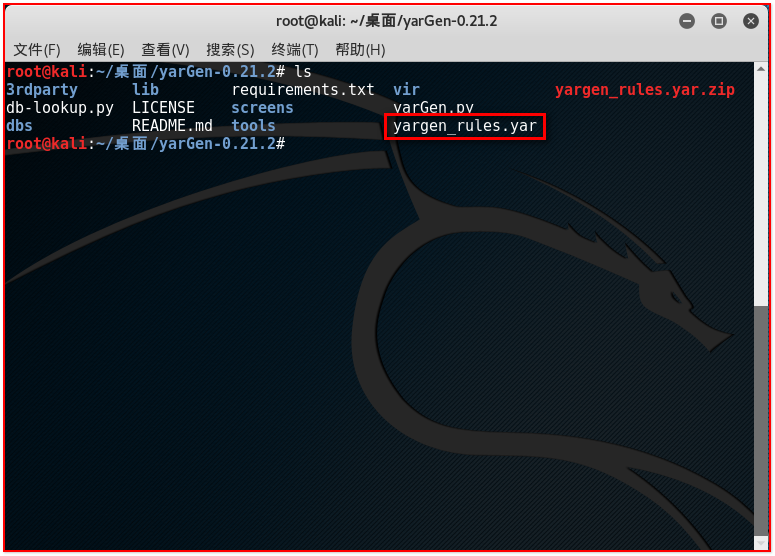
规则解释
yarGen会对规则中的每个字符串进行评分,并按得分高低进行分类,每个分类的字符串会以不同的前缀进行区分。
以“$s”开头的字符串,是“高度特定的字符串”,该类字符串不会出现在合法软件中。
以“$x”开头的字符串,是“特定的字符串”,该类字符串可能同时在恶意软件与合法软件中出现。
以“$z”开头的字符串,是“普通字符串”,该类字符串可能很常见,但是还没有被收集加入到合法字符串数据库中。
总结
关于更多yarGen使用说明,可以查看“-h”参数,或者参考github中作者列出的博客文章,这里不再赘述。
对于yarGen自动生成的yara规则,我们需要在其基础上根据不同的字符串前缀,结合实际分析情况进行修改完善后,才能将其应用到实际工作中。
参考资料
https://github.com/Neo23x0/yarGen
https://securityonline.info/yargen-generator-yara-rules/
https://medium.com/bugbountywriteup/diving-into-yargen-9e8c00e18b65




 浙公网安备 33010602011771号
浙公网安备 33010602011771号