5. Lorenz系统+ Rosler系统 +Logistic混沌映射+Henon Map+Ikeda Map
Lorenz系统
代码:
main.m
x0=[10 10 10]; tspan=[-30,30]; %p=[16 4 4]; p=[10 8/3 28]; [t,x]=ode45(@lorenz1,tspan,x0,[],p); plot3(x(:,1),x(:,2),x(:,3))
lorenz1.m
function xprime = lorenz1(t,x,p); %LORENZ: Computes the derivatives involved in solving the %Lorenz equations. sig=p(1); beta=p(2); rho=p(3); xprime=[-sig*x(1) + sig*x(2); rho*x(1) - x(2) - x(1)*x(3); -beta*x(3) + x(1)*x(2)];
截图
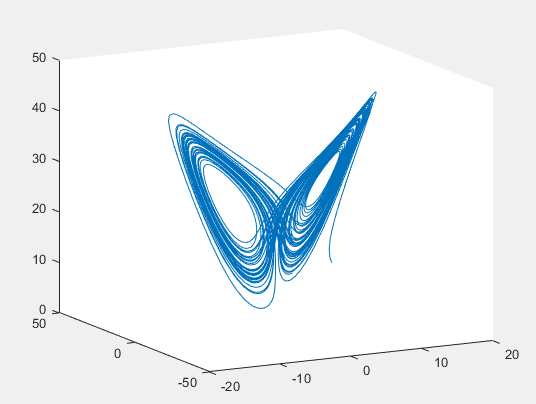
Rosler系统
老师要的是这种效果

可是我找不到合适的初始点,不想找了

代码
main.m
x0=[0 -3 0]; tspan=[-30,30]; %p=[16 4 4]; p1=[0.2 0.2 2.5]; p2=[0.2 0.2 3.5]; p3=[0.2 0.2 4]; p4=[0.2 0.2 5]; [t1,x1]=ode45(@Roslerflow,tspan,x0,[],p1); [t2,x2]=ode45(@Roslerflow,tspan,x0,[],p2); [t3,x3]=ode45(@Roslerflow,tspan,x0,[],p3); [t4,x4]=ode45(@Roslerflow,tspan,x0,[],p4); subplot(2,2,1),plot3(x1(:,1),x1(:,2),x1(:,3)); subplot(2,2,2),plot3(x2(:,1),x2(:,2),x2(:,3)); subplot(2,2,3),plot3(x3(:,1),x3(:,2),x3(:,3)); subplot(2,2,4),plot3(x4(:,1),x4(:,2),x4(:,3));
Roslerflow.m
function xprime = Roslerflow(t,x,p); %LORENZ: Computes the derivatives involved in solving the %Lorenz equations. a=p(1); b=p(2); c=p(3); xprime=[-x(2)-x(3); x(1) + a*x(2); b + x(3)*(x(1)-c) ];
Logistic混沌映射

模型讲解 https://blog.csdn.net/qiluofei/article/details/1837562
代码
clc; clear; x=0.1; u=2:0.001:4; for i=1:2000 x=u.*(x-x.^2); if i>=1900 plot(u,x); title('Logistic Map'); xlabel('a'); ylabel('X(n)'); hold on; end end
Henon Map
代码
%Henon Map a = 1.4, b = 0.3; x=[] y=[] x(1) = 0; y(1) = 0; n(1) = 1; for i = 2:300 n(i) = i; x(i) = 1-a* ( x(i-1)^2 )+y(i-1); y(i) = b*x(i-1); end subplot(1,3,1); plot(x,y,'o'); title('X-Y图像') ; subplot(1,3,2); plot(n,x) title('N-X图像') ; subplot(1,3,3); plot(n,y) title('N-Y图像')
图像
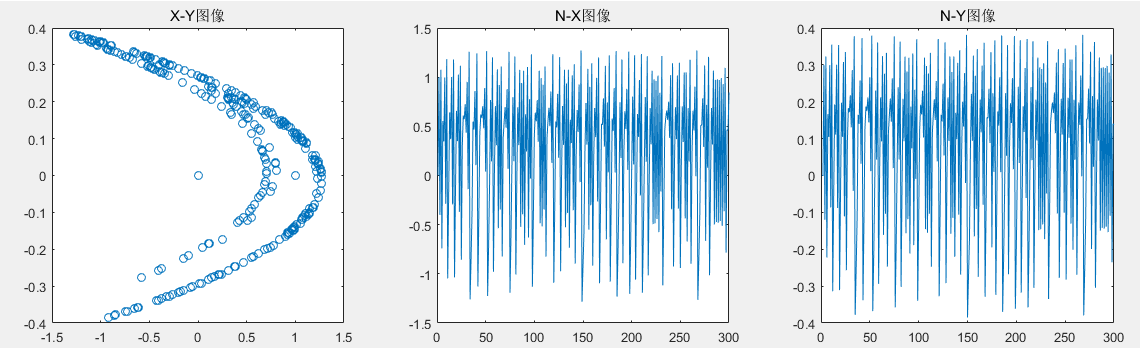
IKeda Map
代码:
%Ikeda Map a = 5.4, b = 0.9, c = 0.92; x(1) = 0; y(1) = 0; w(1) = 0; n(1) = 0; for i = 2:400 n(i) = i; x(i) = c + b*( x(i-1)*cos( w(i-1) ) - y(i-1) * sin( w(i-1) ) ); y(i) = b*( x(i-1)*sin( w(i-1) ) + y(i-1) * cos(w(i-1) ) ); w(i) = 0.4-a/( 1+x(i-1)*x(i-1)+y(i-1)*y(i-1) ); end subplot(2,2,[1,3]); scatter(x,y); title('X-Y图像') ; subplot(2,2,2); plot(n,x) title('N-X图像') ; subplot(2,2,4); plot(n,y) title('N-Y图像')
图像:




 浙公网安备 33010602011771号
浙公网安备 33010602011771号