阿里云MQTT服务器搭建
前往MQTT服务器软件下载地址:https://www.emqx.io/downloads#broker ,复制链接。注意对应的版本!
1.下载安装包
wget https://packages.emqx.io/emqx-ce/v2.3.10/emqttd-centos7-v2.3.10.zip
2.安装解压压缩包 软件
yum install unzip -y
3.解压服务器的压缩包
unzip emqttd-centos7-v2.3.10.zip
4.运行MQTT软件
进入 emqttd 主文件 : cd emqttd 开始安装 emqttd 主文件 ,注意有小数点 : ./bin/emqttd console 如果出现以下画面,恭喜,安装成功!
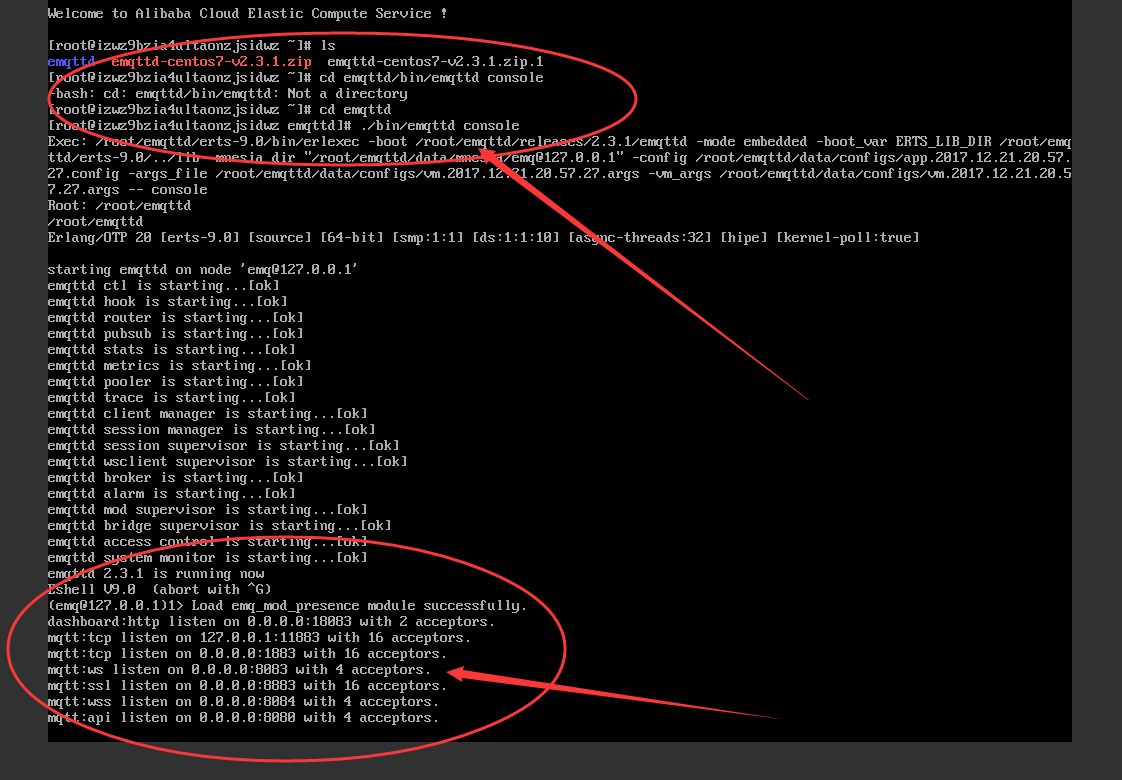
CTRL+c 关闭控制台。守护进程模式启动: ./bin/emqttd start 启动错误日志将输出在 log/ 目录。EMQ 消息服务器进程状态查询: ./bin/emqttd_ctl status 正常运行状态,查询命令返回: ./bin/emqttd_ctl status Node ‘emqttd@127.0.0.1’ is started emqttd 2.0 is running
5.登陆MQTT的后台
服务ip+18083端口,如:47.0.0.0:18083
账号:admin 密码:public
登录前注意先把18083端口放行,阿里云控制台添加安全组规则,若仍无法访问查看防火墙(参考我另一篇博客,这里就不写了)

至于如何修改账户密码参考我借鉴的博客
转自:半颗心脏 https://blog.csdn.net/xh870189248/article/details/78867173



 浙公网安备 33010602011771号
浙公网安备 33010602011771号