Swift-常用知识点BaseConfig
①气泡图片设置填充方式
选中该图片->设置Slicing方式
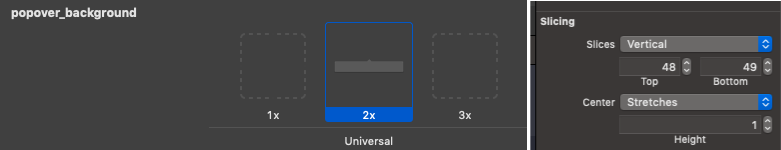
②便利构造函数convenience
extension UIButton { // convenience : 便利,使用convenience修饰的构造函数叫做便利构造函数 // 遍历构造函数通常用在对系统的类进行构造函数的扩充时使用 /* 便利构造函数的特点 1.遍历构造函数通常都是写在extension里面 2.遍历构造函数init前面需要加载convenience 3.在遍历构造函数中需要明确的调用self.init() */ convenience init (imageName : String, bgImageName : String) { self.init() setImage(UIImage(named: imageName), for: .normal) setImage(UIImage(named: imageName + "_highlighted"), for: .highlighted) setBackgroundImage(UIImage(named: bgImageName), for: .normal) setBackgroundImage(UIImage(named: bgImageName + "_highlighted"), for: .highlighted) sizeToFit() } }
③懒加载属性
// MARK:- 懒加载属性 private lazy var titleBtn : TitleButton = TitleButton()
④归档-解档对象
// MARK:- 归档&解档 /// 解档的方法 required init?(coder aDecoder: NSCoder) { access_token = aDecoder.decodeObject(forKey: "access_token") as? String uid = aDecoder.decodeObject(forKey: "uid") as? String expires_date = aDecoder.decodeObject(forKey: "expires_date") as? NSDate avatar_large = aDecoder.decodeObject(forKey: "avatar_large") as? String screen_name = aDecoder.decodeObject(forKey: "screen_name") as? String } /// 归档方法 func encode(with aCoder: NSCoder) { aCoder.encode(access_token, forKey: "access_token") aCoder.encode(uid, forKey: "uid") aCoder.encode(expires_date, forKey: "expires_date") aCoder.encode(avatar_large, forKey: "avatar_large") aCoder.encode(screen_name, forKey: "screen_name") }
⑤正则匹配
/* 练习1:匹配abc 练习2:包含一个a~z,后面必须是0~9 -->[a-z][0-9]或者[a-z]\d * [a-z] : a~z * [0-9]/\d : 0~9 练习3:必须第一个是字母,第二个是数字 -->^[a-z][0-9]$ * ^[a-z] : 表示首字母必须是a~z * \d{2,10} : 数字有2到10 * [a-z]$ : 表示必须以a-z的字母结尾 练习4:必须第一个是字母,字母后面跟上4~9个数字 练习5:不能是数字0-9 * [^0-9] : 不能是0~9 练习6:QQ匹配:^[1-9]\d{4,11}$ 都是数字 5~12位 并且第一位不能是0 练习7:手机号码匹配^1[3578]\d{9}$ 1.以13/15/17/18 2.长度是11 */ class ViewController: UIViewController { override func viewDidLoad() { super.viewDidLoad() let str = "13324132423" // 1.创建正则表达式规则 let pattern = "^1[3578]\\d{9}$" // 2.创建正则表达式对象(try try? try!) guard let regex = try? NSRegularExpression(pattern: pattern, options: []) else { return } // 3.匹配字符串中内容 let results = regex.matches(in: str, options: [], range: NSRange(location: 0, length: str.characters.count)) // 4.遍历数组,获取结果 for result in results { print((str as NSString).substring(with: result.range)) print(result.range) } } }
//微博数据匹配
let statusText = "@coderwhy:【动物尖叫合辑】#肥猪流#猫头鹰这么尖叫[偷笑]、@M了个J: 老鼠这么尖叫、兔子这么尖叫[吃惊]、@花满楼: 莫名奇#小笼包#妙的笑到最后[好爱哦]!~ http://t.cn/zYBuKZ8/"
// 1.创建匹配规则
// let pattern = "@.*?:" // 匹配出来@coderwhy:
// let pattern = "#.*?#" // 匹配话题
// let pattern = "\\[.*?\\]" // 匹配表情
let pattern = "http(s)?://([\\w-]+\\.)+[\\w-]+(/[\\w- ./?%&=]*)?" // URL网址
// 2.创建正则表达式对象
guard let regex = try? NSRegularExpression(pattern: pattern, options: []) else {
return
}
// 3.开始匹配
let results = regex.matches(in: statusText, options: [], range: NSRange(location: 0, length: statusText.characters.count))
// 4.获取结果
for result in results {
print((statusText as NSString).substring(with: result.range))
}
⑥@escaping逃逸闭包
//@escaping标明这个闭包是会“逃逸”,通俗点说就是这个闭包在函数执行完成之后才被调用 //没有逃逸的闭包的作用域是不会超过函数本身的,所以说我们不需要担心在闭包内持有self。逃逸的闭包就不同了,因为需要确保闭包内的成员依然有效,如果在闭包内引用self以及self的成员的话,就要考虑闭包内持有self的情况了。 //@escaping标记可以作为一个警告,来提醒使用这个函数的开发者注意引用关系。 func checkChildren(pageIndex: Int, childExistBlock: @escaping ()-> Void){ guard let children = SCUserDefaults[.userInfo]["userChildren"] as? [Any], !children.isEmpty else{ self.showNodataView(pageIndex: pageIndex) return } if nodataView != nil { nodataView.removeFromSuperview() nodataView = nil } childExistBlock() }
⑦循环引用
weak var weakSelf = self loginVC.loginBlock = {[weak self] in weakSelf!.selectedIndex = 0 self?.postNotify(name: "loginSuccess") }
⑧extendedLayoutIncludesOpaqueBars(状态栏)
self.interactivePopGestureRecognizer?.delegate = self navigationBar.shadowImage = UIImage() navigationBar.setBackgroundImage(image, for: .top, barMetrics: .default) navigationBar.titleTextAttributes = [.font:UIFont.boldSystemFont(ofSize: 19),.foregroundColor:UIColor.white] navigationBar.isTranslucent = false // 视图延伸不考虑透明的Bars(这里包含导航栏和状态栏) // 意思就是延伸到边界 extendedLayoutIncludesOpaqueBars = true //这个属性在状态栏不透明的状态下才生效(不透明的条下可以扩展) // 意思就是空出导航栏位置 //extendedLayoutIncludesOpaqueBars = false edgesForExtendedLayout = UIRectEdge.init(rawValue: 0) self.navigationBar.tintColor = UIColor.white
⑨typealias:
用来为已存在的类型重新定义名字,支持泛型
10.Xcode配置类名前缀
选中项目->打开右边栏
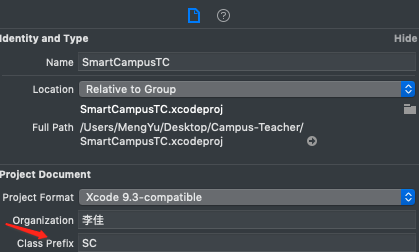
11.OC引用Swift界面属性:
要在属性前+@objc
@objc var homeworkDic : HomeworkFunc? var tbView : GroupShadowTableView! @objc var isUnPublishMode : Bool = true { didSet{ client.isUnPublishMode = isUnPublishMode } }
12.Swift 字典中修改某个属性的值(null替换为空字符串"")
/// 默认字典类型 typealias SCDefaultDic = [String: Any]
func saveCache(){ var tempDic = dataDic if let homeworks = dataDic["homeworks"] as? [SCDefaultDic], !homeworks.isEmpty{ var tempArray = homeworks for idx in 0..<homeworks.count{ var temItem = homeworks[idx] if temItem["homeworkImage"] is NSNull { temItem["homeworkImage"] = "" tempArray[idx] = temItem } } tempDic["homeworks"] = tempArray } dataDic = tempDic // 传递作业参数给 聊天室进行展示 SCUserDefaults.set(self.dataDic, forKey: "isHeadMasterPublishHomework") }



