JDBC批量插入大量数据(高性能)
rewriteBatchedStatements
使用jdbc批量插入功能,rewriteBatchedStatements参数必不可少。对插入而言,所谓的 rewrite 其实就是将一批插入拼接成 insert into xxx values (a),(b),(c)...这样一条语句的形式然后执行,这样一来跟拼接 sql 的效果是一样的。但是此参数默认false,即便使用批处理,性能依然很差。
原因是这样的:
- 如果批量语句中的某些语句失败,则默认重写会导致所有语句都失败。
- 批量语句的某些语句参数不一样,则默认重写会使得查询缓存未命中。
因此如果需要使用jdbc批量插入功能,则在数据库连接URL中添加此参数为true。
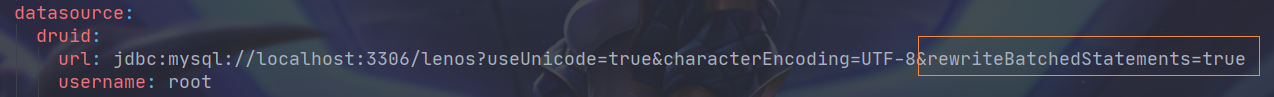
上代码
测试环境为springboot,mybatis,mysql5.7.23。
package test;
import java.sql.Connection;
import java.sql.PreparedStatement;
import java.sql.SQLException;
import java.util.Objects;
import org.apache.ibatis.session.SqlSession;
import org.apache.ibatis.session.SqlSessionFactory;
import org.junit.Test;
import org.junit.runner.RunWith;
import org.mybatis.spring.SqlSessionTemplate;
import org.mybatis.spring.SqlSessionUtils;
import org.slf4j.Logger;
import org.slf4j.LoggerFactory;
import org.springframework.beans.factory.annotation.Autowired;
import org.springframework.boot.test.context.SpringBootTest;
import org.springframework.jdbc.support.JdbcUtils;
import org.springframework.test.context.junit4.SpringRunner;
import org.springframework.util.StopWatch;
import com.len.LenApplication;
/**
* 测试jdbc批量插入性能。
*
* @author chenxing
*/
@RunWith(SpringRunner.class)
@SpringBootTest(classes = LenApplication.class, webEnvironment = SpringBootTest.WebEnvironment.RANDOM_PORT)
public class JdbcBatchTest {
private static final String SAVE_BATCH = "insert into test_demo(a,b,c,d,e,f,g,h,i,j) values(?,?,?,?,?,?,?,?,?,?)";
private static final Logger log = LoggerFactory.getLogger(JdbcBatchTest.class);
@Autowired
SqlSessionTemplate sqlSessionTemplate;
@Test
public void testStartJob() {
SqlSessionFactory sqlSessionFactory = sqlSessionTemplate.getSqlSessionFactory();
SqlSession sqlSession = null;
Connection connection = null;
PreparedStatement statement = null;
try {
sqlSession = sqlSessionFactory.openSession(false);
connection = sqlSession.getConnection();
connection.setAutoCommit(false);
statement = connection.prepareStatement(SAVE_BATCH);
//模拟五万条数据
int max = 50000;
//每1000条分批
int batchSize = 1000;
int limit = Math.min(max, batchSize);
StopWatch stopWatch = new StopWatch();
stopWatch.start("JDBC save batch");
for (int i = 1; i <= max; i++) {
statement.setString(1, "a" + i);
statement.setString(2, "b" + i);
statement.setString(3, "c" + i);
statement.setString(4, "d" + i);
statement.setString(5, "e" + i);
statement.setString(6, "f" + i);
statement.setString(7, "g" + i);
statement.setString(8, "h" + i);
statement.setString(9, "i" + i);
statement.setString(10, "j" + i);
statement.addBatch();
if (i == limit) {
statement.executeBatch();
statement.clearBatch();
limit = Math.min(limit + batchSize, max);
}
}
connection.commit();
stopWatch.stop();
//实测五万数据(10个字段)插入6~7秒左右。
log.info(stopWatch.getLastTaskName(),":{}",stopWatch.getTotalTimeMillis());
} catch (SQLException e) {
e.printStackTrace();
log.error(e.getMessage());
} finally {
SqlSessionUtils.closeSqlSession(Objects.requireNonNull(sqlSession),sqlSessionFactory);
JdbcUtils.closeStatement(statement);
JdbcUtils.closeConnection(connection);
}
}
}
实测数据
此种方式是对比各种方式后得出的性能最佳,实测五万数据(10个字段)插入6~7秒左右。:
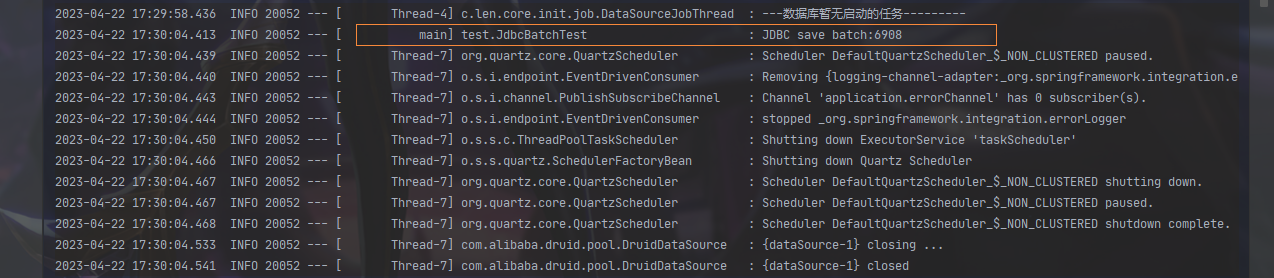
本文作者:_未来可期
本文链接:https://www.cnblogs.com/StarChen20/p/17343632.html
版权声明:本作品采用知识共享署名-非商业性使用-禁止演绎 2.5 中国大陆许可协议进行许可。





【推荐】国内首个AI IDE,深度理解中文开发场景,立即下载体验Trae
【推荐】编程新体验,更懂你的AI,立即体验豆包MarsCode编程助手
【推荐】抖音旗下AI助手豆包,你的智能百科全书,全免费不限次数
【推荐】轻量又高性能的 SSH 工具 IShell:AI 加持,快人一步