怎样编写一个springmvc的helloworld
步骤:新建一个动态web项目
在bin目录下加入springMVC必须的jar包
配置web.xml文件——配置DispatcherServlet,配置DispatcherServlet的一个初始化参数,配置RequestMapping应答请求
编写处理请求的handler控制器
配置springmvc的配置文件
编写请求页面index.jsp
下面开始部署我的第一个springMVC项目——helloworld。。。。主要目录如下:
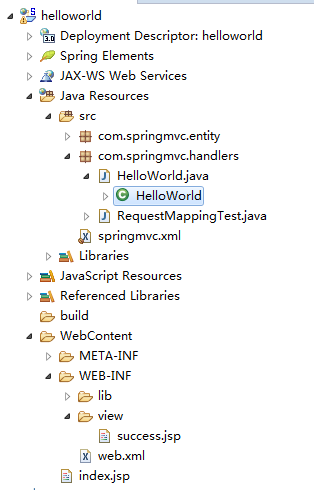
1.新建一个动态web项目
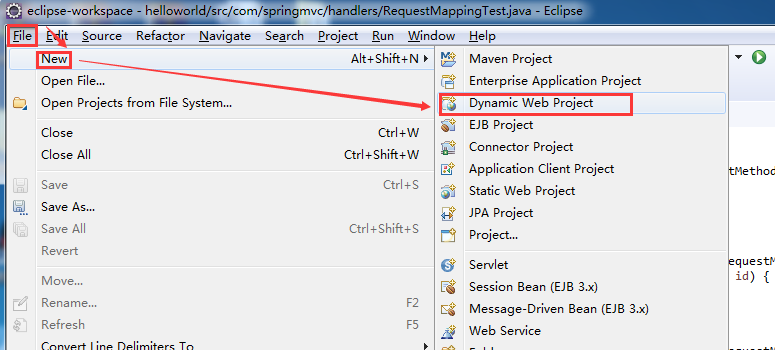
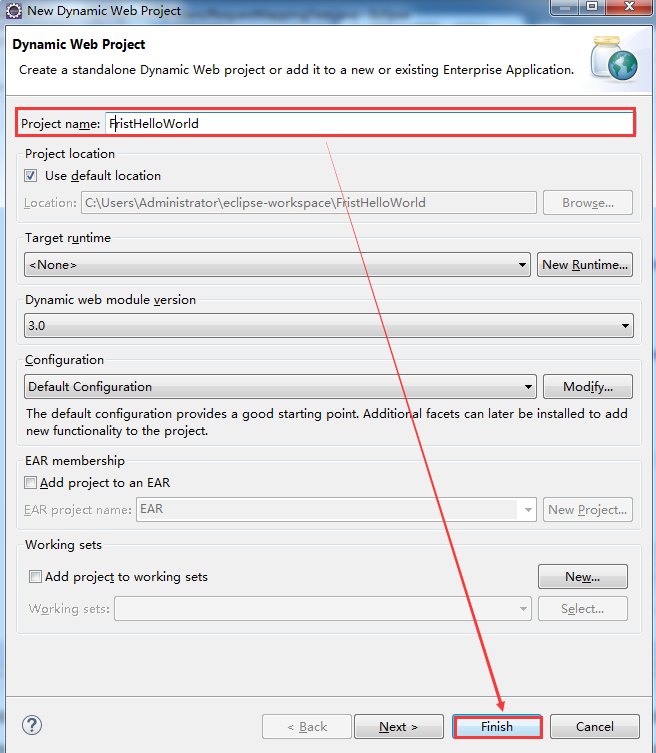
2.在lib目录下加入springMVC必须的jar包,在spring官网可以下载,下载好了以后导入jar包
链接:https://pan.baidu.com/s/1i4UeP1r 密码:wa9u
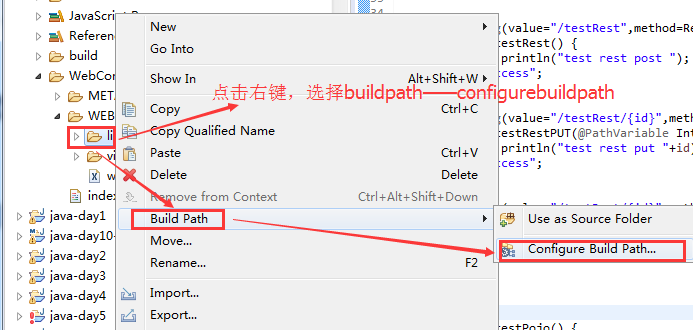
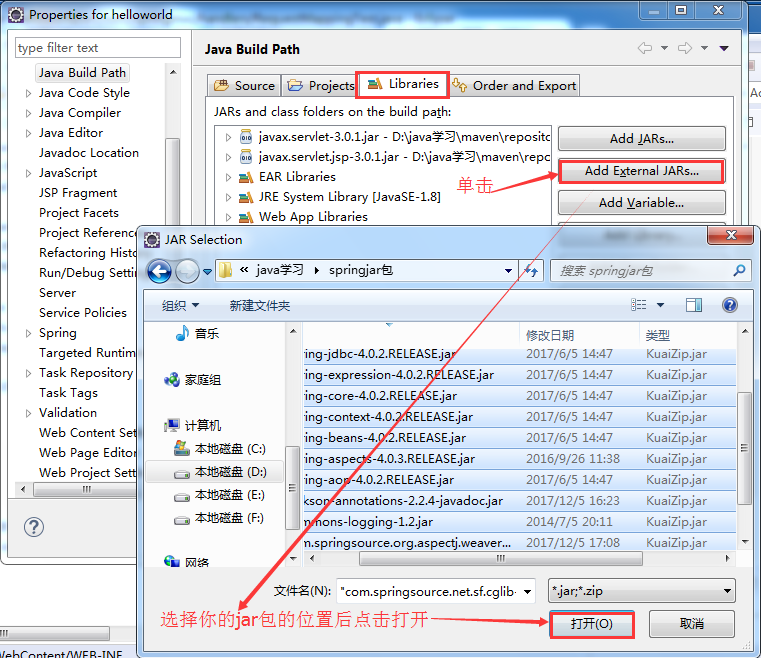
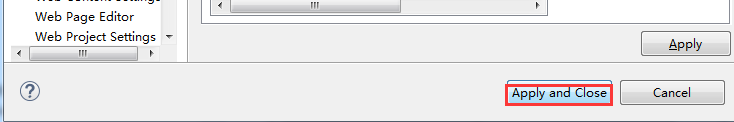
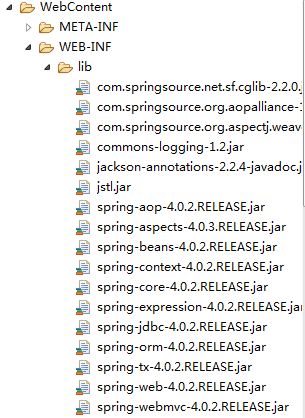
3.配置web.xml文件——配置DispatcherServlet,配置DispatcherServlet的一个初始化参数,配置RequestMapping应答请求
<?xml version="1.0" encoding="UTF-8"?>
<web-app version="3.0" xmlns="http://java.sun.com/xml/ns/javaee"
xmlns:xsi="http://www.w3.org/2001/XMLSchema-instance"
xsi:schemaLocation="http://java.sun.com/xml/ns/javaee http://java.sun.com/xml/ns/javaee/web-app_3_0.xsd">
<!-- 配置DispatcherServlet -->
<servlet>
<servlet-name>springDispatcherServlet</servlet-name>
<servlet-class>org.springframework.web.servlet.DispatcherServlet</servlet-class>
<!--配置DispatcherServlet的一个初始化参数;配置SpringMVC的配置文件的位置和名称 -->
<init-param>
<param-name>contextConfigLocation</param-name>
<param-value>classpath:springmvc.xml</param-value>
</init-param>
<load-on-startup>1</load-on-startup>
</servlet>
<!--Map all requests to the DispatcherServlet for handing -->
<servlet-mapping>
<servlet-name>springDispatcherServlet</servlet-name>
<url-pattern>/</url-pattern><!-- 应答所有请求 -->
</servlet-mapping>
<!-- 配置org.springframework.web.filter.HiddenHttpMethodFilter:可以把post请求转换为delete请求和put请求 -->
<filter>
<filter-name>HiddenHttpMethodFilter</filter-name>
<filter-class>org.springframework.web.filter.HiddenHttpMethodFilter</filter-class>
</filter>
<filter-mapping>
<filter-name>HiddenHttpMethodFilter</filter-name>
<url-pattern>/*</url-pattern>
</filter-mapping>
<web-app>
4.编写处理请求的handler控制器
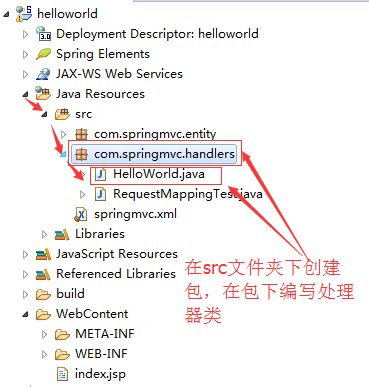
helloworld.java代码如下
package com.springmvc.handlers;
import org.springframework.stereotype.Controller;
import org.springframework.web.bind.annotation.RequestMapping;
@Controller
public class HelloWorld {
//用@requestMapping 注释来映射请求的 URL
@RequestMapping("/helloworld")
//这里的hello world是index。JSP中的链接地址
public String hello() {
System.out.println("helloworld");
return "success";
}
//这个方法需要应答一个请求
}
5.配置springmvc.xml文件,在src文件夹下新建springmvc.xml
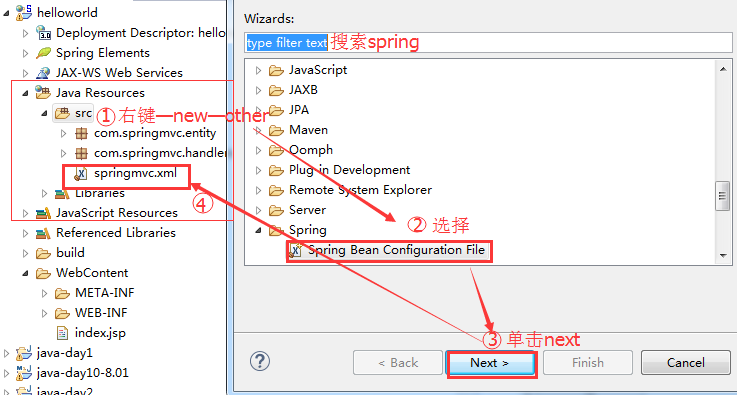
springmvc.xml配置如下:
<?xml version="1.0" encoding="UTF-8"?>
<beans xmlns="http://www.springframework.org/schema/beans"
xmlns:xsi="http://www.w3.org/2001/XMLSchema-instance"
xmlns:context="http://www.springframework.org/schema/context"
xmlns:mvc="http://www.springframework.org/schema/mvc"
xsi:schemaLocation="http://www.springframework.org/schema/beans http://www.springframework.org/schema/beans/spring-beans.xsd
http://www.springframework.org/schema/context http://www.springframework.org/schema/context/spring-context-4.0.xsd
http://www.springframework.org/schema/mvc http://www.springframework.org/schema/mvc/spring-mvc-4.0.xsd">
<!-- 配置自动扫描的包??? -->
<context:component-scan base-package="com.springmvc"></context:component-scan>
<!--配置视图解释器 :如何把handler方法返回值解析成实际的物理视图-->
<bean class="org.springframework.web.servlet.view.InternalResourceViewResolver">
<!-- 配置前缀prefix和后缀suffix -->
<property name="prefix" value="/WEB-INF/view/"></property>
<property name="suffix" value=".jsp"></property>
</bean>
</beans>
6.编写index.jsp——请求页面和success.jsp——返回结果页面
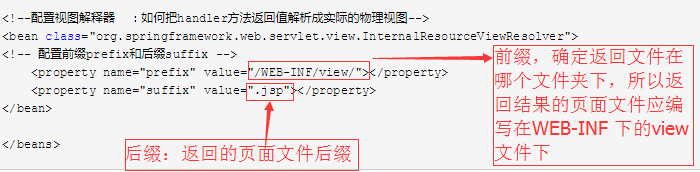

index.jsp代码如下:
<%@ page language="java" contentType="text/html; charset=ISO-8859-1"
pageEncoding="ISO-8859-1"%>
<!DOCTYPE html PUBLIC "-//W3C//DTD HTML 4.01 Transitional//EN" "http://www.w3.org/TR/html4/loose.dtd">
<html>
<head>
<meta http-equiv="Content-Type" content="text/html; charset=ISO-8859-1">
<title>Insert title here</title>
</head>
<body>
<a href="helloworld">hello world</a>
</body>
</html>
success.jsp 代码如下:
<%@ page language="java" contentType="text/html; charset=ISO-8859-1"
pageEncoding="ISO-8859-1"%>
<!DOCTYPE html PUBLIC "-//W3C//DTD HTML 4.01 Transitional//EN" "http://www.w3.org/TR/html4/loose.dtd">
<html>
<head>
<meta http-equiv="Content-Type" content="text/html; charset=ISO-8859-1">
<title>Insert title here</title>
</head>
<body>
<h1>success page</h1>
</body>
</html>


