数仓场景下,经常有两个表 Join 后往一个宽表写数据。比如:埋点数据中只包含 user_id,但是下游计算的需要使用用户的其他属性,就需要将埋点数据和用户数据做关联。
实时场景,需要做流表 Join,用埋点数据的 user_id 去全量用户表中取用户属性。
如果两部分数据产生的顺序不确定,可能先生成A,也可能先生成B,并且先后的时间范围也不一定,可能是一起生成,也可能隔三五天。
两部分数据生成的时间间隔不确定,在 Flink 中无法使用 Interval join,如果用流表 Join 也可能实现 Join 的功能,但是比较麻烦。
在这种场景下,可以基于 Hbase 的主键覆盖策略将两部分数据分别写入 Hbase 表中,由于两部分数据都包含 user_id,直接起两个任务将两部分的数据以 user_id 做主键,直接写入 Hbase 表,两部分数据直接写自己对应的字段就可以达到 Join 的效果了。
(这是之前我们遇到的问题,双流Join的场景,A Left Join B 流(Interval Join)需要 Join 的任务中,如果没有关联上 B 流的数据,不覆盖了表中的对应列(一个单独的任务将B流的数据直接写入到对应Hbase 的 对应字段))
----- 原谅我表达能力不行,就是想改写 Hbase sink 源码,写入 Hbase 的时候忽略空列 ----
先看下测试环境:
Flink 1.13.2
Hadoop 3.1.1
Hbase 2.2.7
## 测试
看下测试 SQL
-- kafka source CREATE TABLE user_log ( user_id STRING ,item_id STRING ,category_id STRING ,behavior STRING ,ts TIMESTAMP(3) ,process_time as proctime() , WATERMARK FOR ts AS ts - INTERVAL '5' SECOND ) WITH ( 'connector' = 'kafka' ,'topic' = 'user_behavior1' ,'properties.bootstrap.servers' = 'localhost:9092' ,'properties.group.id' = 'user_log' ,'scan.startup.mode' = 'latest-offset' ,'format' = 'json' ); drop table if exists hbase_user_log_sink ; CREATE TABLE hbase_user_log_sink ( user_id STRING ,cf ROW(item_id STRING ,category_id STRING ,behavior STRING ,ts TIMESTAMP(3)) ) WITH ( 'connector' = 'hbase-2.2' ,'zookeeper.quorum' = 'localhost:12181' ,'zookeeper.znode.parent' = '/hbase' ,'table-name' = 'user_log' ,'null-string-literal' = '--' -- ,'lookup.cache.max-rows' = '10000' -- ,'lookup.cache.ttl' = '10 minute' -- ttl time 超过这么长时间无数据才行 -- ,'lookup.async' = 'true' ); insert into hbase_user_log_sink select user_id, row(item_id, category_id, behavior, ts) from user_log;
测试数据:
{"category_id":"category_id_107","user_id":"user_id_108","item_id":"item_id_107","behavior":"107","ts":"2021-09-07 15:02:55.110"}
{"category_id":"category_id_107","user_id":"user_id_108","behavior":"107","ts":"2021-09-07 15:02:55.110"}
任务如下:
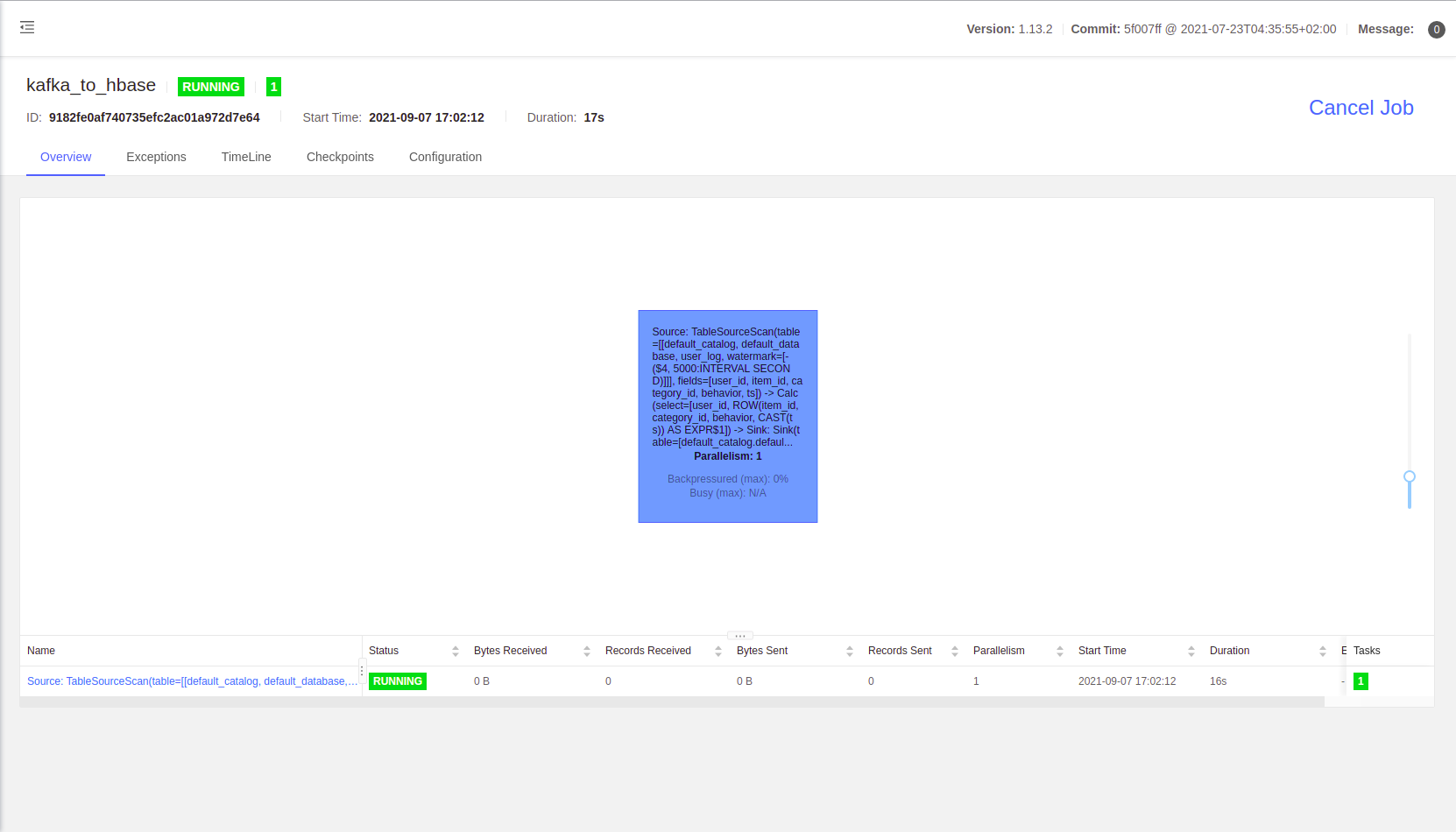
直接测试结果如下:
# 第一次把数据写入 hbase hbase(main):010:0> get 'user_log','user_id_108' COLUMN CELL cf:behavior timestamp=1630997629859, value=107 cf:category_id timestamp=1630997629859, value=category_id_107 cf:item_id timestamp=1630997629859, value=item_id_107_11 cf:ts timestamp=1630997629859, value=\x00\x00\x01{\xC0\xBE<\xA2 1 row(s) Took 0.0123 seconds # 第二次把数据写入 hbase,输入 json 中没有 item_id 字段 hbase(main):011:0> get 'user_log','user_id_108' COLUMN CELL cf:behavior timestamp=1630997647868, value=107 cf:category_id timestamp=1630997647868, value=category_id_107 cf:item_id timestamp=1630997647868, value=null cf:ts timestamp=1630997647868, value=\x00\x00\x01{\xC0\xBE<\xA2 1 row(s) Took 0.0211 seconds
第一次发送包含全部字段的json 到 kafka,hbase 每个列都写入值
第一次发送不包含 item 字段的json 到 kafka,hbase item_id 列的值被 null 覆盖
## 修改源码
直接看源码,定位到 HbaseSinkFunction.invoke 方法
public void invoke(T value, Context context) throws Exception { checkErrorAndRethrow(); // 输入输入转为 Mutation mutator.mutate(mutationConverter.convertToMutation(value)); // flush when the buffer number of mutations greater than the configured max size. if (bufferFlushMaxMutations > 0 && numPendingRequests.incrementAndGet() >= bufferFlushMaxMutations) { flush(); } }
最终定位到组装 Put 的代码 HbaseSerde.createPutMutation 方法
public @Nullable Put createPutMutation(RowData row) { checkArgument(keyEncoder != null, "row key is not set."); // 获取主键 byte[] rowkey = keyEncoder.encode(row, rowkeyIndex); // rowkey 不能为空 if (rowkey.length == 0) { // drop dirty records, rowkey shouldn't be zero length return null; } // upsert Put put = new Put(rowkey); for (int i = 0; i < fieldLength; i++) { if (i != rowkeyIndex) { int f = i > rowkeyIndex ? i - 1 : i; // get family key byte[] familyKey = families[f]; // 获取 column family 的 row RowData familyRow = row.getRow(i, qualifiers[f].length); // 循环 qualifiers, 将 row 中的值填入到 put 中 for (int q = 0; q < this.qualifiers[f].length; q++) { // get quantifier key byte[] qualifier = qualifiers[f][q]; // serialize value byte[] value = qualifierEncoders[f][q].encode(familyRow, q); put.addColumn(familyKey, qualifier, value); } } } return put; }
修改比较简单,就是在组装 put 的时候,判断一下对应 列的值是否为 null,null 的就不添加到 put 中就可以了
为了保留Hbase sink 有的功能,有不想改太多,直接借用 hbase sink 的 "null-string-literal" 属性,默认将数据中 null 的列转为字符串 "null"
官网 "null-string-literal" 属性介绍
Representation for null values for string fields. HBase source and sink encodes/decodes empty bytes as null values for all types except string type.
借用 "null-string-literal" 属性,当值为 "--" 的时候,就忽略 null 的列,源码如下:
public class HBaseSerde { private final byte[] nullStringBytes; // add by venn,是否忽略 null 列 private final boolean ignoreNullColumn; public HBaseSerde(HBaseTableSchema hbaseSchema, final String nullStringLiteral) { ... this.nullStringBytes = nullStringLiteral.getBytes(StandardCharsets.UTF_8); // 属性 null-string-literal 的值为 -- ignoreNullColumn = true ignoreNullColumn = "--".equals(nullStringLiteral); ... } /** * Returns an instance of Put that writes record to HBase table. * * @return The appropriate instance of Put for this use case. */ public @Nullable Put createPutMutation(RowData row) { checkArgument(keyEncoder != null, "row key is not set."); byte[] rowkey = keyEncoder.encode(row, rowkeyIndex); if (rowkey.length == 0) { // drop dirty records, rowkey shouldn't be zero length return null; } // upsert Put put = new Put(rowkey); for (int i = 0; i < fieldLength; i++) { if (i != rowkeyIndex) { int f = i > rowkeyIndex ? i - 1 : i; // get family key byte[] familyKey = families[f]; RowData familyRow = row.getRow(i, qualifiers[f].length); for (int q = 0; q < this.qualifiers[f].length; q++) { // add by venn, 如果 ignoreNullColumn 为 true,切 对应列为 null,忽略 列 if (ignoreNullColumn && familyRow.isNullAt(q)) { continue; } // get quantifier key byte[] qualifier = qualifiers[f][q]; // serialize value byte[] value = qualifierEncoders[f][q].encode(familyRow, q); put.addColumn(familyKey, qualifier, value); } } } return put; } }
测试结果忽略
完整代码参考:https://github.com/springMoon/sqlSubmit
欢迎关注Flink菜鸟公众号,会不定期更新Flink(开发技术)相关的推文




 浙公网安备 33010602011771号
浙公网安备 33010602011771号