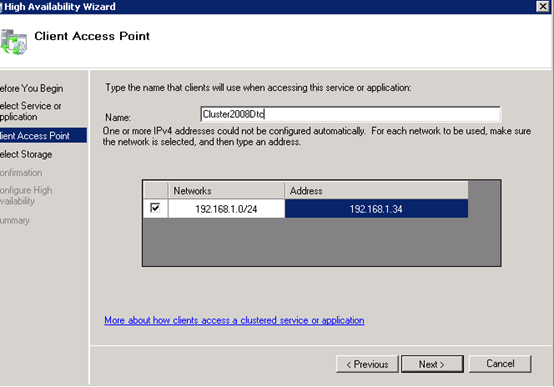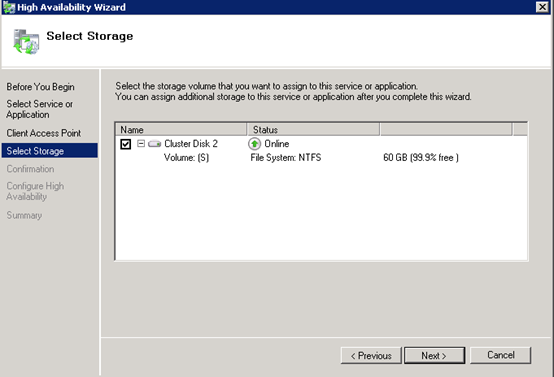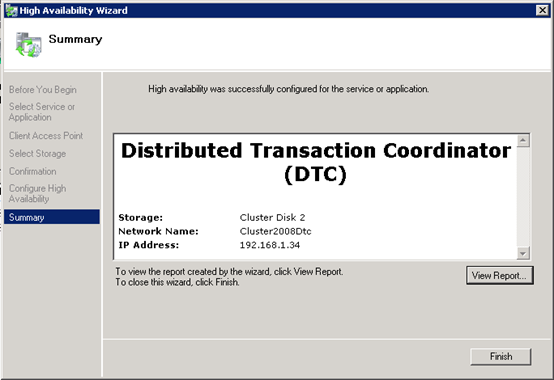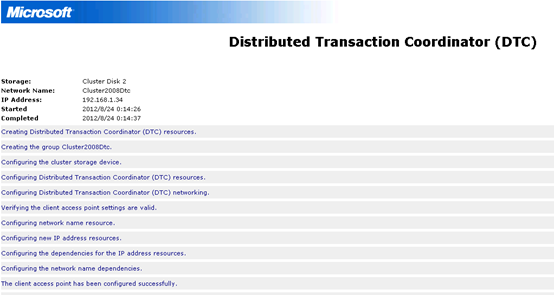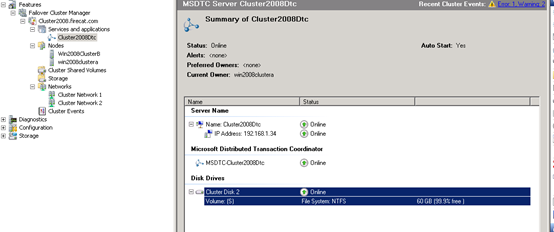Building window 2008 Cluster using Virtual Box 4.1.18 with ISCSI (NAS4Free)
一、Preparation
1、Server Information
|
PC Name |
IP Address |
Function |
Remark |
|
|
191.168.1.188 |
Domain Controller(Win2008 R2 Sp1) |
|
|
Win2008ClusterA |
192.168.1.31 |
Public IP Address(Win2008 R2 Sp1) |
|
|
192.168.56.31 |
Private IP Address |
||
|
Win2008ClusterB |
192.168.1.32 |
Public IP Address(Win2008 R2 Sp1) |
|
|
192.168.56.32 |
Private IP Address |
||
|
|
192.168.1.30 |
Cluster2008 (Cluster IP Address) |
|
|
|
192.168.1.34 |
Cluster2008DTC (DTC Service) |
|
|
|
192.168.1.250 |
ISCSI Target Server (NAS4Free) |
Virtual PC |
2、Topological Diagram
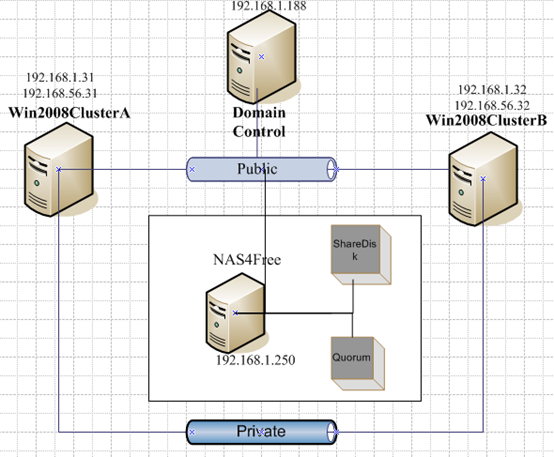
3、Account preparation
Add an account named “clusteradmin”, assign with "Domain admins"、"DnsAdmins"、"Administrators"、"Domain Users"
二、Setup ISCSI Target
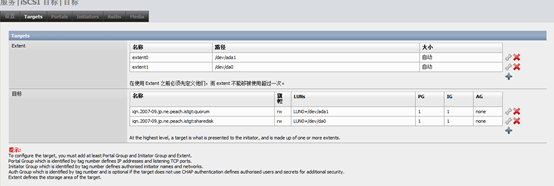

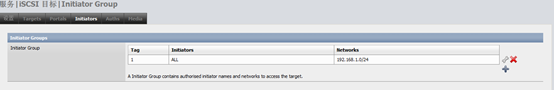
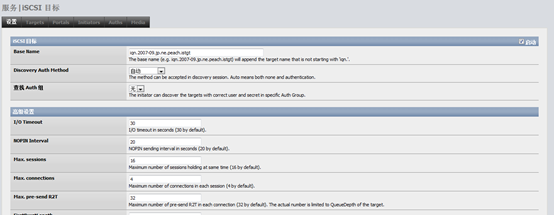
4、Check ISCSI Target status
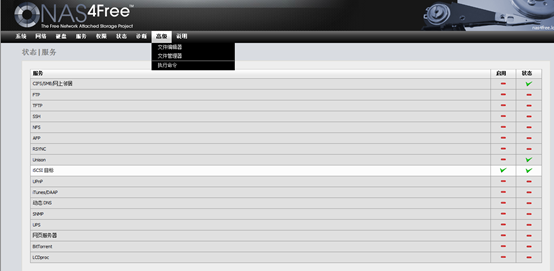
三、Discovery ISCSI Target & online the Disks
1、Discovery ISCSI Target
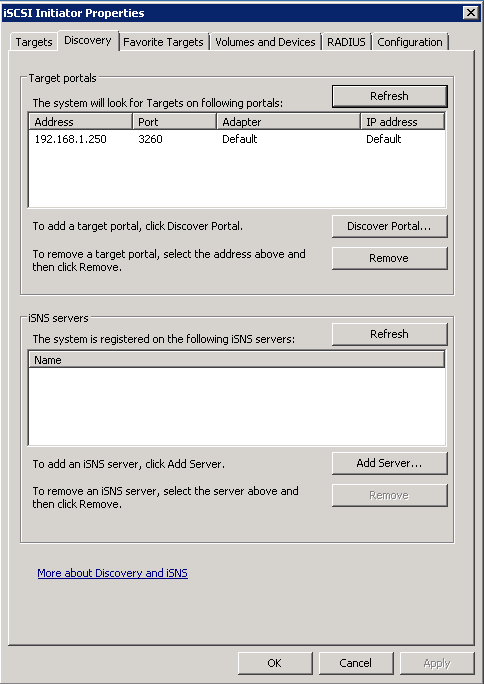
2、Connect the Targets
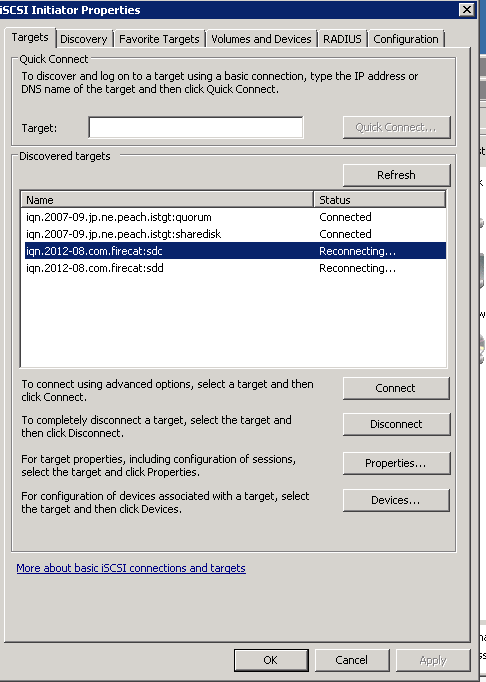
3、Online the Disk
Sharedisk---- assign S driver letter
Quorum ----- assign Q driver letter
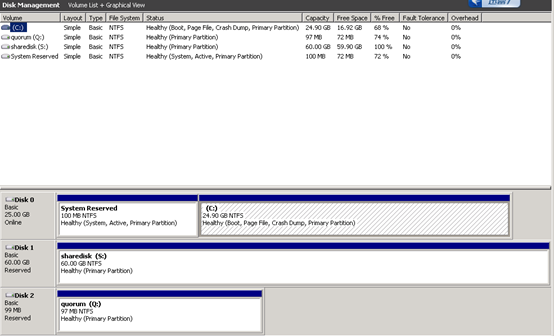
四、Add Roles(Both win2008clusterA and win2008clusterB)
1、Select and Check the "Application Server", then click "Next "
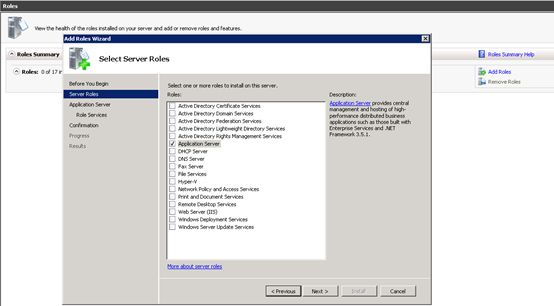
2、Check ".Net Framework 3.5.1"、 "Incoming Remote Transactions"、"Outgoing Remote Transaction", then click "Next"
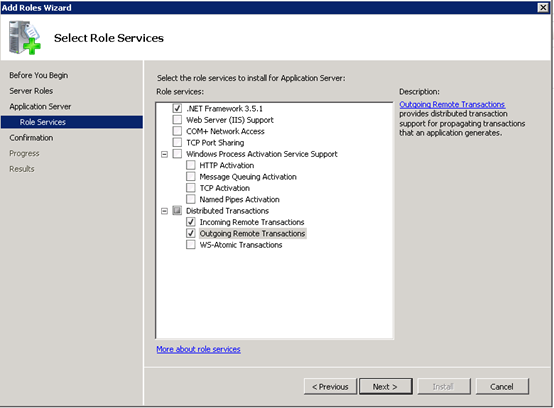
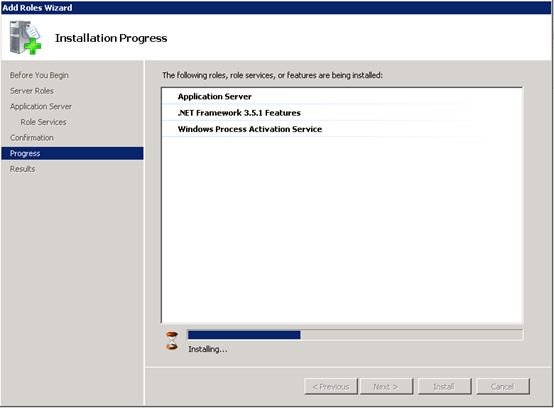
3、Finish the installation & close
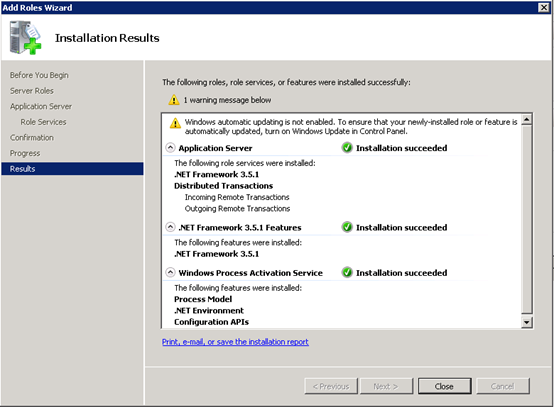
五、Add Features(Both win2008clusterA and win2008clusterB)
1、Select and check "Failover Clustering", then click "Next"
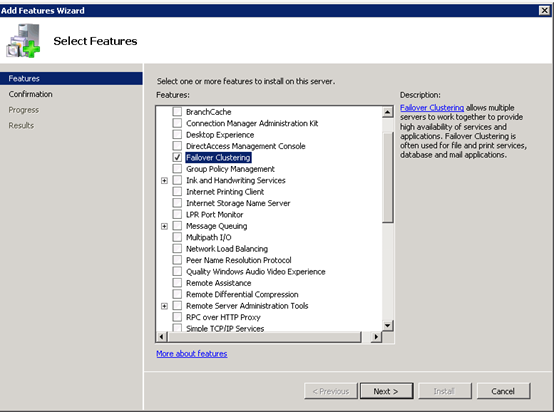
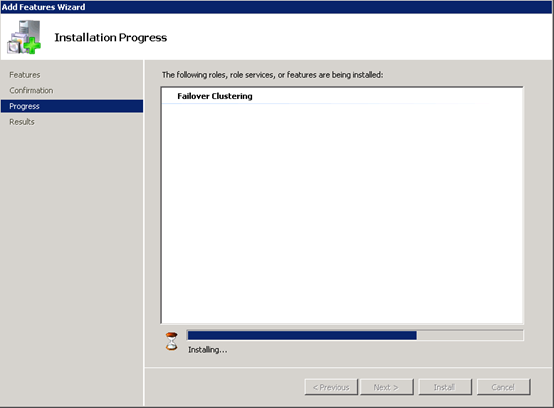
2、Finish installation & close
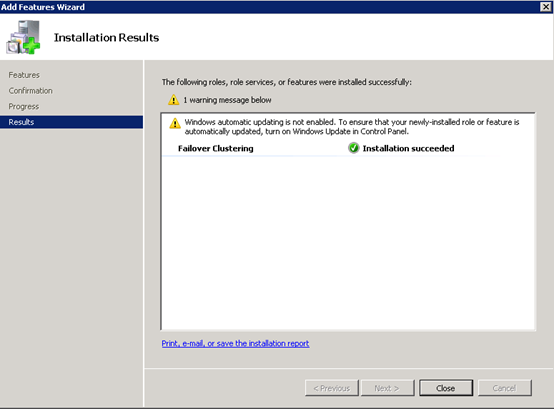
六、Validate a Configuration before creating a cluster
1、Click "Validate a Configuration…" to open the wizard.
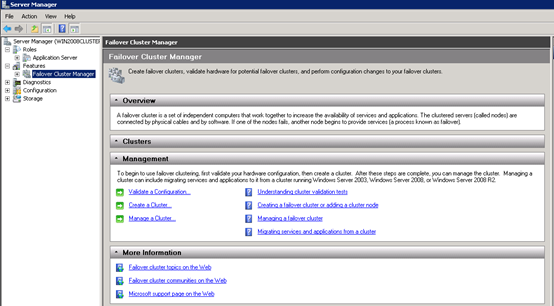
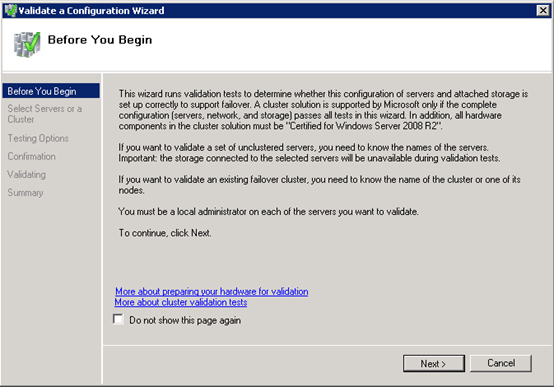
2、Add the Nodes to Validate(Here Win2008clusterA & Win2008clusterB for example)
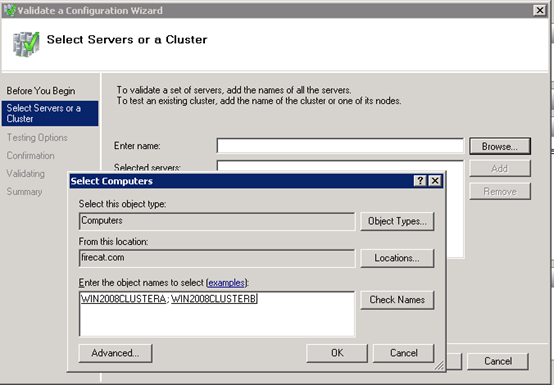
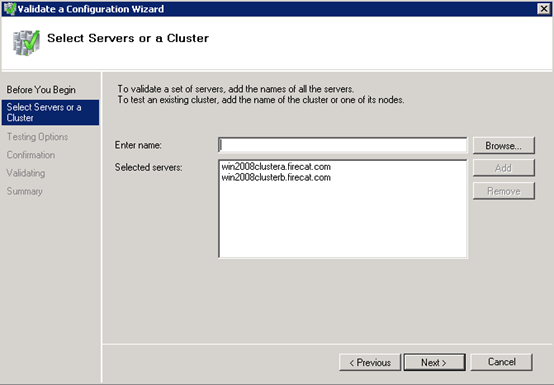
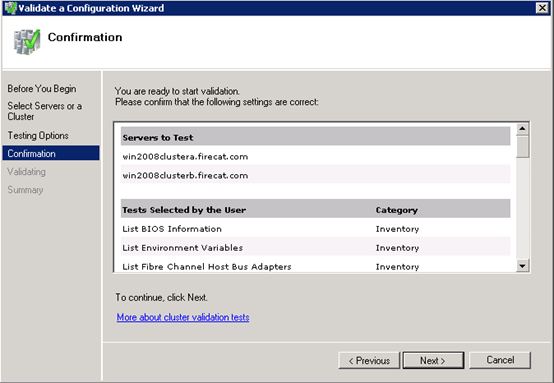
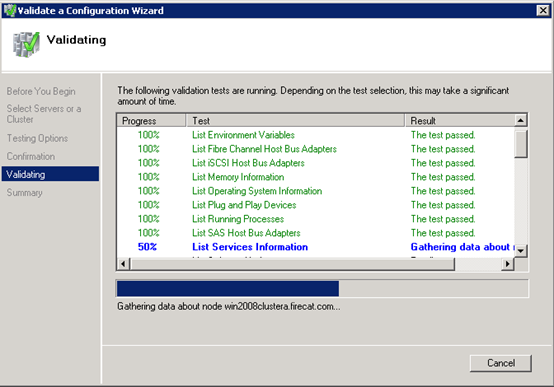
3、Validation result
Here I got the error information after validation,because first time I used the ISCSI target software(iscsitarget) which does not support SCSI-3 Persisitent Reservation.
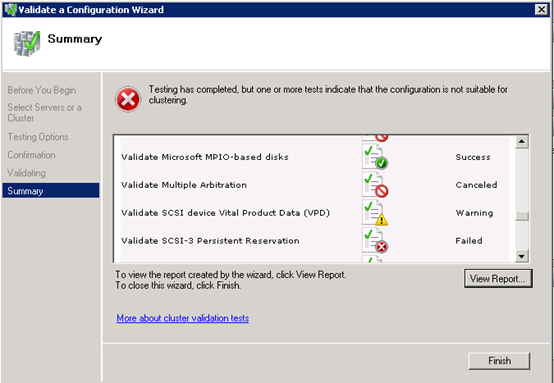
4、Ignore the errors (Only for testing purpose) to create the Cluster with single node (Win2008ClusterB).
As the ISCSI Disk function limitation,the cluster can't make the cluster disk online.
ISCSItarget download URL: http://iscsitarget.sourceforge.net
Finally, I chose the NAS4Free which supports SCSI-3 Persisitent Reservation.Re-configation as step three (enable the disk online) on both Win2008ClusterA and Win2008ClusterB.
Re-validate Clustering Configuration, then I got a success validation result.
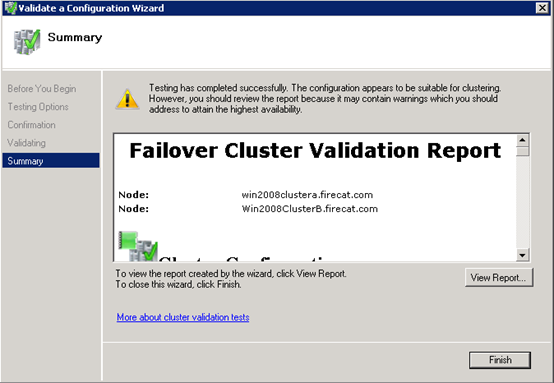
七、Add a node to Cluster(win2008clusterA)
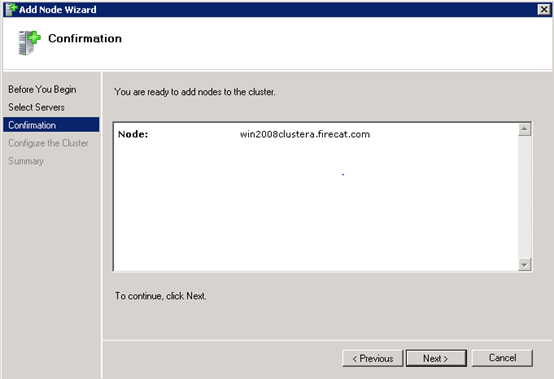
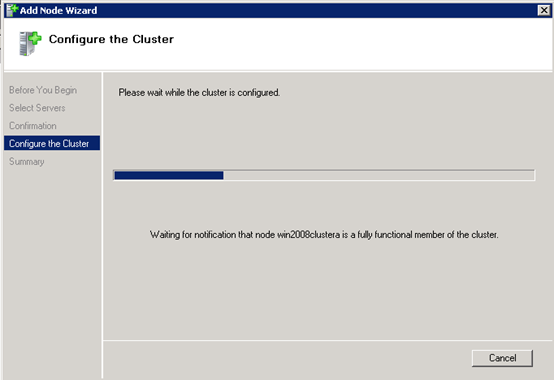
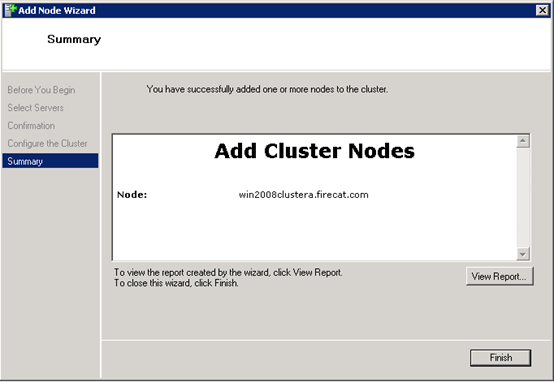
八、Add DTC Service