Asterisk学习之旅(二)------配置PSTN Trunk
2012-03-12
目的:
(接一)配置PSTN Trunk,简单实现系统inbound。
步骤:
jasonsong@ubuntu:/etc/asterisk$ sudo dahdi_genconf
jasonsong@ubuntu:/etc/asterisk$ more dahdi-channels.conf
; Autogenerated by /usr/sbin/dahdi_genconf on Sun Mar 11 18:53:36 2012
; If you edit this file and execute /usr/sbin/dahdi_genconf again,
; your manual changes will be LOST.
; Dahdi Channels Configurations (chan_dahdi.conf)
;
; This is not intended to be a complete chan_dahdi.conf. Rather, it is intended
; to be #include-d by /etc/chan_dahdi.conf that will include the global settings
;
; Span 1: WCTDM/0 "Wildcard TDM410P" (MASTER)
;;; line="1 WCTDM/0/0 FXSKS (In use)"
signalling=fxs_ks
callerid=asreceived
group=0
context=from-pstn
channel => 1
callerid=
group=
context=default
;;; line="2 WCTDM/0/1 FXSKS (In use)"
signalling=fxs_ks
callerid=asreceived
group=0
context=from-pstn
channel => 2
callerid=
group=
context=default
;;; line="3 WCTDM/0/2 FXSKS (In use)"
signalling=fxs_ks
callerid=asreceived
group=0
context=from-pstn
channel => 3
callerid=
group=
context=default
;;; line="4 WCTDM/0/3 FXOKS (In use)"
signalling=fxo_ks
callerid="Channel 4" <4004>
mailbox=4004
group=5
context=from-internal
channel => 4
callerid=
mailbox=
group=
context=default
jasonsong@ubuntu:/etc/dahdi$ sudo nano system.conf
# Autogenerated by /usr/sbin/dahdi_genconf on Sun Mar 11 18:53:36 2012
# If you edit this file and execute /usr/sbin/dahdi_genconf again,
# your manual changes will be LOST.
# Dahdi Configuration File
#
# This file is parsed by the Dahdi Configurator, dahdi_cfg
#
# Span 1: WCTDM/0 "Wildcard TDM410P" (MASTER)
fxsks=1
echocanceller=mg2,1
fxsks=2
echocanceller=mg2,2
fxsks=3
echocanceller=mg2,3
fxoks=4
echocanceller=mg2,4
# Global data
loadzone = cn
defaultzone = cn
编辑chan_dahdi.conf文件,加入#include dahdi-channels.conf
[channels]
;
; To apply other options to these channels, put them before "channel".
;
;signalling = fxs_ks ; in Asterisk, FXO channels use FXS signaling
; (and yes, FXS channels use FXO signaling)
;channel => 1-3 ; apply all the previously defined settings to this channel
;signalling = fxo_ks ;FXS channels use FXO singnaling
;channel => 4
#include dahdi-channels.conf
jasonsong@ubuntu:/etc/dahdi$ sudo reboot
重启系统并进入asterisk CLI
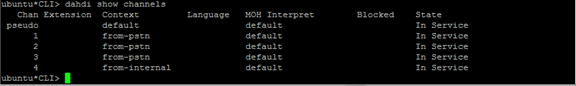
现在摘机,话机中有拨号音了(目前由于没配置dialplan,外拨和进线都不行)。
ubuntu*CLI> dahdi show channel 1
Channel: 1
File Descriptor: 5
Span: 1
Extension:
Dialing: no
Context: from-pstn
Caller ID:
Calling TON: 0
Caller ID subaddress:
Caller ID name:
Mailbox: none
Destroy: 0
InAlarm: 0
Signalling Type: FXS Kewlstart
Radio: 0
Owner: <None>
Real: <None>
Callwait: <None>
Threeway: <None>
Confno: -1
Propagated Conference: -1
Real in conference: 0
DSP: no
Busy Detection: no
TDD: no
Relax DTMF: no
Dialing/CallwaitCAS: 0/0
Default law: ulaw
Fax Handled: no
Pulse phone: no
Gains (RX/TX): 0.00/0.00
Dynamic Range Compression (RX/TX): 0.00/0.00
DND: no
Echo Cancellation:
1 taps
(unless TDM bridged) currently OFF
Wait for dialtone: 0ms
Actual Confinfo: Num/0, Mode/0x0000
Actual Confmute: No
Hookstate (FXS only): Offhook
编辑extension.conf 文件
jasonsong@ubuntu:/etc/asterisk$ nano extensions.conf
[globals]
TRUNK=DAHDI/g0
[from-pstn]
exten => s,1,Answer()
same => n,Playback(tt-weasels)
same => n,Hangup
测试inbound,运行情况见下图
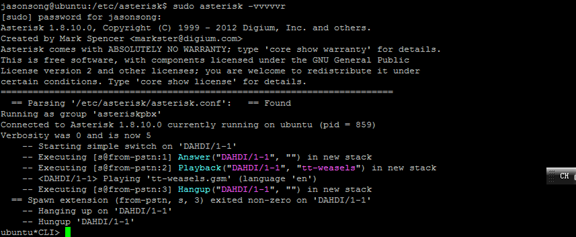



 浙公网安备 33010602011771号
浙公网安备 33010602011771号