GitHub Desktop - 推送报错
报错类型1
GitHub Desktop 安装、登录Github、配置SSH、修改内容提交推送,但报错如下:
fatal: could not read Username for 'https://github.com': No such file or directory
原因可能为git bash版本问题
解决方法1
在项目文档内,右键 Git Bash Here,执行指令后即可正常推送
git remote set-url origin git@github.com:SouthBegonia/UnityWorld.git
注意: git@github.com:SouthBegonia/UnityWorld.git 是你自己项目的SSH地址
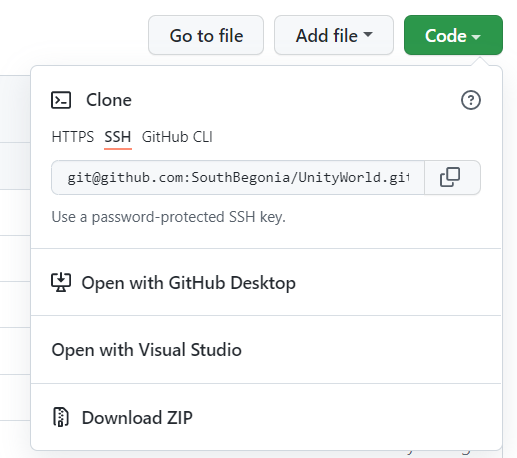
解决方法2
在GitHub Desktop内,Repository->Repository Settings,设定Primary remote repository为自己项目的SSH地址
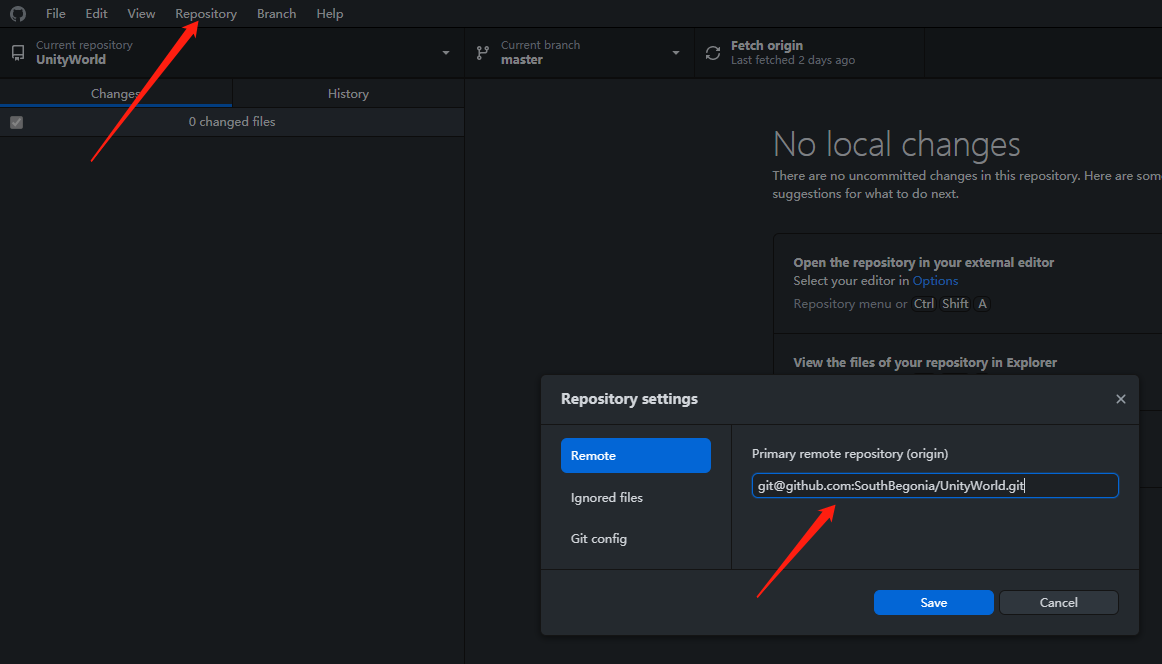
报错类型2

原因可能是ssh问题
解决方法
参考 GitHub Desktop报错 Authentication failed. Some common reasons include - Youse的二分口粮地 这篇末尾的步骤
(PS:最简单暴力就SSH删了重新生成和配置)


