Unity - 编辑器扩展
前言
对于Unity编辑器的扩展方法众多,扩展对象包括Inspector页面及顶部菜单栏。定制方法有两种:
- Attributes属性进行定制
- 继承Editor类,重写OnInspectorGUI()进行定制
项目地址:UnityEditor - SouthBegonia
Attributes属性进行定制
该部分的扩展方法集中在Inspector中脚本面板,使用了Unity中的 Attributes 属性 ,使得脚本在Inspector面板中规范化、便捷化。
[Header] 属性标题
为后续区域代码拟订一个标题,用于区分和概述该区域代码含义
[Header("武器")]
public int weapon;
public int ammunition;
public int aurability;
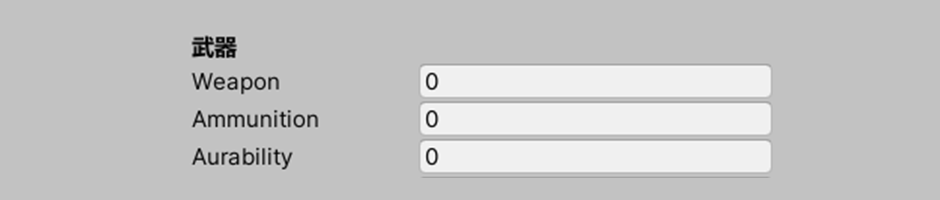
[Tooltip] 属性提示
实现在Inspector中,鼠标位于该变量名字上时,提示该变量的描述信息
[Tooltip("玩家的名字,肯定不再是JOJO对吧")]
public string playerName;
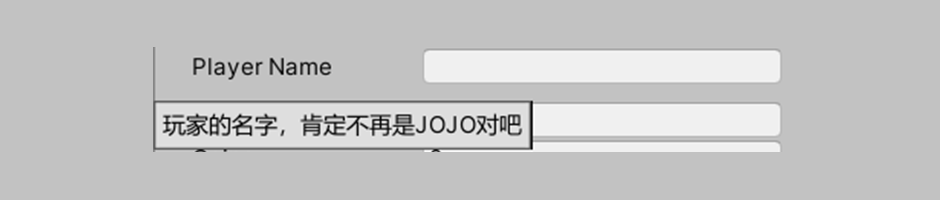
[Space] 空行属性
在Inspector脚本页面创建空行以隔开上下可视参数
[Space]
public int health = 100;
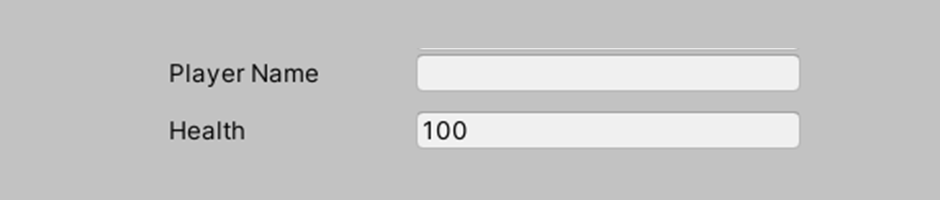
[Range()] 范围值属性
使得变量的值仅可在该范围内修改,并且可以在Inspector页面呈现滑动修改变量的效果
[Range(0, 1000)]
public int exp = 0;
[Foldout] 属性折叠
使得多个的变量在Inspector页面实现集合、可折叠效果。(注:本方法并非Unity自带,而是源自项目InspectorFoldoutGroup - PixeyeHQ,如需使用该方法,仅需要将项目的脚本配置到自身unity项目下即可)
[Pixeye.Unity.Foldout("Enemys")]
public GameObject a, b, c, d, e;
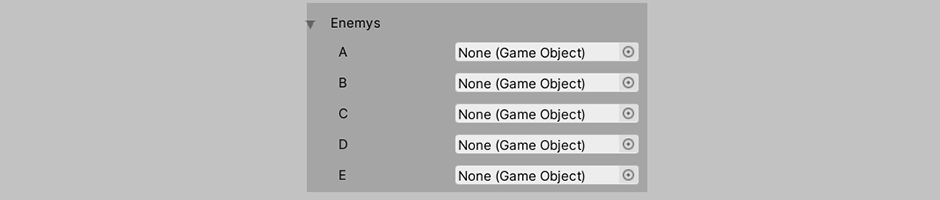
[SerializeField] 强制序列化
使得private变量在Inspector脚本页面可见,同时也称为强制序列化
[SerializeField]
private int coins;
[HideInInspector] 隐藏属性
使得public变量在Inspector页面不可视,进而实现保护变量
[HideInInspector]
public int maxHealth = 100;
[TextArea] 输入域
对于字数较长的字符串,扩展其在Inspector中的编辑区大小(原本仅能单行,且无法自动换行)
[TextArea]
public string gameDescribe = "";
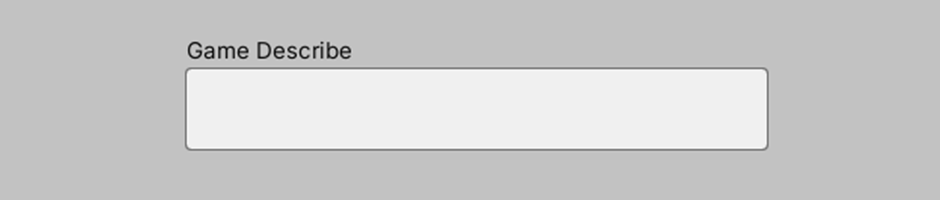
[AddComponentMenu] 添加组件到菜单
写于类名前,可以将该类直接添加到Add Component菜单中
[AddComponentMenu("Managers/demo1")]
public class demo1 : MonoBehaviour
{
// ...
}
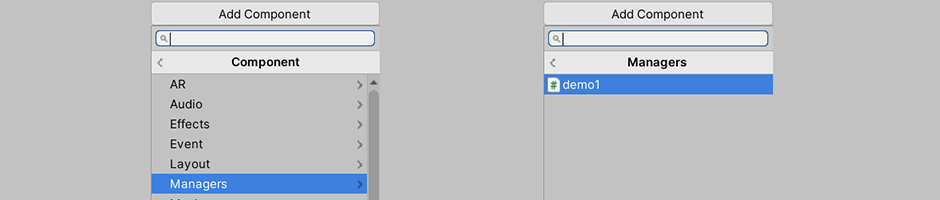
OnValidate() 数据检查
对编辑状态下、Inspector中输入的数据进行检查的函数
private void OnValidate()
{
if (health < 0)
{
Debug.LogError("生命值不可为负");
health = 0;
}
else if (health > 100)
{
Debug.LogError("生命值不可超过最大值 " + maxHealth);
health = 100;
}
}
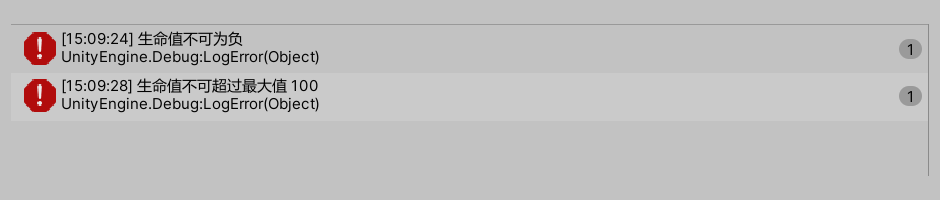
[ContextMenu] 上下文菜单
可以为类增加一个上下文弹出菜单,在Inspector页面对当前脚本右键(或者单击脚本图标右侧三个竖点)即可弹出自定义的上下文菜单
[ContextMenu("显示当前生命值")]
public void PrintHealth()
{
Debug.Log("Health = " + health);
}
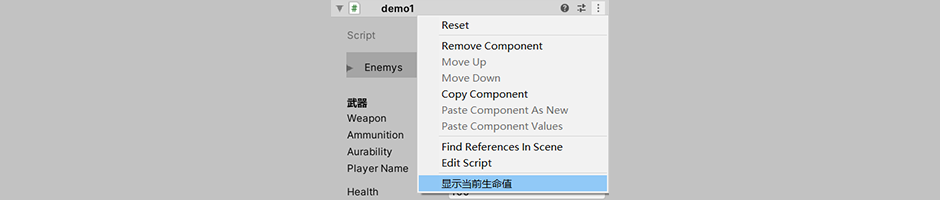
[ContextMenuItem] 字段上下文菜单
区别于上面的ContextMenu是在脚本名字处右键打开上下文菜单,该方法适用于在某一字段名字上右键打开上下文菜单:参数类型string,前name,后function
[ContextMenuItem("ResetHealth", "ResetHealth")]
public int health = 100;
public void ResetHealth()
{
health = maxHealth;
}
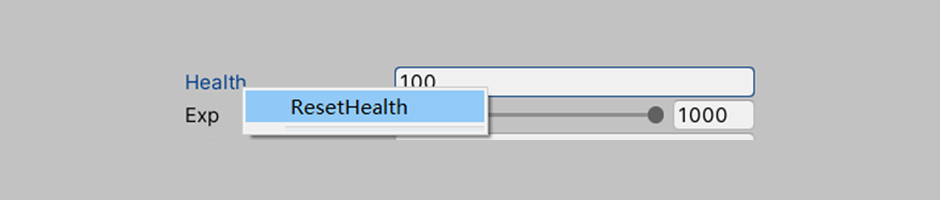
重写OnInspectorGUI()进行定制
除了于上文运用Attributes属性对脚本栏进行定制,也可以将脚本 继承自Editor类,并重写 OnInspectorGUI(),从而实现在Inspector页面进行GUI绘制。大部分方法可以使用EditorGUILayout类,或是GUILayout类,与GUI在Scene中绘制的原理大致相同。
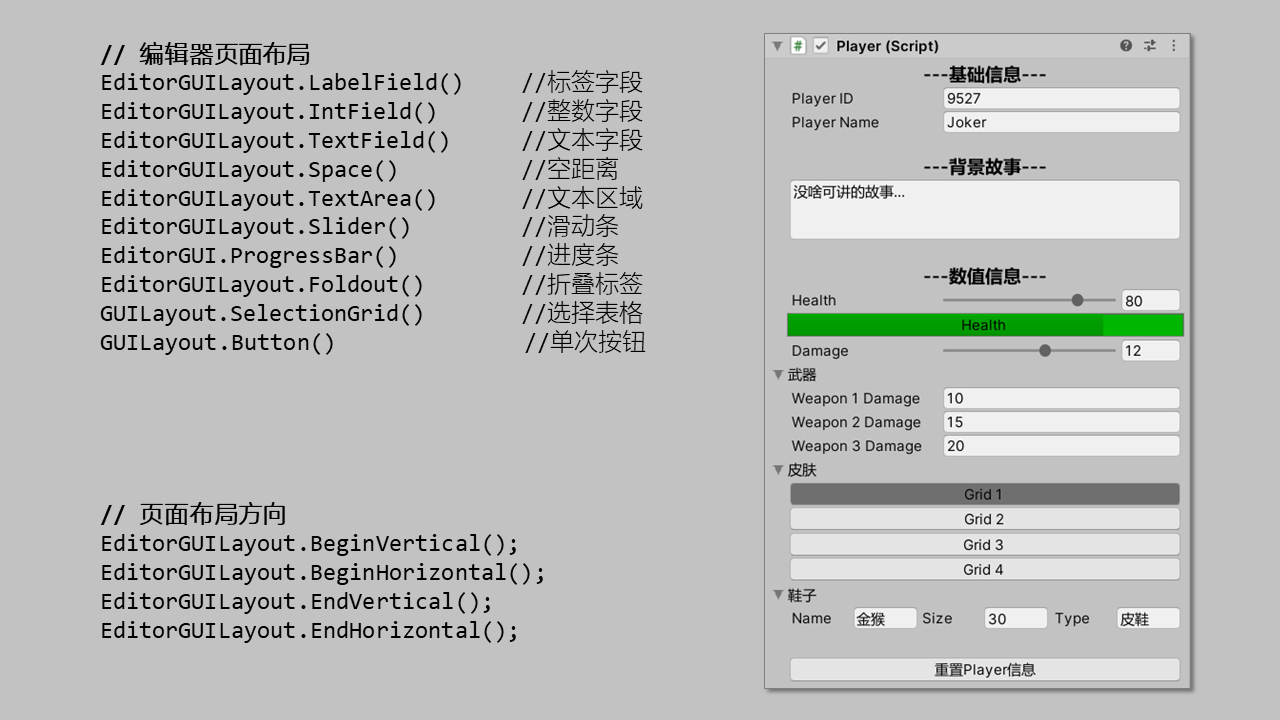
补充:
GUILayout.BeginHorizontal();
GUILayout.EndHorizontal();
// 等价于
using(new EditorGUILayout.HorizontalScope()) { }
完整代码:PlayerInspector.cs
菜单栏的扩展
[MenuItem] 菜单栏
在编辑状态可点击上方自定义的菜单栏项实现特定功能,即扩展菜单栏项
[MenuItem("调试/查看版本信息")]
static void PrintSomething()
{
// 注意:仅有静态函数才可使用该属性
Debug.Log("当前Unity版本:" + Application.unityVersion);
}
三种重载方法:
public MenuItem(string itemName);
public MenuItem(string itemName, bool isValidateFunction); //不要把isValidateFunction设为true
public MenuItem(string itemName, bool isValidateFunction, int priority); //priority为该项在菜单栏中显示顺序
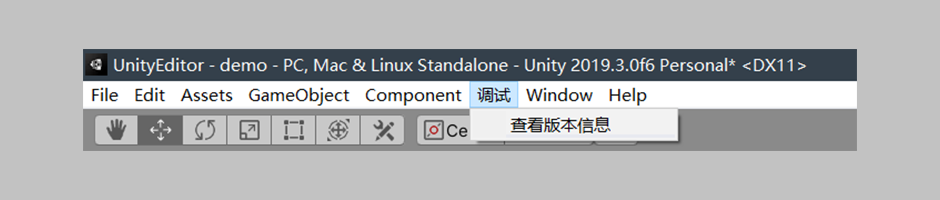
总述
两种方法皆是对Inspector脚本页面进行定制的方法:Attributes是官方提供的定制属性类,简单便捷五脏俱全;而对Editor类的继承重写则具有多的可扩展性,也相对较麻烦,此外继承重写Editor的方法不能与Attributes属性共存,所以在进行各种的定制前请慎重选择定制的方法。


