删除表空间报错误,drop tablespace 表空间名

创建新的UNDO表空间,并将默认表空间设置为新的表空间UNDOTBS10
create undo tablespace undotbs10 datafile '/u01/app/oracle/oradata/undotbs329.daf'size 1g autoextend on next 100m maxsize unlimited;
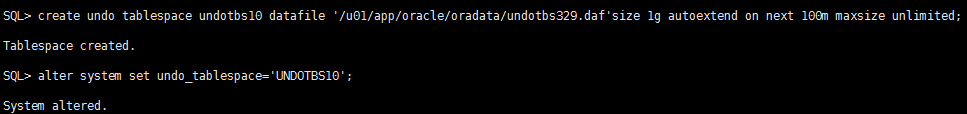
处理方法如下:
1、找出具体的rollback segment回滚段,可能不止提示的那一个。
select segment_name from dba_rollback_segs where tablespace_name = 'UNDOTBS2';
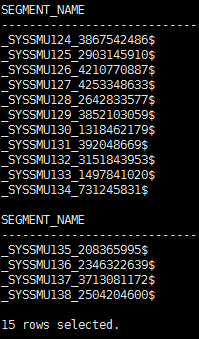
2、生成一个新的pfile,
create pfile='/tmp/aaa_tmp.ora' from spfile;
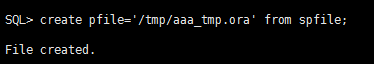
3、再修改pfile,加上参数: _corrupted_rollback_segments
*。_corrupted_rollback_segments=(
_SYSSMU137_3713081172$,
_SYSSMU136_2346322639$,
_SYSSMU135_208365995$,
_SYSSMU134_731245831$,
_SYSSMU133_1497841020$,
_SYSSMU132_3151843953$,
_SYSSMU131_392048669$,
_SYSSMU130_1318462179$,
_SYSSMU129_3852103059$,
_SYSSMU128_2642833577$,
_SYSSMU127_4253348633$,
_SYSSMU126_4210770887$,
_SYSSMU125_2903145910$,
_SYSSMU124_3867542486$)
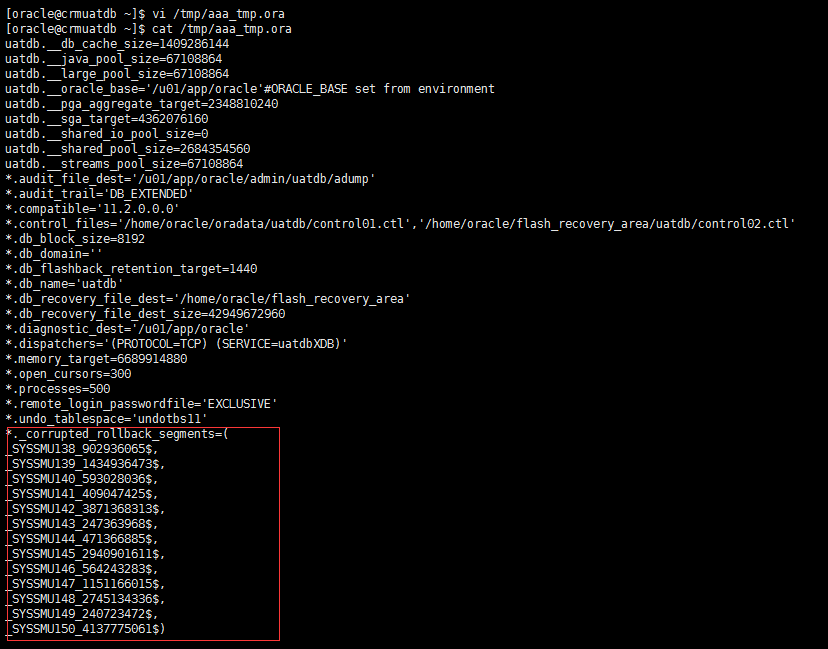
4、关闭数据库后,用新的pfile启动数据库。
shutdown immediate;
startup pfile='/tmp/aaa_tmp.ora'
drop tablespace undotbs2 including contents and datafiles;
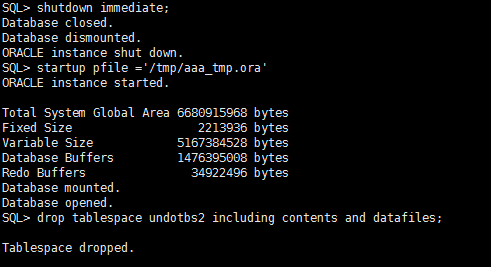
5、重新生成spfile。

PS:
1、查看默认UNDO表空间:Show parameter undo_tablespace。
2、查看所有表空间:SELECT * FROM v$tablespace;



 浙公网安备 33010602011771号
浙公网安备 33010602011771号