对于搬砖的同学来说,写接口容易,写接口文档很烦,接口变动,维护接口文档就更更更烦,所以经常能发现文档与程序不匹配。
等过一段时间就连开发者也蒙圈了
Swagger2快速方便的解决了以上问题。一个能与Spring MVC程序配合组织出强大RESTful API文档的新宠儿。
下面直接上代码
pom.xml
<?xml version="1.0" encoding="UTF-8"?> <project xmlns="http://maven.apache.org/POM/4.0.0" xmlns:xsi="http://www.w3.org/2001/XMLSchema-instance" xsi:schemaLocation="http://maven.apache.org/POM/4.0.0 http://maven.apache.org/xsd/maven-4.0.0.xsd"> <modelVersion>4.0.0</modelVersion> <groupId>com.zhongxin.wealth</groupId> <artifactId>wealthweb</artifactId> <version>0.0.1-SNAPSHOT</version> <packaging>jar</packaging> <name>wealthweb</name> <description>Demo project for Spring Boot</description> <parent> <groupId>org.springframework.boot</groupId> <artifactId>spring-boot-starter-parent</artifactId> <version>1.5.9.RELEASE</version> <relativePath/> <!-- lookup parent from repository --> </parent> <properties> <project.build.sourceEncoding>UTF-8</project.build.sourceEncoding> <project.reporting.outputEncoding>UTF-8</project.reporting.outputEncoding> <java.version>1.8</java.version> </properties> <dependencies> <dependency> <groupId>org.springframework.boot</groupId> <artifactId>spring-boot-starter-web</artifactId> </dependency> <dependency> <groupId>org.springframework.boot</groupId> <artifactId>spring-boot-starter-test</artifactId> <scope>test</scope> </dependency> <dependency> <groupId>io.springfox</groupId> <artifactId>springfox-swagger2</artifactId> <version>2.7.0</version> </dependency> <dependency> <groupId>io.springfox</groupId> <artifactId>springfox-swagger-ui</artifactId> <version>2.7.0</version> </dependency> </dependencies> </project>
创建配置类
package com.zhongxin.wealth.apiConfig;
import org.springframework.context.annotation.Bean;
import org.springframework.context.annotation.Configuration;
import springfox.documentation.builders.ApiInfoBuilder;
import springfox.documentation.builders.PathSelectors;
import springfox.documentation.builders.RequestHandlerSelectors;
import springfox.documentation.service.ApiInfo;
import springfox.documentation.spi.DocumentationType;
import springfox.documentation.spring.web.plugins.Docket;
import springfox.documentation.swagger2.annotations.EnableSwagger2;
/**
* Created by DingYS on 2017/12/8.
*/
@Configuration
@EnableSwagger2
public class Swagger2 {
@Bean
public Docket createRestApi() {
return new Docket(DocumentationType.SWAGGER_2)
.apiInfo(apiInfo())
.select()
.apis(RequestHandlerSelectors.basePackage("com.zhongxin.wealth.web"))
.paths(PathSelectors.any())
.build();
}
private ApiInfo apiInfo() {
return new ApiInfoBuilder()
.title("廊坊委贷大数据统计结果输出接口")
.version("1.0")
.build();
}
}
controller编写
package com.zhongxin.wealth.web;
import io.swagger.annotations.ApiOperation;
import org.springframework.web.bind.annotation.RequestMapping;
import org.springframework.web.bind.annotation.RequestMethod;
import org.springframework.web.bind.annotation.RestController;
/**
* Created by DingYS on 2017/12/7.
*/
@RestController
@RequestMapping("/hello")
public class HelloWordController {
@ApiOperation(value="测试接口", notes="这只是一个测试controller调用的接口,没有任何的业务逻辑")
@RequestMapping(value = {"/test"},method = RequestMethod.GET)
public String testHello(){
return "hello";
}
}
代码完成,准备看效果

点击Try it out!
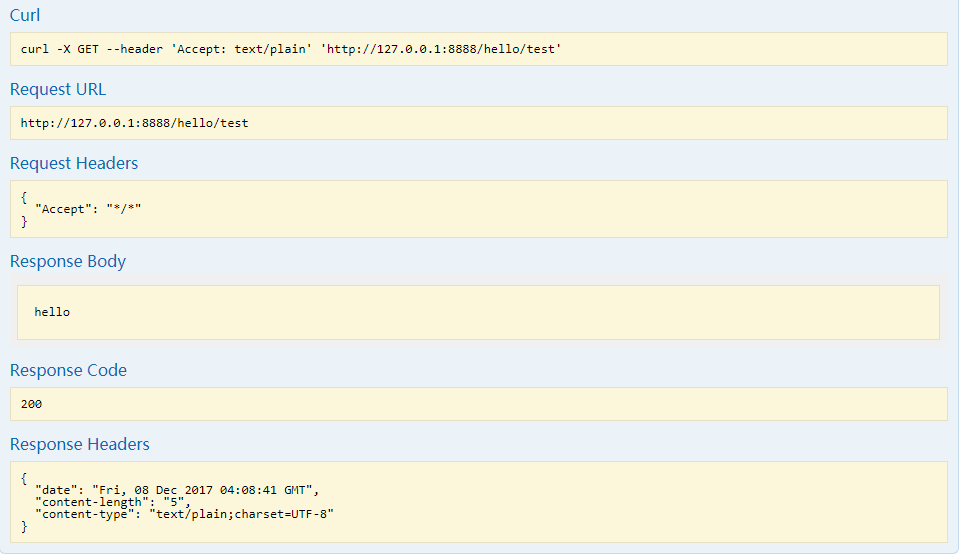
是不是很详细,很高大上。
注:集成过程中刚开始用的swagger2.2.2版本,会在首页出现一个error的错误提醒
{“schemaValidationMessages”:[{“level”:”error”,”message”:”Can’t read from file http://127.0.0.1:8888/v2/api-docs"}]}
但是浏览器访问:http://127.0.0.1:8888/v2/api-docs 又能获取 结果
{“swagger”:”2.0”,”info”:{“version”:”1.0”,”title”:”廊坊委贷大数据统计结果输出接口”,”contact”:{},”license”:{}},”host”:”127.0.0.1:8888”,”basePath”:”/“,”tags”:[{“name”:”hello-word-controller”,”description”:”Hello Word Controller”}],”paths”:{“/hello/test”:{“get”:{“tags”:[“hello-word-controller”],”summary”:”测试接口”,”description”:”这只是一个测试controller调用的接口,没有任何的业务逻辑”,”operationId”:”testHelloUsingGET”,”consumes”:[“application/json”],”produces”:[“/“],”responses”:{“200”:{“description”:”OK”,”schema”:{“type”:”string”}},”401”:{“description”:”Unauthorized”},”403”:{“description”:”Forbidden”},”404”:{“description”:”Not Found”}}}}}}
具体原因本人不明,换成2.7.0版本以后没在出现。





