强网杯2023 谍影重重3.0 wp
参考文章:[使用主动探测方法识别 U2hhZG93c29ja3M=(base64) 服务 - Phuker's Blog]:https://phuker.github.io/posts/U2hhZG93c29ja3M=-active-probing.html(自行修改url中base64后的敏感词)
题目描述:
小明被我国抓获之后对所作所为供认不讳,在对他个人电脑监控的过程中,发现存在通过特殊隧道获取境外组织下发的任务文件,请你协助分析出他所获取到的任务文件名称。
flag提交格式为flag{md5(文件名)}
附件内所涉及的信息均为公开信息,题目描述也均为虚构内容,如有雷同,切勿当真!
hint:
题目提示:今年的小明是个狂热的航空爱好者,但他跟去年的老张一样都是个间谍!(纸飞机他也是飞机,也能飞出国境抵达大洋彼岸。)【同时注意部分取材于真实环境 有些部分需要从真实环境中考虑】
想到了ios上的vpn,图标是纸飞机的那个
于是参考以上文章,我们可以用脚本解密U2hhZG93c29ja3M=加密的流量
由于报文信息在data段,我们可以用以下脚本解密
import logging import hashlib from Crypto.Cipher import AES logging.basicConfig(level=logging.INFO) def EVP_BytesToKey(password, key_len, iv_len): m = [] i = 0 while len(b''.join(m)) < (key_len + iv_len): md5 = hashlib.md5() data = password if i > 0: data = m[i - 1] + password md5.update(data) m.append(md5.digest()) i += 1 ms = b''.join(m) key = ms[:key_len] iv = ms[key_len:key_len + iv_len] return key, iv def decrypt(cipher,password): key_len = int(256/8) iv_len = 16 mode = AES.MODE_CFB key, _ = EVP_BytesToKey(password, key_len, iv_len) cipher = bytes.fromhex(cipher) iv = cipher[:iv_len] real_cipher = cipher[iv_len:] obj = AES.new(key, mode, iv, segment_size=128) plain = obj.decrypt(real_cipher) return plain def main(): # test http request cipher = '' with open('弱口令字典1000.txt','rb') as f: lines = f.readlines() for password in lines: plain = decrypt(cipher,password.strip()) if b'HTTP' in plain: print(f'password为:{password}') print(f'解密的流量为:{plain}') if __name__ == "__main__": main()
解密需要密钥,在网上找一个弱口令的字典
导出data字段的方法,由于报头信息在开头部分,我们只需要尝试前几条流量的data字段即可
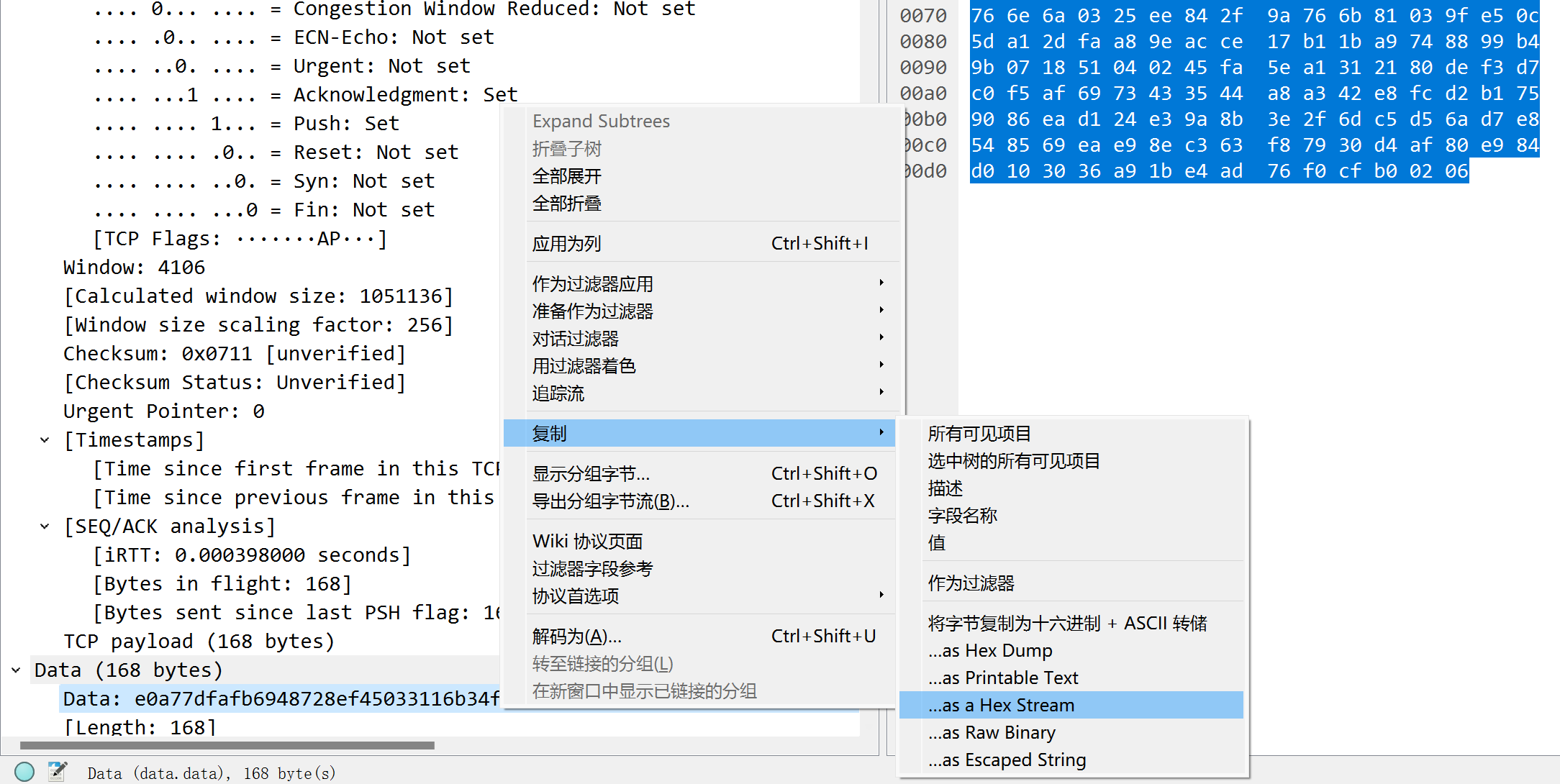
当cipher为e0a77dfafb6948728ef45033116b34fc855e7ac8570caed829ca9b4c32c2f6f79184e333445c6027e18a6b53253dca03c6c464b8289cb7a16aa1766e6a0325ee842f9a766b81039fe50c5da12dfaa89eacce17b11ba9748899b49b071851040245fa5ea1312180def3d7c0f5af6973433544a8a342e8fcd2b1759086ead124e39a8b3e2f6dc5d56ad7e8548569eae98ec363f87930d4af80e984d0103036a91be4ad76f0cfb00206时,解密得到:
password为:b'superman\r\n'
解密的流量为:b'\x03\x0f192.168.159.131\x00PGET /Why-do-you-want-to-know-what-this-is HTTP/1.1\r\nHost: 192.168.159.131\r\nUser-Agent: curl/8.4.0\r\nAccept: /\r\nConnection: close\r\n\r\n'
获取的文件名称即为Why-do-you-want-to-know-what-this-is,再MD5即可得到flag
本文作者:Smera1d0
本文链接:https://www.cnblogs.com/Smera1d0/p/17922058.html
版权声明:本作品采用知识共享署名-非商业性使用-禁止演绎 2.5 中国大陆许可协议进行许可。





【推荐】国内首个AI IDE,深度理解中文开发场景,立即下载体验Trae
【推荐】编程新体验,更懂你的AI,立即体验豆包MarsCode编程助手
【推荐】抖音旗下AI助手豆包,你的智能百科全书,全免费不限次数
【推荐】轻量又高性能的 SSH 工具 IShell:AI 加持,快人一步