Windows 环境上域名配置
1、Hosts位置
1 | C:\Windows\System32\drivers\etc\hosts |
2、Hosts内容
1 2 3 4 5 6 7 8 9 10 11 12 13 14 15 16 17 18 19 20 21 22 | # Copyright (c) 1993-2009 Microsoft Corp.## This is a sample HOSTS file used by Microsoft TCP/IP for Windows.## This file contains the mappings of IP addresses to host names. Each# entry should be kept on an individual line. The IP address should# be placed in the first column followed by the corresponding host name.# The IP address and the host name should be separated by at least one# space.## Additionally, comments (such as these) may be inserted on individual# lines or following the machine name denoted by a '#' symbol.## For example:## 102.54.94.97 rhino.acme.com # source server# 38.25.63.10 x.acme.com # x client host# localhost name resolution is handled within DNS itself.# 127.0.0.1 localhost# ::1 localhost192.*.*.83 king.zoom.com ##添加 格式:ip 域名 |
3、nginx配置
1 2 3 4 5 6 7 8 9 10 11 12 | server { listen 80; server_name king.zoom.com; #charset koi8-r; #access_log /var/log/nginx/host.access.log main; location / { root /data/nginx/html; index index.html index.htm; }} |
4、请求
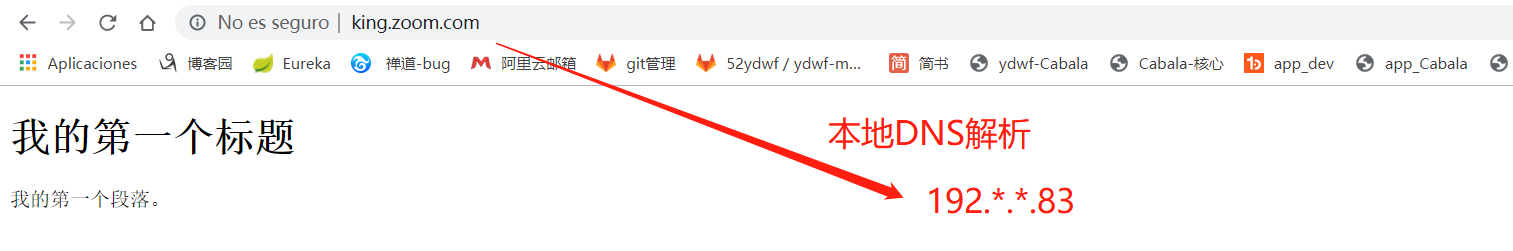
对比:

缘于生活,而归于工作。本人所书,而意于分享。
如有转载,请注明出处!
--活出自己范儿




【推荐】编程新体验,更懂你的AI,立即体验豆包MarsCode编程助手
【推荐】凌霞软件回馈社区,博客园 & 1Panel & Halo 联合会员上线
【推荐】抖音旗下AI助手豆包,你的智能百科全书,全免费不限次数
【推荐】轻量又高性能的 SSH 工具 IShell:AI 加持,快人一步