VUE移动端音乐APP学习【八】:播放器vuex的相关应用
在components目录下创建player=>player.vue组件
<template> <div class="player"> <div class="normal-player"> 播放器 </div> <div class="mini-player"></div> </div> </template>
-
normal-player:展开的播放器
-
mini-player :收起后固定在底部的播放器
将播放器组件player.vue放在app.vue下,因为它不是任何一个路由相关的播放器,切换路由不会影响播放器的播放
<template> <div id="app"> <m-header></m-header> <tab></tab> <keep-alive> <router-view></router-view> </keep-alive> <player></player> </div> </template>
运行后看到播放器默认展开,这并不是预期结果。
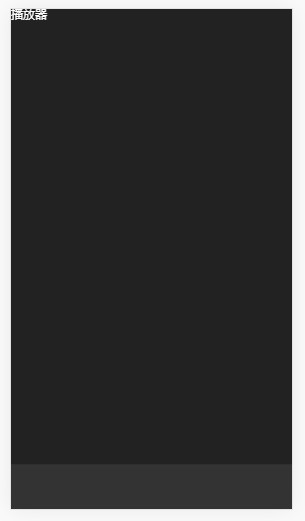
在player.vue中,从vuex取数据控制播放器的展开收起状态
<template> <div class="player" v-show="playlist.length>0"> <div class="normal-player" v-show="fullScreen"> 播放器 </div> <div class="mini-player" v-show="!fullScreen"></div> </div> </template> <script> import { mapGetters } from 'vuex'; export default { name: 'player', computed: { ...mapGetters([ 'fullScreen', 'playlist', ]), }, }; </script>
歌曲列表使用的是song-list组件开发。在song-list.vue添加点击事件,在methods中实现这个方法,它只派发该事件,告诉父组件music-list.vue:子组件song-list被点击了,以及点击的元素和索引是什么。
<li @click="selectItem(song,index)" v-for="(song,index) in songs" class="item" :key="song.id"> methods: { selectItem(item, index) { this.$emit('select', item, index); }, ... },
在music-list组件中可以监听到该事件,当歌曲被点击的时候,需要设置播放整个歌单列表,playlist和sequenceList,其次根据点击的索引,设置currentIndex,再次设置playerstate,还有默认展开大的播放器fullScreen,设置这些数据实际上需要提交很多次mutations,如果在一个动作中多次修改mutations,往往要使用actions进行一次封装。
import * as types from './mutation-types'; // 选择播放 export const selectPlay = function ({ commit, state }, { list, index }) { commit(types.SET_SEQUENCE_LIST, list); commit(types.SET_PLAYLIST, list); commit(types.SET_CURRENT_INDEX, index); commit(types.SET_FULL_SCREEN, true); commit(types.SET_PLAYING_STATE, true); };
在music-list中使用mapActions将actions中的selectPlay函数映射到music-list组件methods对象中,然后在selectItem函数中调用selectPlay就可以提交多个mutation
selectItem(item, index) { this.selectPlay({ list: this.songs, index, }); }, ...mapActions([ 'selectPlay', ]),
运行效果:
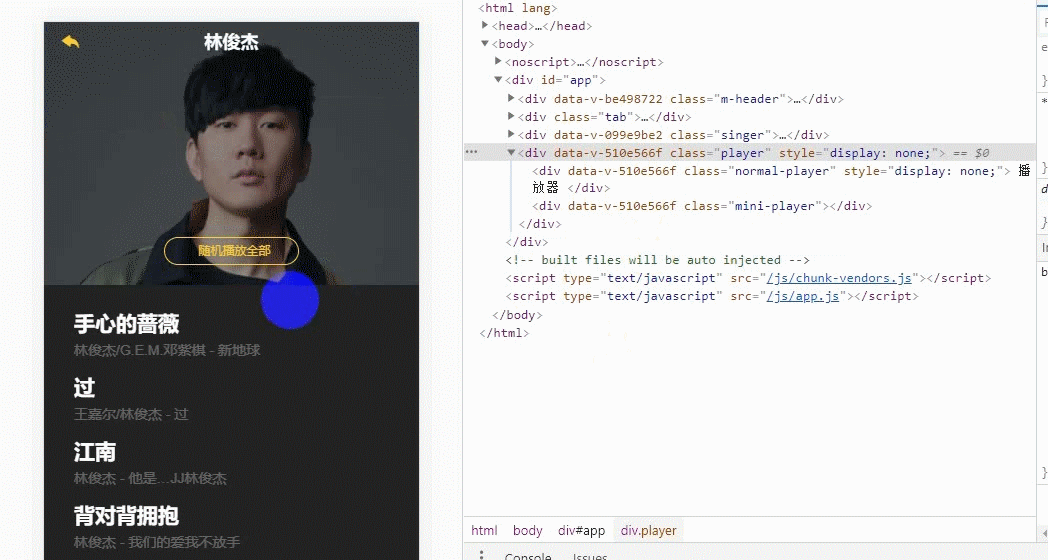


 浙公网安备 33010602011771号
浙公网安备 33010602011771号