2.安装Spark与Python练习
一、安装Spark
1.检查基础环境hadoop,jdk
检查JDK
echo $JAVA_HOME
java -version
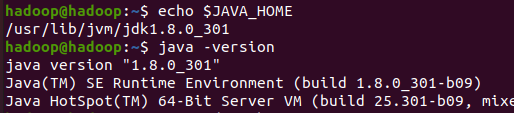
检查Hadoop
start-dfs.sh
jps
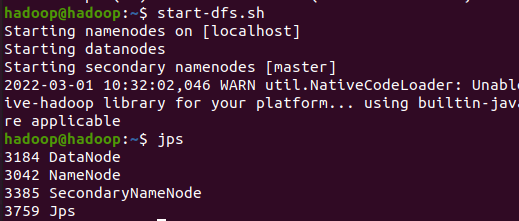
2.查看spark
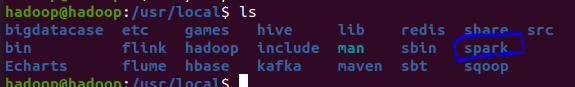
3.配置文件
export SPARK_HOME=/usr/local/spark export PYTHONPATH=$SPARK_HOME/python:$SPARK_HOME/python/lib/py4j-0.10.9-src.zip:PYTHONPATH export PYSPARK_PYTHON=python3 export PATH=$PATH:$SPARK_HOME/bin
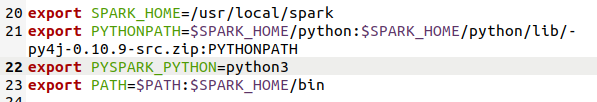
gedit ~/.bashrc
source ~/.bashrc
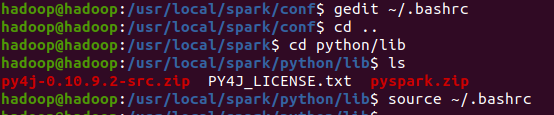
4.运行spark
./usr/local/spark/bin/pyspark
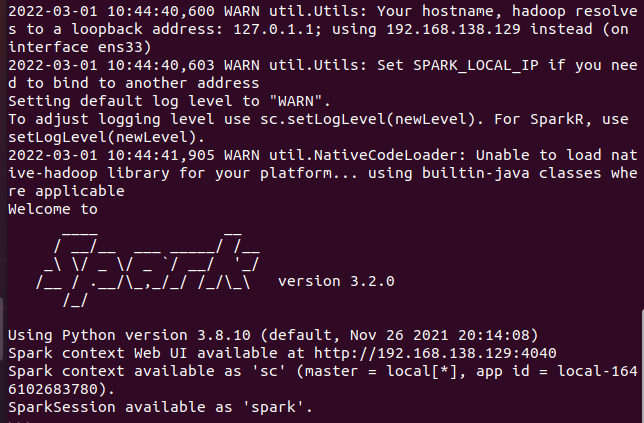
5.试运行python代码
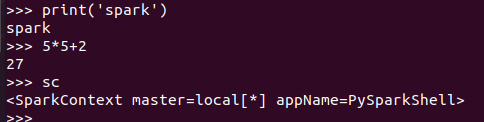
二、Python编程练习:英文文本的词频统计
1.准备文本文件
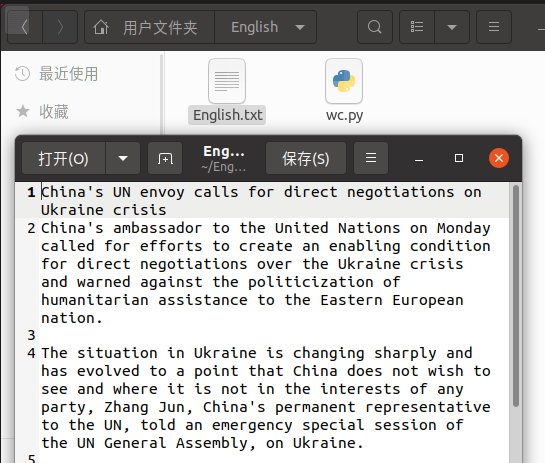
2.读文件
path='/home/hadoop/English/English.txt'
with open(path) as f:
text=f.read()
3.分词
words = text.split()
4.统计每个单词出现的次数
wc={}
for word in words: wc[word]=wc.get(word,0)+1
5.按词频大小排序
wclist=list(wc.items())
wclist.sort(key=lambda x:x[1],reverse=True)
6.打印输出
print(wclist)
7.完整代码
path='/home/hadoop/English/English.txt' with open(path) as f: text=f.read() words = text.split() wc={} for word in words: wc[word]=wc.get(word,0)+1 wclist=list(wc.items()) wclist.sort(key=lambda x:x[1],reverse=True) print(wclist)
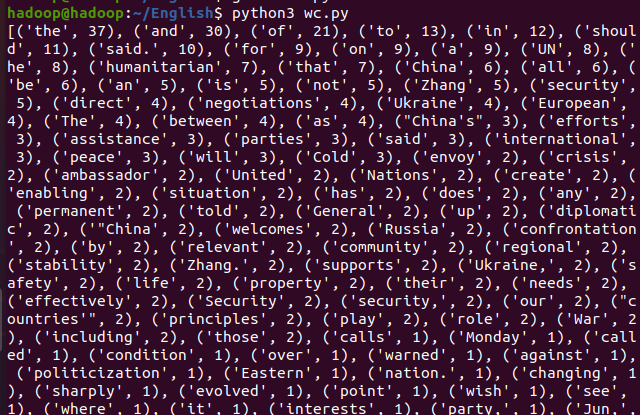
三、根据自己的编程习惯搭建编程环境
1.下载PyCharm
2.下载py4j
sudo pip install py4j
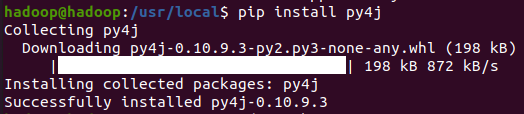
3.配置pycharm
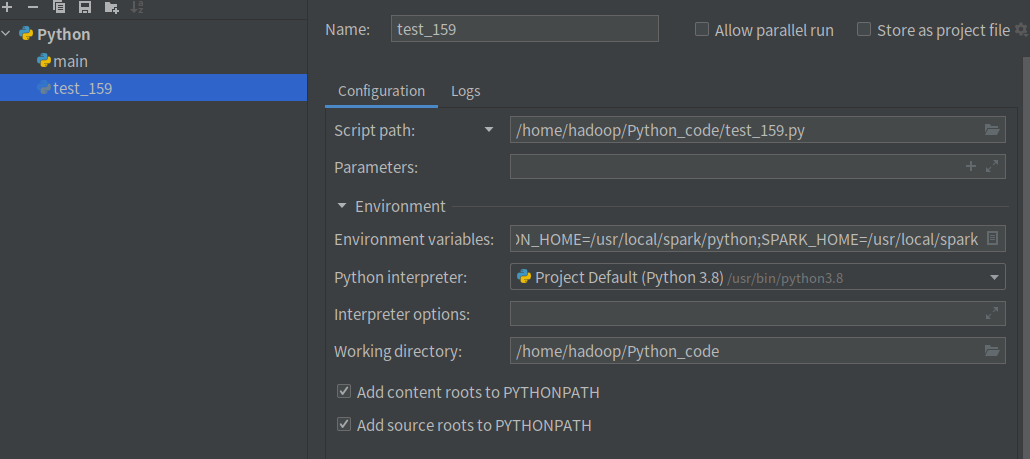
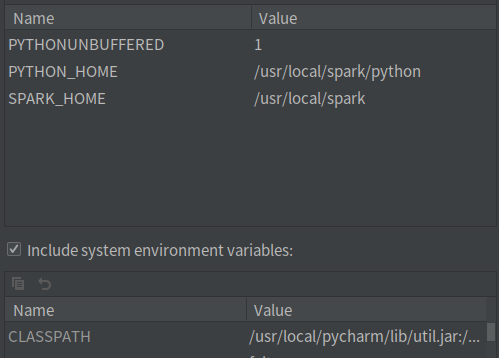
4.运行代码
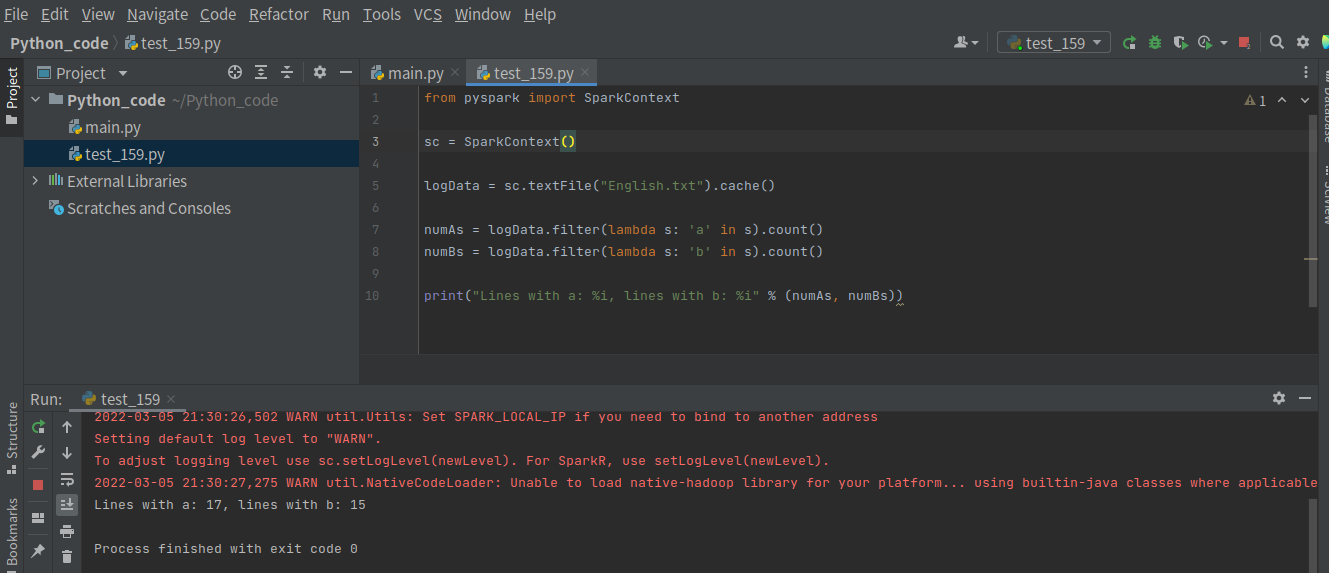



 浙公网安备 33010602011771号
浙公网安备 33010602011771号