---恢复内容开始---
我安装的是最小版本的centos7
所以先安装gcc:yum install gcc
然后下载mysql压缩包
地址:http://www.mysql.com/downloads/


下载后在linux中解压:tar -xvf mysql-5.7.20-1.el7.x86_64.rpm-bundle.tar
我们得到如下文件

顺序安装common libs-5.7.19 client server。
安装第二个包libs-5.7.19时可能遇见这个问题
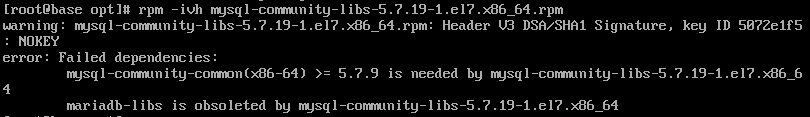
出现依赖冲突,这是因为CentOS的默认数据库已经不再是MySQL了,而是MariaDB。查看当前安装的mariadb包:rpm -qa | grep mariadb 然后删除包
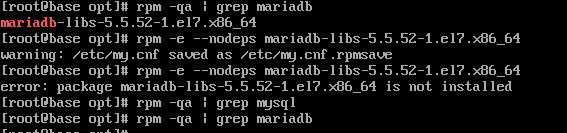
接下来顺序安装,在安装第四个server的时候可能会遇见以下问题:
error: Failed dependencies:
/usr/bin/perl is needed by mysql-community-server-5.7.17-1.el7.x86_64.rpm
使用yum安装就行:yum install perl
安装完成初始化:mysqld --initialize
查看初始化产生的密码:grep 'temporary password' /va/log/mysqld.log
启动数据库 :systemctl start mysqld.service
然后使用刚才的密码登陆:mysql -uroot -p'密码'
修改密码:set password=password('密码');
搞定
---恢复内容结束---
an
 我安装的是最小版本的centos7
我安装的是最小版本的centos7
所以先安装gcc:yum install gcc
然后下载mysql压缩包
地址:http://www.mysql.com/downloads/


下载后在linux中解压:tar -xvf mysql-5.7.20-1.el7.x86_64.rpm-bundle.tar
我们得到如下文件

顺序安装common libs-5.7.19 client server。
安装第二个包libs-5.7.19时可能遇见这个问题
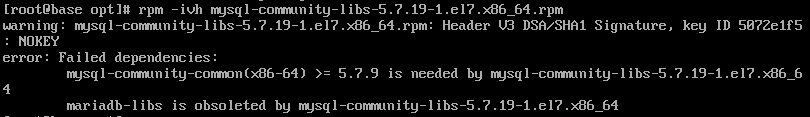
出现依赖冲突,这是因为CentOS的默认数据库已经不再是MySQL了,而是MariaDB。查看当前安装的mariadb包:rpm -qa | grep mariadb 然后删除包
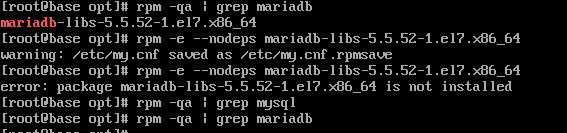
接下来顺序安装,在安装第四个server的时候可能会遇见以下问题:
error: Failed dependencies:
/usr/bin/perl is needed by mysql-community-server-5.7.17-1.el7.x86_64.rpm
使用yum安装就行:yum install perl
安装完成初始化:mysqld --initialize
查看初始化产生的密码:grep 'temporary password' /va/log/mysqld.log
启动数据库 :systemctl start mysqld.service
然后使用刚才的密码登陆:mysql -uroot -p'密码'
修改密码:set password=password('密码');
搞定


