matplotlib之subploot
matplotlib的subplot笔记.
1.subplot第一个参数为行数,第二个参数为列数。类似matlab中的用法。
%matplotlib notebook import matplotlib.pyplot as plt import numpy as np plt.figure() # subplot with 1 row, 2 columns, and current axis is 1st subplot axes plt.subplot(1, 2, 1) linear_data = np.array([1,2,3,4,5,6,7,8]) plt.plot(linear_data, '-o')
画图:
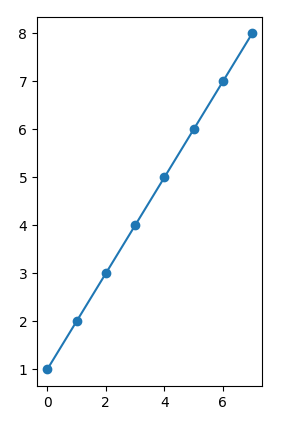
2.加上下边这段代码之后.
exponential_data = linear_data**2 # subplot with 1 row, 2 columns, and current axis is 2nd subplot axes plt.subplot(1, 2, 2) plt.plot(exponential_data, '-o') # plot exponential data on 1st subplot axes plt.subplot(1, 2, 1) plt.plot(exponential_data, '-x')
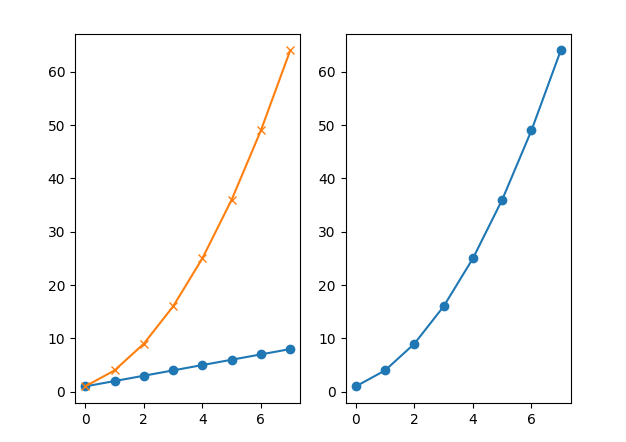
3.让两个subplot的y坐标一致.
plt.figure() ax1 = plt.subplot(1, 2, 1) plt.plot(linear_data, '-o') # pass sharey=ax1 to ensure the two subplots share the same y axis ax2 = plt.subplot(1, 2, 2, sharey=ax1) plt.plot(exponential_data, '-x')
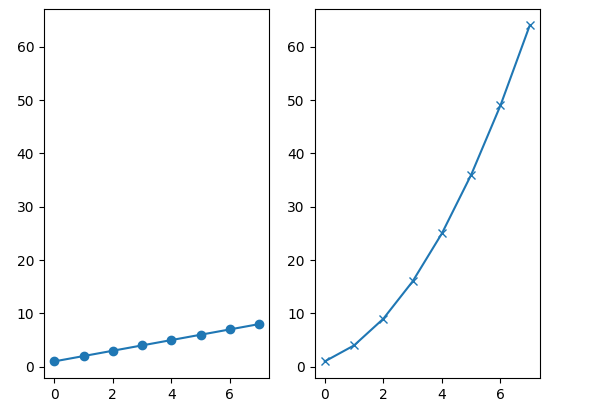
4.其中plt.subplot(1,2,1)的表示方法和plt.subplot(121)含义一致。
5.构造多个subplot
# create a 3x3 grid of subplots fig, ((ax1,ax2,ax3), (ax4,ax5,ax6), (ax7,ax8,ax9)) = plt.subplots(3, 3, sharex=True, sharey=True) # plot the linear_data on the 5th subplot axes ax5.plot(linear_data, '-')
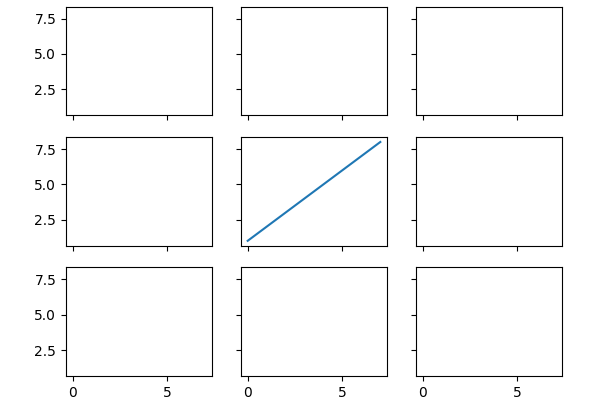
6.标记位置
# set inside tick labels to visible for ax in plt.gcf().get_axes(): for label in ax.get_xticklabels() + ax.get_yticklabels(): label.set_visible(True) # necessary on some systems to update the plot plt.gcf().canvas.draw()
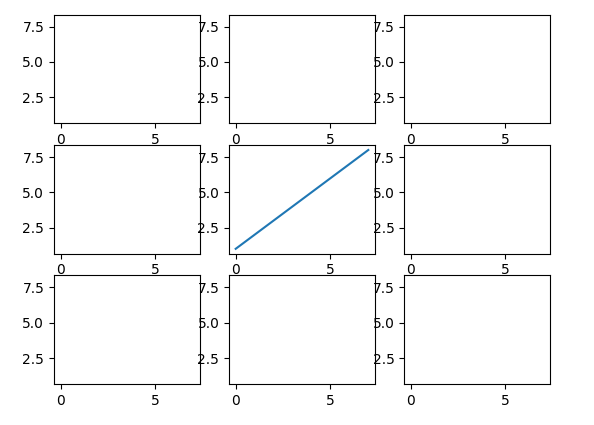
The Safest Way to Get what you Want is to Try and Deserve What you Want.
