10. Spring security
依赖
<dependency> <groupid>org.springframework.boot</groupid> <artifactid>spring-boot-starter-security</artifactid> </dependency>
添加依赖后,项目中所有资源都会被保护起来。启动项目后访问任何一个接口都会跳转到登陆页面,这个页面是Spring Security提供的
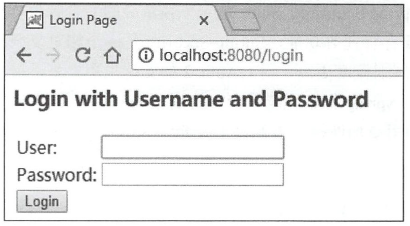
默认的用户名是user ,默认的登录密码则在每次启动项目时随机生成
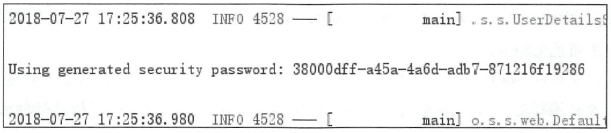
登录成功后,用户就可以访问想要的接口了。
如果使用postman则在这里输入密码。同时不要忘记即时清理右上角的cookies,可能会引起密码错误。
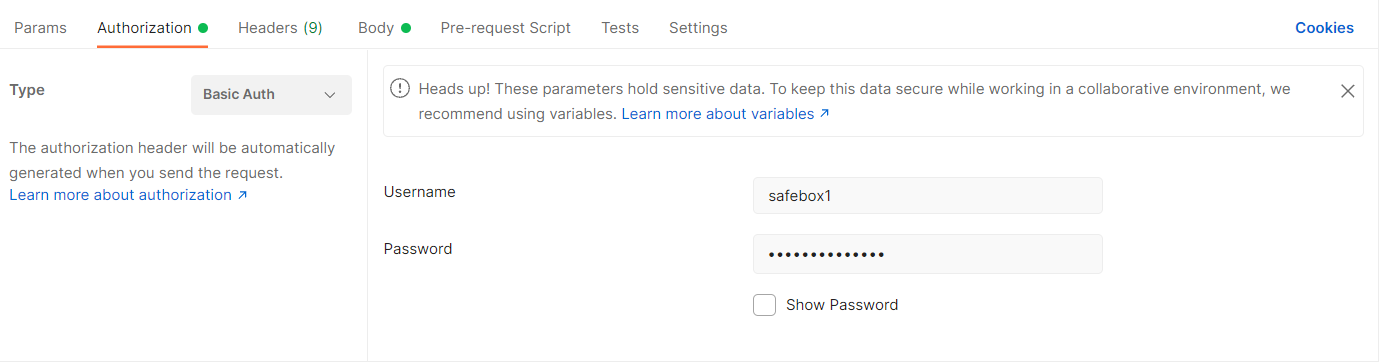
当登陆成功后session会保存用户的登陆状态,也就是说用户可以无限访问其他页面。如果需要退出登陆则需要访问 http://localhost:8080/logout 来退出登陆。
Basic Auth
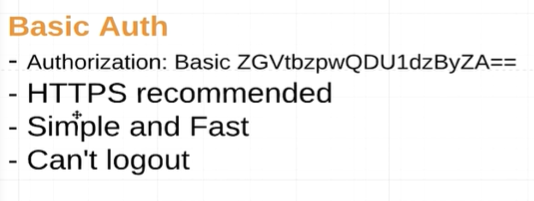
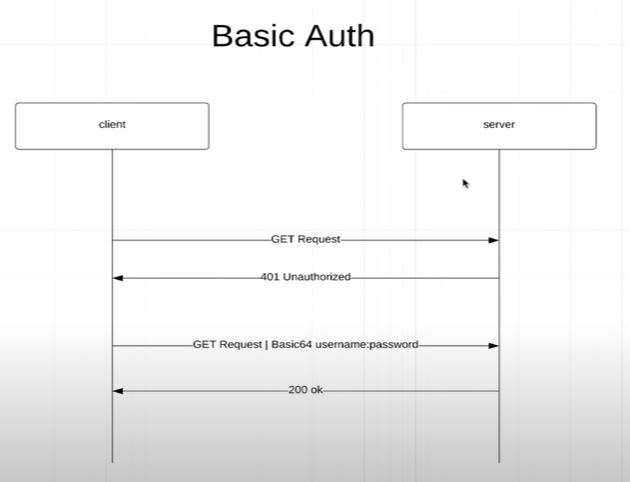
@Configuration @EnableWebSecurity public class ApplicationSecurityConfig extends WebSecurityConfigurerAdapter { @Override protected void configure(HttpSecurity http) throws Exception { http.authorizeHttpRequests() .anyRequest() .authenticated() .and()
.httpBasic(); } }
访问任何一个接口都会弹出一个登陆窗口,而 login 界面已经不存在了。我们无法访问。所有没有定义过的接口都会是Whitelabel Error Page。
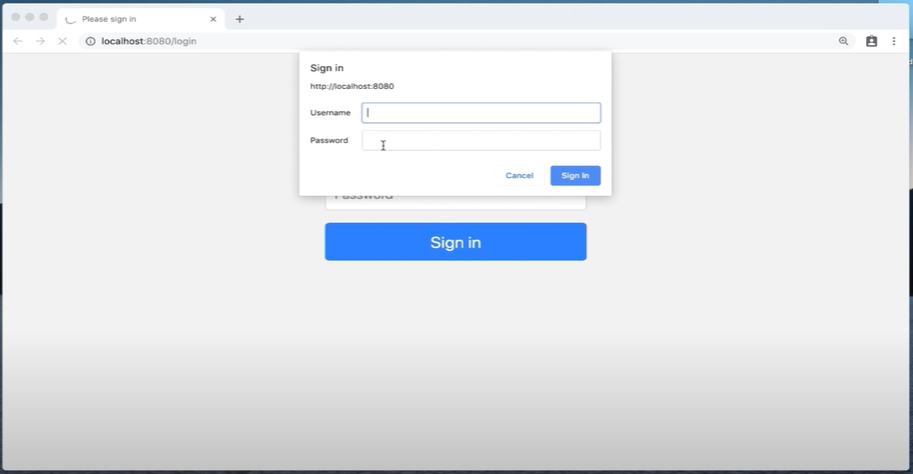
basic auth是无法访问 /logout 来退出的,因为登陆的密码携带在request中。
@Configuration @EnableWebSecurity public class ApplicationSecurityConfig extends WebSecurityConfigurerAdapter { @Override protected void configure(HttpSecurity http) throws Exception { http.authorizeHttpRequests()
// 允许不登陆就可访问以下接口
.antMatcher("/", "index", "/css/*", "/js/*")
.permitAll()
// antMatcher 还可以定义访问方法
// .antMatchers(HttpMethod.POST, "/hello").permitAll()
.anyRequest()
.authenticated()
.and()
.httpBasic();
}
}
使用自定义用户
前面的例子中使用的一直都是一个自动生成的用户,那么我们该如何自定义符合我们需求的用户呢。我们可以在 WebSecurityConfigurerAdapter 重写 userDetailsService
@Configuration @EnableWebSecurity public class ApplicationSecurityConfig extends WebSecurityConfigurerAdapter { @Bean @Override public UserDetailsService userDetailsService() { UserDetails user1 = User.builder() .username("user1") .password("password") .roles("STUDENT") // ROLE_STUDENT .build(); UserDetails user2 = User.builder() .username("user2") .password("password") .roles("TEACHER") // ROLE_STUDENT .build(); return new InMemoryUserDetailsManager(user1, user2); } // 省略 protected void configure(HttpSecurity http) throws Exception }
经过测试我们无法使用自定义的用户进行登陆,因为缺少了加密密码步骤。
新建一个类
@Configuration public class PasswordConfig { @Bean PasswordEncoder passwordEncoder() {
// 10 是指密码的strength,是一个optional parameter
// return new BCryptPasswordEncoder(10); } }
把加密方法引入security config
@Configuration @EnableWebSecurity public class ApplicationSecurityConfig extends WebSecurityConfigurerAdapter {
// 方法1 private final PasswordEncoder passwordEncoder; @Autowired public ApplicationSecurityConfig(PasswordEncoder passwordEncoder) { this.passwordEncoder = passwordEncoder; }
// 方法2 @Bean public PasswordEncoder passwordEncoder(){ return new BCryptPasswordEncoder(); } // 以上两种方法可以二选一 @Bean @Override public UserDetailsService userDetailsService() { UserDetails user1 = User.builder() .username("user1") .password(passwordEncoder.encode(("password")) // 对密码进行加密 .roles("STUDENT") // ROLE_STUDENT .build(); UserDetails user2 = User.builder() .username("user2") .password(passwordEncoder.encode(("password")) // 对密码进行加密 .roles("TEACHER") // ROLE_STUDENT .build(); return new InMemoryUserDetailsManager(user1, user2); } // 省略 protected void configure(HttpSecurity http) throws Exception }
现在我们就可以成功登陆了!
Role and Permission -> ROLE BASED AUTHENTICATION
1. create ApplicationUserPermission
public enum ApplicationUserPermission { STUDENT_READ("student:read"), STUDENT_WRITE("student:write"), COURSE_READ("course:read"), COURSE_WRITE("course:write"), private final String permission; ApplicationUserPermission(String permission) { this.permission = permission; } public String getPermission() { return permission; } }
<dependency>
<groupId>com.google.guava</groupId>
<artifactId>guava</artifactId>
<version>28.1-jre</version>
</dependency>
2. create ApplicationUserRole
public enum ApplicationUserRole { STUDENT(Sets.newHashSet()), ADMIN(Sets.newHashSet(COURSE_READ, COURSE_WRITE, STUDENT_READ, COURSE_WRITE)); private final Set<ApplicationUserPermission> permissions; ApplicationUserRole(Set<ApplicationUserPermission> permissions) { this.permissions = permissions; } public Set<ApplicationUserPermission> getPermissions() { return permissions; } }
3. use ApplicationUserRole in the userDetailsService@Configuration
@Configuration
@EnableWebSecurity public class ApplicationSecurityConfig extends WebSecurityConfigurerAdapter { @Bean @Override public UserDetailsService userDetailsService() { UserDetails user1 = User.builder() .username("user1") .password(passwordEncoder.encode(("password")) // 对密码进行加密 .roles(ApplicationUserRole.STUDENT.name()) // ROLE_STUDENT .build(); UserDetails user2 = User.builder() .username("user2") .password(passwordEncoder.encode(("password")) // 对密码进行加密 .roles(ApplicationUserRole.ADMIN.name()) // ROLE_STUDENT .build(); return new InMemoryUserDetailsManager(user1, user2); }
@Override
protected void configure(HttpSecurity http) throws Exception {
http.authorizeHttpRequests()
// 允许不登陆就可访问以下接口
.antMatcher("/", "index", "/css/*", "/js/*")
.permitAll()
// antMatcher 还可以定义访问方法
// .antMatchers(HttpMethod.POST, "/hello").permitAll()
.antMatcher("/api/**").hasRole(ApplicationUserRole.STUDENT.name())
// 只有Role是Student的User才可以访问api开头的接口
.anyRequest()
.authenticated()
.and()
.httpBasic();
}
}
如果方法的用户的role不是STUDENT则会收到forbidden
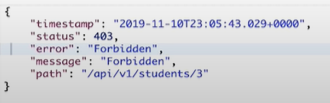
Permission based authentication
1. 添加新Role到ApplicationUserRole
public enum ApplicationUserRole {
// 使用构造方法创建的enum实力 STUDENT(Sets.newHashSet()), ADMIN(Sets.newHashSet(COURSE_READ, COURSE_WRITE, STUDENT_READ, COURSE_WRITE)); ADMINTRAINEE(Sets.newHashSet(COURSE_READ, STUDENT_READ)); private final Set<ApplicationUserPermission> permissions;
// 构造方法 ApplicationUserRole(Set<ApplicationUserPermission> permissions) { this.permissions = permissions; } public Set<ApplicationUserPermission> getPermissions() { return permissions; }
public Set<SimpleGrantedAuthority> getGrantedAuthorities() {
Set<SimpleGrantedAuthority permissions=
getPermissions().stream()
.map(permission -> new SimpleGrantedAuthority(permission.getPermission()))
.collect(Collectors.toSet());
permissions.add(nnew SimpleGrantedAuthority("ROLE_" + this.name()));
return permissions;
} }
2. 添加新用户到UserDetailsService
@Configuration @EnableWebSecurity public class ApplicationSecurityConfig extends WebSecurityConfigurerAdapter { @Bean @Override public UserDetailsService userDetailsService() { UserDetails user1 = User.builder() .username("user1") .password(passwordEncoder.encode(("password")) // 对密码进行加密 //.roles(ApplicationUserRole.STUDENT.name()) // ROLE_STUDENT .authorities(ApplicationUserRole.STUDENT.getGrantedAuthorities())
.build(); UserDetails user2 = User.builder() .username("user2") .password(passwordEncoder.encode(("password")) // 对密码进行加密 // .roles(ApplicationUserRole.ADMIN.name()) // ROLE_STUDENT .authorities(ApplicationUserRole.ADMIN.getGrantedAuthorities())
.build(); UserDetails user3 = User.builder() .username("user3") .password(passwordEncoder.encode(("password")) // 对密码进行加密 // .roles(ApplicationUserRole.ADMINTRAINEE.name()) // ROLE_STUDENT .authorities(ApplicationUserRole.ADMINtRAINEE.getGrantedAuthorities())
.build(); return new InMemoryUserDetailsManager(user1, user2, user3); } }
3. 给configure 添加新的过滤条件
@Configuration @EnableWebSecurity public class ApplicationSecurityConfig extends WebSecurityConfigurerAdapter { @Override protected void configure(HttpSecurity http) throws Exception { http .csrf().disable() .authorizeHttpRequests() // 允许不登陆就可访问以下接口
.antMatcher("/", "index", "/css/*", "/js/*").permitAll()
// antMatcher 还可以定义访问方法
// .antMatchers(HttpMethod.POST, "/hello").permitAll()
.antMatcher("/api/**").hasRole(ApplicationUserRole.STUDENT.name())
// 只有Role是Student的User才可以访问api开头的接口
// 将会根据顺序过滤,一但不符合条件就会返回forbidden
.antMatchers(HttpMethod.DELETE, "/management/api/**").hasAuthority(ApplicationUserPermission.COURSE_WRITE.getPsermission())
.antMatchers(HttpMethod.POST, "/management/api/**").hasAuthority(ApplicationUserPermission.COURSE_WRITE.getPermission())
.antMatchers(HttpMethod.PUT, "/management/api/**").hasAuthority(ApplicationUserPermission.COURSE_WRITE.getPermission())
.antMatchers(HttpMethod.GET, "/management/api/**").hasAnyRole(ApplicationUserRole.ADMIN.name(), ApplicationUserRole.ADMINTRAINEE.name())
.anyRequest()
.authenticated()
.and()
.httpBasic();
}
}
我们创建的三个用户的authorities将会是这样:
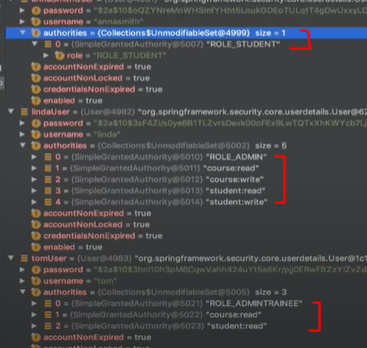
@PreAuthorize at Controller
上面的 antMatchers 还有另外已经写法,那就是在Controller 使用PreAuthorize注解
@GetMapping @PreAuthorize("hasAnyRole('ROLE_ADMIN, ROLE_ADMINTRAINEE')") public List<Student> getAllStudents() { ... } @PostMapping @PreAuthorize("hasAuthority('student:write')") public void registerNewStudent() { ... } @DeleteMapping @PreAuthorize("hasAuthority('student:write')") public void deleteStudent() { ... } @GetMapping @PreAuthorize("hasAuthority('student:write')") public void updateStudent() { ... }
以上代码的效果和antMatchers完全相同,二者选其一即可。
如果使用PreAuthorize的话需要在 ApplicationSecurityConfig 上添加注解@EnableGlobalMethodSecurity(prePostEnabled = true)
PreAuthorize还可以使用:hasRole('ROLE_'), hasAnyRole('ROLE_, ROLE_,...'), hasAuthority('permission'), hasAnyAuthority('permission, permission')
Form based authentication
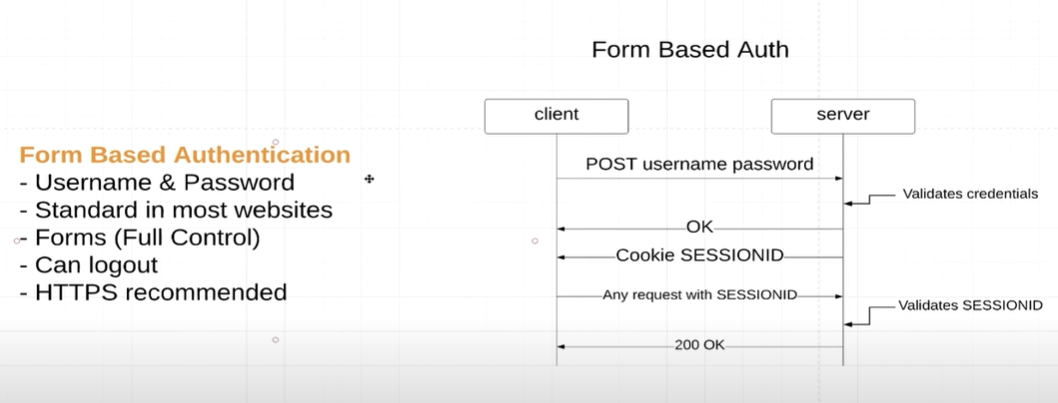
SessionID 是储存在memory database中的所以重新启动service后登陆状态就会消失。当然我们也可以把SessionID储存在Postgres或Redis中。
@Configuration @EnableWebSecurity public class ApplicationSecurityConfig extends WebSecurityConfigurerAdapter { @Override protected void configure(HttpSecurity http) throws Exception { http .csrf().disable() .authorizeHttpRequests() // 允许不登陆就可访问以下接口 .antMatcher("/", "index", "/css/*", "/js/*").permitAll() .antMatcher("/api/**").hasRole(ApplicationUserRole.STUDENT.name()) // 只有Role是Student的User才可以访问api开头的接口 .anyRequest() .authenticated() .and() .formLogin(); } }
运行项目时会跳转到登陆页面,而不是像basic auth的登陆弹窗。登陆状态会一直保存直到 /logout
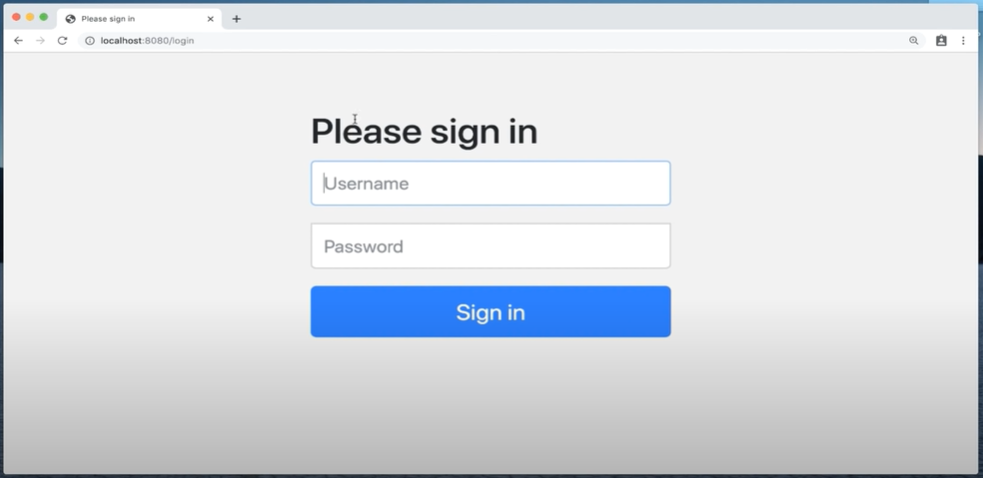
自定义登陆页面
@Configuration @EnableWebSecurity public class ApplicationSecurityConfig extends WebSecurityConfigurerAdapter { @Override protected void configure(HttpSecurity http) throws Exception { http .csrf().disable() .authorizeHttpRequests() // 允许不登陆就可访问以下接口 .antMatcher("/", "index", "/css/*", "/js/*").permitAll() .antMatcher("/api/**").hasRole(ApplicationUserRole.STUDENT.name()) // 只有Role是Student的User才可以访问api开头的接口 .anyRequest() .authenticated() .and() .formLogin() .loginPage("/login").permitAll; // 需要有resources/template/login.html文件 } }
书写html文件我们需要添加依赖
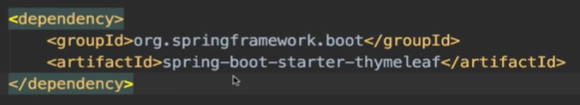
Controller
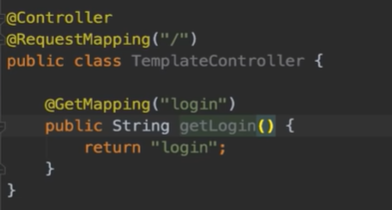
登陆后跳转到指定页面
@Configuration @EnableWebSecurity public class ApplicationSecurityConfig extends WebSecurityConfigurerAdapter { @Override protected void configure(HttpSecurity http) throws Exception { http .csrf().disable() .authorizeHttpRequests() // 允许不登陆就可访问以下接口 .antMatcher("/", "index", "/css/*", "/js/*").permitAll() .antMatcher("/api/**").hasRole(ApplicationUserRole.STUDENT.name()) // 只有Role是Student的User才可以访问api开头的接口 .anyRequest() .authenticated() .and() .formLogin() .loginPage("/login").permitAll .defaultSuccessUrl("/courses", true); // 需要有resources/template/courses.html文件
} }
Controller
@Controller @RequestMapping("/") public class TemplateController { @GetMapping("login") public String getLogin() { return "login"; //必须和HTML文件名相符 } @GetMapping("courses") public String getLogin() { return "courses"; // 必须和HTML文件名相符
} }
Remember me
@Configuration @EnableWebSecurity public class ApplicationSecurityConfig extends WebSecurityConfigurerAdapter { @Override protected void configure(HttpSecurity http) throws Exception { http .csrf().disable() .authorizeHttpRequests() // 允许不登陆就可访问以下接口 .antMatcher("/", "index", "/css/*", "/js/*").permitAll() .antMatcher("/api/**").hasRole(ApplicationUserRole.STUDENT.name()) // 只有Role是Student的User才可以访问api开头的接口 .anyRequest() .authenticated() .and() .formLogin() .loginPage("/login").permitAll .defaultSuccessUrl("/courses", true) .and() .rememberMe(); // defaults to 2 weeks
// .rememberMe().tokenValiditySeconds((int) TimeUnit.DAYS.toSeconds(21)).key("somethingverysecured");
} }
在login界面添加一个checkbox,不需要任何其他代码只需选中check box那么remember-me就会是on.
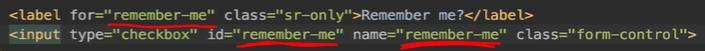
在网页的network查看:
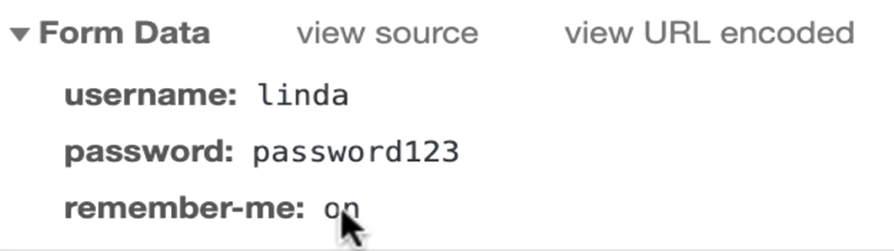
remember me是on时,在cookies中会多一个remember me cookie。remember me cookie 含有 username,expiration time,md5 hash of the above 2 value。
Logout
@Configuration @EnableWebSecurity public class ApplicationSecurityConfig extends WebSecurityConfigurerAdapter { @Override protected void configure(HttpSecurity http) throws Exception { http .csrf().disable() .authorizeHttpRequests() // 允许不登陆就可访问以下接口 .antMatcher("/", "index", "/css/*", "/js/*").permitAll() .antMatcher("/api/**").hasRole(ApplicationUserRole.STUDENT.name()) // 只有Role是Student的User才可以访问api开头的接口 .anyRequest() .authenticated() .and() .formLogin() .loginPage("/login").permitAll .defaultSuccessUrl("/courses", true) .and() .rememberMe().tokenValiditySeconds((int) TimeUnit.DAYS.toSeconds(21)).key("somethingverysecured") .and() .logout() .logoutUrl("/logout") .clearAuthentication(true) .invalidateHttpSession(true) .deleteCookies("JSESSIONID", "remember-me" ) .logoutSuccessUrl("/login"); } }
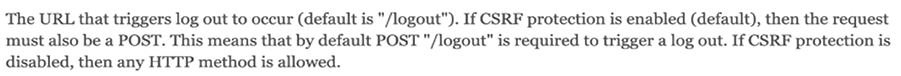
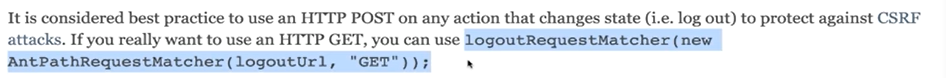
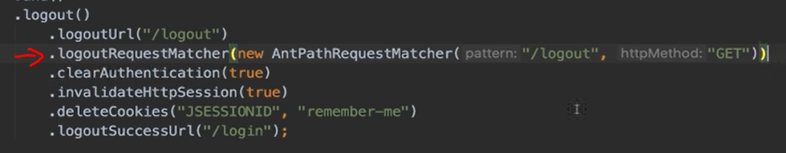
logout button
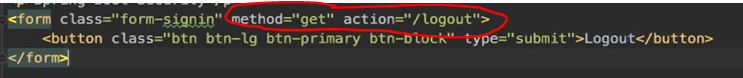
@Configuration @EnableWebSecurity public class ApplicationSecurityConfig extends WebSecurityConfigurerAdapter { @Override protected void configure(HttpSecurity http) throws Exception { http .csrf().disable() .authorizeHttpRequests() // 允许不登陆就可访问以下接口 .antMatcher("/", "index", "/css/*", "/js/*").permitAll() .antMatcher("/api/**").hasRole(ApplicationUserRole.STUDENT.name()) // 只有Role是Student的User才可以访问api开头的接口 .anyRequest() .authenticated() .and() .formLogin() .loginPage("/login").permitAll .defaultSuccessUrl("/courses", true) .passwordParameter("password") // 这几个parameter要和form中每个对应组件的name相同 .usernameParameter("username") .and() .rememberMe().tokenValiditySeconds((int) TimeUnit.DAYS.toSeconds(21)).key("somethingverysecured") .rememberMeParameter("remember-me") .and() .logout() .logoutUrl("/logout") .clearAuthentication(true) .invalidateHttpSession(true) .deleteCookies("JSESSIONID", "remember-me" ) .logoutSuccessUrl("/login"); } }
Database Authentication
在UserDetailsService接口中看它的继承类
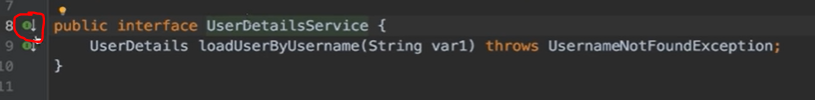
Database Authentication需要使用的就是JdbcDaoImpl
创建ApplicationUser
public class ApplicationUser implements UserDetails { private final List<? extends GrantedAuthority> grantedAuthorities; private final String password; private final String username; private final boolean isAccountNonExpired; private final boolean isAccountLocked; private final boolean isCredentialsNonExpired; private final boolean isEnabled; public ApplicationUser(List<? extends GrantedAuthority> grantedAuthorities, String password, String username, boolean isAccountNonExpired, boolean isAccountLocked, boolean isCredentialsNonExpired, boolean isEnabled) { this.grantedAuthorities = grantedAuthorities; this.password = password; this.username = username; this.isAccountNonExpired = isAccountNonExpired; this.isAccountLocked = isAccountLocked; this.isCredentialsNonExpired = isCredentialsNonExpired; this.isEnabled = isEnabled; } @Override public Collection<? extends GrantedAuthority> getAuthorities() { return grantedAuthorities; } @Override public String getPassword() { return password; } @Override public String getUsername() { return username; } @Override public boolean isAccountNonExpired() { return isAccountNonExpired; } @Override public boolean isAccountNonLocked() { return isAccountLocked; } @Override public boolean isCredentialsNonExpired() { return isCredentialsNonExpired; } @Override public boolean isEnabled() { return isEnabled; } }
创建ApplicationUserService
@Service public class ApplicationUserService implements UserDetailsService { private final ApplicationUSerDao applicationUSerDao; @Autowired
// Qualifier("fake") 指定ApplicationUserDao使用的implement,如果只有一个可以不添加。这里指的就是@Reposity("fake")的FakeApplicationUserDaoService public ApplicationUserService(@Qualifier("fake") ApplicationUserDao applicationUserDao) { this.applicationUSerDao = applicationUSerDao; } @Override public UserDetails loadUserByUsername(String username) throws UsernameNotFoundException { return applicationUSerDao .selectApplicationUserByUsername(username) .orElseThrow(() -> new UsernameNotFoundException(String.format("Username %s not found", username))); } @Bean public PasswordEncoder passwordEncoder(){ return new BCryptPasswordEncoder(); } }
创建ApplicationUserDao
public interface ApplicationUserDao { public Optional<ApplicationUser> selectApplicationUserByUsername(String username); }
创建FakeApplicationUserDaoService用于代替数据库数据
@Repository("fake")
public class FakeApplicationUserDaoService implements ApplicationUSerDao{
private final PasswordEncoder passwordEncoder;
@Autowired
public FakeApplicationUserDaoService(PasswordEncoder passwordEncoder) {
this.passwordEncoder = passwordEncoder;
}
@Override
public Optional<ApplicationUser> selectApplicationUserByUsername(String username) {
return getApplicationUsers()
.stream()
.filter(applicationUser -> username.equals(applicationUser.getUsername()))
.findFirst();
}
private List<ApplicationUser> getApplicationUsers() {
List<ApplicationUser> applicationUsers = new ArrayList<>();
applicationUsers.add(new ApplicationUser(
"annasmith",
passwordEncoder.encode("password"),
STUDENT.getGrantedAuthorities(),
true, true, true, true
));
applicationUsers.add(new ApplicationUser(
"linda",
passwordEncoder.encode("password"),
ADMIN.getGrantedAuthorities(),
true, true, true, true
));
applicationUsers.add(new ApplicationUser(
"tom",
passwordEncoder.encode("password"),
ADMINTRAINEE.getGrantedAuthorities(),
true, true, true, true
));
}
}
@Configuration @EnableWebSecurity public class ApplicationSecurityConfig extends WebSecurityConfigurerAdapter { // 省略 protected void configure(HttpSecurity http) throws Exception private final PasswordEncoder passwordEncoder; private final ApplicationUserService applicationUserService; @Autowired public ApplicationSecurityConfig(PasswordEncoder passwordEncoder, ApplicationUserService applicationUserService) { this.passwordEncoder = passwordEncoder; this.applicationUserService = applicationUserService; } @Override protected void configure(AuthenticationManagerBuilder auth) throws Exception { auth.authenticationProvider(daoAuthenticationProvider()); }
@Bean public DaoAuthenticationProvider daoAuthenticationProvider() { DaoAuthenticationProvider provider = new DaoAuthenticationProvider(); provider.setPasswordEncoder(passwordEncoder); provider.setUserDetailsService(applicationUserService); return provider; } }
jwt(json web token)
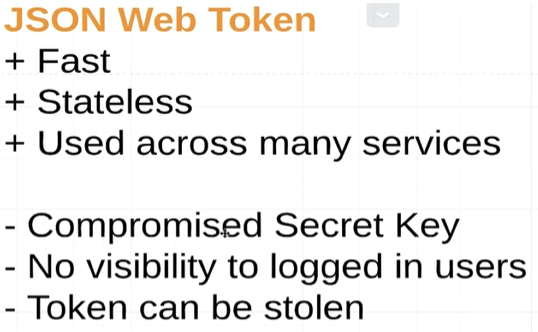
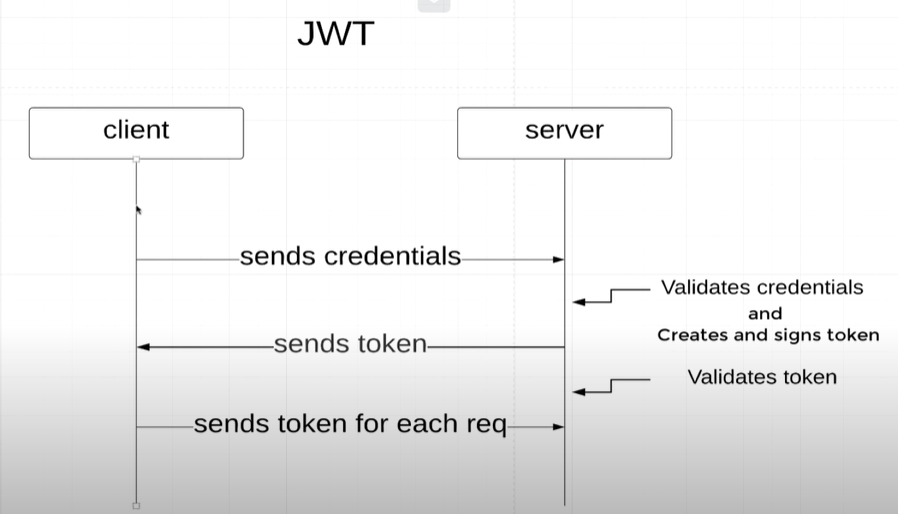
1. 添加dependencies
<dependencies>
<dependency>
<groupId>io.jsonwebtoken</groupId>
<artifactId>jjwt</artifactId>
<version>0.9.1</version>
</dependency>
<dependency>
<groupId>javax.xml.bind</groupId>
<artifactId>jaxb-api</artifactId>
</dependency>
<dependency>
<groupId>com.sun.xml.bind</groupId>
<artifactId>jaxb-impl</artifactId>
<version>4.0.0</version>
</dependency>
</dependencies>
<dependency>
<groupId>io.jsonwebtoken</groupId>
<artifactId>jjwt-api</artifactId>
<version>0.11.5</version>
</dependency>
<dependency>
<groupId>io.jsonwebtoken</groupId>
<artifactId>jjwt-impl</artifactId>
<version>0.11.5</version>
<scope>runtime</scope>
</dependency>
<dependency>
<groupId>io.jsonwebtoken</groupId>
<artifactId>jjwt-jackson</artifactId> <!-- or jjwt-gson if Gson is preferred -->
<version>0.11.5</version>
<scope>runtime</scope>
</dependency>
2. 当用户sends credentials时对用户名和密码进行检查
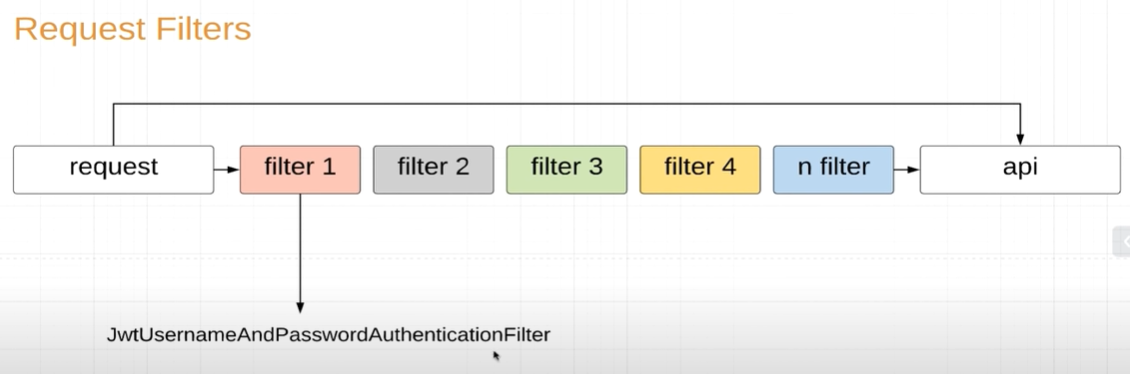
public class JwtUsernameAndPasswordAuthenticationFilter extends UsernamePasswordAuthenticationFilter { @Autowired private AuthenticationManager authenticationManager; @Override public Authentication attemptAuthentication(HttpServletRequest request, HttpServletResponse response) throws AuthenticationException { try { UsernameAndPasswordAuthenticationRequest authenticationRequest = new ObjectMapper().readValue(request.getInputStream(), UsernameAndPasswordAuthenticationRequest.class); Authentication authentication = new UsernamePasswordAuthenticationToken( authenticationRequest.getUsername(), authenticationRequest.getPassword()); // 检查username和password是否正确 return authenticationManager.authenticate(authentication); } catch (IOException e) { throw new RuntimeException(e); } } }
需要创建一个新类来匹配request的值
public class UsernameAndPasswordAuthenticationRequest { private String username; private String password; public UsernameAndPasswordAuthenticationRequest() { } public String getUsername() { return username; } public void setUsername(String username) { this.username = username; } public String getPassword() { return password; } public void setPassword(String password) { this.password = password; } }
3. 检查通过后返回token
public class JwtUsernameAndPasswordAuthenticationFilter extends UsernamePasswordAuthenticationFilter { @Autowired private AuthenticationManager authenticationManager; // 省略 attemptAuthentication // 如果attemptAuthentication的验证不通过就不会运行这个方法 @Override protected void successfulAuthentication(HttpServletRequest request, HttpServletResponse response, FilterChain chain, Authentication authResult) throws IOException, ServletException { String key = "securesecuresecuresecuresecuresecuresecuresecuresecure"; String token = Jwts.builder() .setSubject(authResult.getName()) // subject 就是要生成 token 的值,比如这里可以是用户名、用户 ID 等。 .claim("authorities", authResult.getAuthorities()) .setIssuedAt(new Date()) //JWT发行时的时间戳 .setExpiration(java.sql.Date.valueOf(LocalDate.now().plusWeeks(2))) .signWith(Keys.hmacShaKeyFor(key.getBytes()))
//我使用 .signWith(SignatureAlgorithm.HS256,secret.getBytes(StandardCharsets.UTF_8))
.compact();
response.addHeader("Authorization", "Bearer " + token);
}
}
4. 在configure中添加 jwtFilter,jwt是一个stateless的
@Configuration @EnableWebSecurity public class ApplicationSecurityConfig extends WebSecurityConfigurerAdapter { @Override protected void configure(HttpSecurity http) throws Exception { http .csrf().disable() .sessionManagement().sessionCreationPolicy(SessionCreationPolicy.STATELESS) .and() // authenticationManager() is a function of WebSecurityConfigurerAdapter .addFilter(new JwtUsernameAndPasswordAuthenticationFilter(authenticationManager())) .authorizeHttpRequests() .antMatcher("/", "index", "/css/*", "/js/*").permitAll() .antMatcher("/api/**").hasRole(ApplicationUserRole.STUDENT.name()) .anyRequest() .authenticated(); } }
5. create jwtTokenVerifier

public class JwtTokenVerifier extends OncePerRequestFilter { @Override protected void doFilterInternal(HttpServletRequest request, HttpServletResponse response, FilterChain filterChain) throws ServletException, IOException { String authorizationHeader = request.getHeader("Authorization"); if (authorizationHeader == null || !authorizationHeader.startsWith("Bearer ")) {
// 去到下一个filter filterChain.doFilter(request, response); return; } String token = authorizationHeader.replace("Bearer ", ""); try { String key = "securesecuresecuresecuresecuresecuresecuresecuresecure"; Jws<Claims> claimsJws = Jwts.parser() .setSigningKey(Keys.hmacShaKeyFor(key.getBytes())) .parseClaimsJws(token); Claims body = claimsJws.getBody(); String username = body.getSubject(); var authorities = (List<Map<String, String>>) body.get("authorities"); Set<SimpleGrantedAuthority> simpleGrantedAuthorities = authorities.stream() .map(m -> new SimpleGrantedAuthority(m.get("authority"))) .collect(Collectors.toSet()); Authentication authentication = new UsernamePasswordAuthenticationToken( username, null, simpleGrantedAuthorities ); SecurityContextHolder.getContext().setAuthentication(authentication); } catch (JwtException e) { throw new IllegalStateException(String.format("Token %s cannot be truest", token)); }
filterChain.doFilter(request, response); // 去下一个filter
} }
6. 添加这个filter
@Configuration @EnableWebSecurity public class ApplicationSecurityConfig extends WebSecurityConfigurerAdapter { @Override protected void configure(HttpSecurity http) throws Exception { http .csrf().disable() .sessionManagement().sessionCreationPolicy(SessionCreationPolicy.STATELESS) .and() // authenticationManager() is a function of WebSecurityConfigurerAdapter .addFilter(new JwtUsernameAndPasswordAuthenticationFilter(authenticationManager())) // this filter will be after the JwtUsernameAndPasswordAuthenticationFilter .addFilterAfter(new JwtTokenVerifier(), JwtUsernameAndPasswordAuthenticationFilter.class) .authorizeHttpRequests() .antMatcher("/", "index", "/css/*", "/js/*").permitAll() .antMatcher("/api/**").hasRole(ApplicationUserRole.STUDENT.name()) .anyRequest() .authenticated(); } }
JWT config






【推荐】国内首个AI IDE,深度理解中文开发场景,立即下载体验Trae
【推荐】编程新体验,更懂你的AI,立即体验豆包MarsCode编程助手
【推荐】抖音旗下AI助手豆包,你的智能百科全书,全免费不限次数
【推荐】轻量又高性能的 SSH 工具 IShell:AI 加持,快人一步
· 阿里最新开源QwQ-32B,效果媲美deepseek-r1满血版,部署成本又又又降低了!
· 开源Multi-agent AI智能体框架aevatar.ai,欢迎大家贡献代码
· Manus重磅发布:全球首款通用AI代理技术深度解析与实战指南
· 被坑几百块钱后,我竟然真的恢复了删除的微信聊天记录!
· AI技术革命,工作效率10个最佳AI工具