SeekBar进度条简单案例
SeekBar是进度条。我们使用进度条时,可以使用系统默认的进度条;也可以自定义进度条的图片和滑块图片等
向右拉进度条让图片显示出来
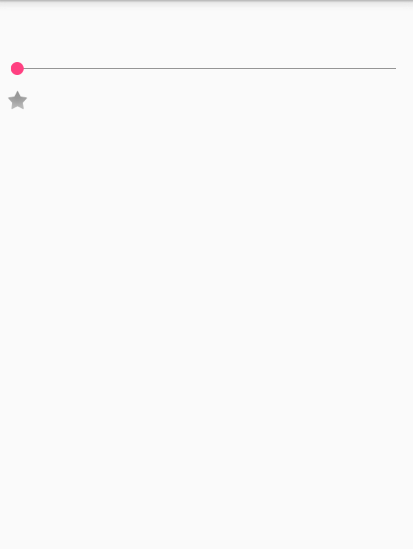

向右拉五角星加载有色进度条

baseSeekBar
package com.shaoxin.myseekbar; import android.os.Bundle; import android.support.annotation.Nullable; import android.support.v7.app.AppCompatActivity; /** * Created by shaoxin on 2016/12/4. */ public abstract class baseSeekBar extends AppCompatActivity { public abstract void init(); public abstract void listener(); @Override protected void onCreate(@Nullable Bundle savedInstanceState) { super.onCreate(savedInstanceState); init(); listener(); } }
MainActivity
package com.shaoxin.myseekbar; import android.os.Bundle; import android.widget.ImageView; import android.widget.SeekBar; public class MainActivity extends baseSeekBar { private ImageView img; private SeekBar seekBar2; private SeekBar seekBar; @Override public void init() { setContentView(R.layout.activity_main); img = (ImageView) findViewById(R.id.img); seekBar2 = (SeekBar) findViewById(R.id.seekBar2); seekBar = (SeekBar) findViewById(R.id.seekBar); img.setAlpha(100); seekBar2.setProgress(100); } @Override public void listener() { seekBar2.setOnSeekBarChangeListener(new SeekBar.OnSeekBarChangeListener() { @Override public void onProgressChanged(SeekBar seekBar, int progress, boolean fromUser) { img.setAlpha(progress); } @Override public void onStartTrackingTouch(SeekBar seekBar) { } @Override public void onStopTrackingTouch(SeekBar seekBar) { } }); } @Override protected void onCreate(Bundle savedInstanceState) { super.onCreate(savedInstanceState); } }
activity_main.xml
<?xml version="1.0" encoding="utf-8"?> <LinearLayout xmlns:android="http://schemas.android.com/apk/res/android" xmlns:tools="http://schemas.android.com/tools" android:id="@+id/activity_main" android:layout_width="match_parent" android:layout_height="match_parent" android:orientation="vertical" tools:context="com.shaoxin.myseekbar.MainActivity"> <ImageView android:id="@+id/img" android:layout_width="wrap_content" android:layout_height="wrap_content" android:src="@mipmap/ic_launcher" /> <SeekBar android:id="@+id/seekBar2" android:layout_width="match_parent" android:layout_height="wrap_content" /> <SeekBar android:id="@+id/seekBar" android:layout_width="match_parent" android:layout_height="wrap_content" android:max="255" android:progressDrawable="@drawable/seek_style" android:thumb="@drawable/seek_selected" /> </LinearLayout>






