vs code debug c++ java (mac)
C++

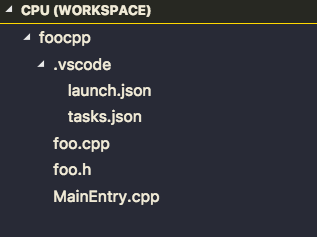
{ // Use IntelliSense to learn about possible attributes. // Hover to view descriptions of existing attributes. // For more information, visit: https://go.microsoft.com/fwlink/?linkid=830387 "version": "0.2.0", "configurations": [ { "name": "(lldb) Launch", "type": "cppdbg", "request": "launch", "program": "${workspaceFolder}/a.out", "args": [], "stopAtEntry": false, "cwd": "${workspaceFolder}", "environment": [], "externalConsole": false, "MIMode": "lldb", "preLaunchTask": "build foocpp", } ] }
{ // See https://go.microsoft.com/fwlink/?LinkId=733558 // for the documentation about the tasks.json format "version": "2.0.0", "tasks": [ { "label": "build foocpp", "type": "shell", "command": "g++", "args": [ "-g","-std=c++14", "${workspaceRoot}/*.cpp" ], "group": { "kind": "build", "isDefault": true } } ] }
#include<iostream> #include<memory> #include "foo.h" using namespace std; int main(){ shared_ptr<int> p = make_shared<int>(1); unique_ptr<float> u = make_unique<float>(2.0); auto x =1; std::cout<<"Hello World!"; for(int i=0;i<100;++i){ std::cout<<i<<'\n'; } return 0; }
Java
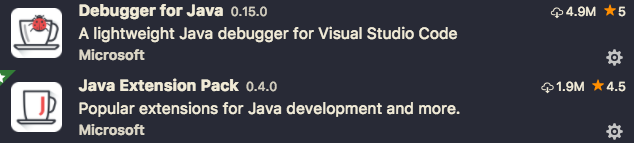

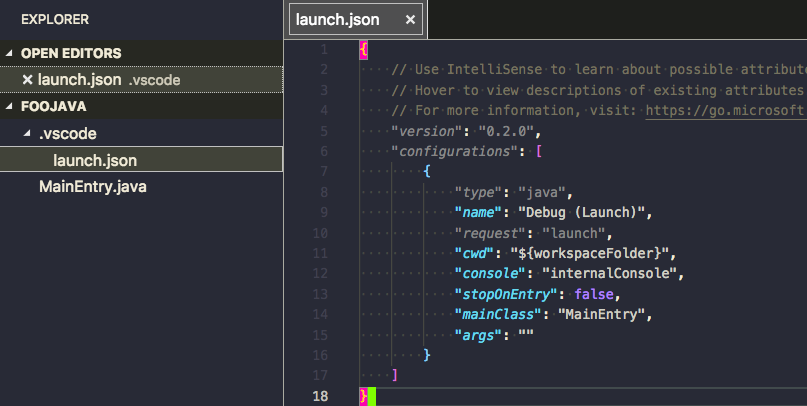



 浙公网安备 33010602011771号
浙公网安备 33010602011771号