feature
Breadcrumbs
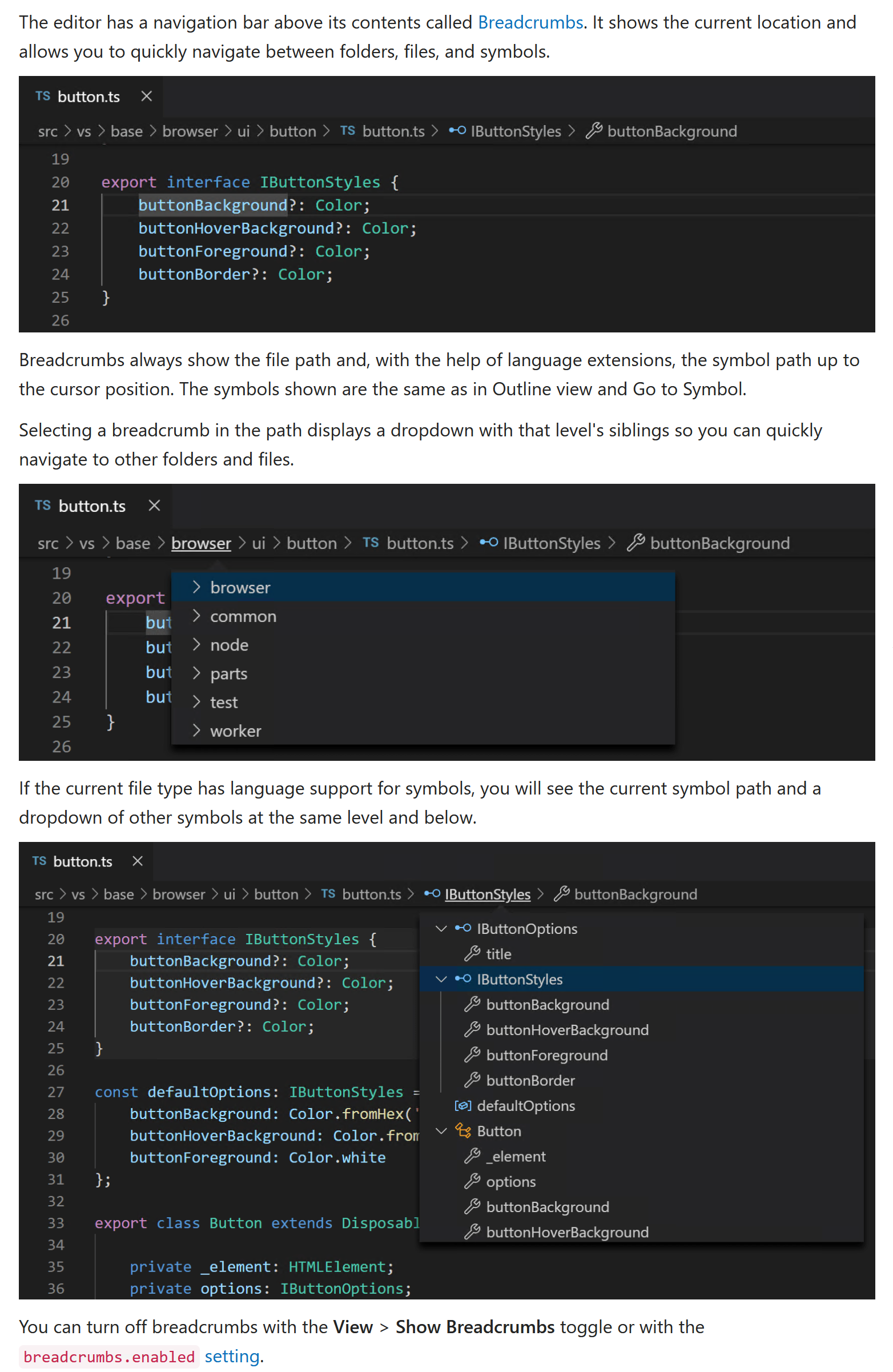
Sticky Scroll
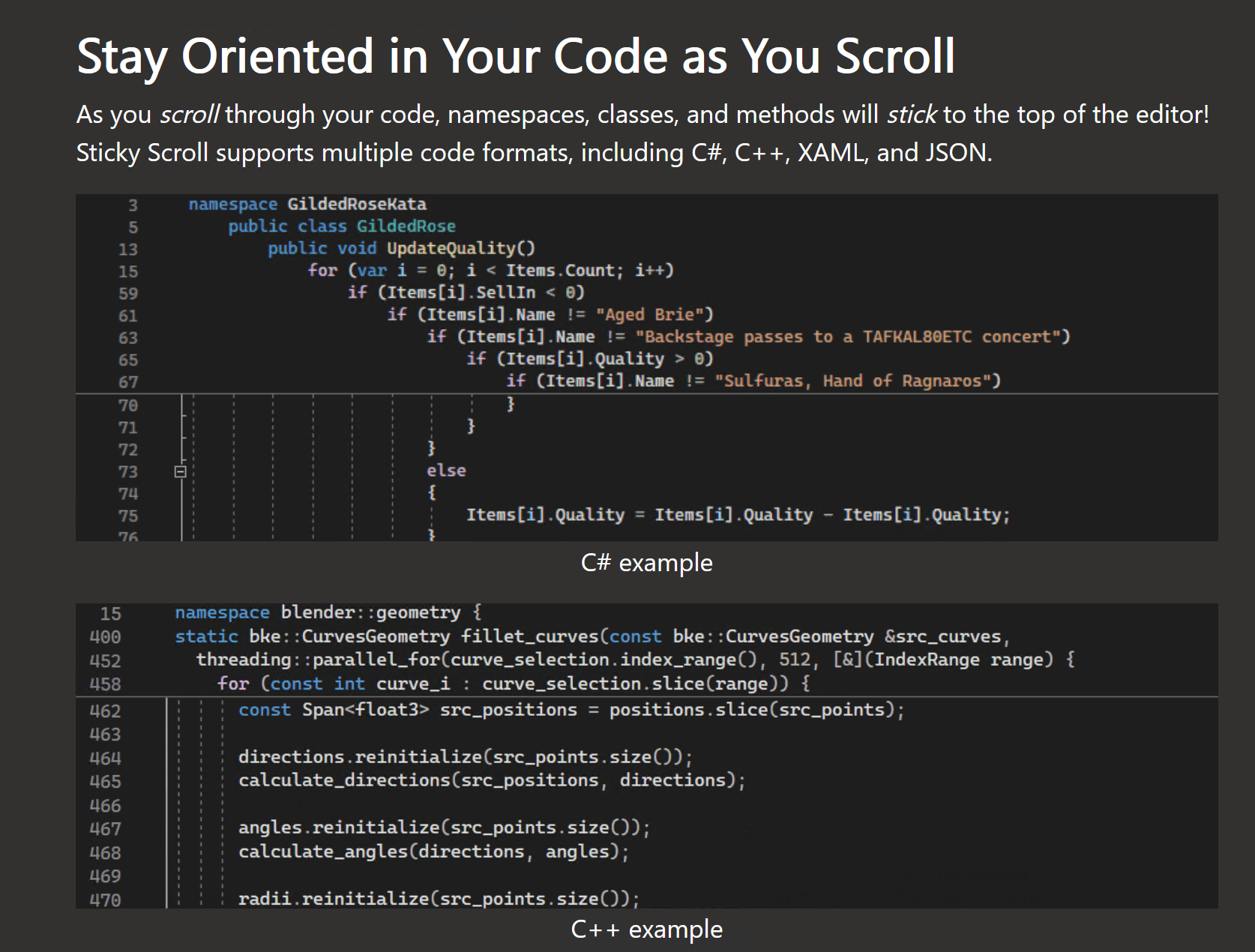
Immediate window
Immediate Window lets you access objects and functions available in the suspended state of your program.
The window becomes available and starts accepting your input as soon as your program is suspended in a debugging session. You can see the window below the variables pane of the Debug window.
To show or hide the window, click the corresponding Terminal icons on the toolbar of the variables pane.
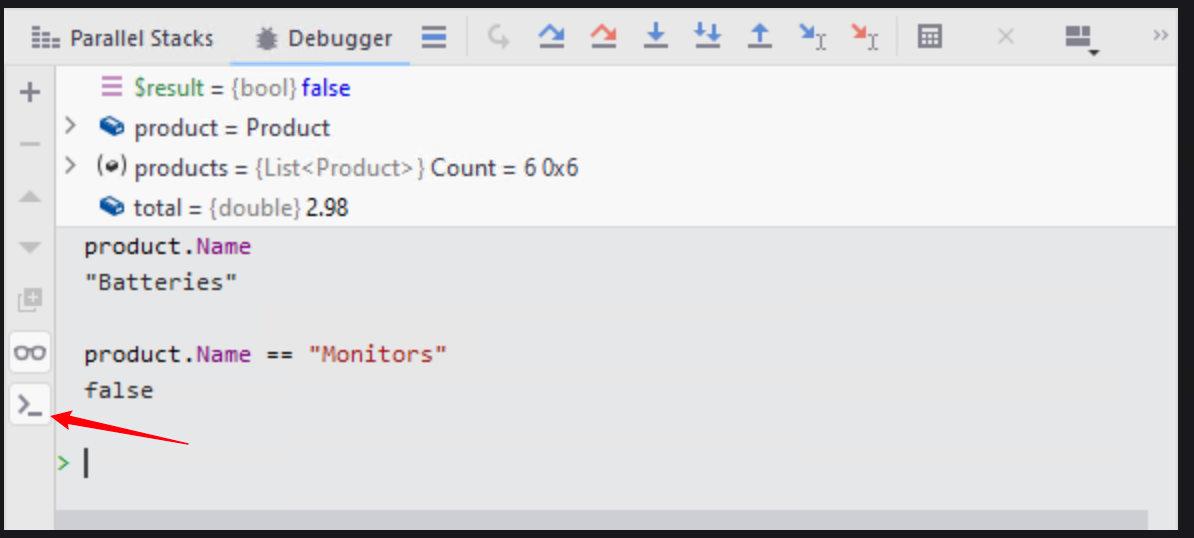





【推荐】国内首个AI IDE,深度理解中文开发场景,立即下载体验Trae
【推荐】编程新体验,更懂你的AI,立即体验豆包MarsCode编程助手
【推荐】抖音旗下AI助手豆包,你的智能百科全书,全免费不限次数
【推荐】轻量又高性能的 SSH 工具 IShell:AI 加持,快人一步
· 分享一个免费、快速、无限量使用的满血 DeepSeek R1 模型,支持深度思考和联网搜索!
· 基于 Docker 搭建 FRP 内网穿透开源项目(很简单哒)
· ollama系列01:轻松3步本地部署deepseek,普通电脑可用
· 25岁的心里话
· 按钮权限的设计及实现
2017-06-14 C#调用C++ ---参数传递
2016-06-14 迁移DirectX11到VS2015 Win10