Struts中Action三种接收参数的方式?
前言:
前面已经有一篇随笔介绍了Struts2的大概原理。本文就Struts2中Action与jsp页面进行数据对接时介绍几种常见方法!
-
值栈ValueStack
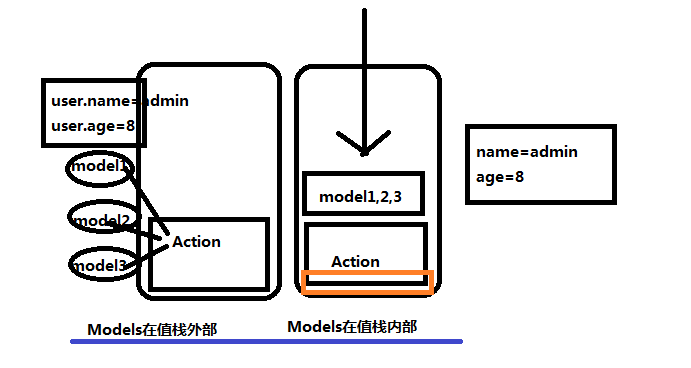
-
3个Action
Action1
 View Code
View Codepackage com.gdufe.action; import com.opensymphony.xwork2.ActionSupport; /* * Action接收参数之后通过set方法赋给普通变量age,name; */ public class UserAction1 extends ActionSupport{ private int age; private String name; public int getAge() { return age; } public void setAge(int age) { this.age = age; } public String getName() { return name; } public void setName(String name) { this.name = name; } public String execute(){ return SUCCESS; } public String test(){ System.out.println(age +"|"+ name); return SUCCESS; } }
Action2
 View Code
View Codepackage com.gdufe.action; import com.gdufe.pojo.User; import com.opensymphony.xwork2.ActionSupport; /* * Action接收参数之后赋给引用对象“user”,内部是set方法赋值 */ public class UserAction2 extends ActionSupport { private User user; public User getUser() { return user; } public void setUser(User user) { this.user = user; } public String test(){ System.out.println(user.getName() + "|" + user.getAge()); return "success"; } }Action3
 View Code
View Codepackage com.gdufe.action; import com.gdufe.pojo.User; import com.opensymphony.xwork2.ActionSupport; import com.opensymphony.xwork2.ModelDriven; public class UserAction3 extends ActionSupport implements ModelDriven<User> { private User user = new User(); public String test(){ System.out.println(user.getName() + "|" + user.getAge()); return "success"; } public User getModel() { return user; } }
-
2个页面
index.jsp
<%@ page language="java" import="java.util.*" pageEncoding="UTF-8"%> <%@ taglib prefix="s" uri="/struts-tags" %> <% String path = request.getContextPath(); String basePath = request.getScheme()+"://"+request.getServerName()+":"+request.getServerPort()+path+"/"; %> <!DOCTYPE HTML PUBLIC "-//W3C//DTD HTML 4.01 Transitional//EN"> <html> <head> <base href="<%=basePath%>"> <title>My JSP 'index.jsp' starting page</title> <meta http-equiv="pragma" content="no-cache"> <meta http-equiv="cache-control" content="no-cache"> <meta http-equiv="expires" content="0"> <meta http-equiv="keywords" content="keyword1,keyword2,keyword3"> <meta http-equiv="description" content="This is my page"> </head> <body>
<h2>Action传值测试</h2>
<a href="userAction1!test?age=8&name=admin">test1:Attribution</a> <br>
<a href="userAction2!test?user.age=8&user.name=admin">test2:JavaBean</a> <br>
<a href="userAction3!test?age=8&name=admin">test3:ModelDriven</a> <br>
</body> </html>
success.jsp
<%@ page language="java" import="java.util.*" pageEncoding="UTF-8"%> <%@ taglib prefix="s" uri="/struts-tags" %> <% String path = request.getContextPath(); String basePath = request.getScheme()+"://"+request.getServerName()+":"+request.getServerPort()+path+"/"; %> <!DOCTYPE HTML PUBLIC "-//W3C//DTD HTML 4.01 Transitional//EN"> <html> <head> <base href="<%=basePath%>"> <title>My JSP 'index.jsp' starting page</title> <meta http-equiv="pragma" content="no-cache"> <meta http-equiv="cache-control" content="no-cache"> <meta http-equiv="expires" content="0"> <meta http-equiv="keywords" content="keyword1,keyword2,keyword3"> <meta http-equiv="description" content="This is my page"> </head> <body> <h2>Action传值双击debug</h2> <s:debug></s:debug> <!-- debug重要的strut2标签调试工具 --> </body> </html>
-
1个struts.xml配置文件
<?xml version="1.0" encoding="UTF-8" ?> <!DOCTYPE struts PUBLIC "-//Apache Software Foundation//DTD Struts Configuration 2.0//EN" "http://struts.apache.org/dtds/struts-2.0.dtd"> <struts> <!-- devMode设置为开发模式 --> <constant name="struts.devMode" value="true" /> <package name="default" extends="struts-default"> <!-- 注:因为Action采用DMI方式,故不需要指明method 以及 ‘result’ --> <action name="userAction1" class="com.gdufe.action.UserAction1" > <result>/success.jsp</result> </action> <action name="userAction2" class="com.gdufe.action.UserAction2" > <result>/success.jsp</result> </action> <action name="userAction3" class="com.gdufe.action.UserAction3" > <result>/success.jsp</result> </action> </package> </struts>
运行结果:
对应Action1——------------------*-------------------------
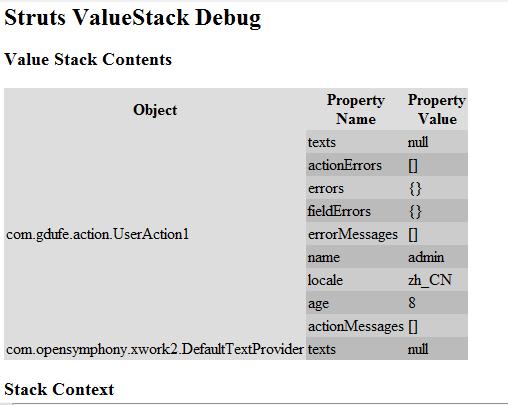
对应Action2——------------------*-------------------------
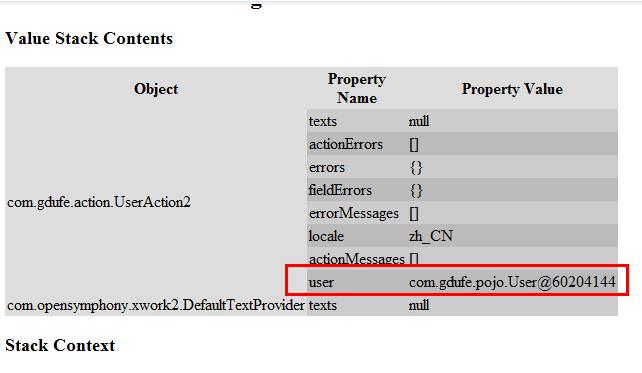
对应Action3——------------------*-------------------------
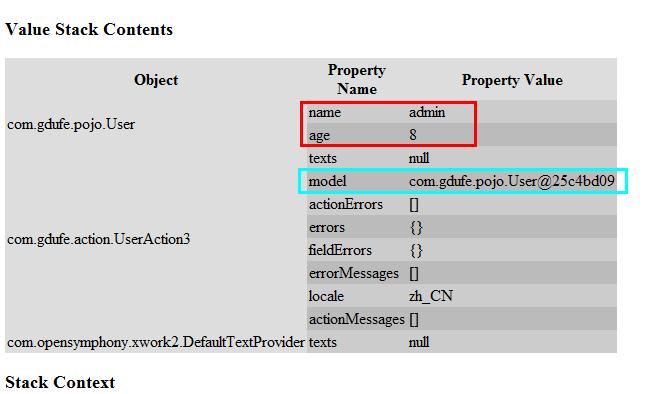
注意:新手的话请勿按部就班,因为还有初始配置没有说明,比如jar包及web.xml配置。详细配置自己读manual帮助文档或者上网参考!
==============================
结语:近期在接手Web开发时,数据对接不熟练;鉴于此,才再次翻起struts2的一些基础知识加深理解。希望能给有打算从事Java的朋友些许借鉴!





