IntelliJ IDEA Commons IO环境搭建
IntelliJ IDEA版本信息

1、打开、或新建工程之后,点击菜单File > Project Structure...
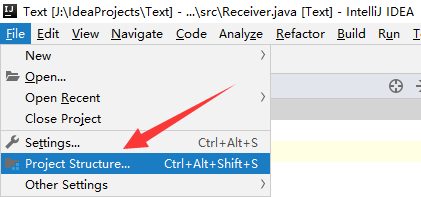
2、在Project Structure窗口中,选Project Settings > Modules > 工程名 > Dependencies > + > JARs or directories...
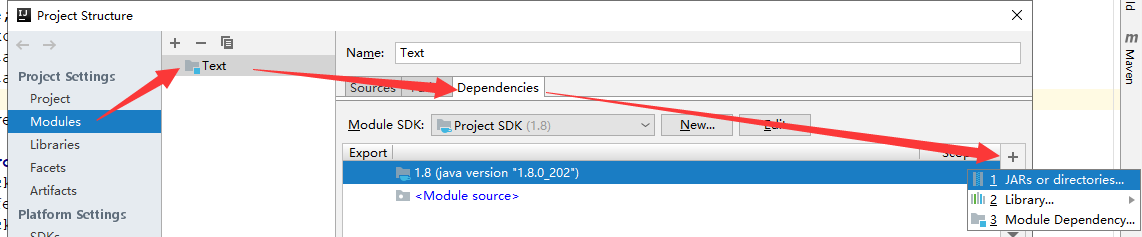
3、在Attach Files or Directories窗口中,找到commons-io-2.6.jar(需要事先在Apache的官网下载),点击OK

4、成功添加后,可在工程结构下看到commons-io-2.6.jar
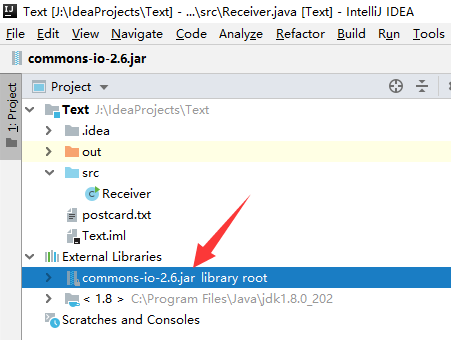



 浙公网安备 33010602011771号
浙公网安备 33010602011771号