启动springboot就报错
Error querying database. Cause: org.springframework.jdbc.CannotGetJdbcConnectionException: Failed to obtain JDBC Connection; nested exception is java.sql.SQLException: Access denied for user ''@'localhost' (using password: YES)
The server time zone value '�й���ʱ��' is unrecognized or represents more than one time zone. You must configure either the server or JDBC driver (via the serverTimezone configuration property) to use a more specifc time zone value if you want to utilize time zone support.
这是因为 servertime=UTC导致时间差8个小时(MySQL jdbc 6.0 版本以上必须配置此参数)
UTC代表的是全球标准时间 ,但是我们使用的时间是北京时区也就是东八区,领先UTC八个小时。
UTC + (+0800) = 本地(北京)时间
而我们的配置文件application.yml中的url用的是北京时间。所以会报错。
更改前的application.yml相关配置信息:
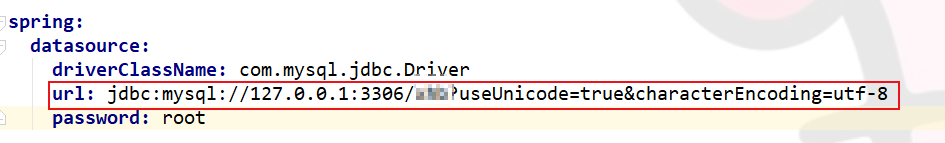
更改方案:
在url后面加上这个就可以了
1 &serverTimezone=UTC 代表全球标准时间
2 serverTimezone=Asia/Shanghai 代表中国的时间,建议用这个,这样写入和读取时间一致。
&useSSL=false 这个是url是否拼接,选择false就行了

访问成功如下:

愿可以帮到你.........





