VS code 的 rust 开发环境配置
本人在 VS code 环境中进行 rust 学习的编辑器配置。
插件
单词拼写检查
- Code Spell Checker
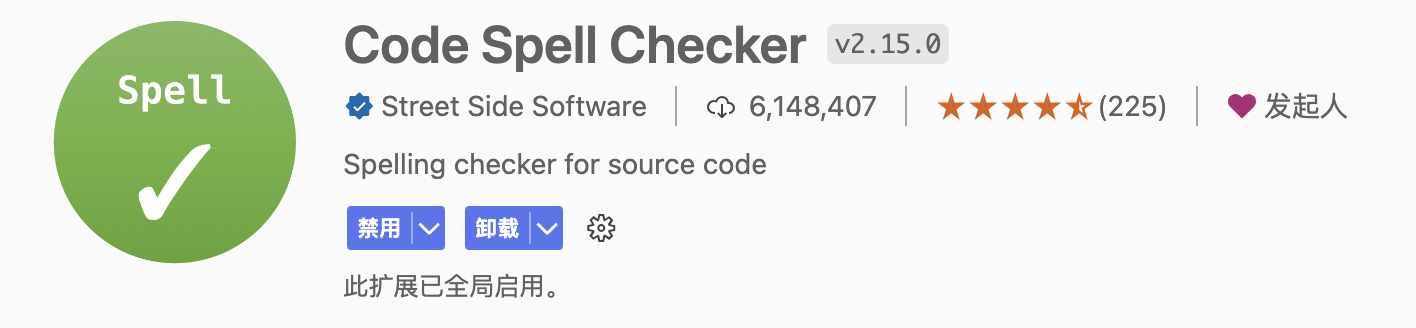
Debug工具
- CodeLLDB
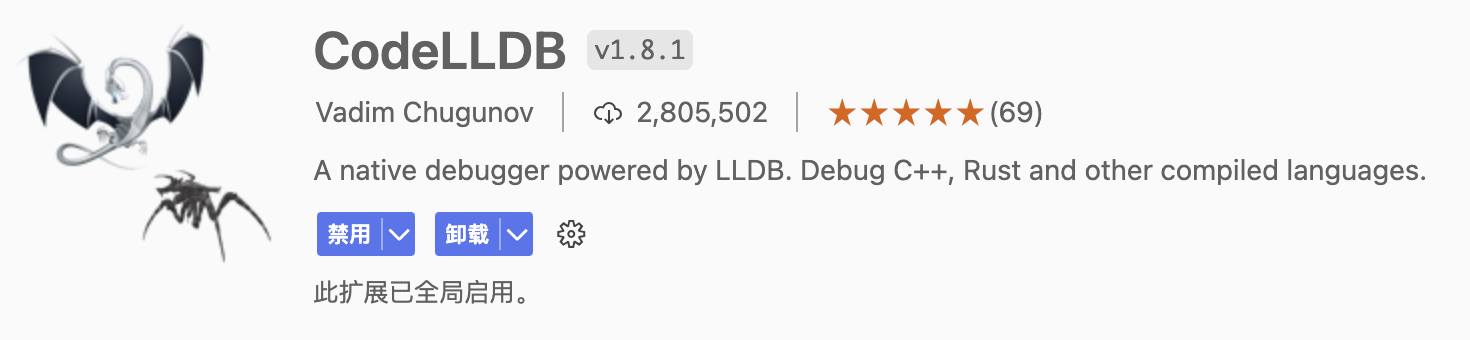
行内错误提示
- Error Lens
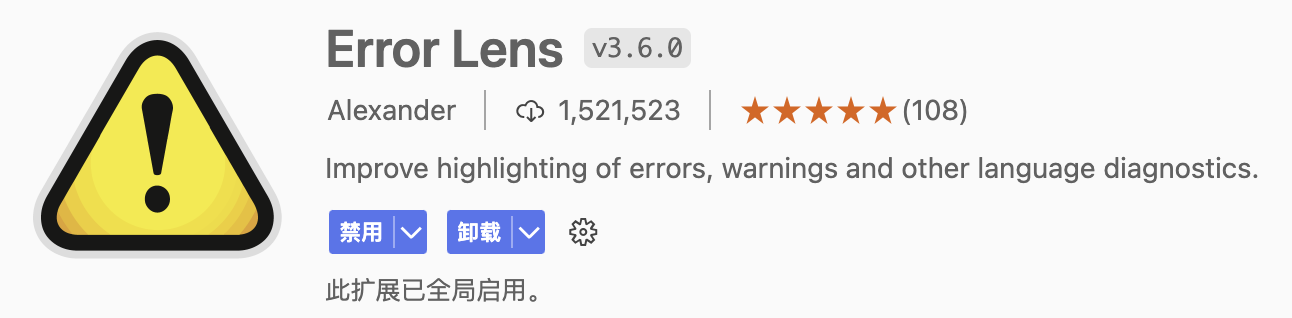
TOML文件支持,智能提示、格式化
- Even Better TOML

字体
- 下载地址 ->Fira Code
配置
- 打开 VS code 的 seating.json 文件,按需填入以下配置即可。
{
"editor.fontFamily": "Fira Code, monospace", //字体
"editor.fontLigatures": true, //连字
"editor.formatOnSave": true, //保存时格式化
"editor.formatOnType": true, //输入一行后格式化
"editor.formatOnPaste": true, //粘贴后格式化
"[rust]": {
"editor.defaultFormatter": "rust-lang.rust-analyzer", //默认格式化工具
},
}
- 更详细的配置见-> RA的配置手册
代理配置
- RsProxy地址
看基金、股票价格
- 韭菜盒子
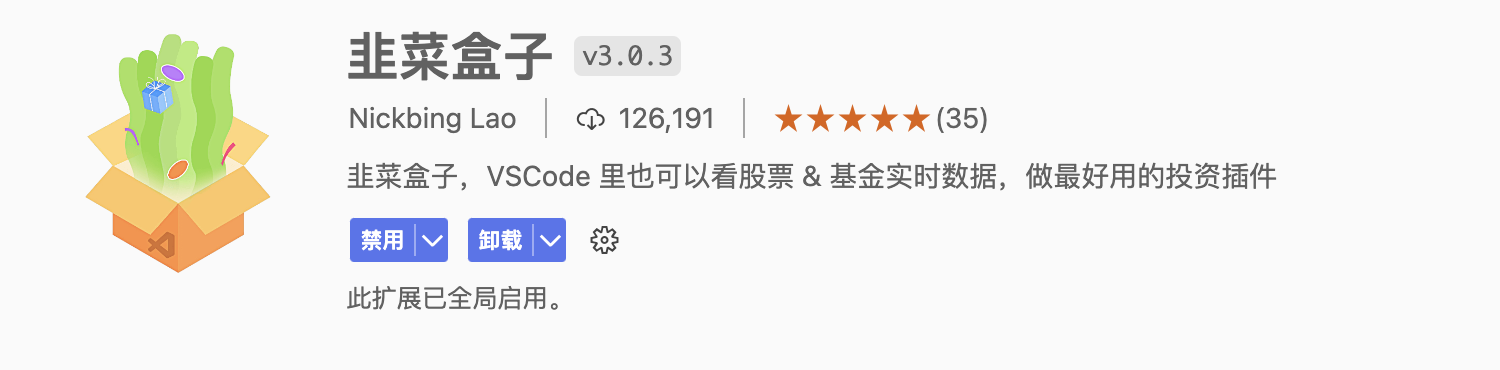
主题
- Bluloco Light Theme
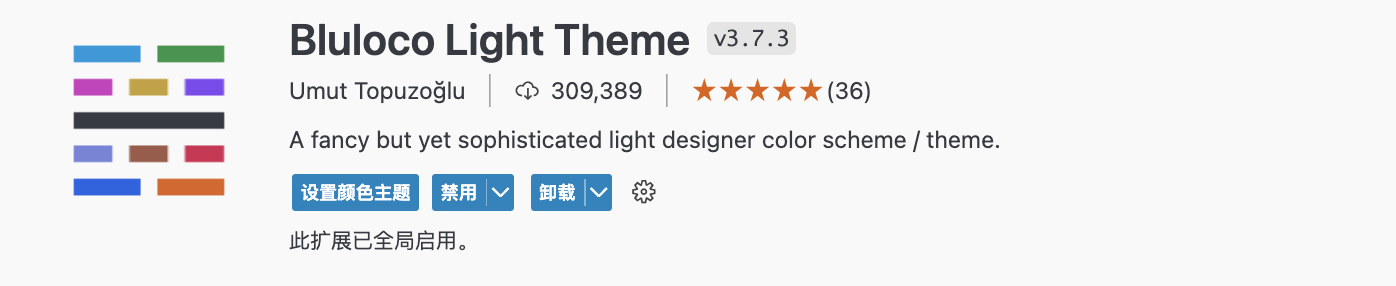
图标
- Material Icon Theme
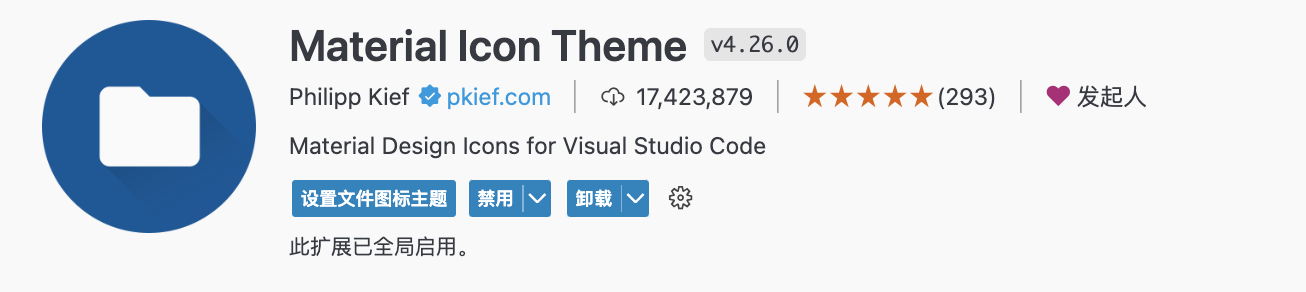
色块括号
- indent-rainbow
很好用的一个插件,特别是涉及到多个括号嵌套的场景时。
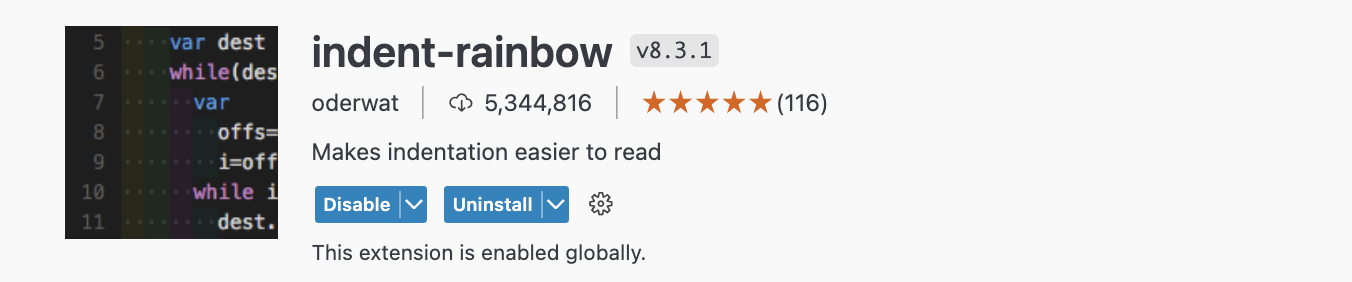
本文来自博客园,作者:贤云曳贺,转载请注明原文链接:https://www.cnblogs.com/SantiagoZhang/p/17079696.html



 vs code rust 开发环境配置
vs code rust 开发环境配置

