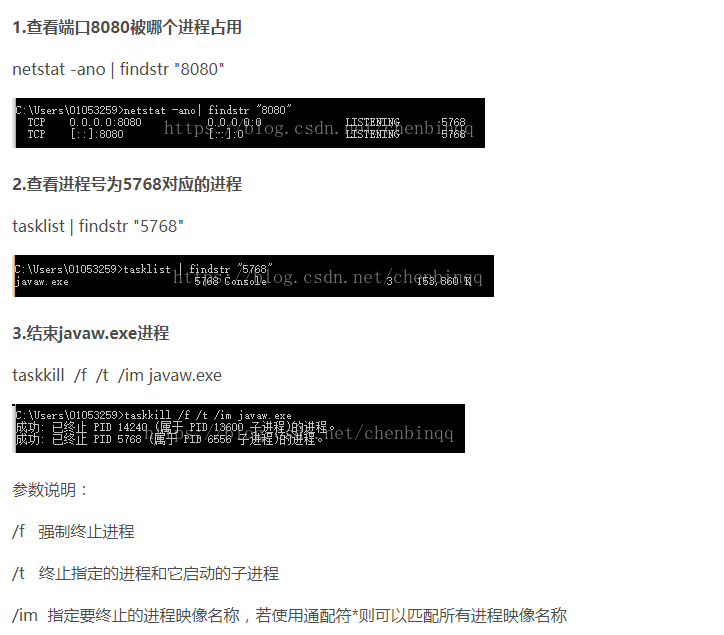Windows下查看某个端口是否被占用结束某个端口的进程
1 查看端口是是否被占用 在命令行下输入: netstat -aon|findstr "8080"
2 查看pid为4146的进程 tasklist|findstr "4146"
3 通过pid 杀死指定的进程 taskkill /pid 4146 -t -f
-f 用来强制执行
----------------------------------------------------------------------------
自己常用的 关闭 占用8080端口的程序