今天我们来攻克第二项——可交互式中国地图。
一开始我想用webview配合Echart来实现相应的效果,但奈何我json和html传值那一部分根本就没学,所以即使实现了效果也无法向其中传值……
所幸后来我又找到了一种新方法——SVG转XML绘图法
首先我们需要一个SVG文件,这里有个地图SVG的整合包,找到China就可以了
https://pan.baidu.com/s/1Z1E_hwG73IM39idcWoJx2w 提取码:e6br
因为这个SVG是转成xml格式,不需要额外导入包,所以这样咱们就算准备完全了
我们先找到chinaHigh.svg(low也行,但high分辨率高更细节)
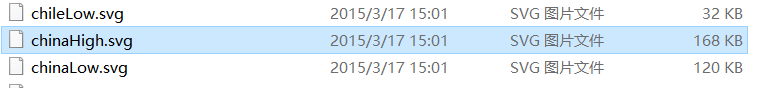
然后访问这个网址:http://inloop.github.io/svg2android/,这是一个把SVG改组成xml的工具,只要把它拖进去就OK,非常便利
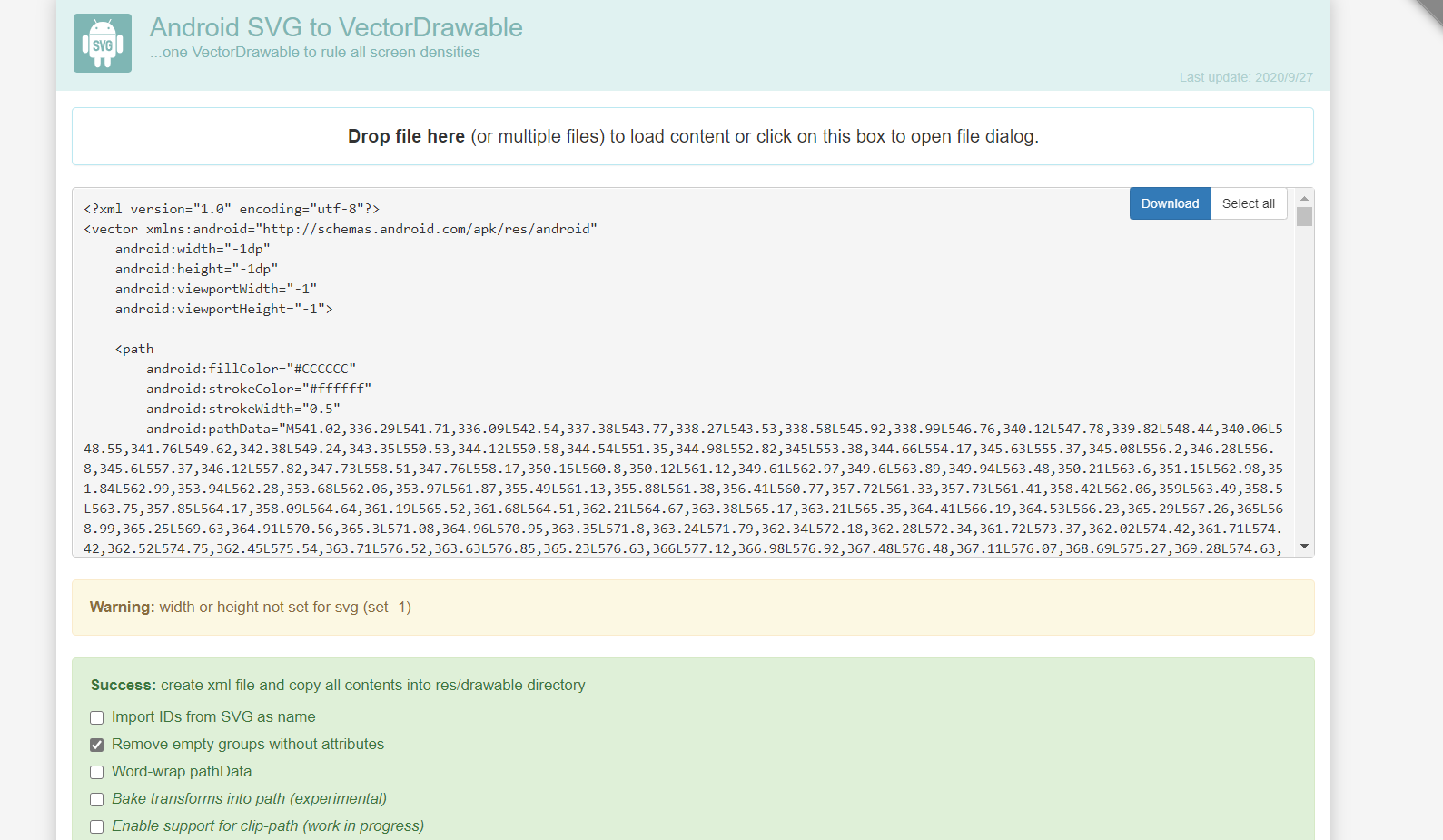
点击下载之后,把它放到咱们Android工程的app\src\main\res\raw下
之后先包装工具类:Chinaitem
public class chinaitem { private Path path; private int drawColor; String name; public chinaitem(Path path) { this.path = path; } /** * 绘制地图path * @param canvas * @param paint * @param isSelect */ public void draw(Canvas canvas, Paint paint, boolean isSelect){ if(isSelect){ //画阴影图层 paint.setStrokeWidth(2); paint.setShadowLayer(8,0,0,0xffffff); paint.setStyle(Paint.Style.FILL); paint.setColor(Color.BLACK); canvas.drawPath(path,paint); //画区域path paint.clearShadowLayer(); paint.setStrokeWidth(2); paint.setStyle(Paint.Style.FILL); paint.setColor(Color.parseColor("#FBED6C")); canvas.drawPath(path,paint); }else{ //画线条 paint.clearShadowLayer(); paint.setStrokeWidth(1); paint.setStyle(Paint.Style.STROKE); paint.setColor(0xFFD0E8F4); canvas.drawPath(path,paint); //画区域 paint.setStrokeWidth(2); paint.setStyle(Paint.Style.FILL); paint.setColor(drawColor); canvas.drawPath(path,paint); } } /** * 判断当前点击坐标是否在path范围内 * @param x * @param y * @return */ public boolean isTouch(int x,int y){ RectF rectF = new RectF(); path.computeBounds(rectF,true); Region region = new Region(); region.setPath(path,new Region((int)rectF.left,(int)rectF.top,(int)rectF.right,(int)rectF.bottom));//判断X,Y是否在region区域范围内 if(region.contains(x,y)) return true; return false; } public void setDrawColor(int drawColor) { this.drawColor = drawColor; } }
编写新的view控件
public class ChinaMapView extends View { private static final String TAG = ChinaMapView.class.getName(); public List<chinaitem> chinaitems = new ArrayList<chinaitem>(); //被点击的区域 private chinaitem selectItem; //缩放1.3倍 public float scale = 1.3f; private Context mContext; private Paint mPaint; private int[] colors = new int[]{0xFF239BD7,0xFF30A9E5,0xFF80CBF1,0xFFF0E68C}; GestureDetectorCompat gestureDetectorCompat; public ChinaMapView(Context context) { super(context); } public ChinaMapView(Context context, AttributeSet attrs) { super(context, attrs); init(context); } private void init(Context context) { mContext = context; mPaint = new Paint(); mPaint.setAntiAlias(true); gestureDetectorCompat = new GestureDetectorCompat(context,new GestureDetector.SimpleOnGestureListener(){ @Override public boolean onDown(MotionEvent e) { Log.d(TAG,"onDown x:"+e.getX()+";y:"+e.getY()); handleTouch(e.getX(),e.getY()); return true; } }); thread.start(); } @Override protected void onDraw(Canvas canvas) { super.onDraw(canvas); canvas.save(); canvas.scale(scale,scale); if(taiwanItems != null){ for(chinaitem:taiwanItems){ if(item != selectItem){ item.draw(canvas,mPaint,false); } } if(selectItem != null){ selectItem.draw(canvas,mPaint,true); } } } @Override public boolean onTouchEvent(MotionEvent event) { return gestureDetectorCompat.onTouchEvent(event); } public void handleTouch(float x,float y){ chinaitem chinaitem = null; if(chinaitems != null){ for(chinaitem item :chinaitems){ if(item.isTouch((int)(x/scale),(int)(y/scale))){ chinaitem = item; break; } } if(chinaitem!= null) { selectItem = chinaitem; postInvalidate(); } } } Thread thread = new Thread(){ @Override public void run() { InputStream inputStream = mContext.getResources().openRawResource(R.raw.chinahigh); //采用Dom解析器解析xml DocumentBuilderFactory factory = DocumentBuilderFactory.newInstance(); DocumentBuilder builder = null; try { builder = factory.newDocumentBuilder(); Document doc = builder.parse(inputStream); Element rootelement = doc.getDocumentElement(); NodeList items = rootelement.getElementsByTagName("path"); for(int i=0;i<items.getLength();i++){ Element element = (Element) items.item(i); String pathData = element.getAttribute("android:pathData"); Path path = PathParser.createPathFromPathData(pathData); TaiWanItem item = new TaiWanItem(path); taiwanItems.add(item); } handler.sendEmptyMessage(1); } catch (ParserConfigurationException e) { e.printStackTrace(); } catch (SAXException e) { e.printStackTrace(); } catch (IOException e) { e.printStackTrace(); } } }; Handler handler = new Handler(){ @Override public void handleMessage(Message msg) { if(taiwanItems == null || taiwanItems.size()==0) return; int colorNum = taiwanItems.size(); int color = Color.WHITE; //赋予颜色 for(int i=0;i<colorNum;i++){ int flag = i % 4; switch(flag){ case 1: color = colors[0]; break; case 2: color = colors[1]; break; case 3: color = colors[1]; break; default: color = colors[2]; } chinaitem.get(i).setDrawColor(color); } postInvalidate(); } }; }
这样我们就实现了地图显示,之后我们要在Activity里使用它,并且在后台Java代码里
再次重载onTouch函数来完成变色和取值。在那之前,我们先定义这样一个字符串
String[] pos=new String[]{"安徽","北京","重庆","福建","广东","甘肃","广西" ,"贵州","海南","河北","河南","香港","黑龙江","湖南","湖北","吉林" ,"江苏","江西","辽宁","澳门","内蒙古","宁夏","青海","陕西","四川","山东","上海","山西","天津","台湾","新疆","西藏","云南","浙江"};
由于地图的构筑是靠一个Arraylist数组逐个完成的,所以可以用这个字符串按照构造时的直接得到点击时的地理位置(我就没呢么好运啦,是照着返回结果和地图一个个对过来的。)
之后重写控件的onTouch函数:
tp.setOnTouchListener(new View.OnTouchListener() { @Override public boolean onTouch(View v, MotionEvent event) { for(int i=0;i<tp.chinaitem.size();i++) { if(tp.chinaitem.get(i).isTouch((int)(event.getX()/tp.scale),(int)(event.getY()/tp.scale))){ op.setText(pos[i]); tp.handleTouch(event.getX(),event.getY()); po.setText("该省/直辖市/特别行政区有"+dao.sere(pos[i]).size()+"条记录,其中异常记录"+dao.sered(pos[i]).size()+"条"); os.setVisibility(View.VISIBLE); break; }else { os.setVisibility(View.INVISIBLE); } } return true; } });
其中先调用了isTouch函数判断触点是否在合法区域,之后再调用handleTouch函数改变颜色。
最后的效果就像这样:
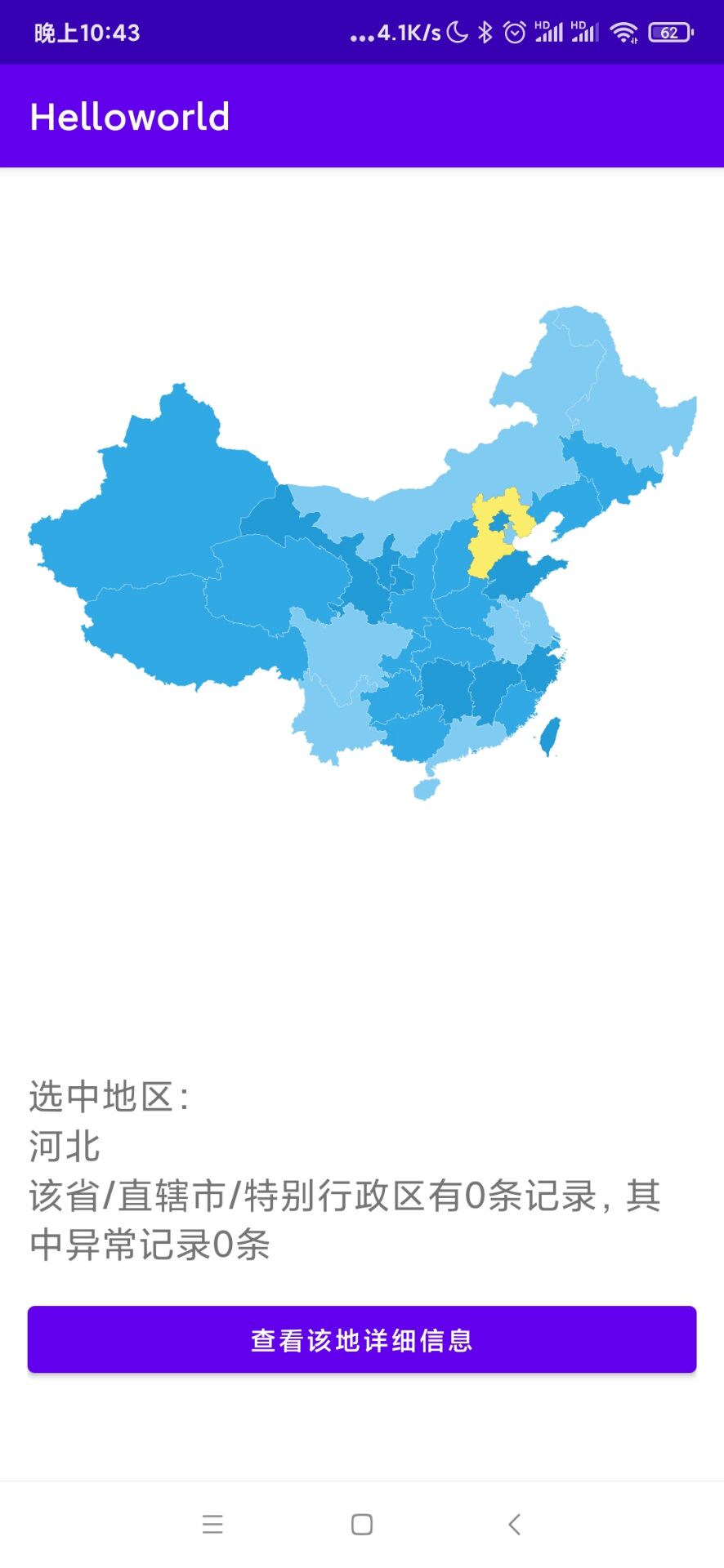
好,这就算成功了!那么今天就到这里,我们明天见咯!


